A joke was introduced by Google as an HTTP error status code by the name Google Teapot in April 1998. It is often used as an example of an HTTP error code to test the error-handling capabilities.
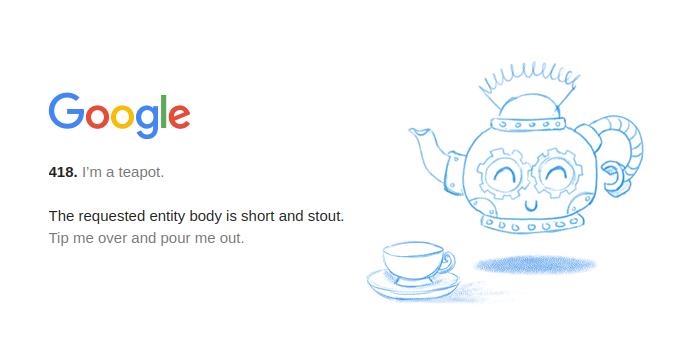
Google Teapot
Here is how you can get the Google Teapot:
- Send a request to a web server with an invalid URLTo get the Google Teapot, you need to send a request to a web server with an invalid URL. For example, you can try to access the URL “http://www.google.com/teapot“.
- Look for the HTTP response codeOnce you have sent the request, you need to look for the HTTP response code in the server’s response. You will receive a response with the HTTP status code 418, provided the server is configured to return the error code.
- Interpret the HTTP responseThe HTTP response will contain a message explaining the error’s reason. In the case of the Google Teapot, the message is typically “I’m a teapot”. This message is a reference to a fictional coffee pot that is used to brew tea.
- Verify the error handlingIf you are testing a web application or software, you can use the error code to verify the error handling capabilities. You can simulate an error by intentionally sending a request with an invalid URL and verify that the application is able to handle the error gracefully.
In conclusion, the Google Teapot is not a real HTTP error code, but it can be used as a tool for testing the error-handling capabilities of web applications and software. To get the error response, you need to send a request to a web server with an invalid URL and look for the HTTP response code 418.
. . .



Be the first to comment.