If you want to make your website easily accessible to customers in multiple languages and expand your business to a global level then language translation is imperative for your website. It will help you get more traffic and further generate sales.
By using language translation in Bagisto, you can easily localise your website for many global or regional languages. Your customer can easily translate your whole website just by a single click which also plays a major role in website SEO in the respective region.
Steps for Language Translation in Bagisto
You can easily perform language translate for both Admin dashboard and for the front-end view.
Language Translation for Admin Dashboard
First of all, you have to go to the root directory of these packages Shop, UI and Admin. In these package by default, English locale has been provided. If you want to change the language in your any language (Arabic, Persian) then do the changes in ‘en’ folder.
- For Shop
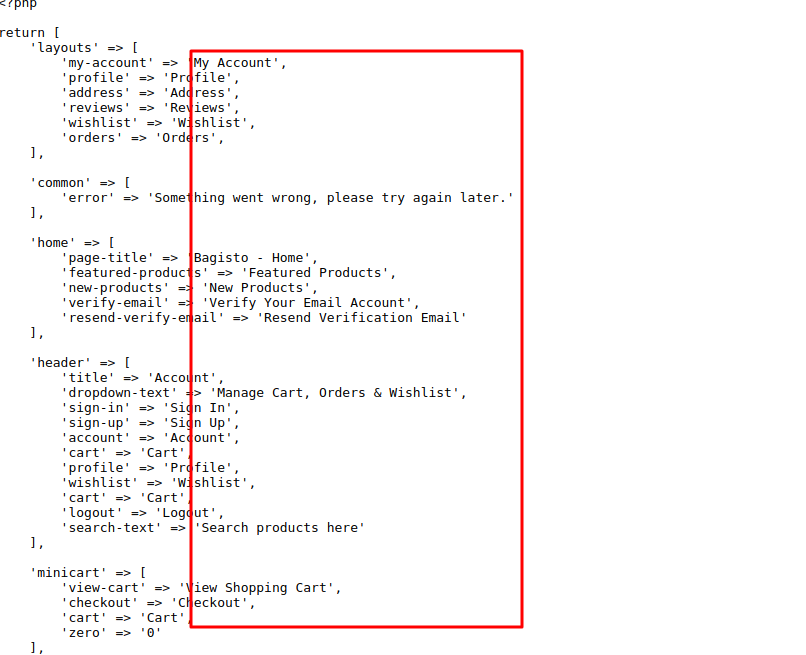
Do the changes in right side value only for example ‘logout’=> ‘logout’, then we have to changes done like ‘logout’=> ‘الخروج’. You do not need to change variable type word like name, order id, etc and also the word which starts with the colon like ‘:percentage’.
- For Admin
https://github.com/bagisto/bagisto/blob/master/packages/Webkul/Admin/src/Resources/lang/en/app.php
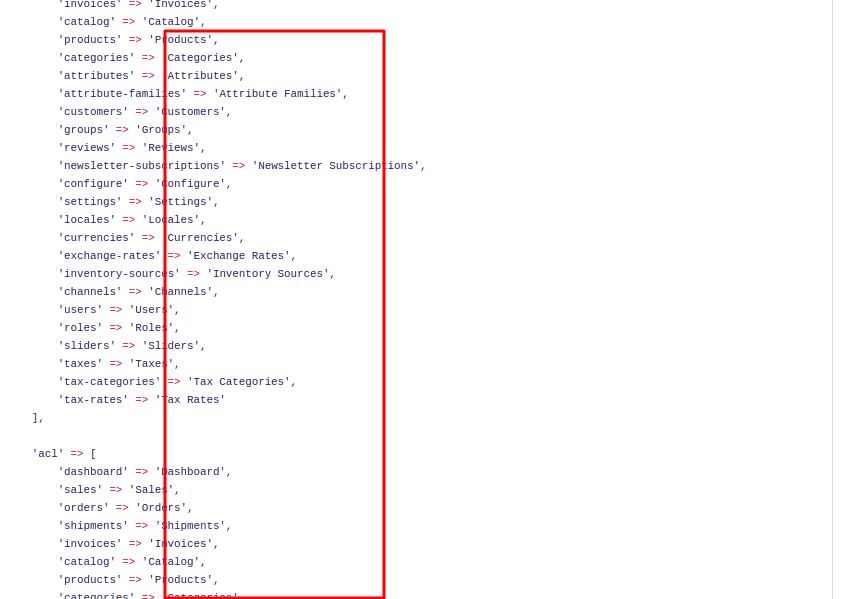
same as the above process you have to do in the admin folder.
- For UI
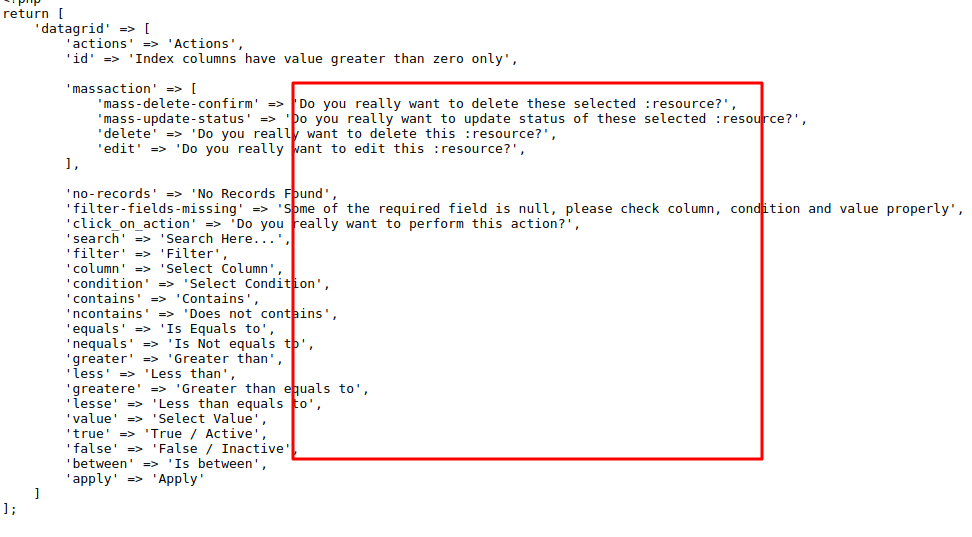
Similar steps need to be performed in the UI folder too.
- For Velocity theme
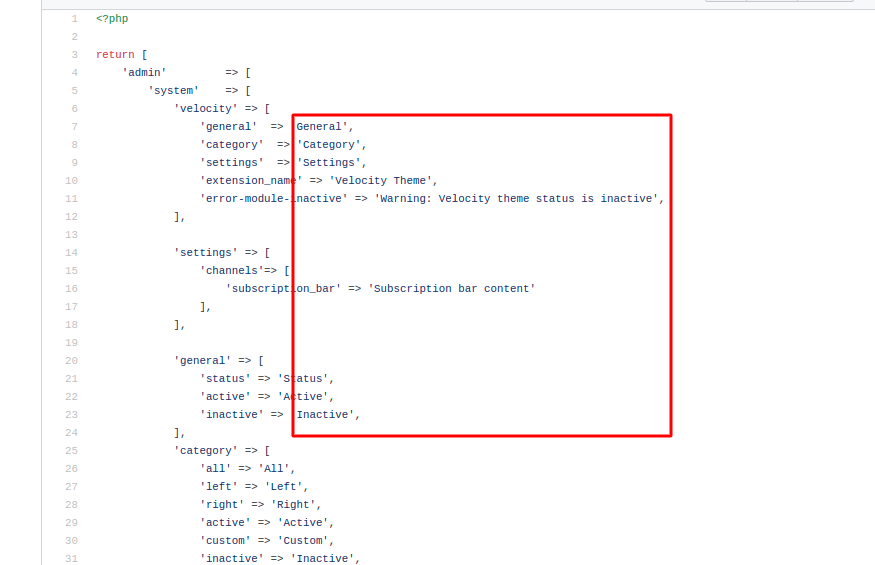
Similar steps need to be performed for the velocity theme.
Language Translation for Front-End View
Kindly follow the steps as needed on the admin dashboard.
Step 1:- On Admin Sidebar, click on Setting>>Locales>>Add Locale
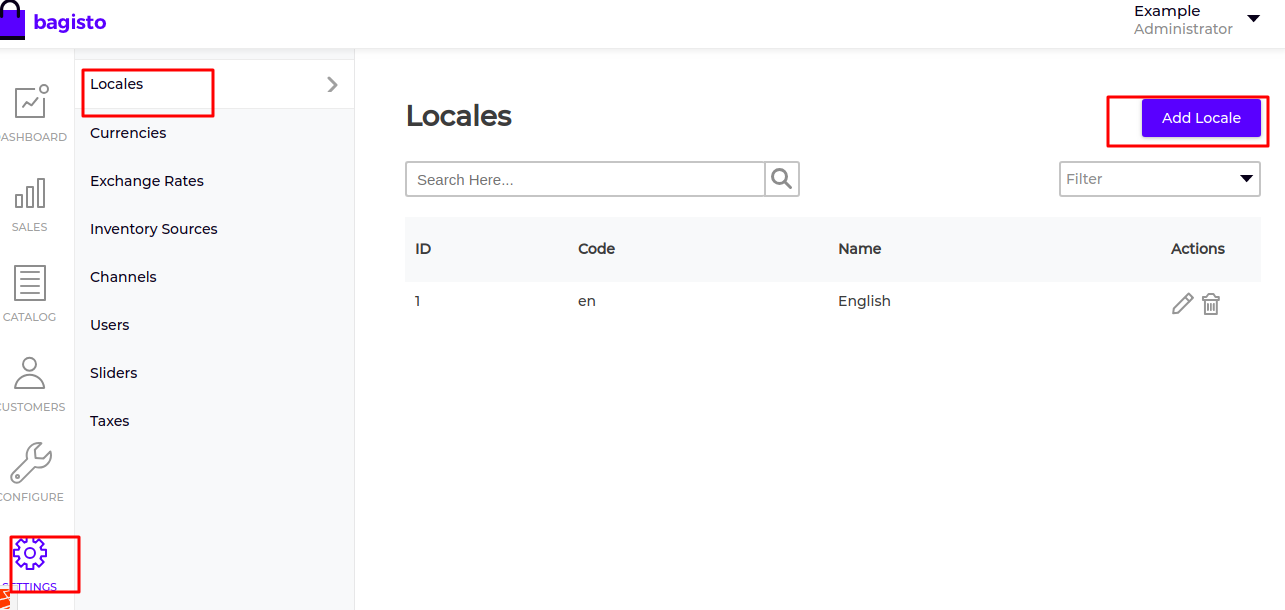
Step 2:- Enter the code and Name of locale (here I am taking an example of Arabic language or you can select as per your choice) and click on Save Locale.
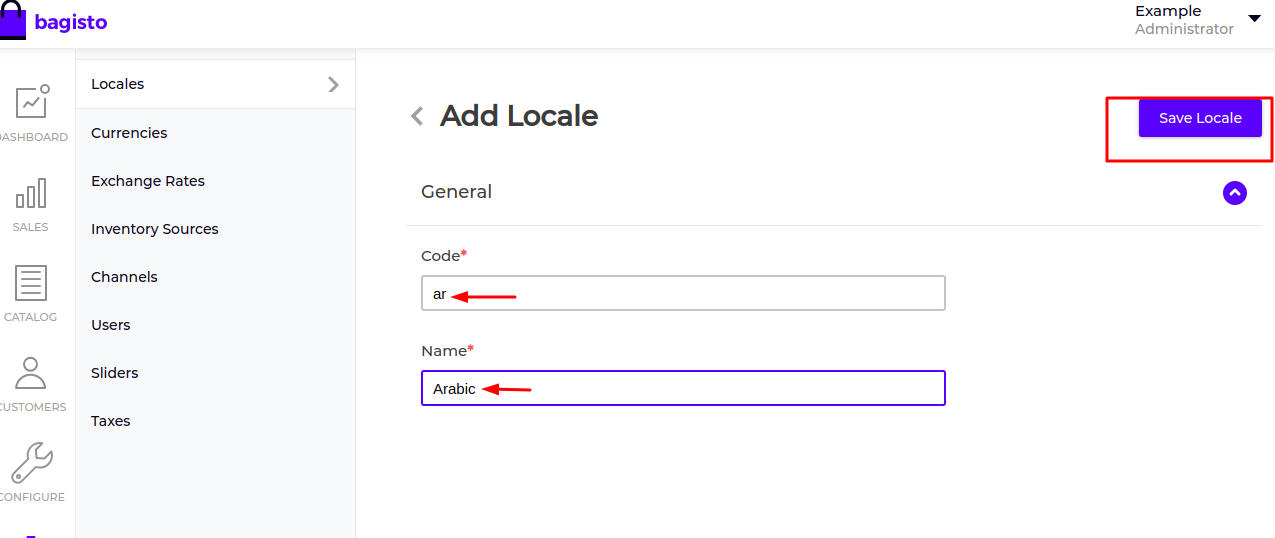
Next, you need to change locale in the below main section: Products, Categories and Attributes
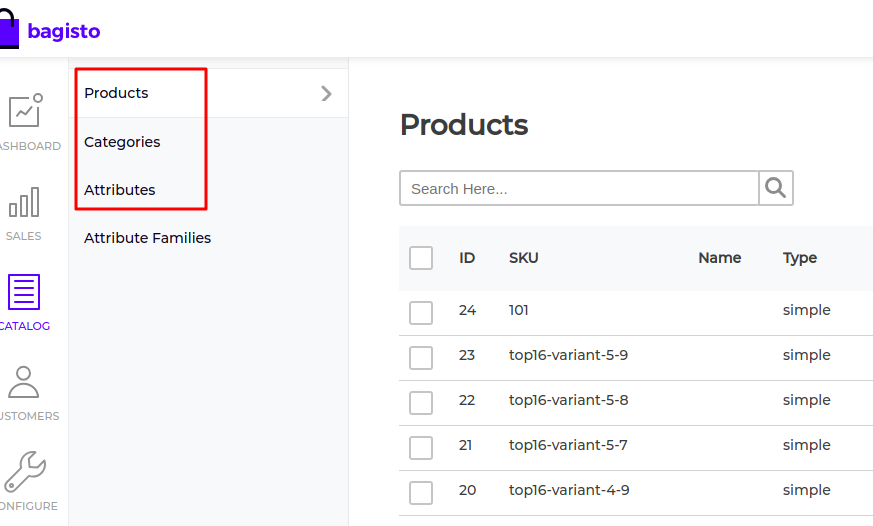
Step 3:- Under Attributes Section, click on Attributes which you want to change. Next, open selected attribute in Edit Mode. Enter the attribute name in Arabic after which click on Save Attribute. Here I am giving an example of Attribute “Pattern“.

Step 4:-Under Categories Section, click on Categories. Enter the category name in Arabic and enter the description in Arabic after which click Save Category.
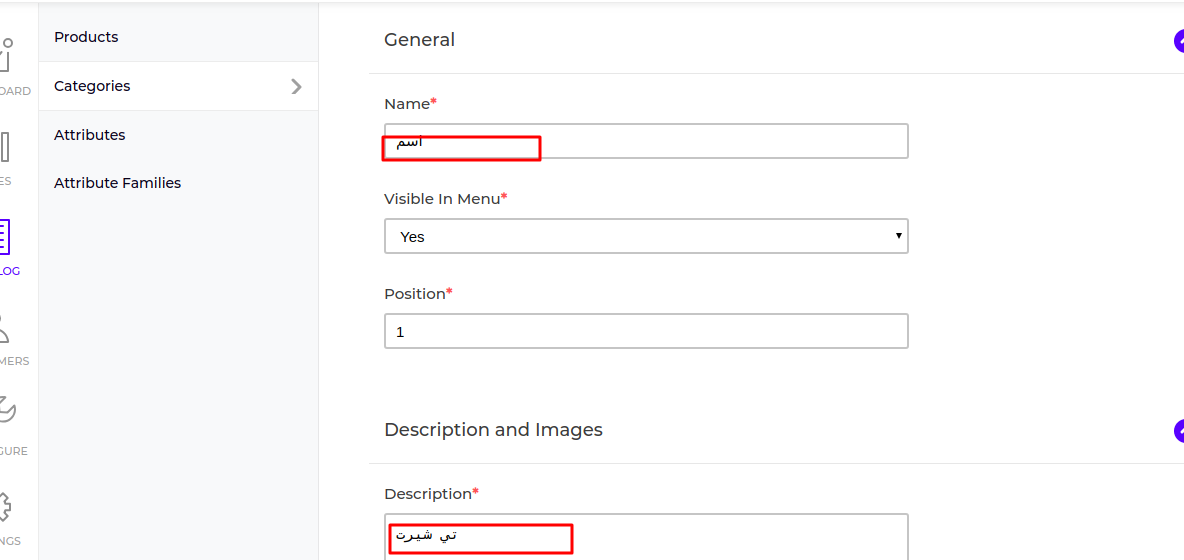
Step 5:-Under Product Section, click on Product. Open selected product in Edit Mode and enter the product name in Arabic and Short Description in Arabic

Step 6:- Next, you need to set the Channels.Click on Setting>> Channels. Open the selected Channel in Edit Mode. Under Currencies and Locales
Locale:- You can select either one or multi-select locales as per your choice.
Default Locale:- You have to set your default Locale so that if the Customer will not select any locale then it will be showing in the Default Locale set by you
Once the settings have been done, click on Save Channels.
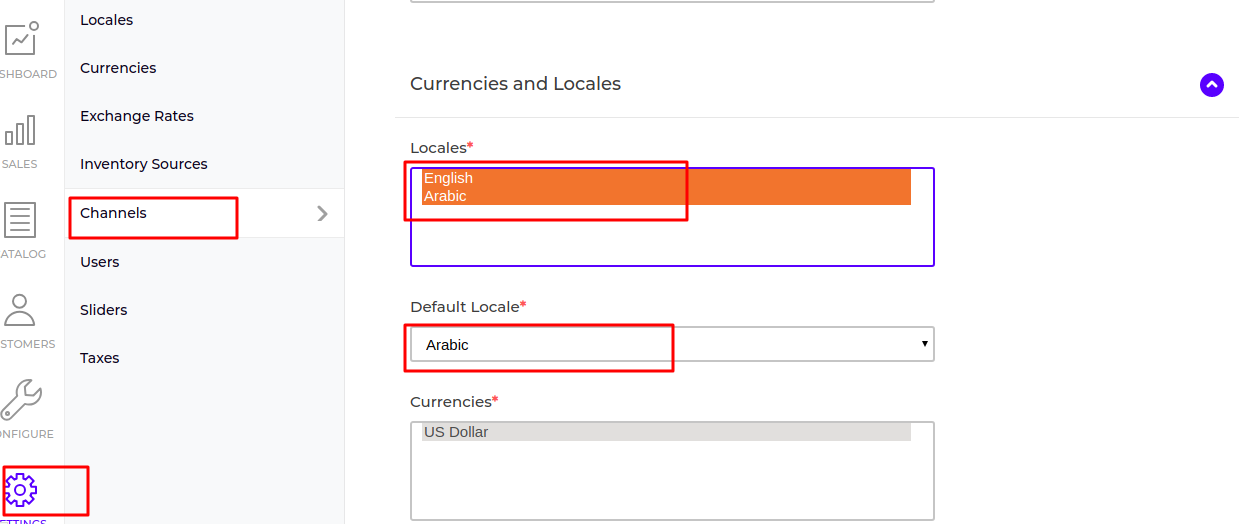
Steps to Perform on the Front End
Step 1:- At the bottom of the front end there is an option of Locale so you can select your Locale
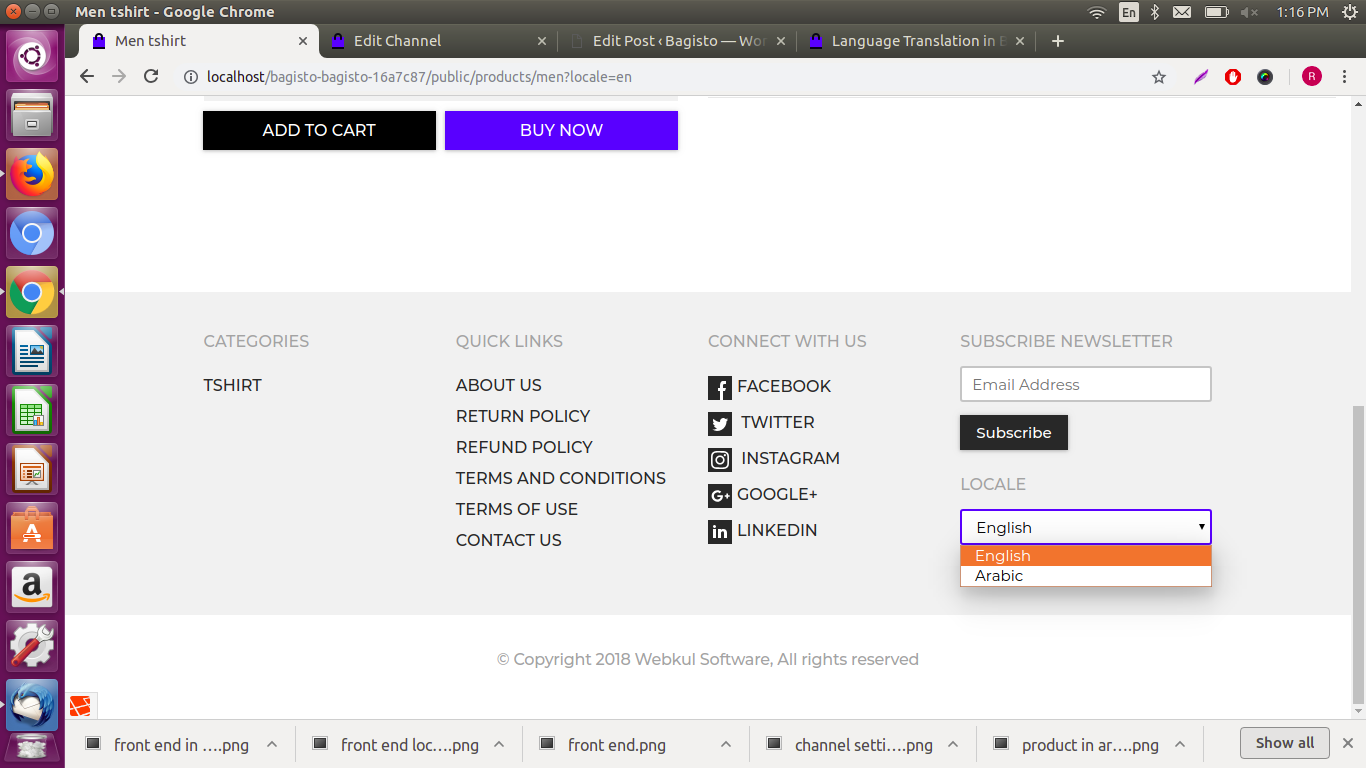
When you will select Locale in English then the front end will be visible like this:
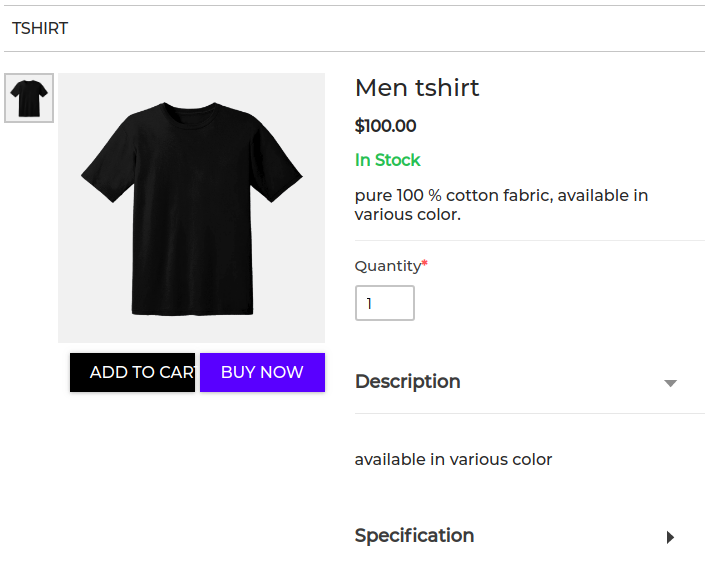
When you will select the locale in Arabic from the front end then it will be visible like this:
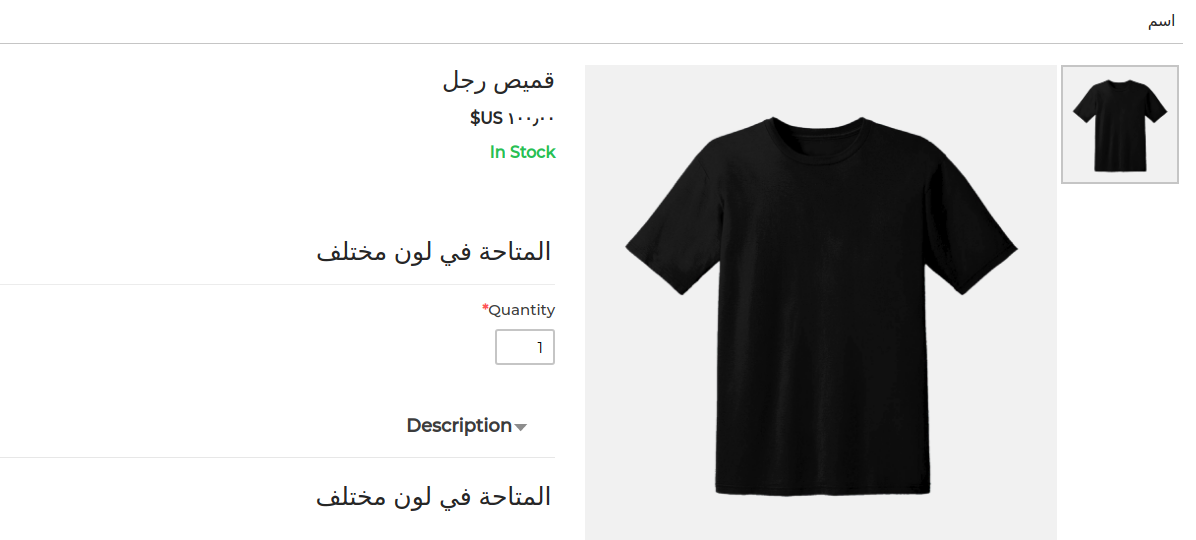
By following the above steps, you can easily translate the front-end and back-end of your Bagisto store. Hope it will be helpful for you or if you have any issue feel free to raise a ticket at https://bagisto.uvdesk.com/en/

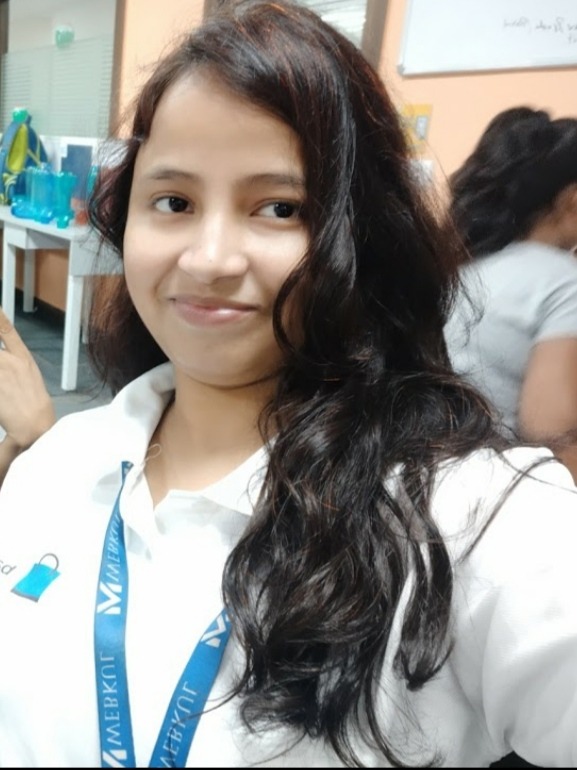

21 comments
Greeting for the day!!!
Thank you for your feedback, for admin panel locale you have to set the locale from the config>app.php. Do let us know if you have any further query.
It dose not work in admin even if we change config>app.php ‘locale’ => env(‘APP_LOCALE’, ‘en’) to any other language.. Any idea how to change the admin language interface?
Please check the respective link for the same: https://bagisto.com/en/whats-new-in-bagisto-v1-3-2/
Regards
Please reach us at https://bagisto.uvdesk.com/en/customer/create-ticket/ and let us know your bagisto version.
Regarsd
Please reach us at https://bagisto.uvdesk.com/en/customer/create-ticket/ and let us know which bagisto version you are currently using.
Regards
Greetings !!
Well sir I need more clarification on your query please reach us at https://bagisto.uvdesk.com/en/customer/create-ticket/
Regards
Please check the below doc for the same : https://bagisto.com/en/whats-new-in-bagisto-v1-3-2/
Regards
Here are the directories:
Admin: https://github.com/bagisto/bagisto/tree/master/packages/Webkul/Admin
UI: https://github.com/bagisto/bagisto/tree/master/packages/Webkul/Ui
Shop: https://github.com/bagisto/bagisto/tree/master/packages/Webkul/Shop
Please once put the query on our forum so the dev can see to it and assist you: https://forums.bagisto.com/