In this blog, we are going to learn about the “Customer group pricing in Bagisto”. This can be very beneficial for the customers at the time of purchase. A discounted price on any product can be extended to members of a specific customer group, provided they shop while logged in to their accounts.
The discounted price appears on the product page with the regular price shown and replaces the regular price in the shopping cart. Here we are seeing the normal price of the product.
In the below image, there is one product with a price of $500.

Customer group price
Step 1. First, create the customer group and assign the group to the customer, or by default there is a group like “General”,” Wholesale”, or” Guest ”.
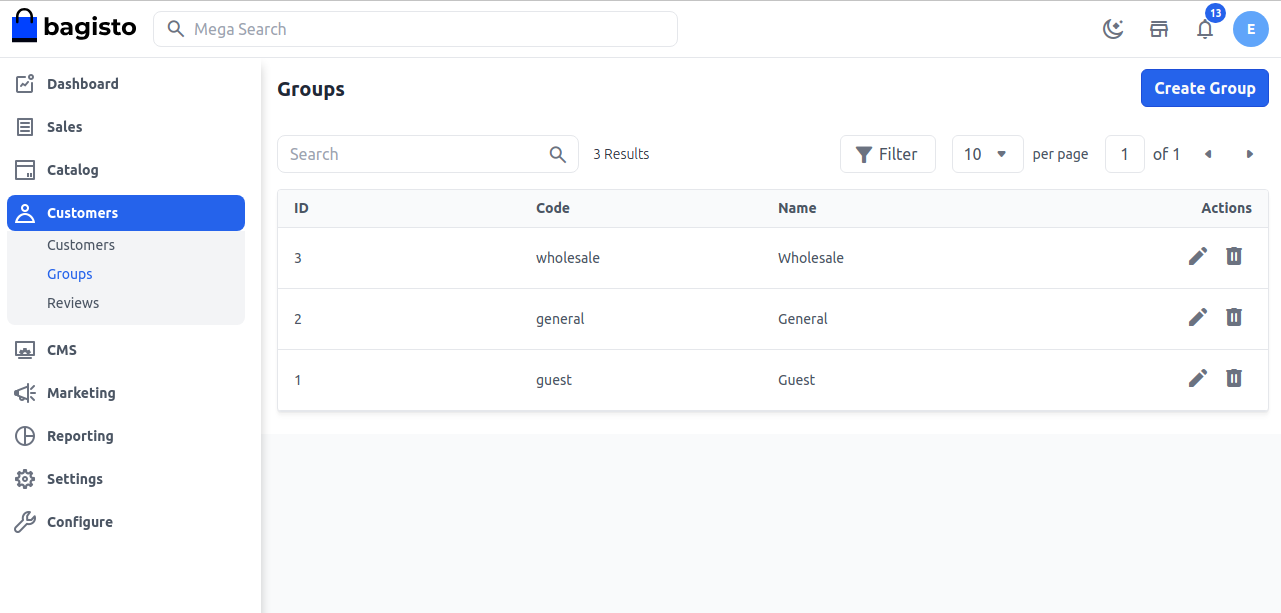
Step 2. Now in the catalog you can add the product and add the customer group price.
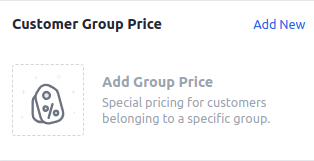
Step 3: Now click on Add New and add the below fields.
A) Discounted Price: In Discounted price. We will have to set a percentage which will be discounted on the price of the product after the offer.
B) Fixed Price: In this, we will have to set a fixed price on the product after the offer.
C) Quantity: In this, we will have to set the minimum quantity of the product to purchase in order to avail of the offer.
D) Customer Group: In this, we can create a group that we can assign to the customer i.e. prime membership group, guest group, wholesale group, general group.
( Note-We can create a group according to our requirement.)
Fixed Price Here I have set the fixed price of the product in the Guest Customer group with a minimum quantity of 1. It means if you purchase 1 piece of this product of costs 500$.
But if you are a guest user then the cost of the product will be $400.
So now click on the Save button as shown below.
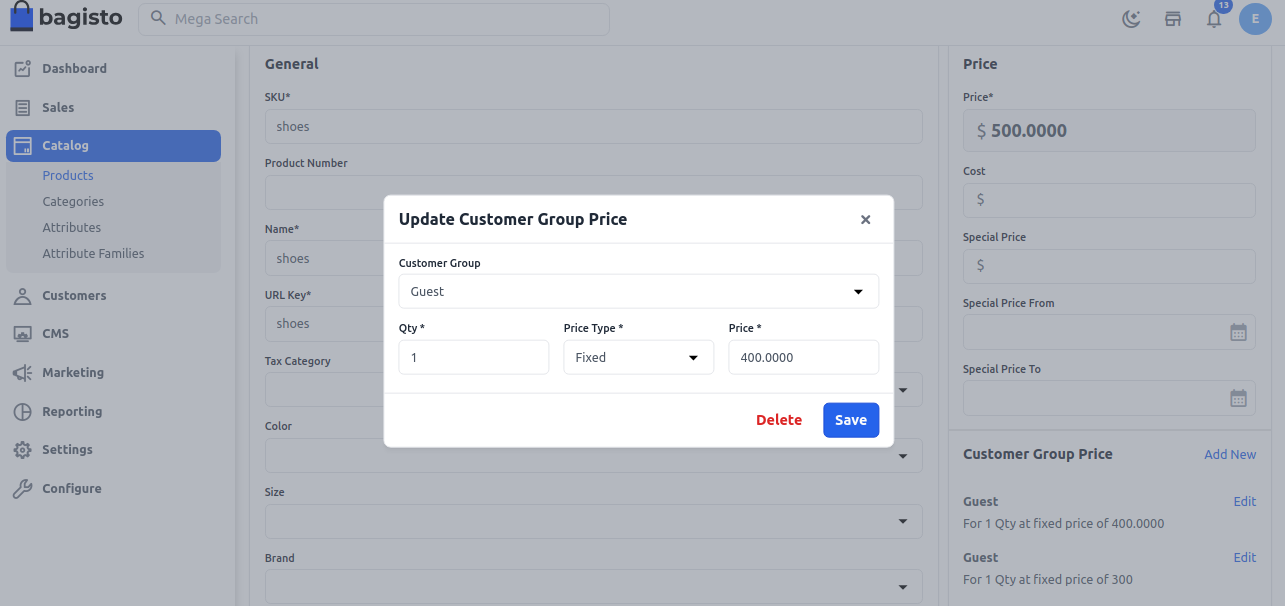
Now save the product now you can see the price changed according to the group.
As I have set for the guest group and the fixed price here it is showing the pricing according to the guest group as shown below.
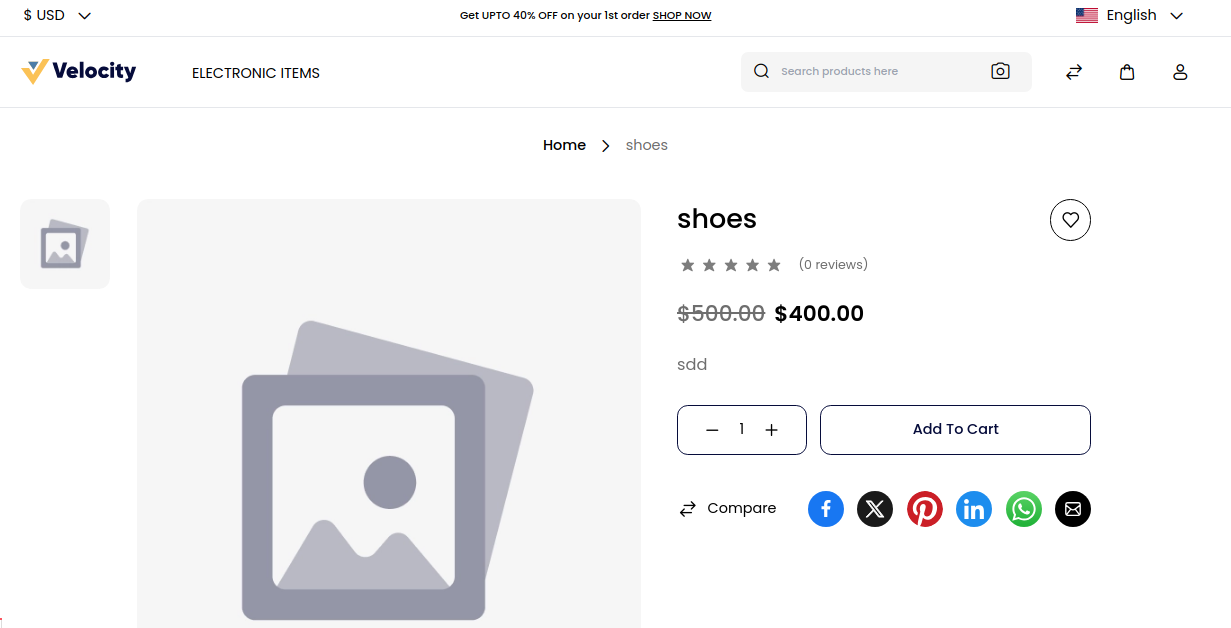
Thanks for reading this blog. Please comment below if you have any questions. Also, you can Hire Laravel Developers for your custom Laravel projects.
Hope it will be helpful for you or if you have any issues feel free to raise a ticket at our Support Portal



2 comments
Some files in which you need to changes are:
https://github.com/bagisto/bagisto/blob/master/packages/Webkul/Velocity/src/Resources/assets/js/UI/components/product-card.vue
https://github.com/bagisto/bagisto/blob/master/packages/Webkul/Velocity/src/Resources/views/shop/products/index.blade.php