An Exchange Rate is the worth of one nation’s currency compared to other nations’ currency.
For example how many Euro is required to buy 1 Dollar? Then you require €0.88 to buy a $1. This means the exchange rate of the Euro is 0.88 against Dollar. Here we are going to discuss how to set the exchange rate in Bagisto.
Set Exchange Rate in Bagisto2.0
Step 1: On the Admin panel of Bagisto go to Setting >> Exchange Rates >> Create Exchange Rate as shown in the below image.
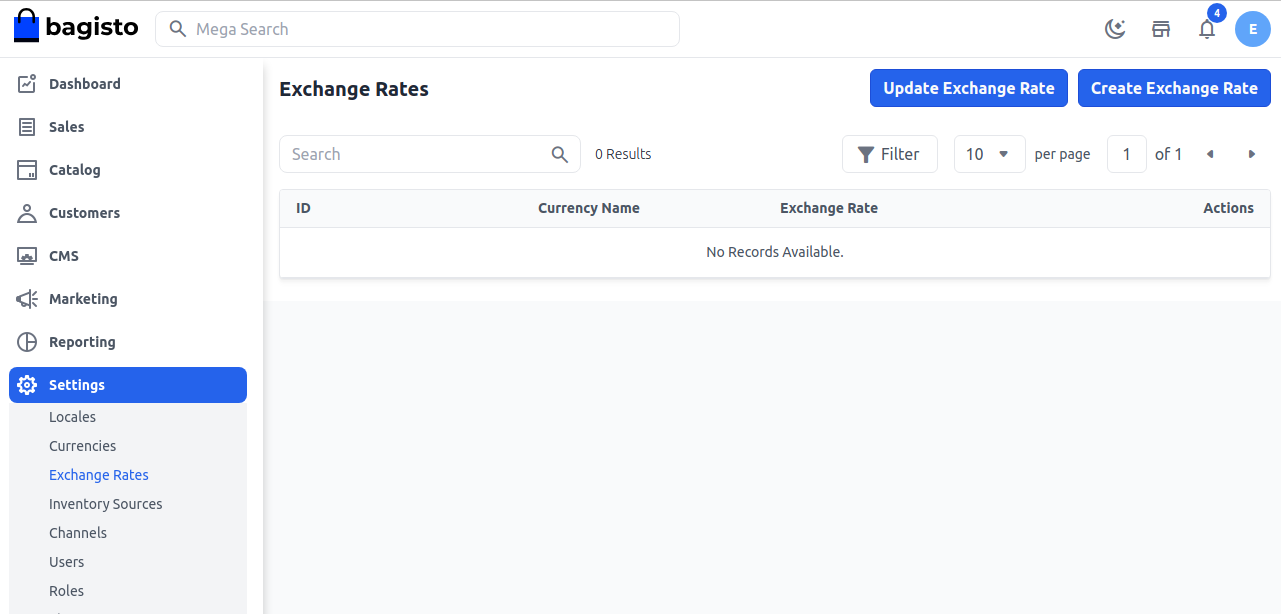
Step 2: Now Enter Source Currency, Target Currency, Rate, and click on Save Exchange Rate as shown below.
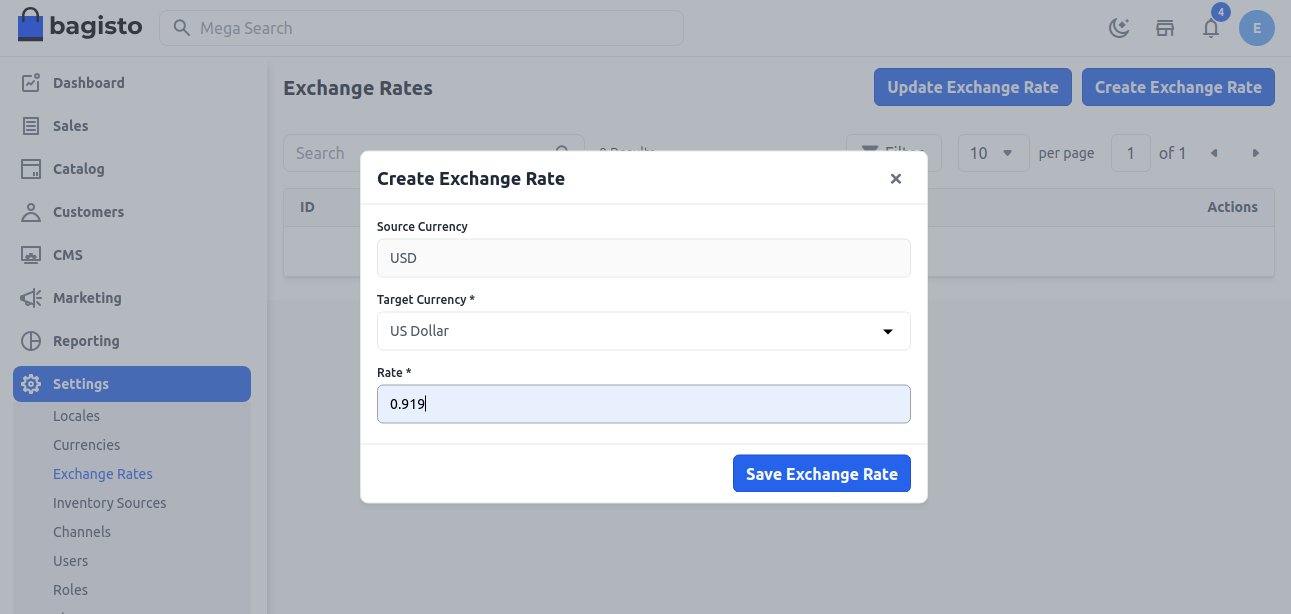
Step 3: Now you will able to see the new Exchange Rate is created as shown below.
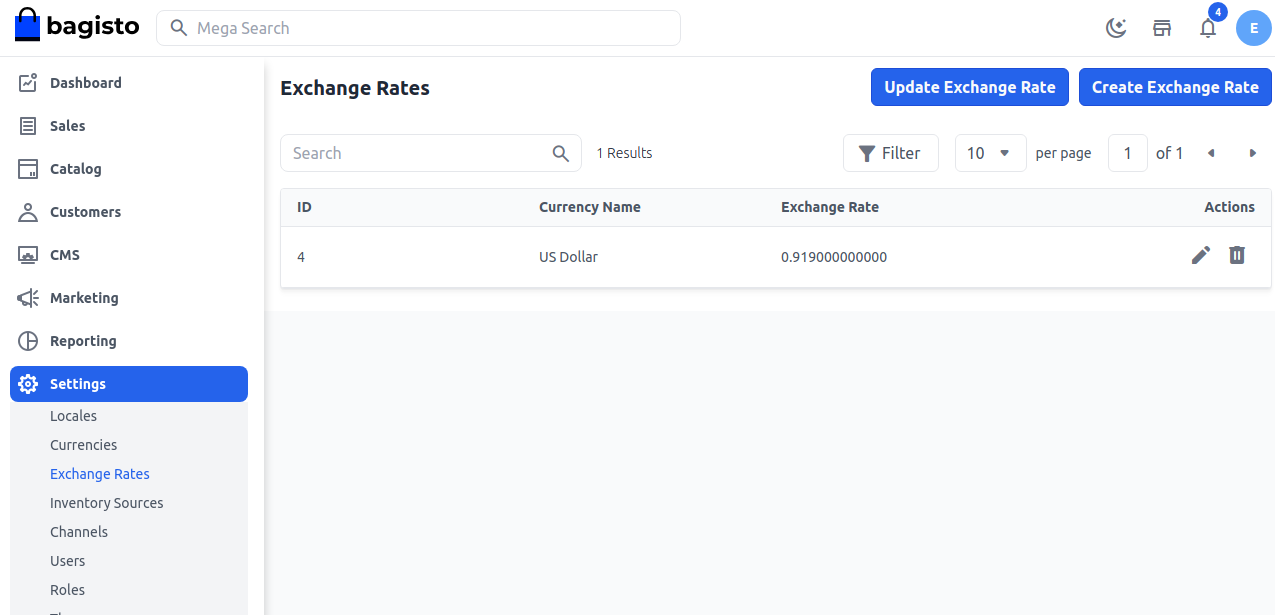
Front End:-
The Exchange Rate is applied successfully at 0.919 at the product price of $499.So after this exchange rate, the new price is $458.58 as shown below.
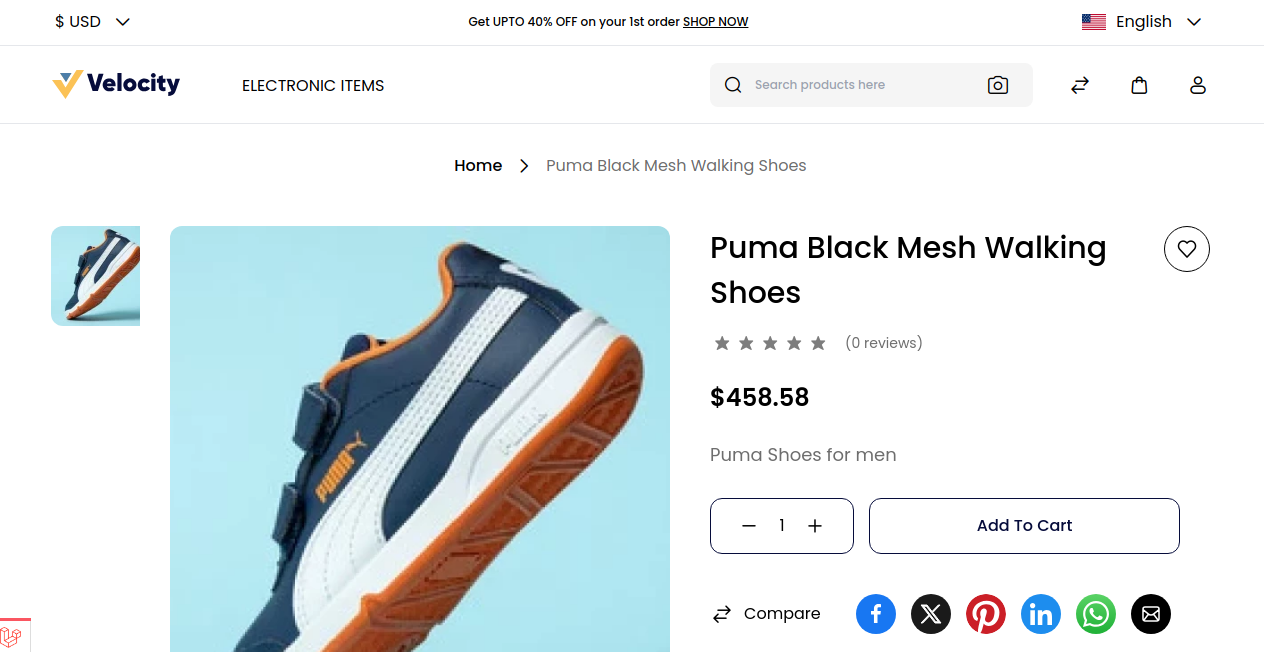
So by this, you can easily create an Exchange Rate in Bagisto.
Thanks for reading this blog. Please comment below if you have any questions. Also, you can Hire Laravel Developers for your custom Laravel projects.
Hope it will be helpful for you or if you have any issues feel free to raise a ticket at our Support Portal

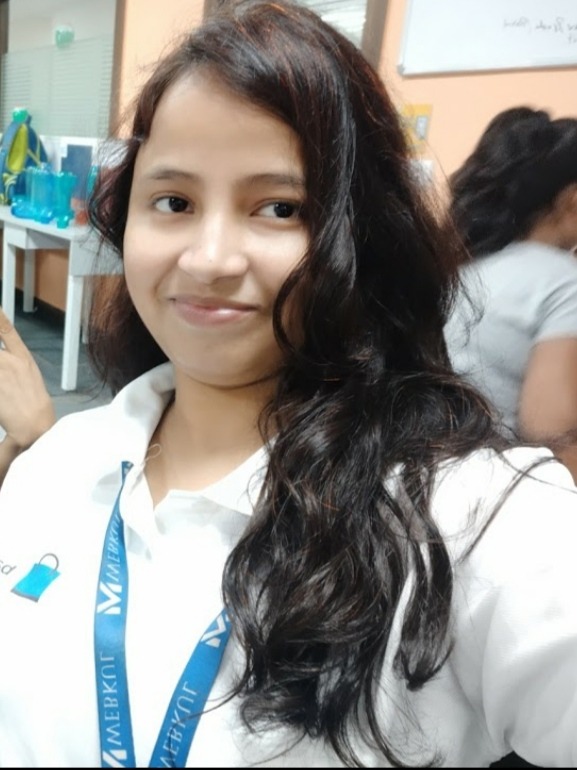

Be the first to comment.