Google offers reCAPTCHA (v3 and v2) and reCAPTCHA Enterprise to help you protect your sites from fraudulent activities, spam, and abuse. In this article, we will see on how to use Google reCAPTCHA in bagisto.
The merchant can go to the Admin end to Configure>>Customer>>Captcha to successfully use Captcha Integration for your store.
Here you need to enter the Site Key and Secret Key to successfully use this feature.
Also to get these keys, firstly you need to register your website with Google reCAPTCHA.
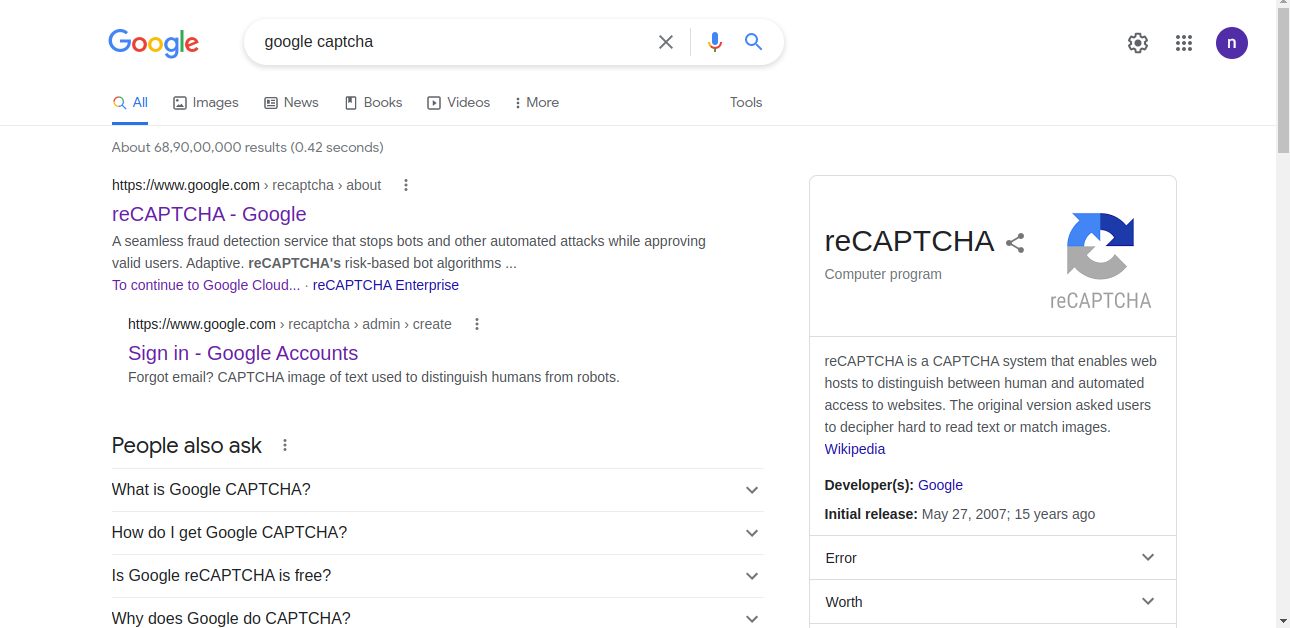
After that, click on the v3 Admin Console to go further.
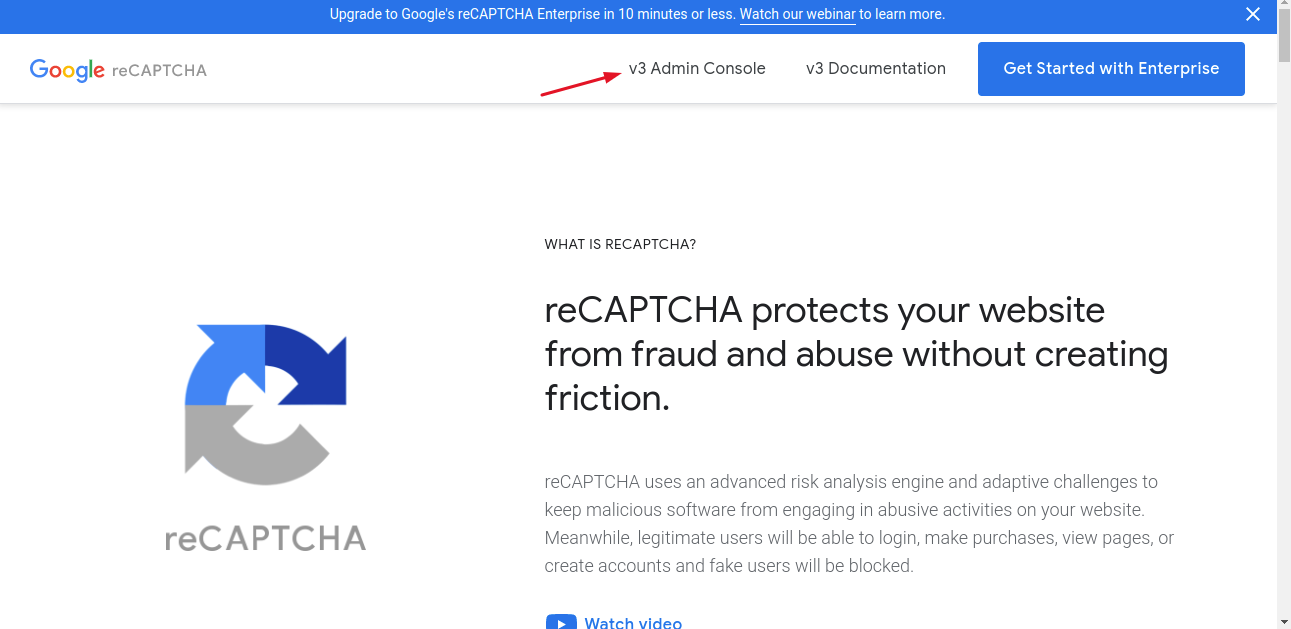
At this time you will find the below page, where you have to register your new site.
Also, here you need to enter the site Label, Domains, and select the reCAPTCHA type as shown in the below image.
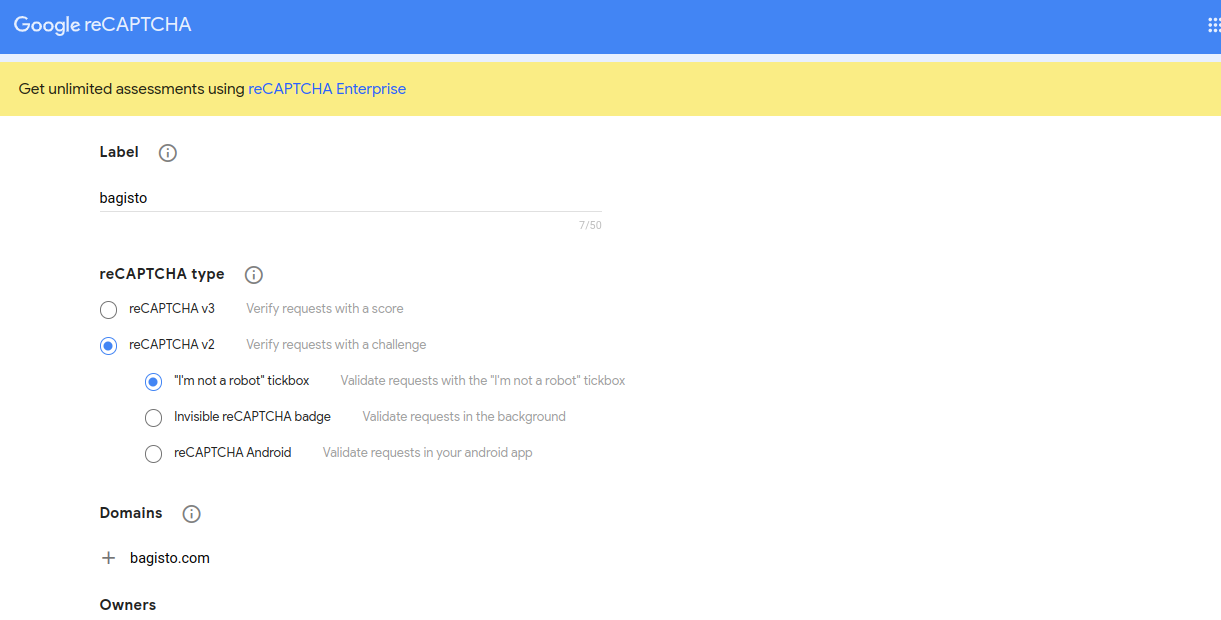
Then click on accept the ReCaptcha terms of service. Also select send alerts to owners.
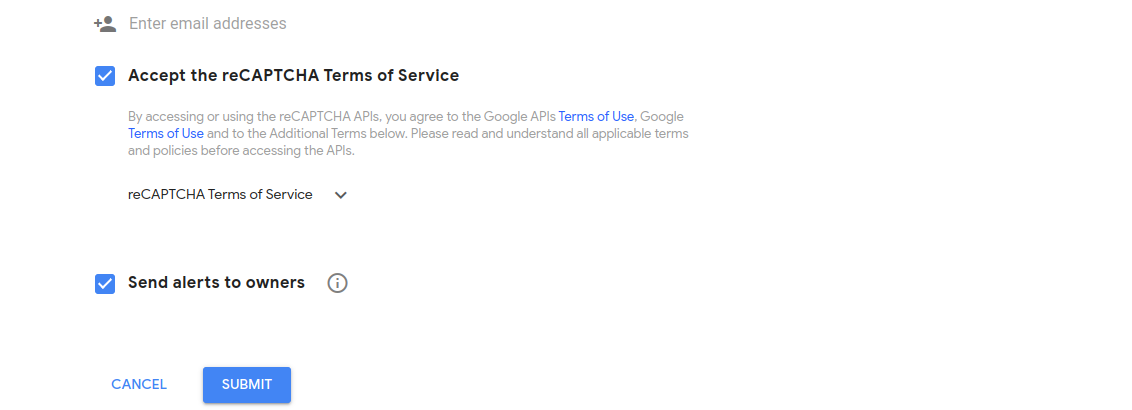 After that, finally, you got both Site Key and Secret Key for your website.
After that, finally, you got both Site Key and Secret Key for your website.
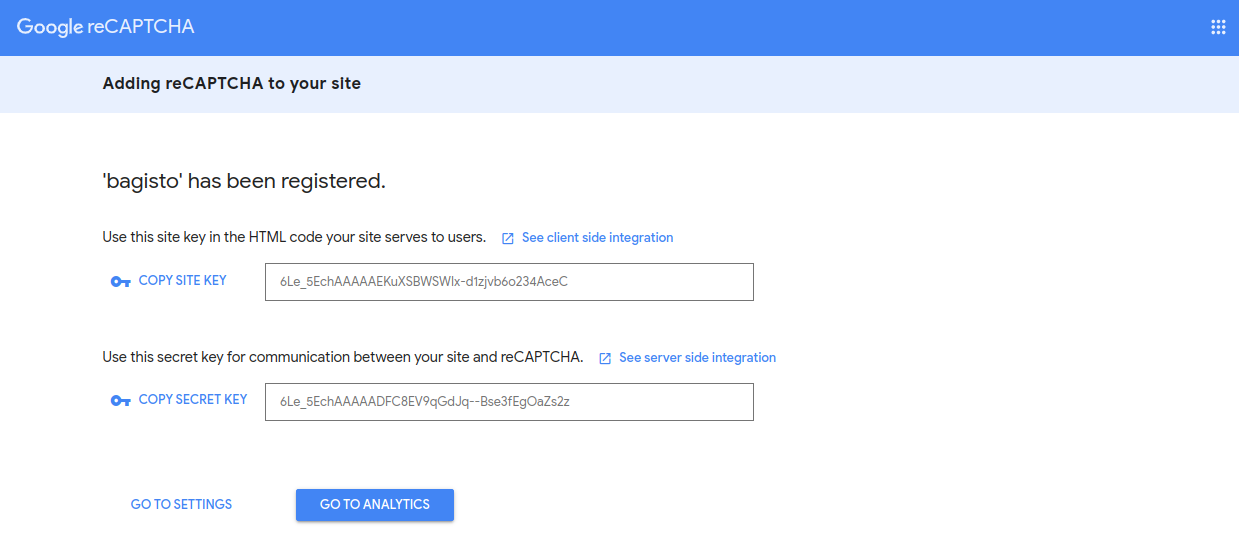 Moreover, the customer will find the Google Captcha below three screens:
Moreover, the customer will find the Google Captcha below three screens:
Customer Login Page
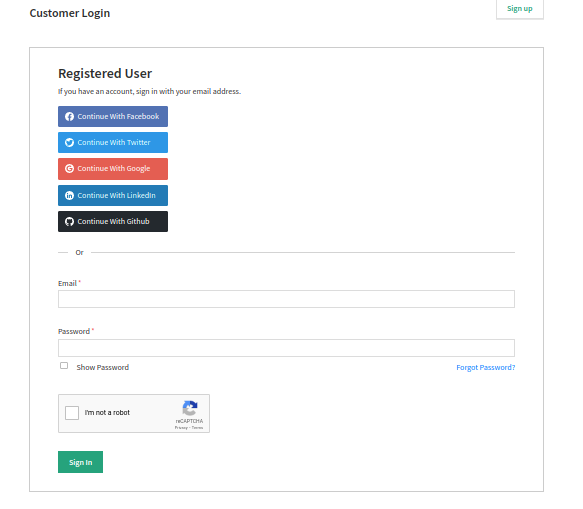
Customer Sign-Up Page
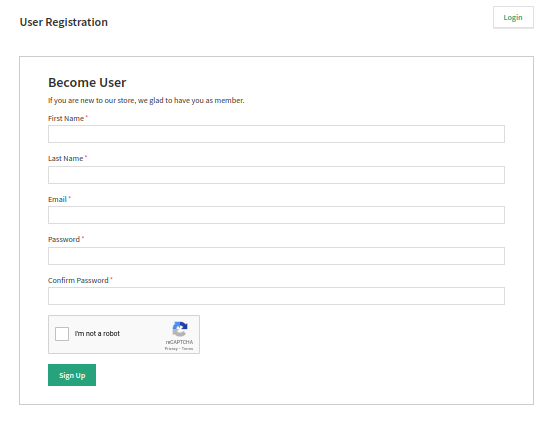
Forgot Password Page
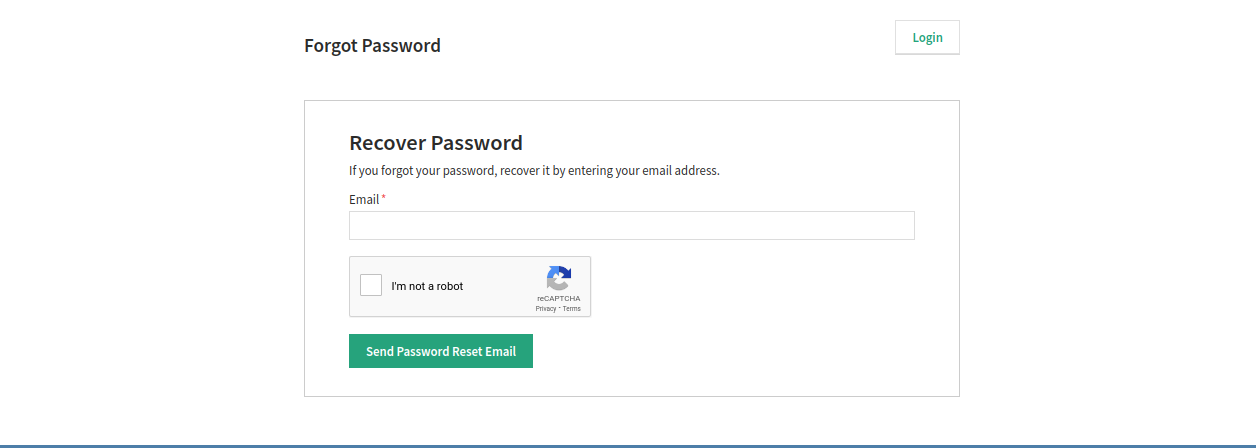
So this was all about How To Create Google Recaptcha with Bagisto? hope it will be helpful for you. If you have any issues feel free to raise a ticket at https://bagisto.uvdesk.com/en/
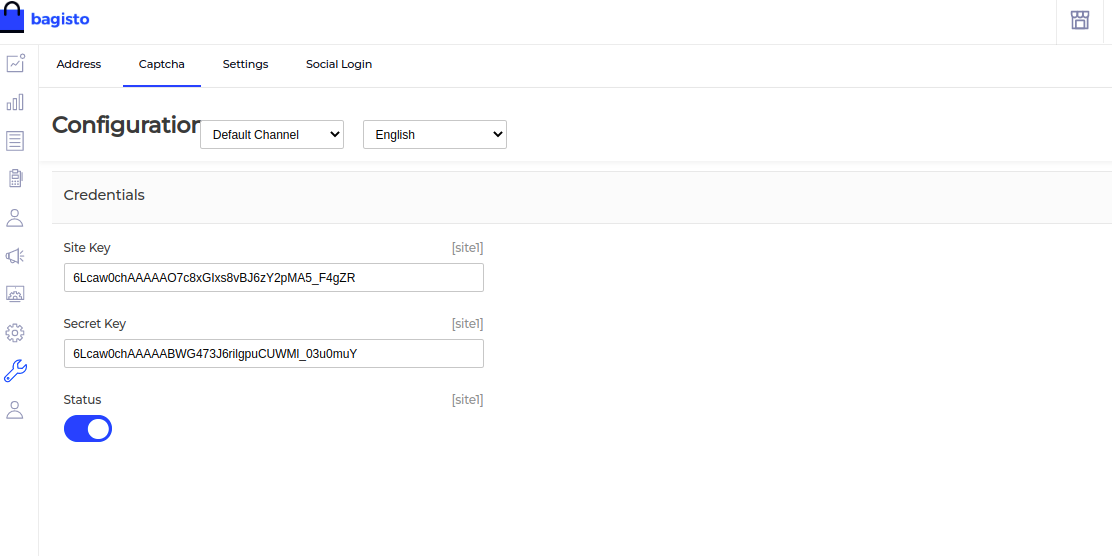



2 comments
Kindly raise your issues on Forums our Developer will assist you there.
Link: https://forums.bagisto.com/
Thanks & Regards