Now get a chance to use Bagisto Job Board, where both job seekers and job posters can connect with each other for a common goal.
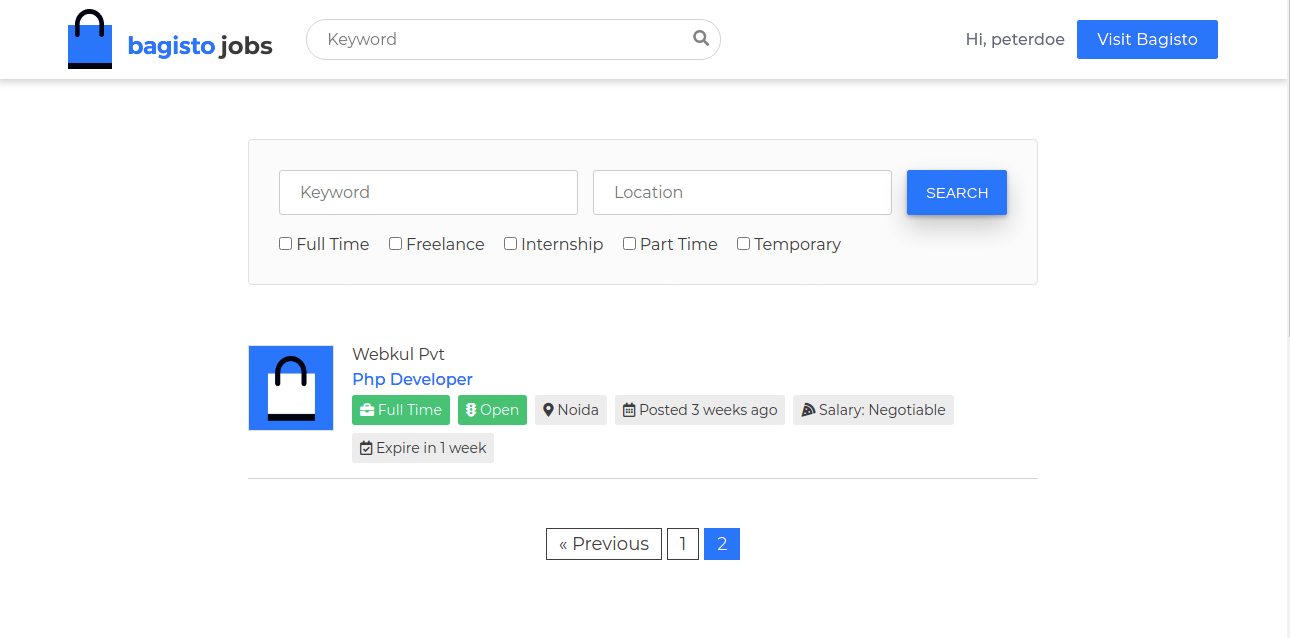
We offer this outsourcing platform that puts clients and businesses in contact with a global network of freelancers/job seekers.
Anyone can post a job, whether a short- or long-term job and choose from skilled resources, and communicate with them about proposals with rate quotes for a job.
How to use Bagisto Job Board?
Firstly you need to sign up with the portal, where you can register as a Job Poster and a Job Seeker by following the below process.
Job Poster
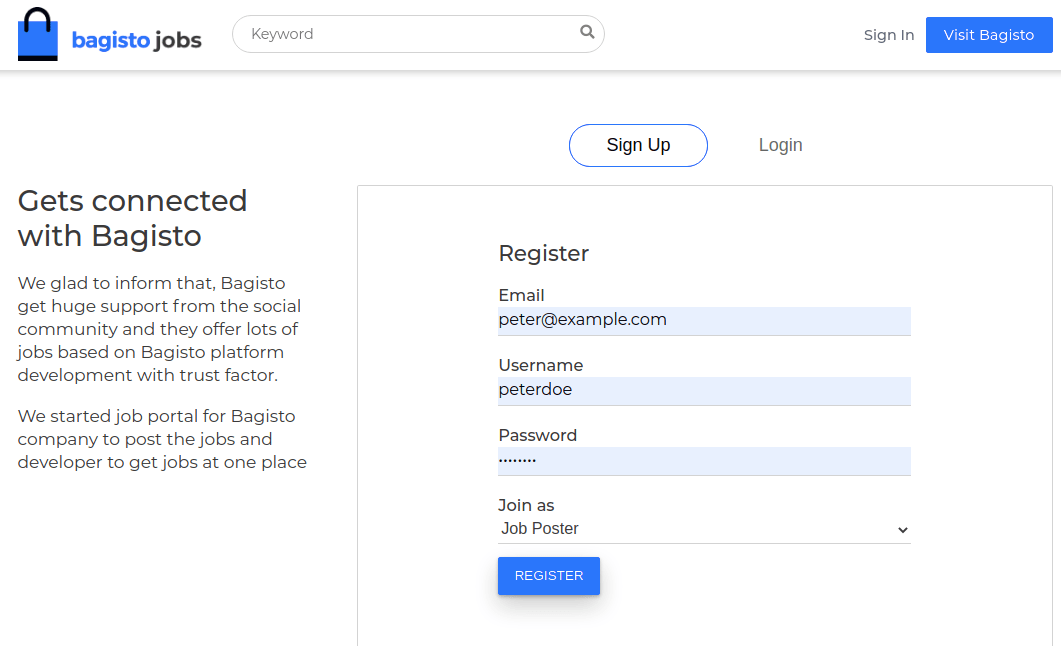
Once you successfully login to the portal, you will find the below settings to use your Job Poster Account.
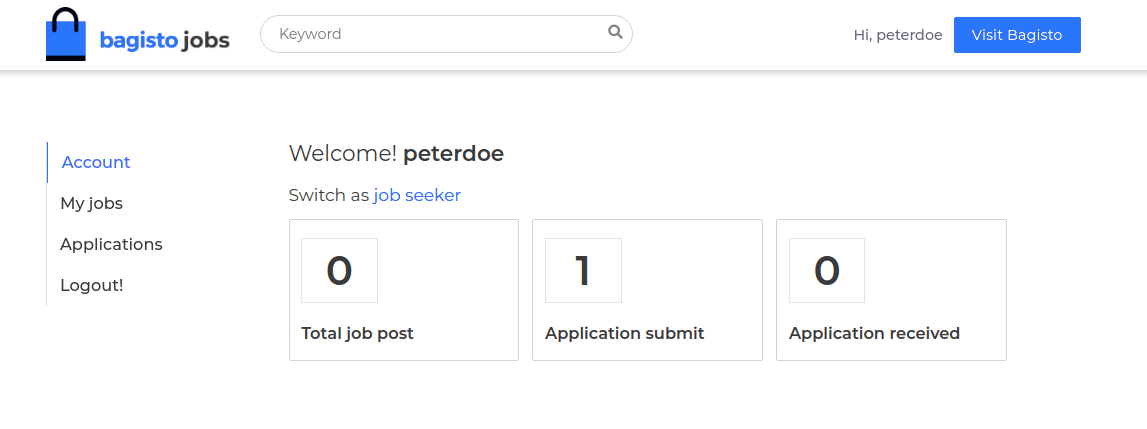
Under the Account section, you will find the dashboard where you can see your, Total job post, Application submits and Application received.
Now move to the My Jobs section where you will see all the jobs posted by you into the portal as shown in the below image.
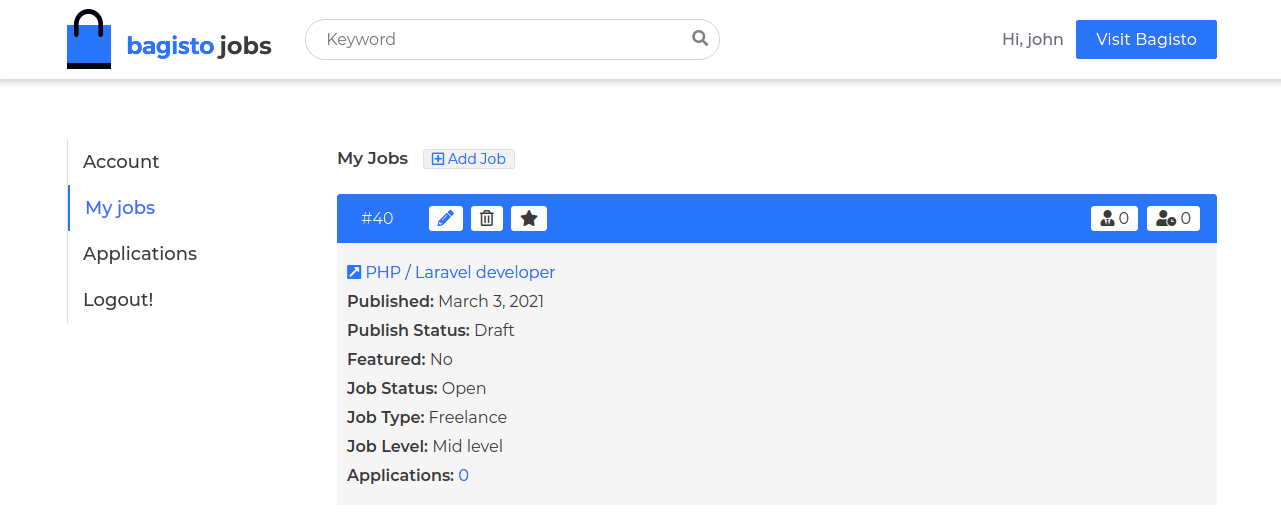
Here you can edit and delete the job if required, also you can check the total hired and total applications as shown in the below image.
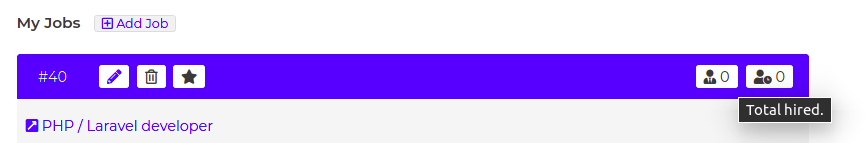
Also, you can click on the Add Job button to add the new job.
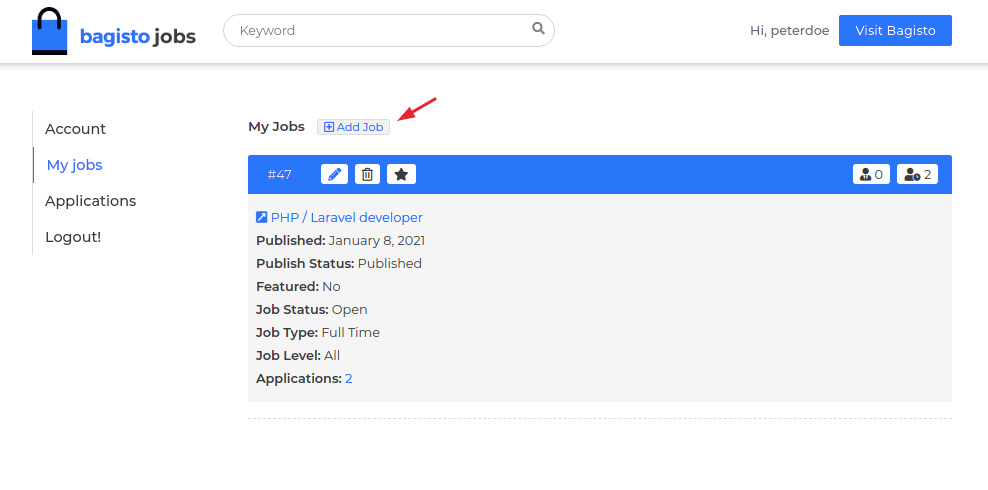
Now let’s move to the Application section, here you will see all the applications received from the applicants/job seekers.
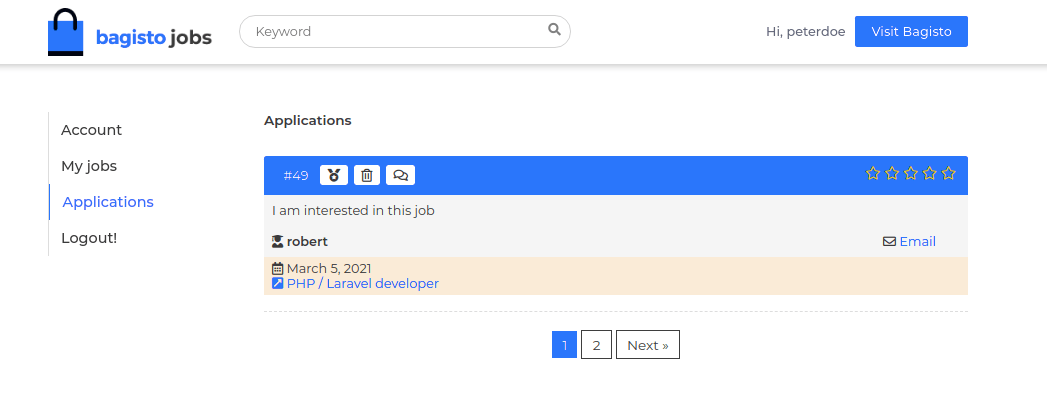
You have to click on that to post your job and fill in all the required information.
After that, you will find the below options to post your job successfully with all the details about the job.
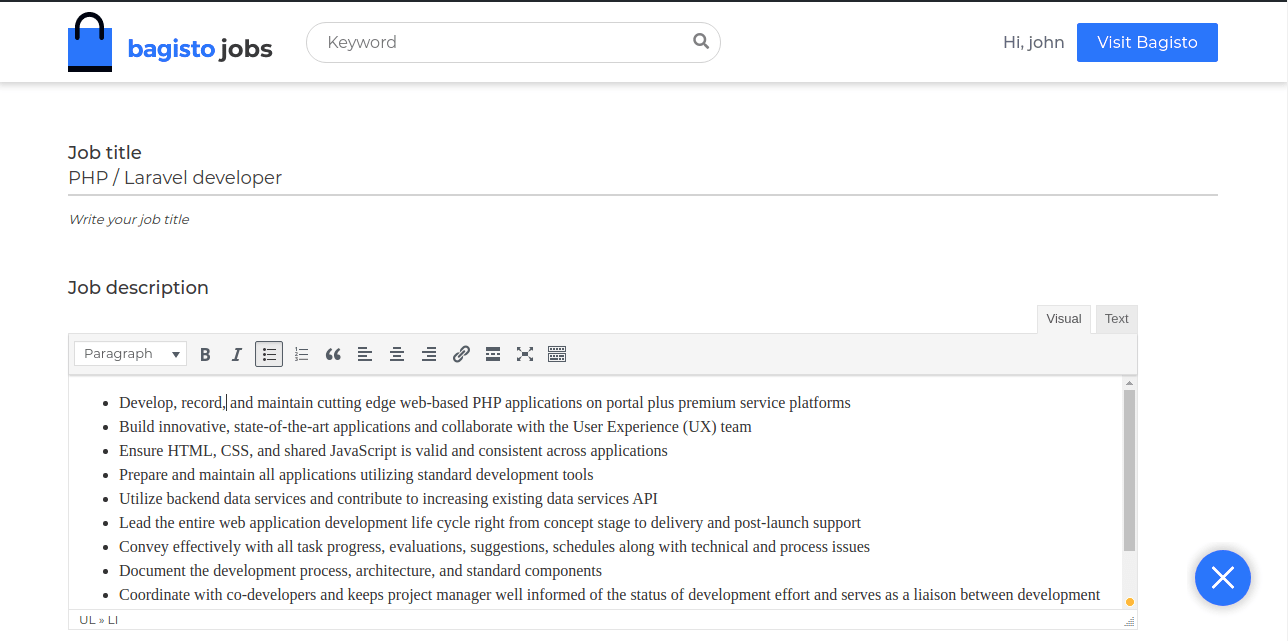
Job Title: Mention the job title
Job Description: Enter the JD
Category: Select the job category
Job Information
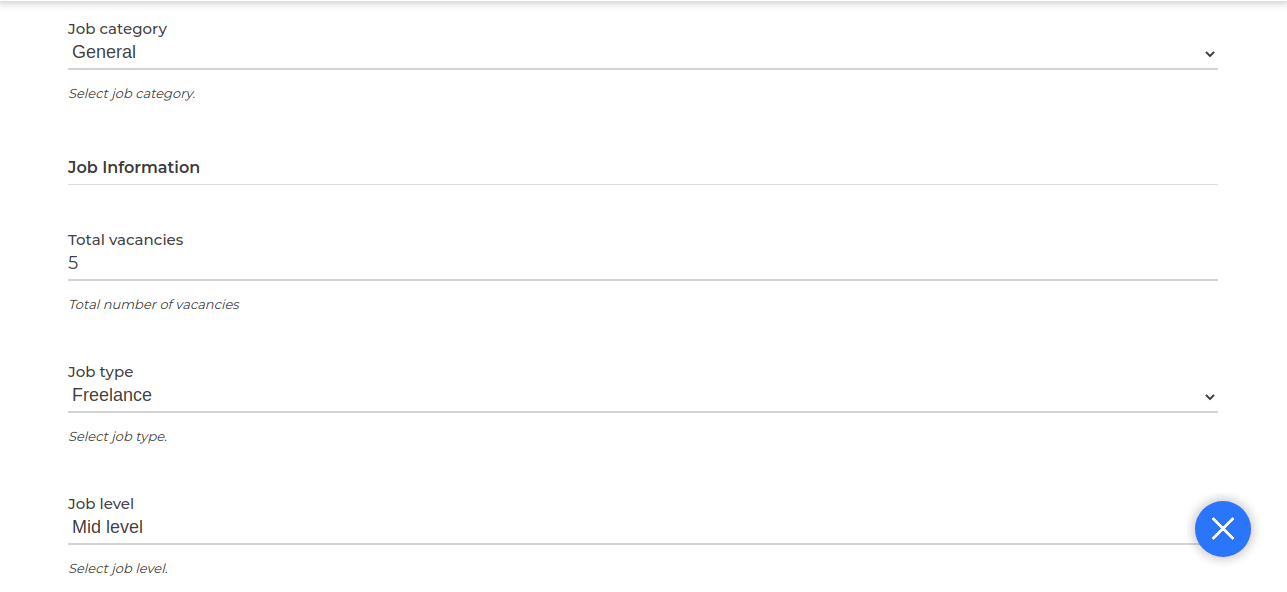
Total Vacancy: Mention the number of vacancies
Job Type: Select the job type
Job Level: Enter the job level

Year of Experience: Enter the year of experience required for the job
Salay Type: Select the salary type from the drop-down
Contact Email: Enter your contact email id
Company Information
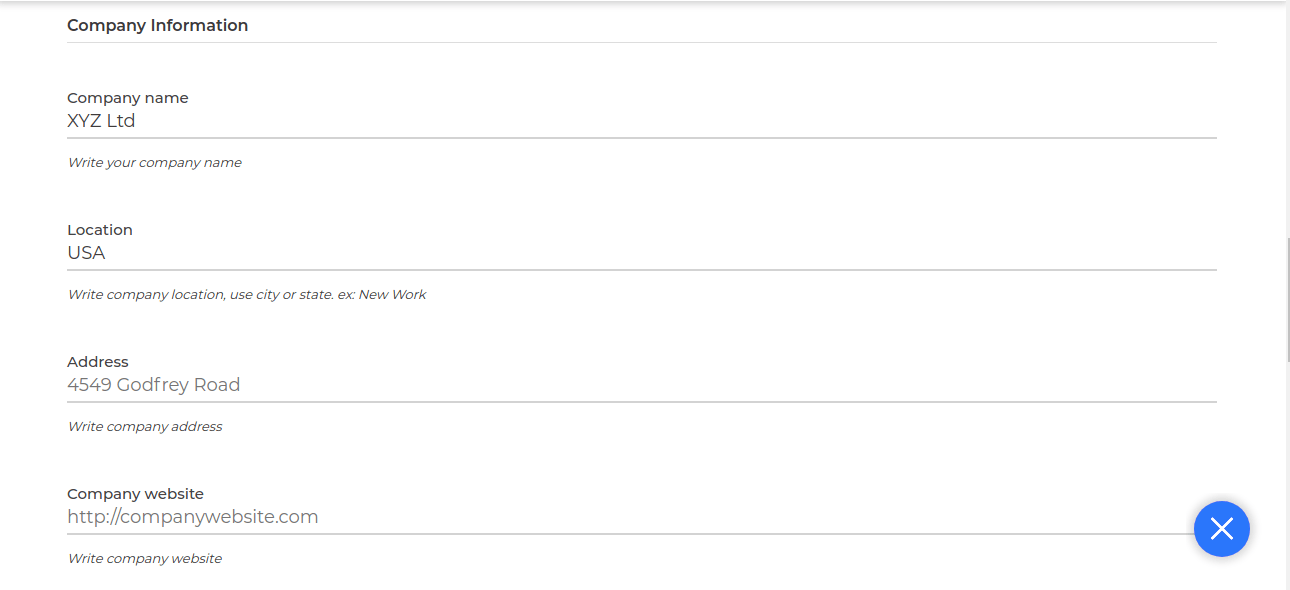
Company Name: Enter the company name
Location: Add your location
Address: Put your full address
Company Website: Enter your company website
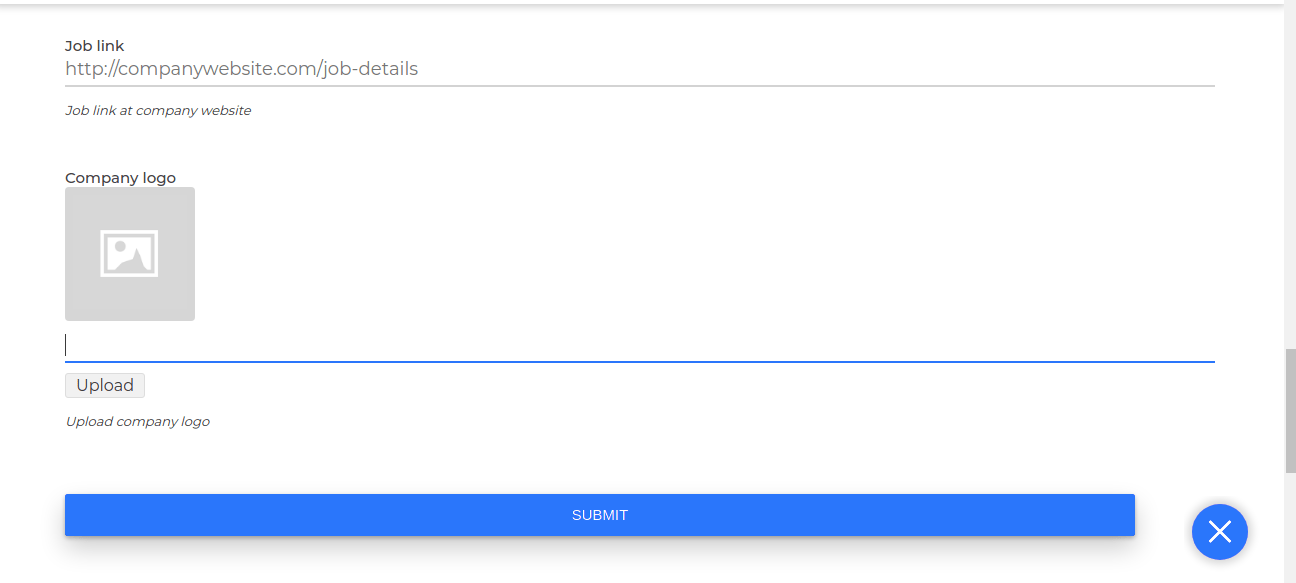
Last but not least enter the job link and upload your company logo image then click on submit to post your job.
So this is how a job poster can post the job with all the required information.
Job Seeker
To register as a Job Seeker to the portal, first, you need to sign up with the portal by following the below process as you can see in the below snapshot.
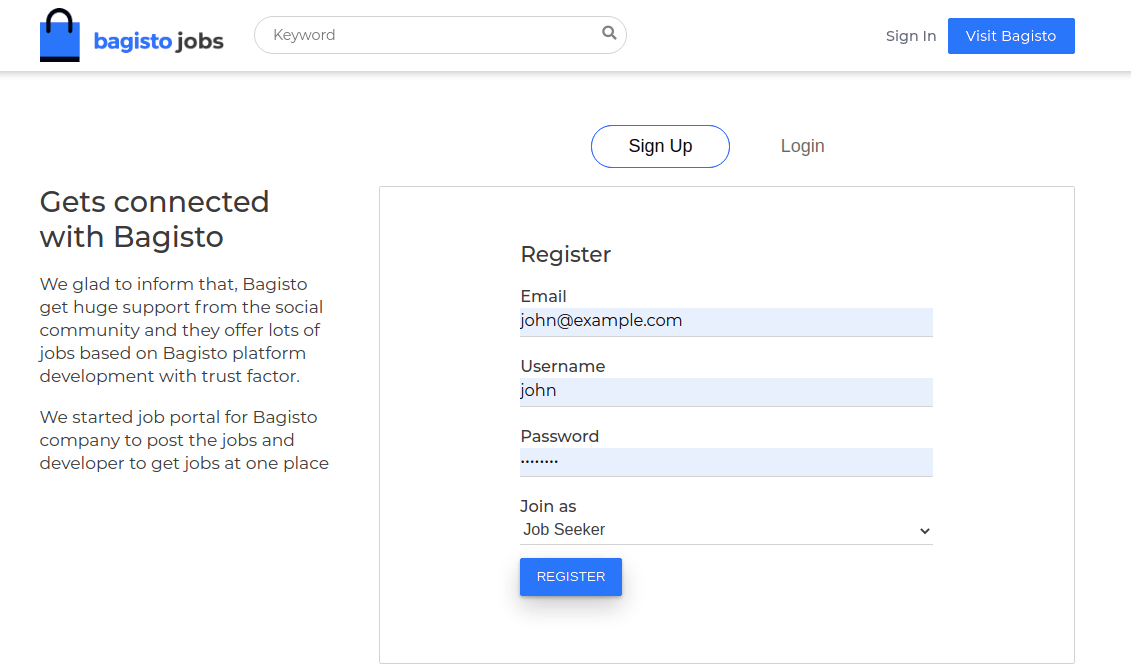
Once the job seeker will successfully signs up with the portal, after that they can see all the jobs as shown in the below snapshot.
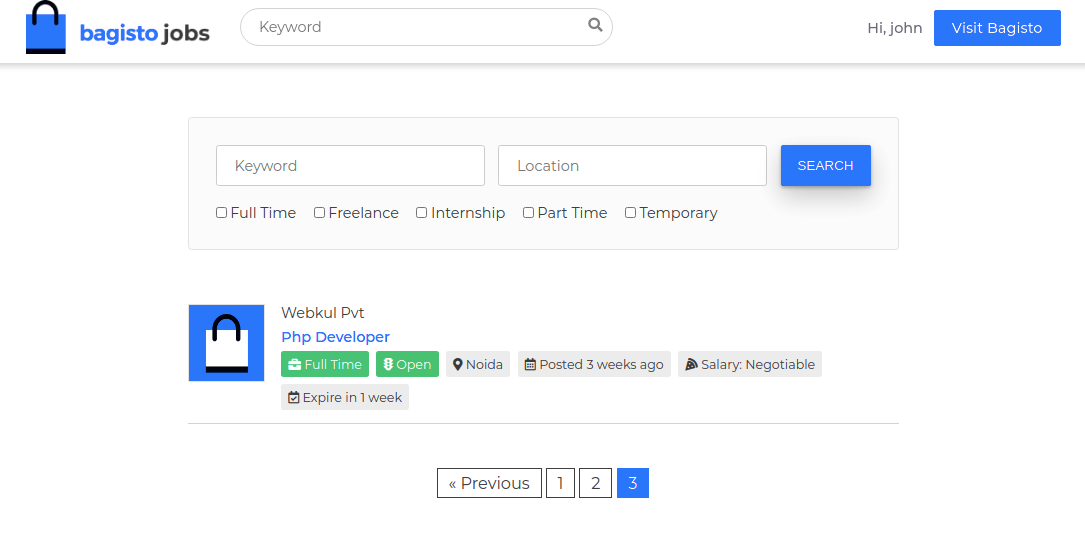
Moreover, job seekers can easily apply for jobs. All they have to do is just click on the job in which they are interested.
In addition to this, they can easily apply for the job or can contact the job poster by email. Also on this page, the job seeker can see all the information related to the job.
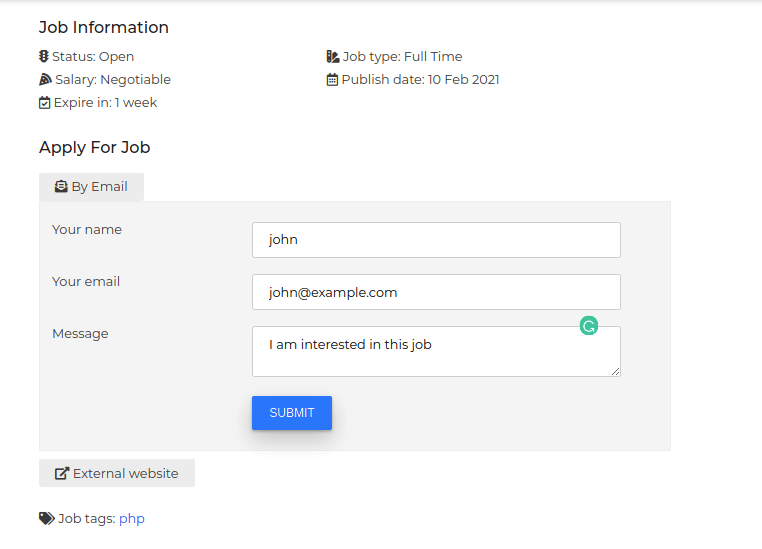
After that, they need to click on the submit button to submit the application.
Apart from this, the job seekers can also look out his dashboard as you can see in the below snapshot.
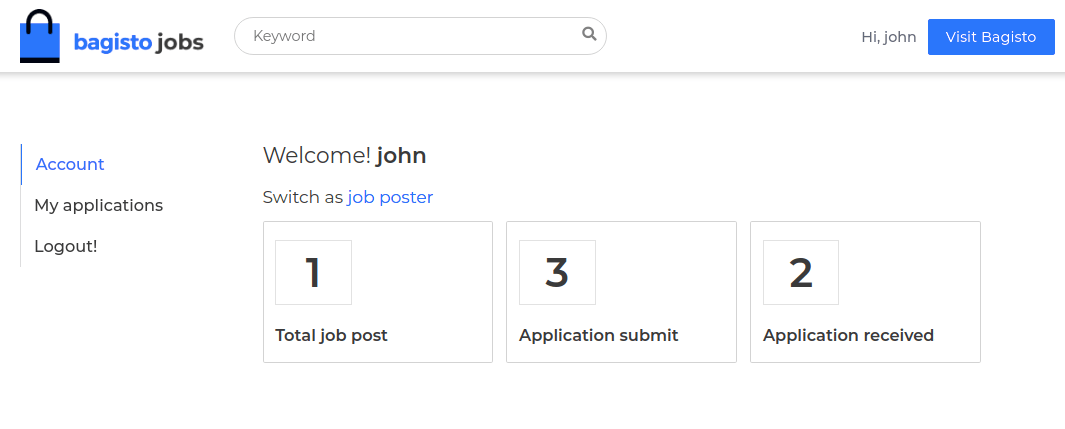
Under the account, they will see the total job post, total application submits by them and application received.
My Application
Under this section job, seekers can view all his application to whom they applied.
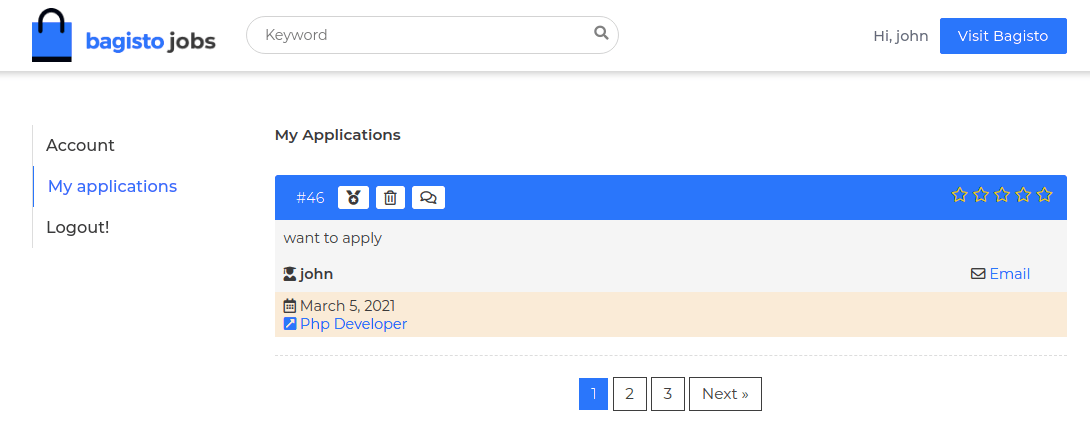
That’s all for “How to use Bagisto Job Board”, hope this document is helpful for you.
Looking forward to hearing your feedback on this https://bagisto.uvdesk.com/en/ and keep using it.
Stay connected !!


Be the first to comment.