The new version of Bagisto allows the admin to suspend the customers if they are not appropriate for the store or violation the policies of the store.
The admin can go to his dashboard and then Customers>> (Name of the Customer)>> Edit>> Suspend.
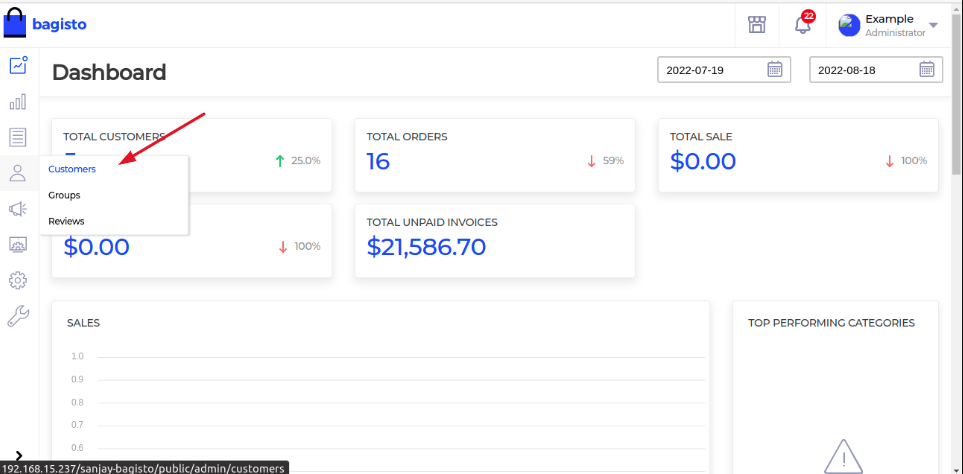
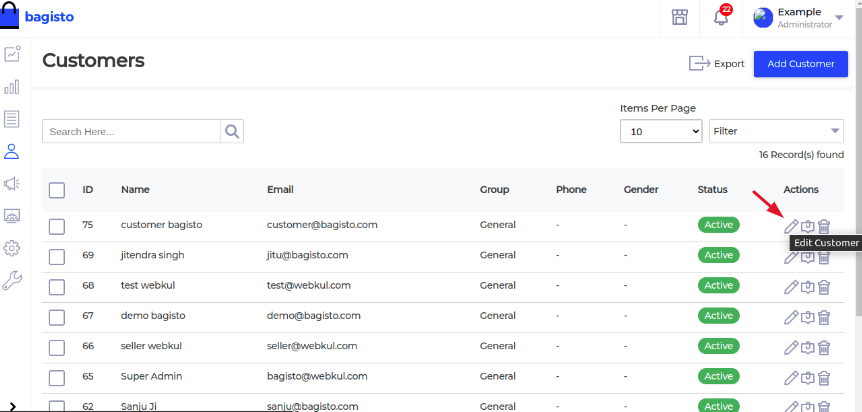
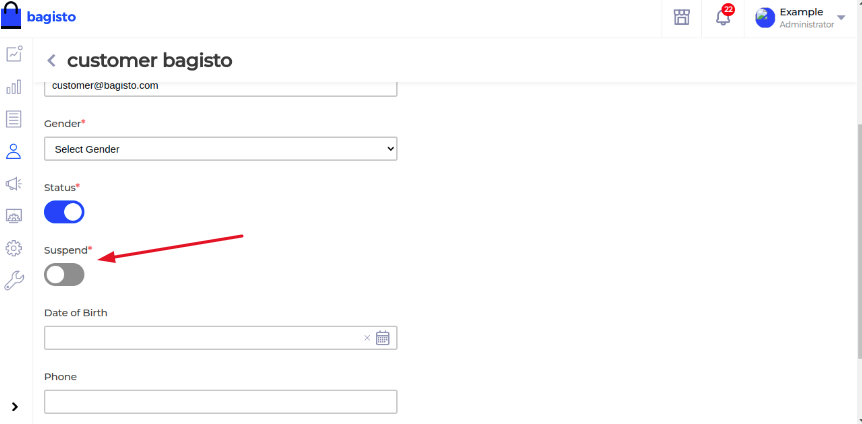
The admin needs to enable the toggle button for suspending the customer.
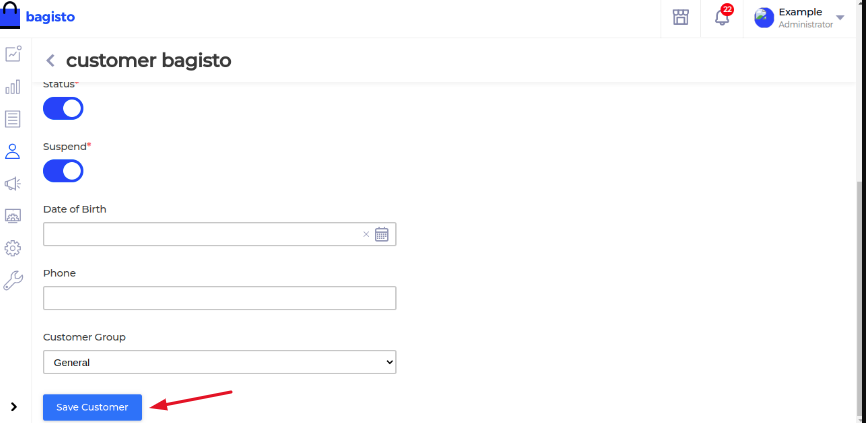
Now, log in to suspend the customer account.

After the admin suspends any particular customer, they can still log in and can view his order/invoice history. But they are not allowed to place any fresh orders.


So this was all about How to suspend customers with Bagisto? hope it will be helpful for you. If you have any issues feel free to raise a ticket at https://bagisto.uvdesk.com/en/



Be the first to comment.