To set the default country on the checkout page you have to follow the below steps:-
Step 1
Find the following file packages/Webkul/Velocity/src/Resources/views/shop/checkout/onepage.blade.php
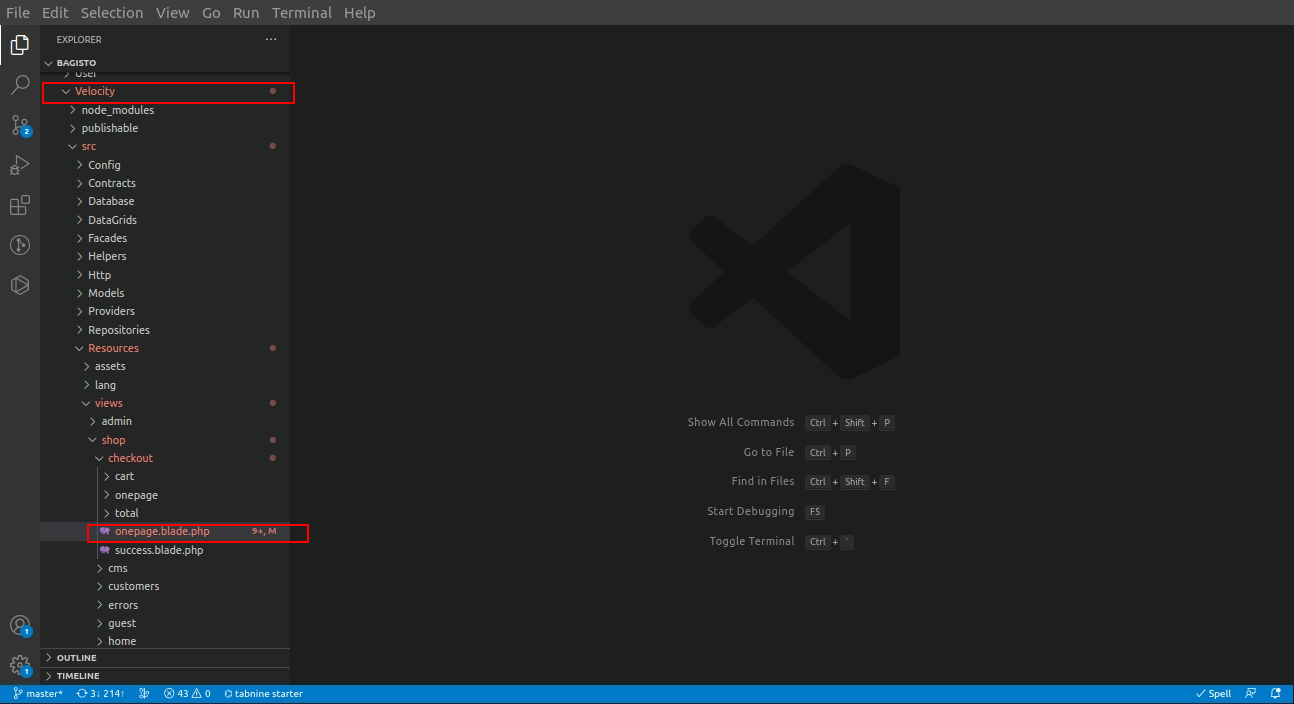
Step 2
Find the component name checkout inside it add a key country: ‘IN’ ( IN will replace by country code ) to address.billing{} as illustrated below
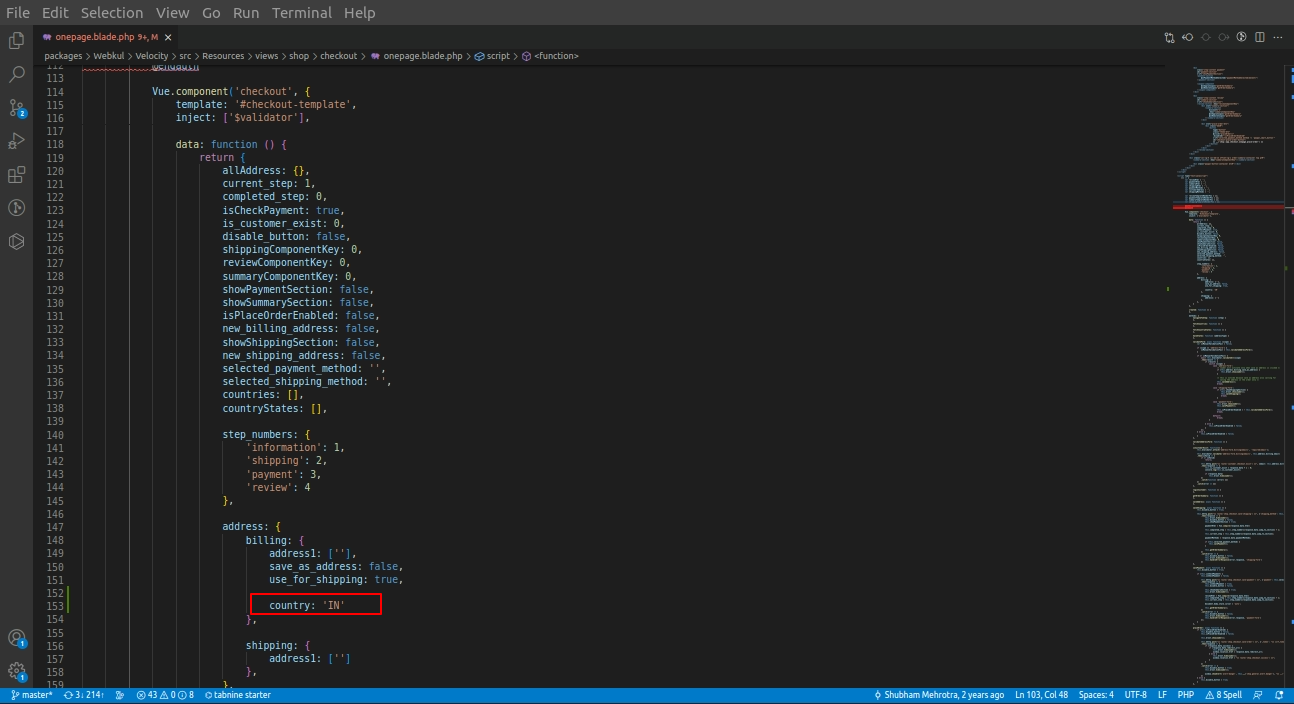
Step 3
Run command php artisan vendor:publish –force and select package no. and hit enter
Step 4
Check the result
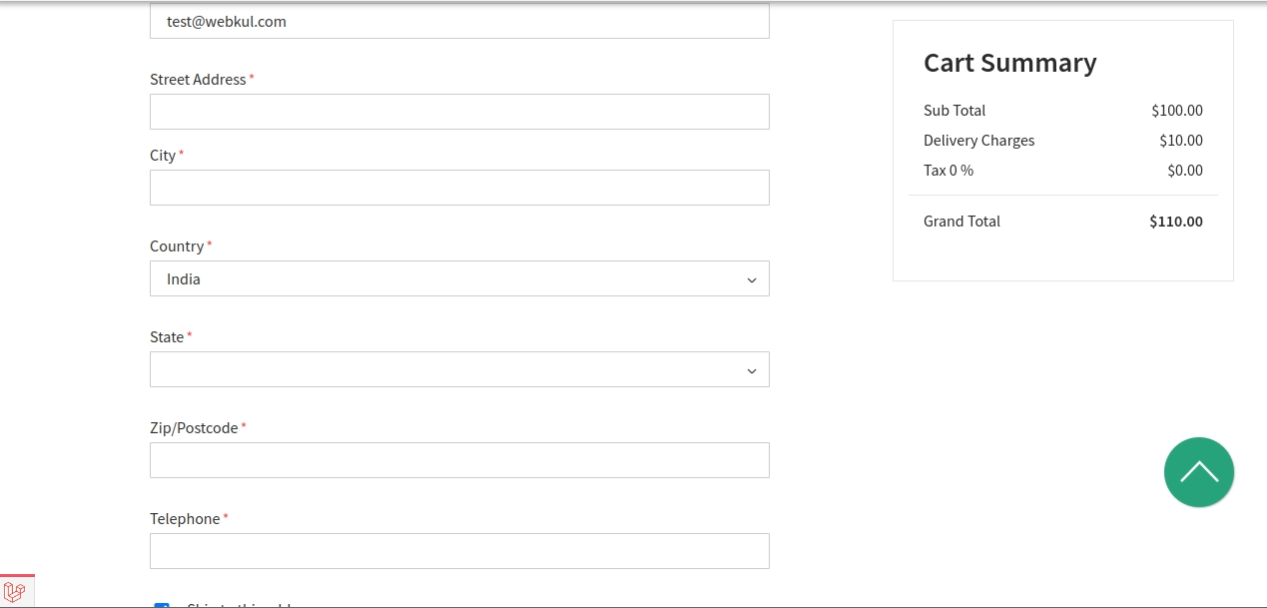
That`s all for “How to set the Default country on the Checkout page “. If you have any queries do let us know in the comment section
If you want to add awesome custom functionalities to your project you can also Hire Laravel Developer. You can also check out our Extensions



Be the first to comment.