Rich Snippets (also known as “Rich Results”) are normal Google search results with additional data displayed. This extra data is usually pulled from Structured Data found in a page’s HTML.
These can be very essential by which the store products can be more visible to the users who search for the product on Google search.
Set Products and Category Configurations
So now to add go to Admin Panel and click on Configure >> Rich Snippets
Products
So items available for purchase or use, offered by a business or seller. Select the option of Enable/Disable and click on Save Configuration Button.
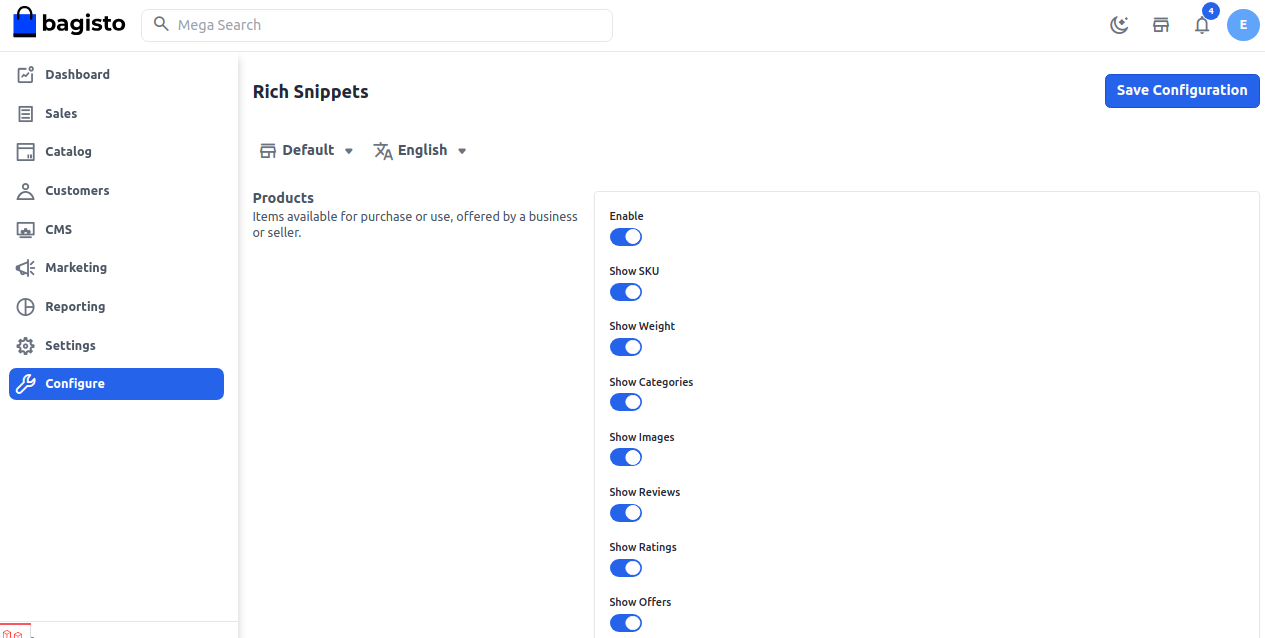
Categories
“Categories” refer to groups or classifications that help organize and group similar products or items for easier browsing and navigation.
Select the option of Enable/Disable and click on Save Configuration Button.
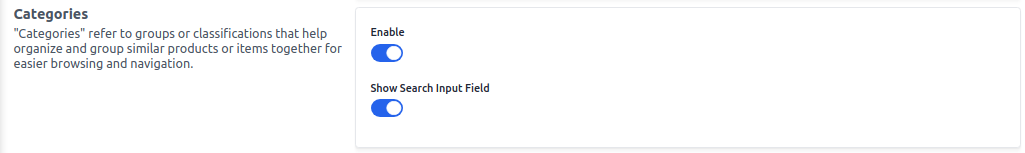
So once these are enabled on the admin panel in the configure section. It will help Google crawl some of the markups to the Bagisto eCommerce store.
So by this it helps Google to crawl the store and provide more user-friendly search results.
Thanks for reading this blog. Please comment below if you have any questions. Also, you can Hire Laravel Developers for your custom Laravel projects.
Hope it will be helpful for you or if you have any issues feel free to raise a ticket at our Support Portal



Be the first to comment.