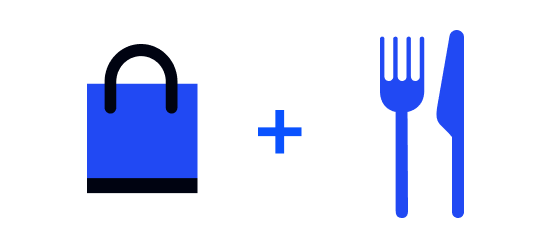
Laravel eCommerce Restaurant POS System
$ 499.00 Buy Extension| Compatibility | Bagisto 1.4.3 |
| Last Update | 03 Feb 2021 |
| Created | 05 Nov 2020 |
| Document | User Guide |
| Developer | Bagisto |

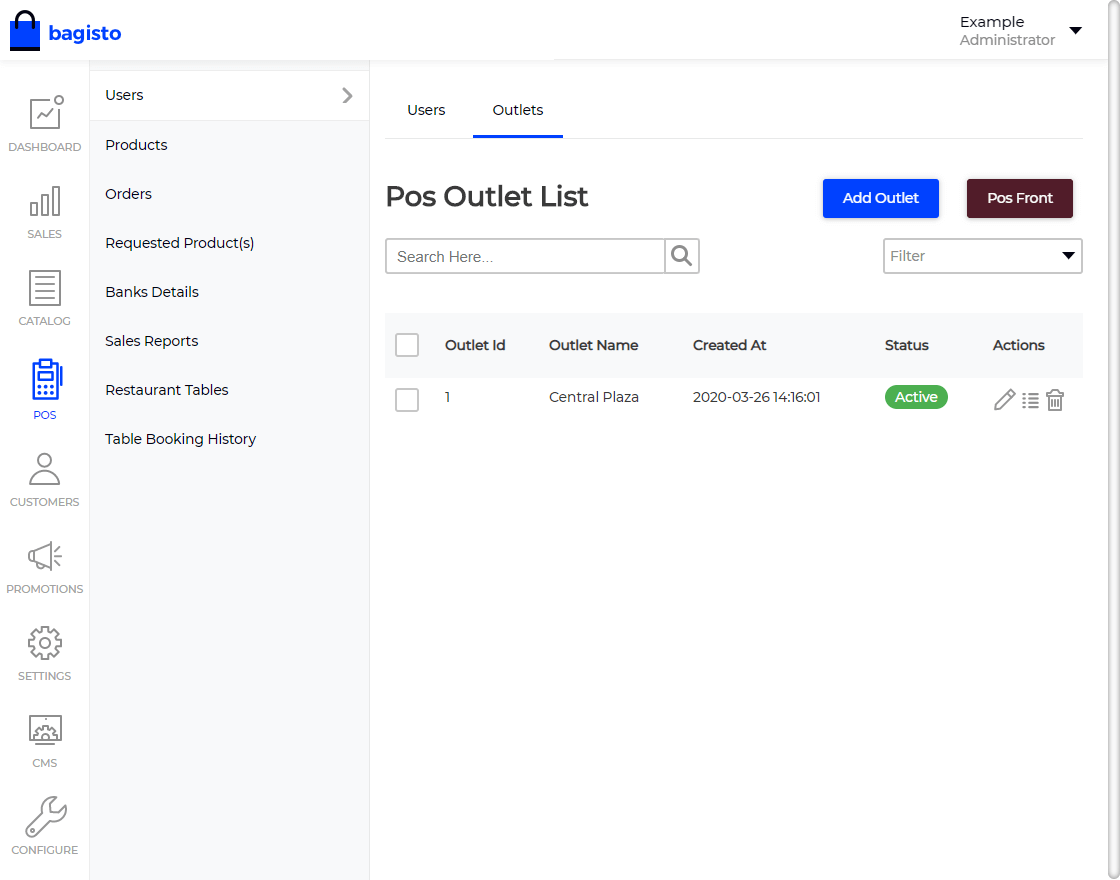
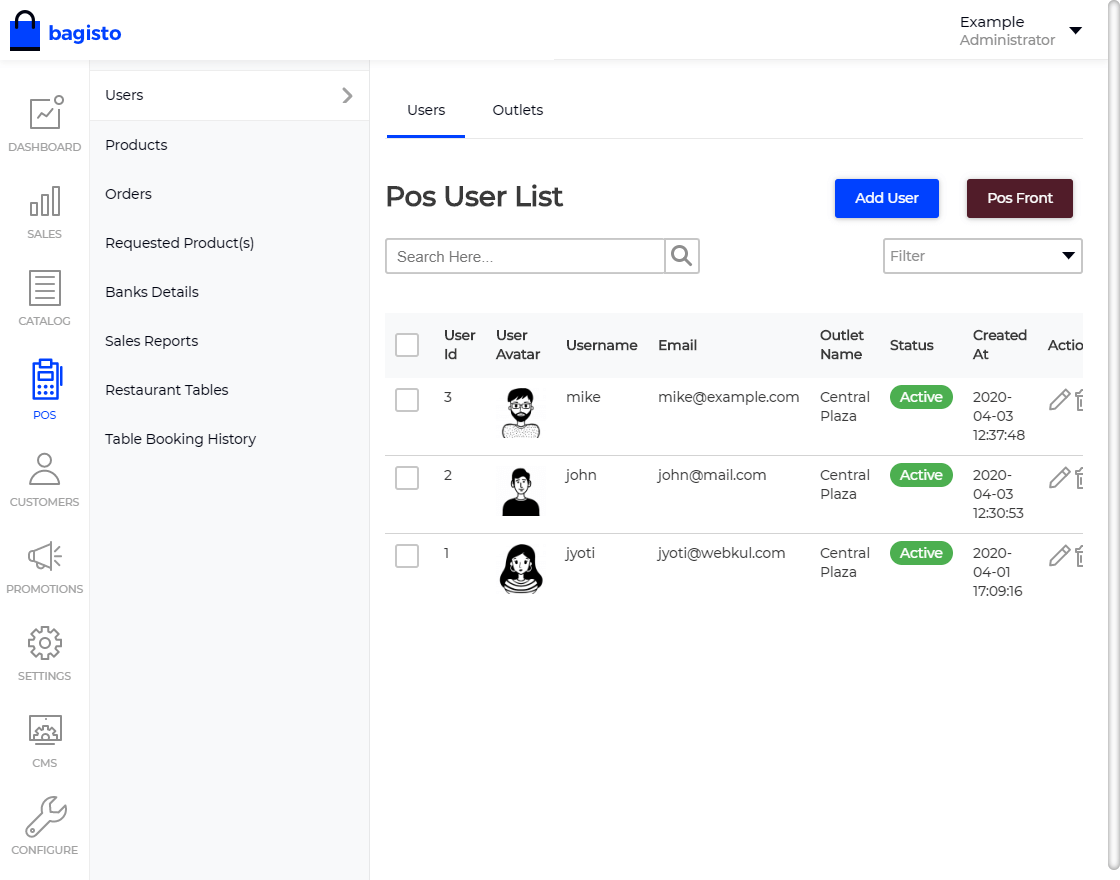
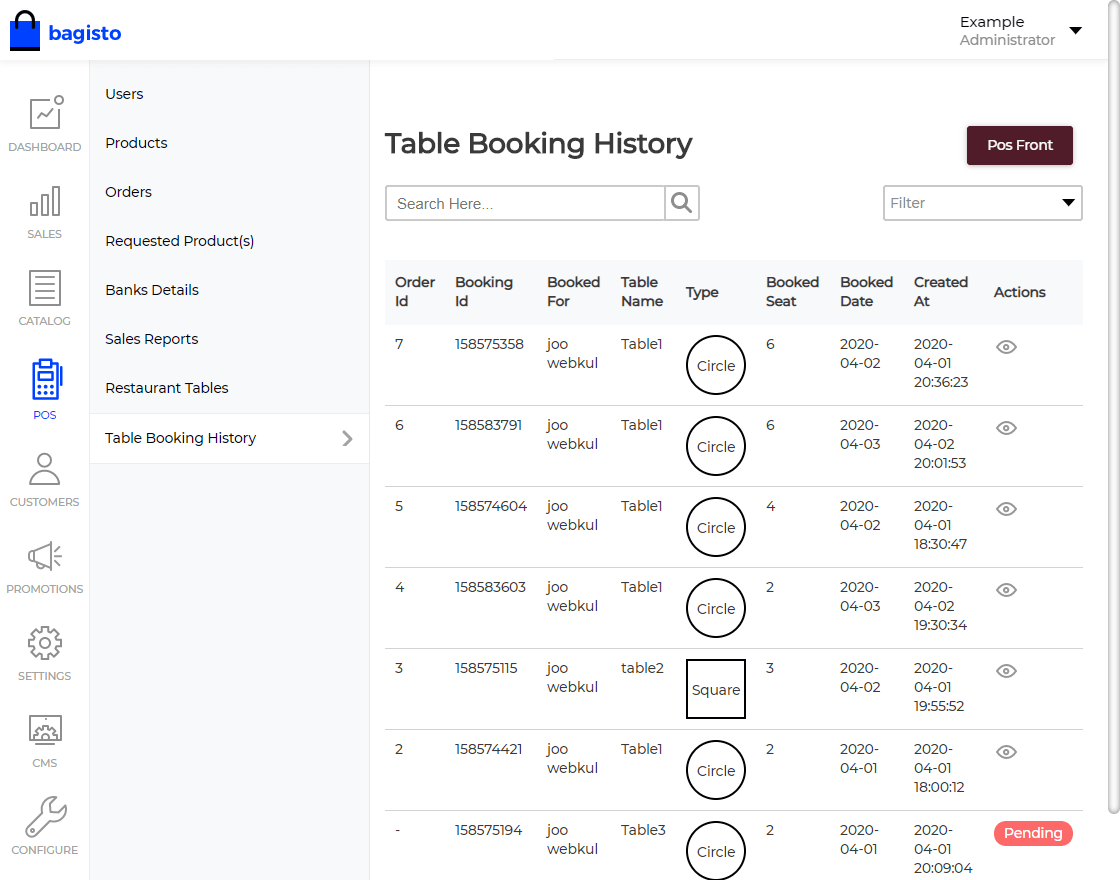
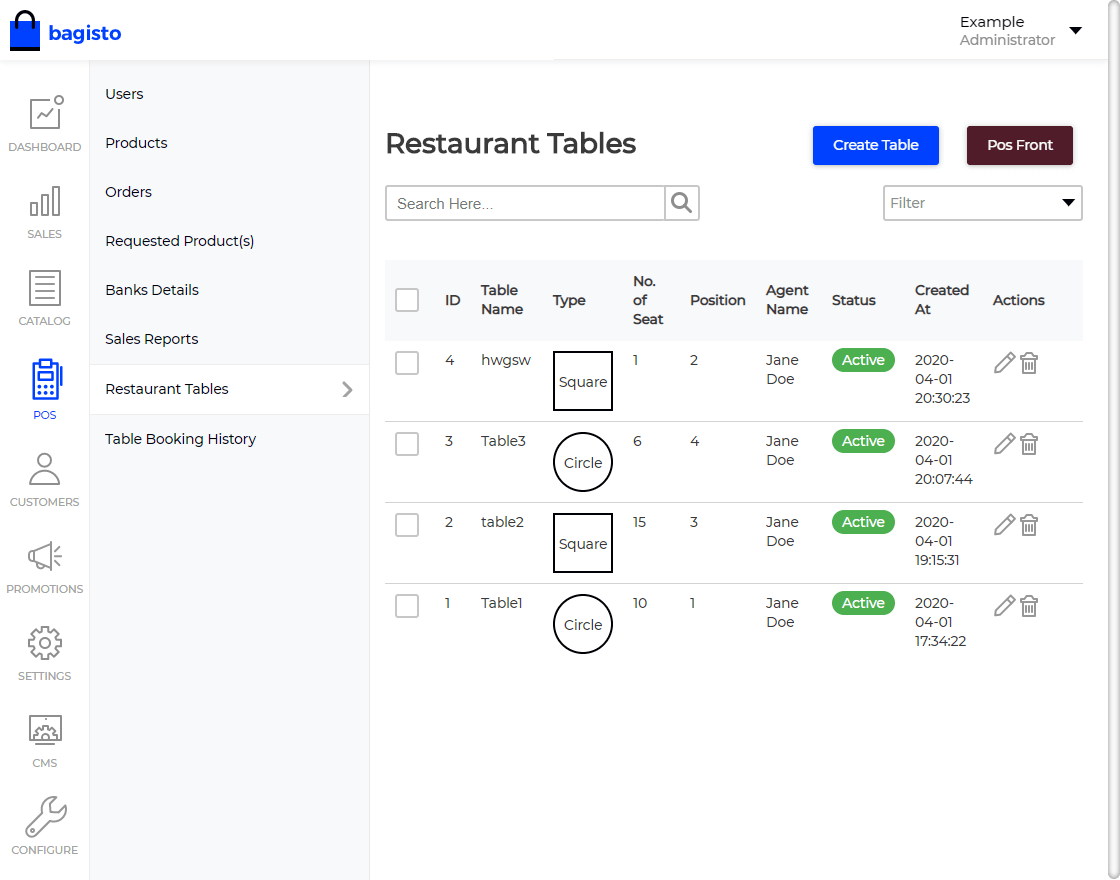
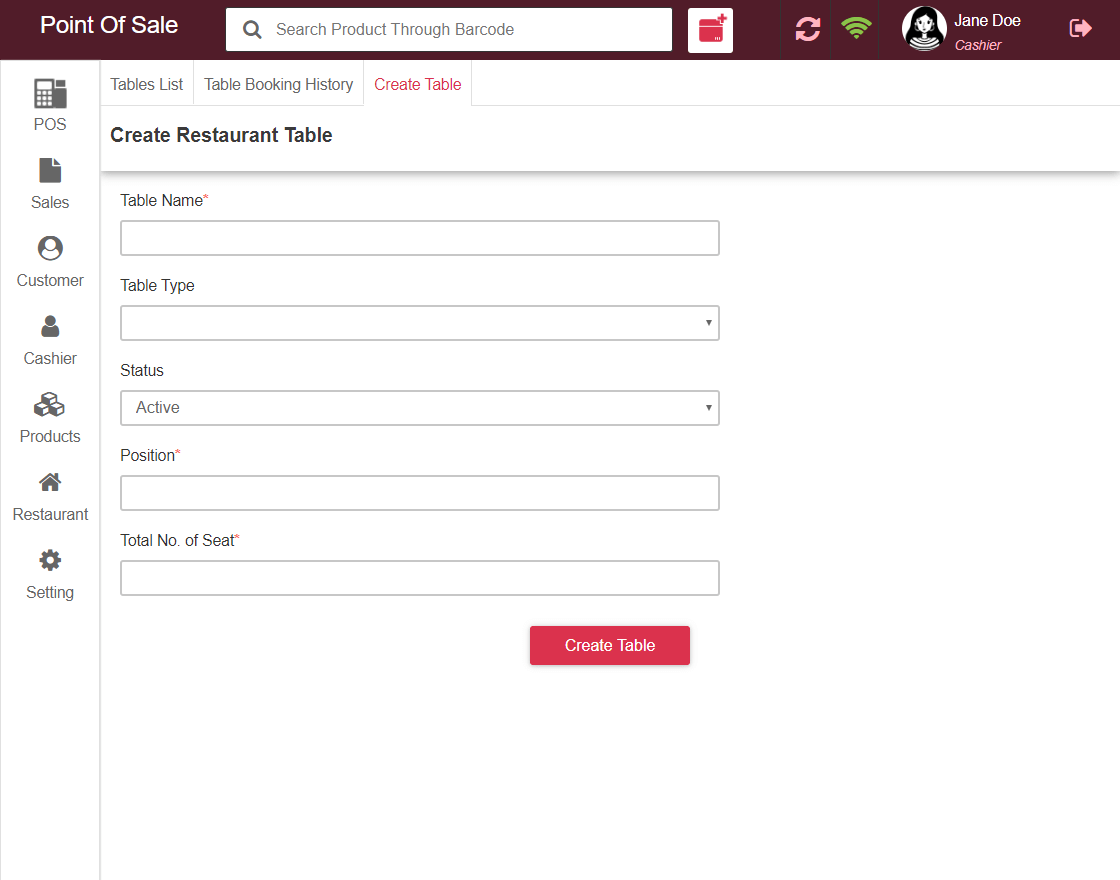
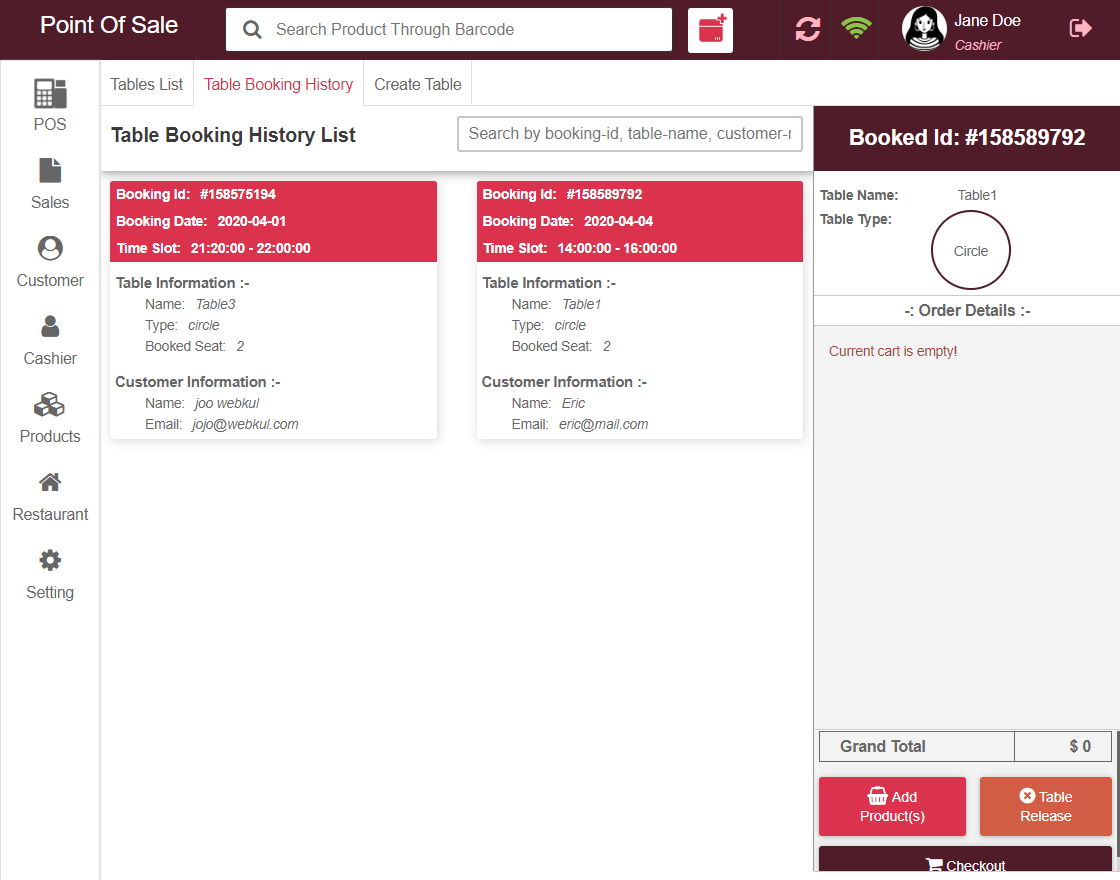

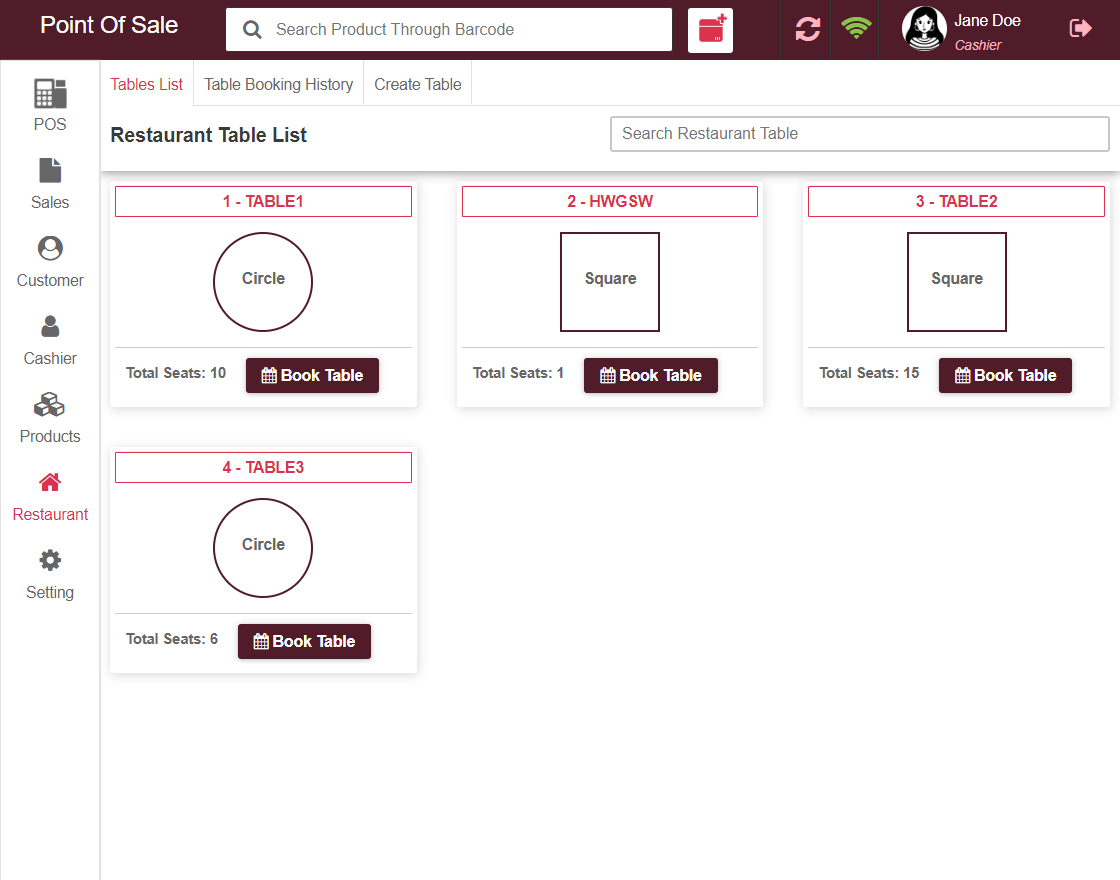
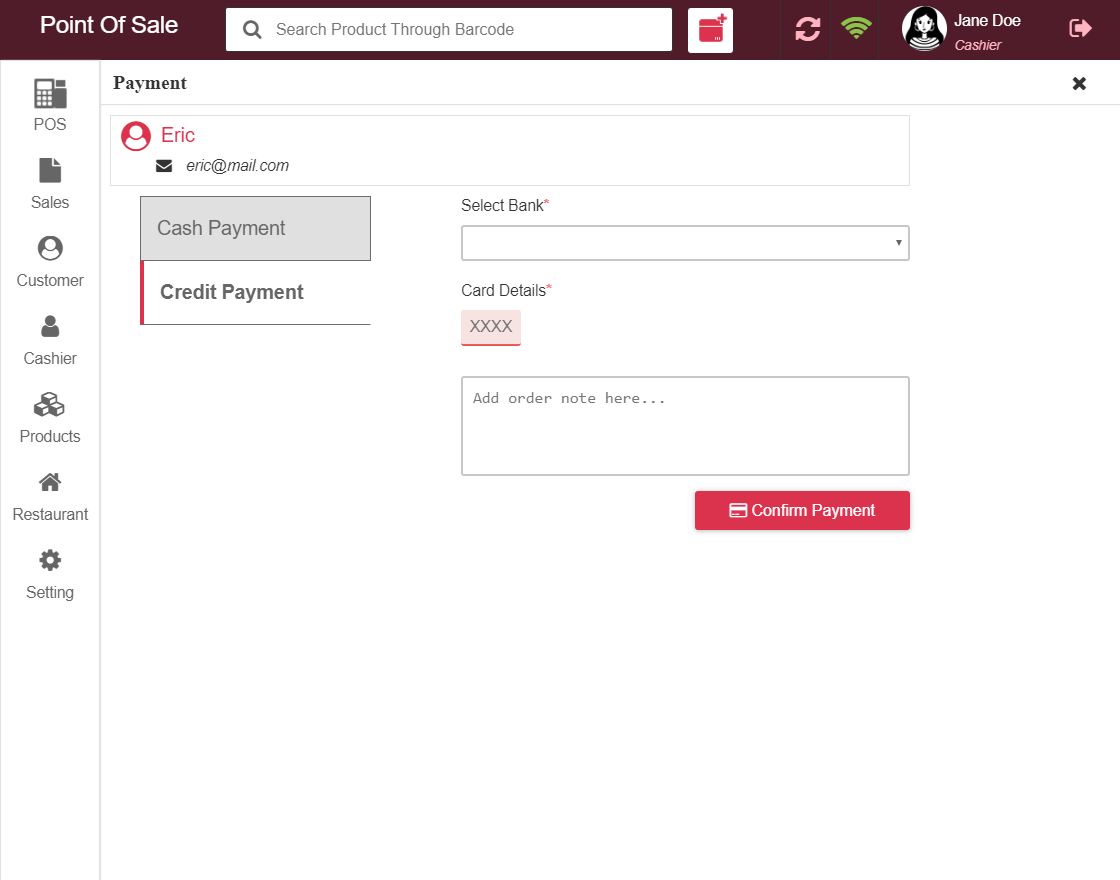
Laravel eCommerce Restaurant POS System is a perfect solution for the management of restaurant tables. Tables can be reserved and managed by the POS agent as well as by the admin. From the Pos panel, a pos agent can create multiple restaurant table, can create a table booking for created and newly customer. Also, the pos agent can manage the table booking order in online and offline too.
It packs in lots of demanding features that allow your business to scale in no time:
Features of Larvel eCommerce Restaurant POS System
- Configuration option to allowed/disallowed creation of restaurant table by POS Agent.
- You can also set the maximum number of creation restaurant tables for the POS Agent in the configuration.
- Allow the table shapes for creating a restaurant table for agents also.
- Send the email notification to POS customers regarding table booking.
- Also, send the email notification to the POS agent also regarding table booking by the customer.
- Add an extra email address for getting table booking email notification as cc to POS agent email.
- Add the custom message also to the table booking email notification for the customer.
- POS agents can also create the restaurant table from their POS panel.
- You can also manage the number of seats per table while creating a restaurant table.
- POS agents can also create a restaurant table for both existing customers or non-existing customers.
- Restaurant table listing with search filter by table name at POS agent end.
- A booked table listing with search filter by booking-id, table-name, booked-date, booked-date & time-from(Y-m-d H:i:s), booked-date & time-to at POS agent end.
- POS agent can also place the table booking order in both Online & Offline mode.
- Admin can also create a restaurant table on behalf of any POS agent from the admin panel.
- Admin can also check the booking order history from the data grid at the backend with filter and search options.
