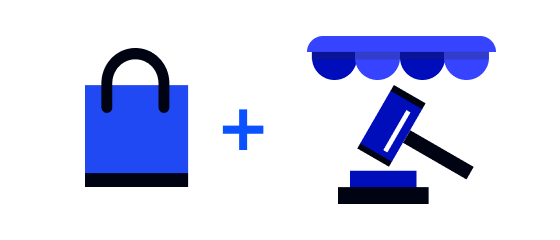
Laravel eCommerce Multi Vendor Auction
$ 199.00 Buy Extension| Compatibility | Bagisto 1.5.1 |
| Last Update | 18 Mar 2024 |
| Created | 12 Dec 2020 |
| Document | User Guide |
| Developer | Bagisto |
| Support | Bagisto Support |

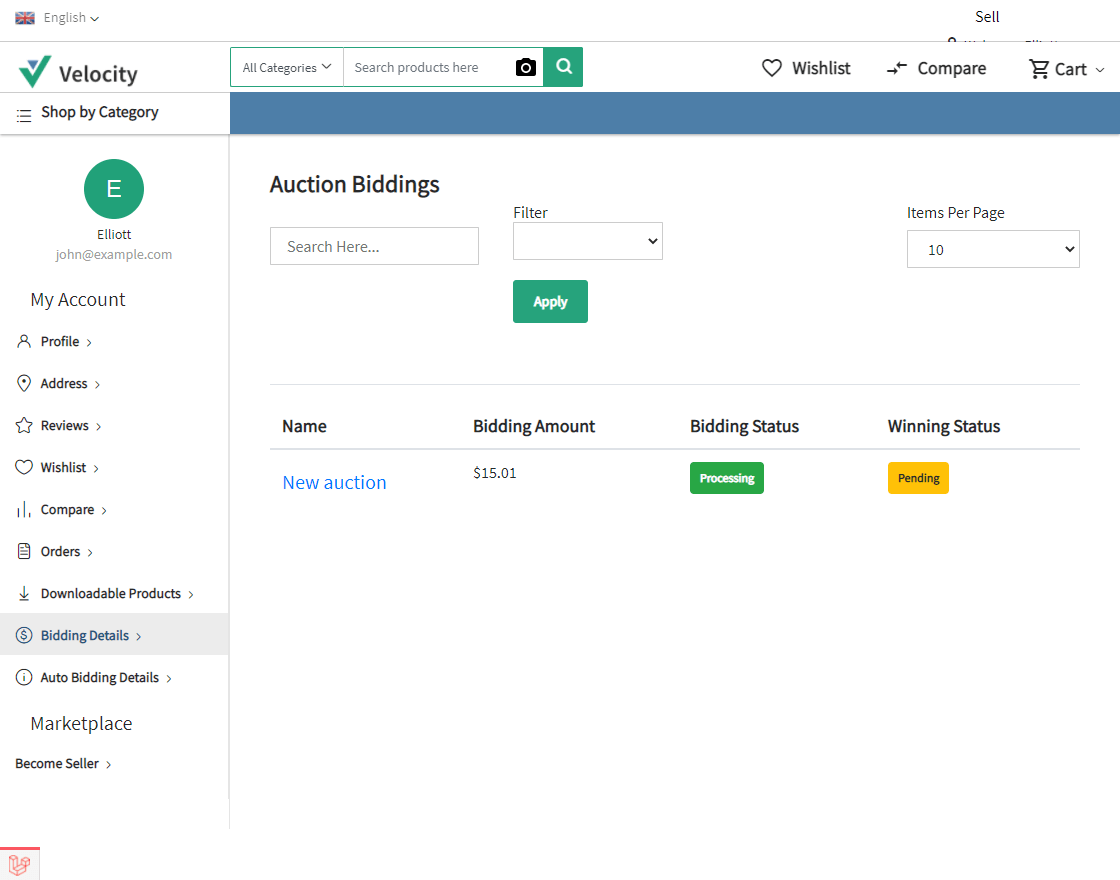
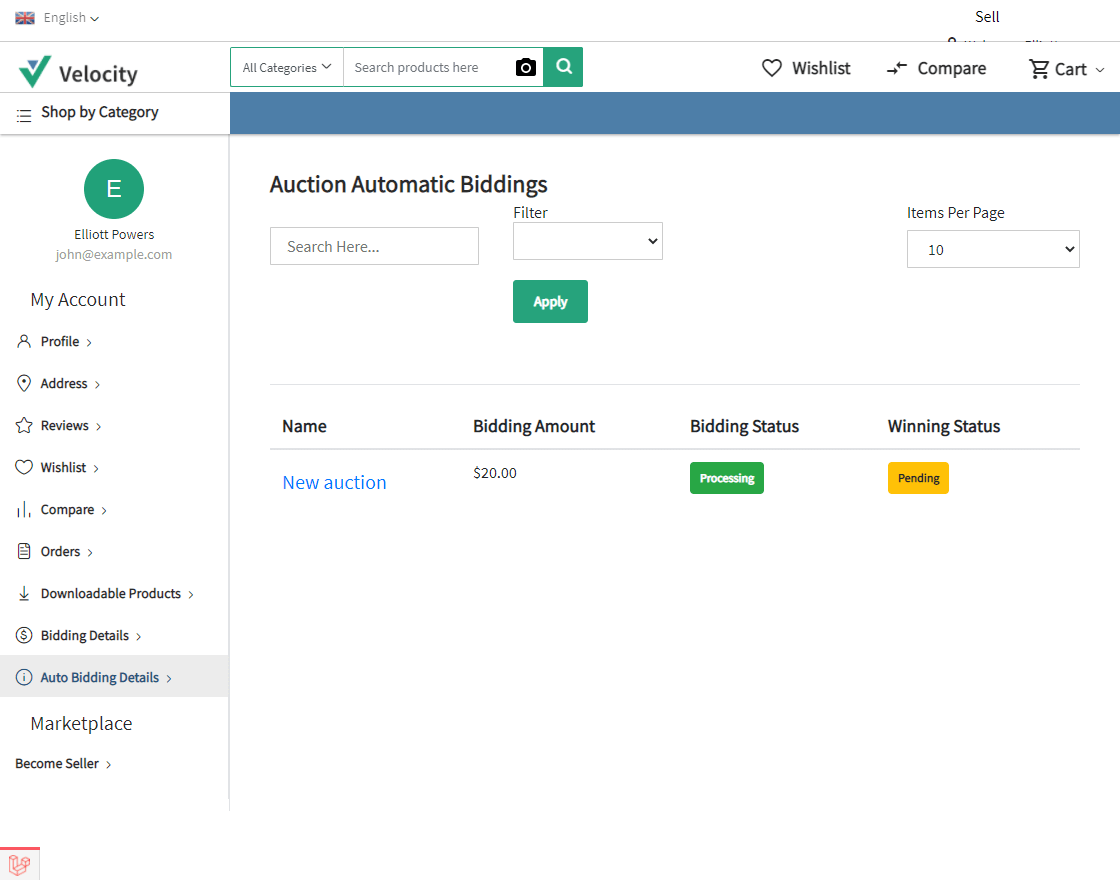
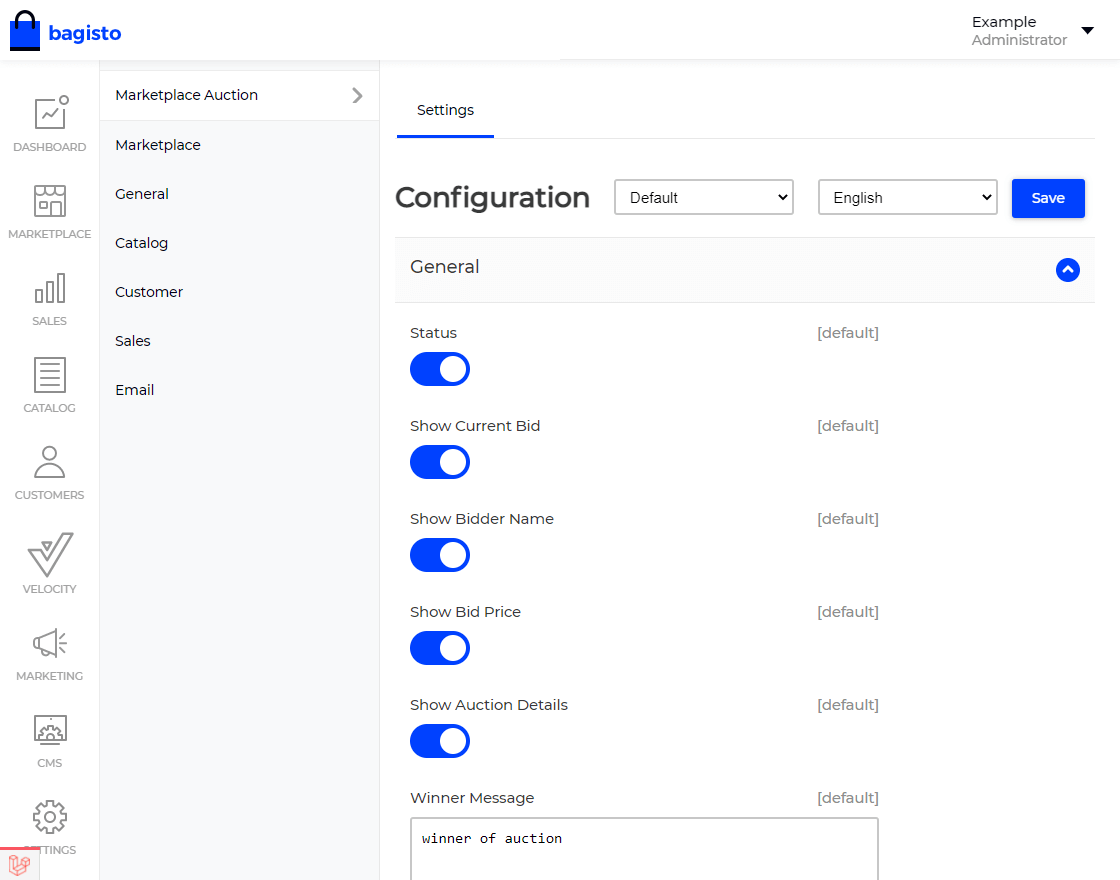
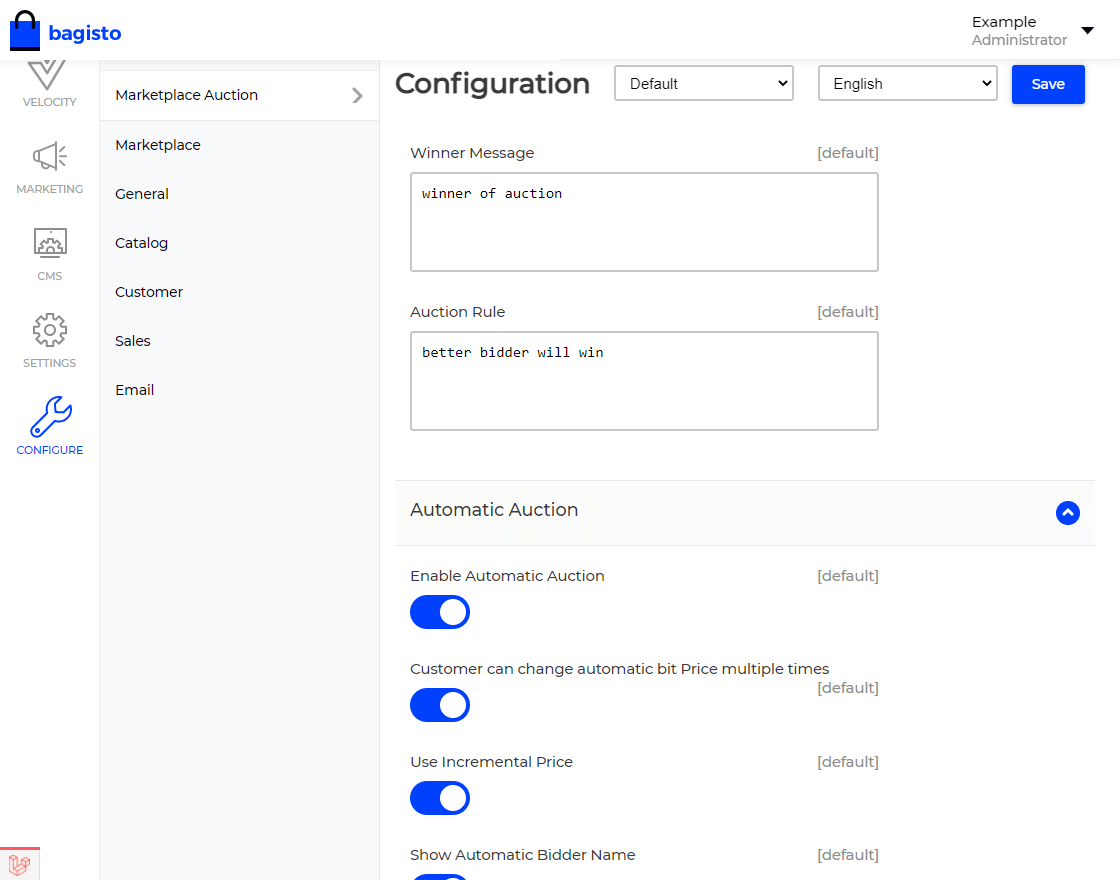


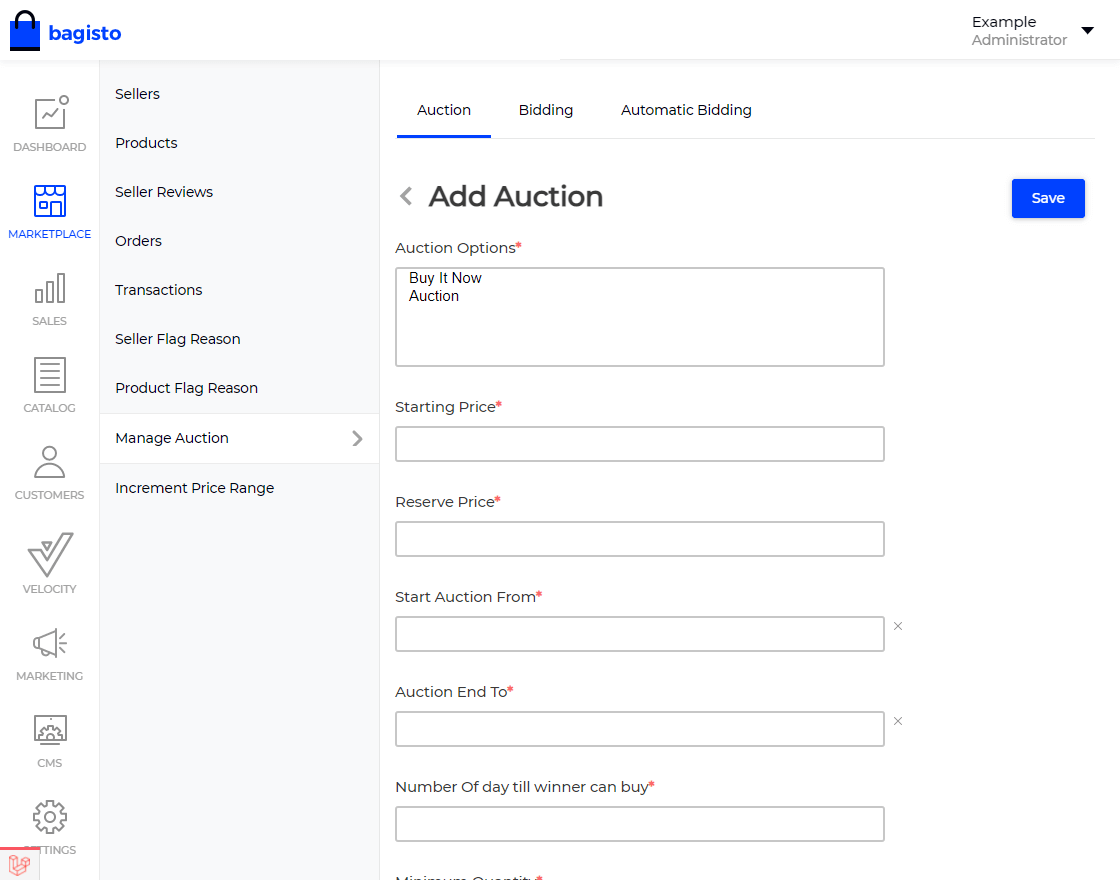
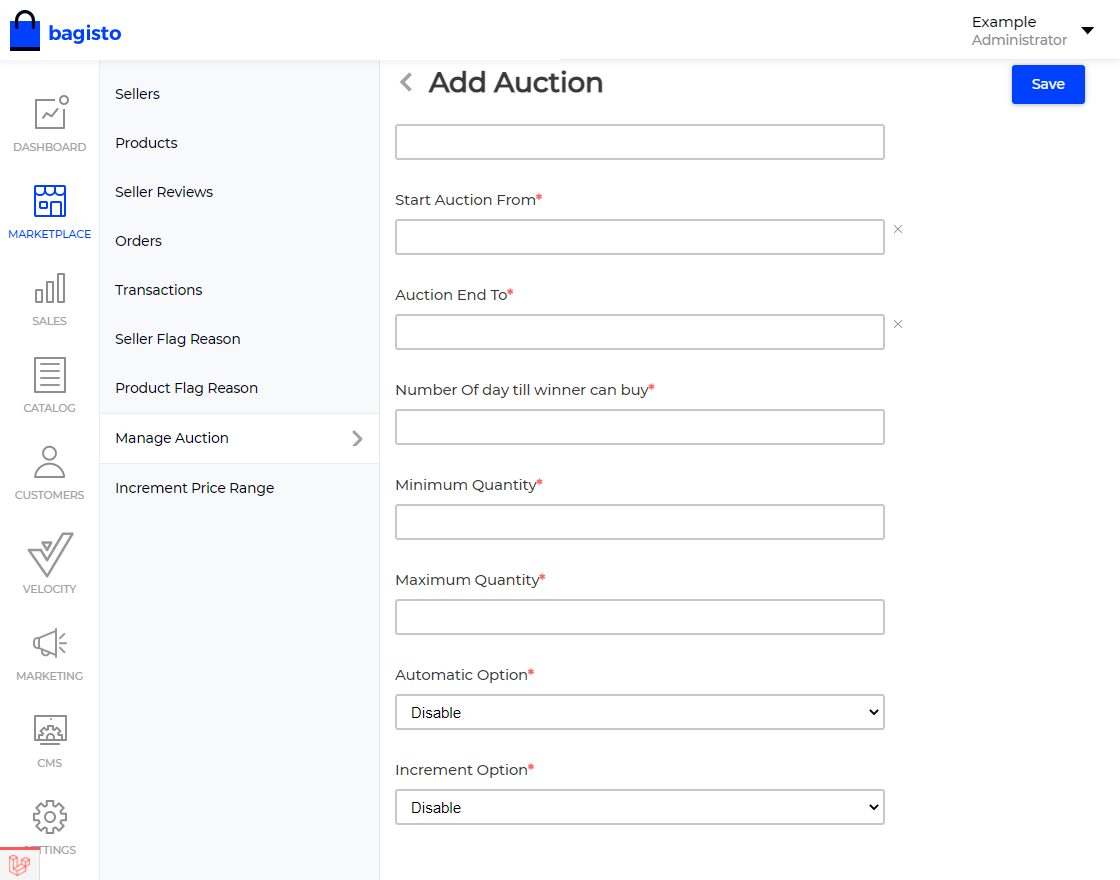
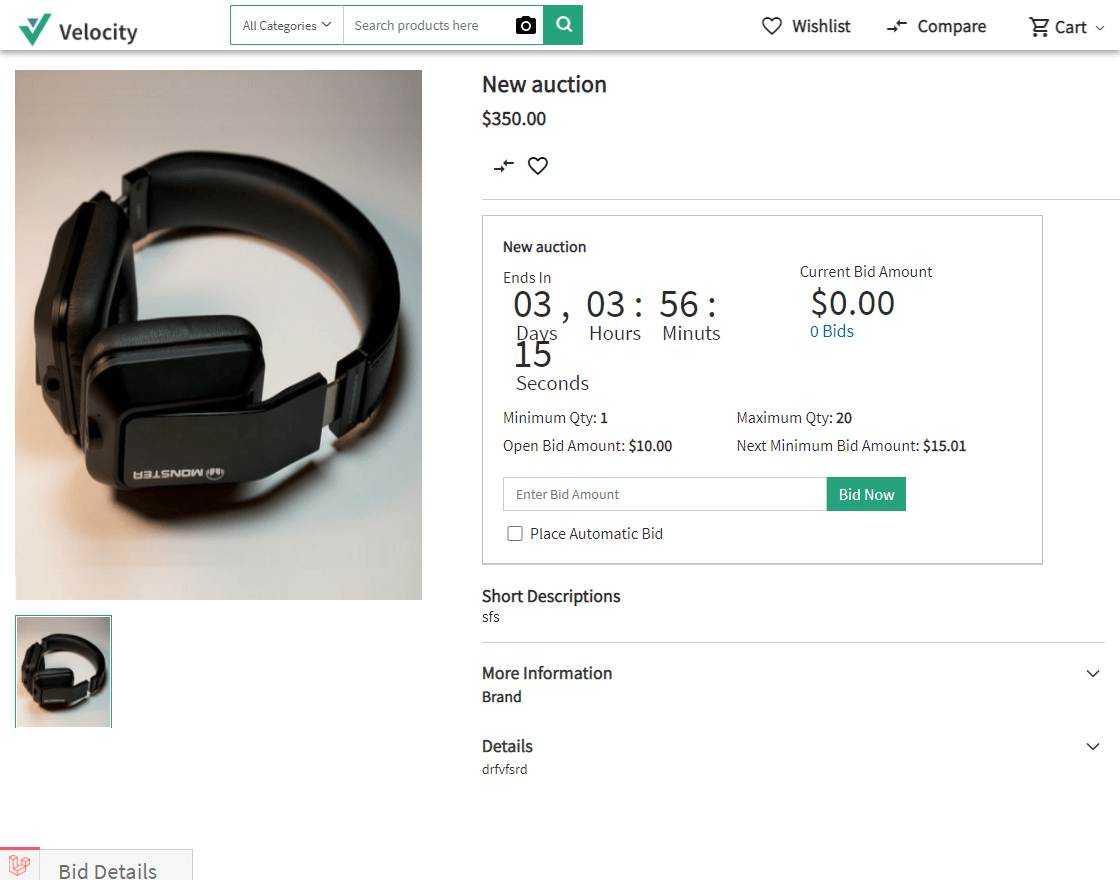
Laravel eCommerce Multi-Vendor Auction: The module enables the admin and seller to sell their product through the medium of auction. One of the most effective methods of selling is an auction.
The admin can also set the auction option as Automatic, Reserve, or Incremental Auction for the seller’s product. The module offers the buyer notification via mail on the auctioned product when the buyer’s bid is outbid or wins an auction. The seller can also assign the number of days till the buyer can buy the product.
Important Note – This is an add-on of the marketplace, so you need to install the Laravel Multi-Vendor Marketplace Module first to use this add-on.
Features List
- Allows the auction feature for the marketplace sellers and admin products.
- Incremental, Automatic, and Reserve Auction Options are set by the admin.
- Admin can enable or disable the Email notification option to Admin, seller, or outbid buyer.
- If the bid is outbid then a notification is sent to the customer.
- Winners will be notified by email via Admin.
- Admin and seller both can edit their product according to their needs for bidding.
- Supports Simple, Downloadable, and Virtual type products only.
- Admin can set a custom winner message.
- The customer can check complete bid details such as bidder name, bid amount, and bid status on the product.
- Both admin and seller can view the bidder list from their panel.
- Admin and seller both can set incremental prices for their products.
- Customers/Bidders can add Automatic Bidding prices.
- Reserve Price can be set by Admin and Seller for their product.
- Customers/Bidders can Make offers on the product.
- Customers/Bidders can use the Buy it Now option.
