Today in this blog, we will learn “How we can successfully use the Elasticsearch for Bagisto”
Elasticsearch is a highly scalable open-source full-text search engine.
It allows you to store, search, and analyze big volumes of data very quickly. It is the fastest search engine that returns the results of the entered query in real-time.
Features of Elasticsearch
- Admin can easily create products on an elastic search engine
- The data is stored on the elastic server according to the Index Type
- The products will be saved be in all locale
- Admin can easily update products on the elastic search engine
- Product deletion from by admin will be removed from the elastic search as well
- Easy to search the large quantity of data on the website
Admin configuration of Elasticsearch for Bagisto
The admin will have to go to the Config>>Scout.php, after that the admin will find the scout driver as “null” where he has to mention the ‘elastic‘ as per the below snapshot.
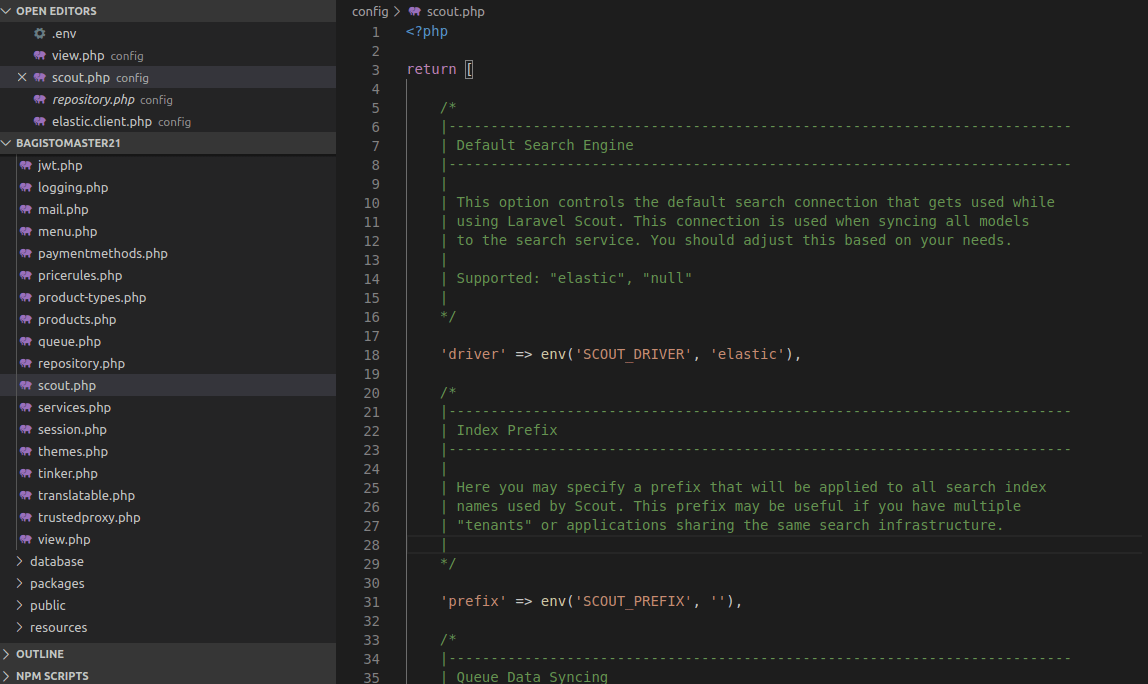
After that admin will go to the elastic.client.php file under the config folder where they have to mention the Elastic Host.
However, the admin will by default find the elastic host as ‘localhost:9200′ as shown in the below image.
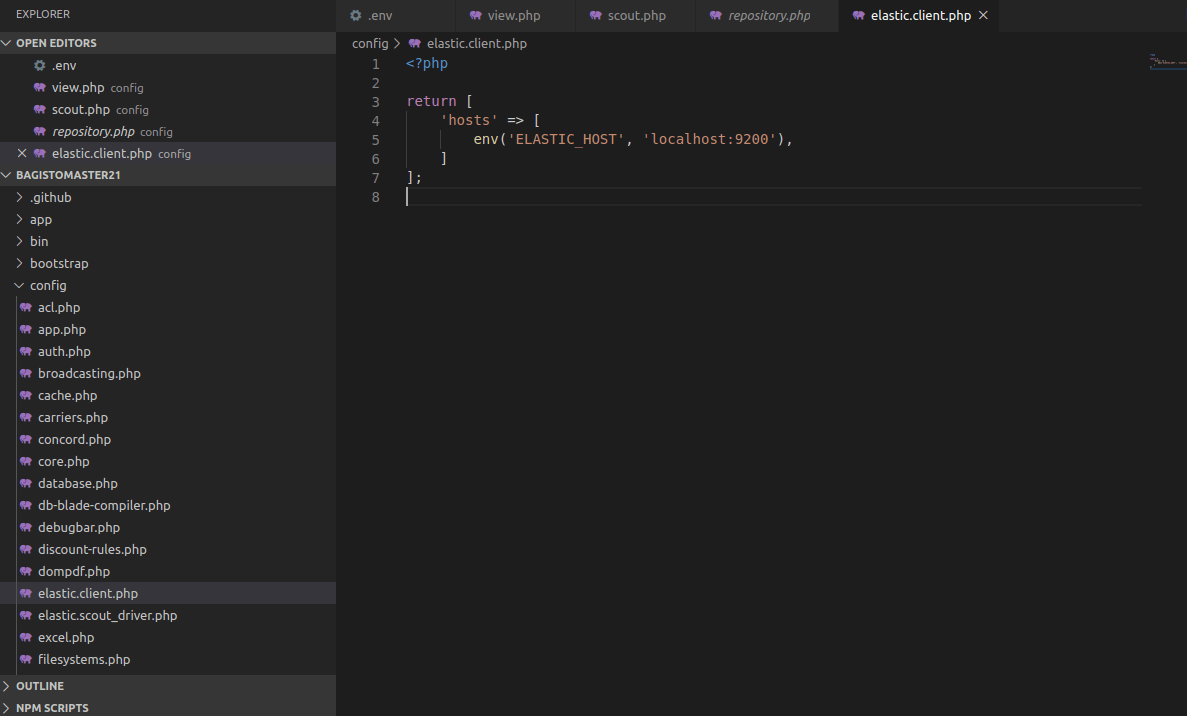
Index Management
- To list the index, run the below command
1curl -X GET 'http://localhost:9200/_cat/indices?v'
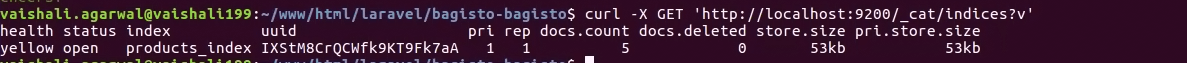
- To list all products of your index run the below command
1curl -X GET 'http://localhost:9200/sample/_search'
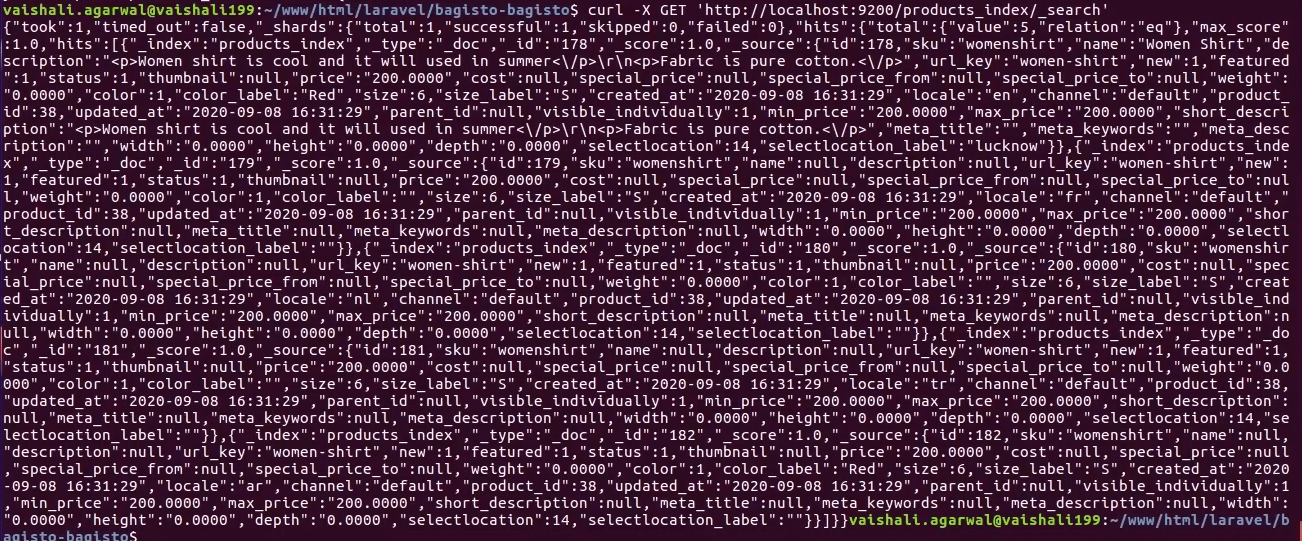
Note: Instead of the command line, you can also check the elastic search indexing in the browser by hitting elastic search host ex: localhost:9200
That’s all for the Elasticsearch for Bagisto, still, have any issue feel free to add a ticket and let us know your views to make the search better http://bagisto.uvdesk.com/


How store users can get benefits by using Bagisto Elasticsearch ?