The category is a structure of your catalog. By creating a category customers can easily find the specific product amongst the lot on your e-commerce website. It is used for making the hierarchical arrangement of your website. Here we have listed down steps to create a new category and root category in Bagisto.
Root Category
Bagisto comes with a default root category i.e. Root but you can also create your root category. Root Category is not visible on the front end because it acts as a container to contain the categories to be displayed on the website.
Steps to Create a New Root Category in Bagisto2.0
Click on Catalog >> Categories >> Create Category as shown in the below image.
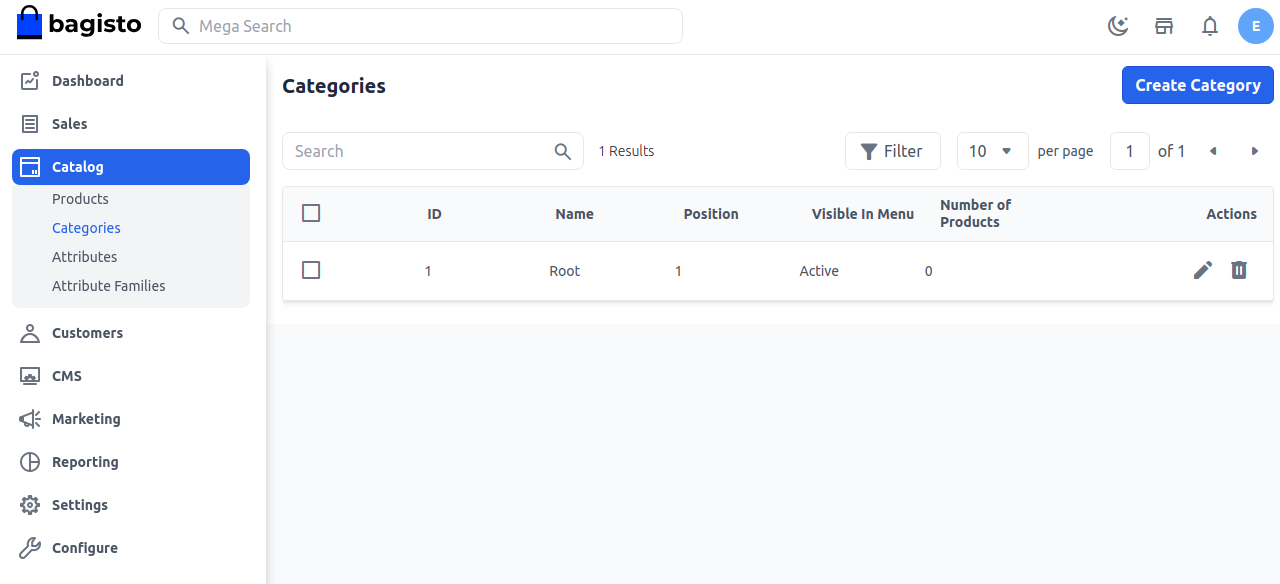
Enter the general values like name, position, and description, and add images.
Display Mode- Display mode is about which content detail is visible on the category page. There is three option
- Product and Description
- Product
- Description
Product and Description:- When you set the display mode “Product and Description” then the product and description about the category both will be visible on the front end as shown below image.
Description:- When you set display mode “Description” then only category description will be visible on the front end
Product:- When you set the display mode “Product” the product will be visible on the front end.
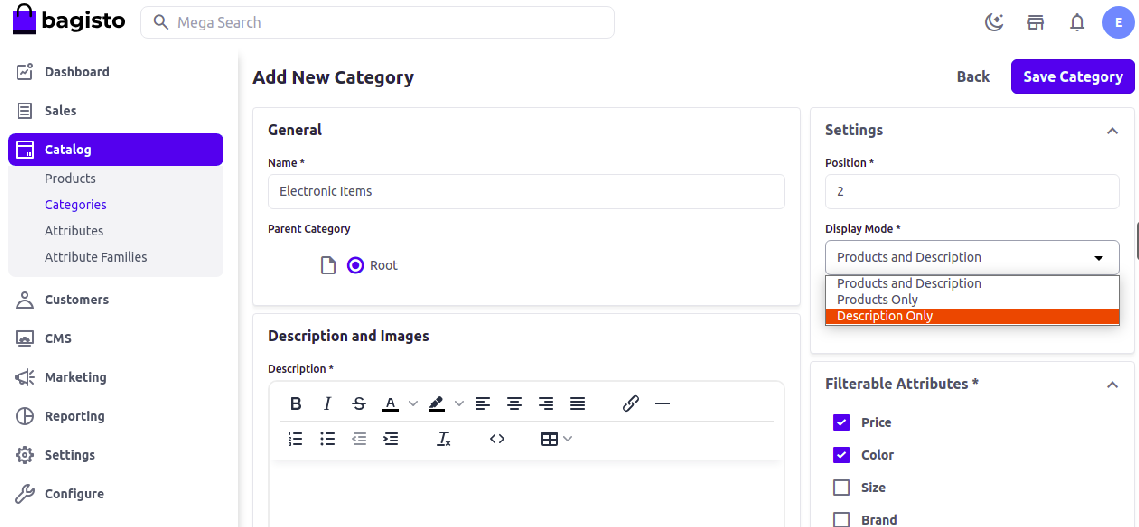
So now save the category and a new category is been created by the name of Electronic Items as shown in the below image
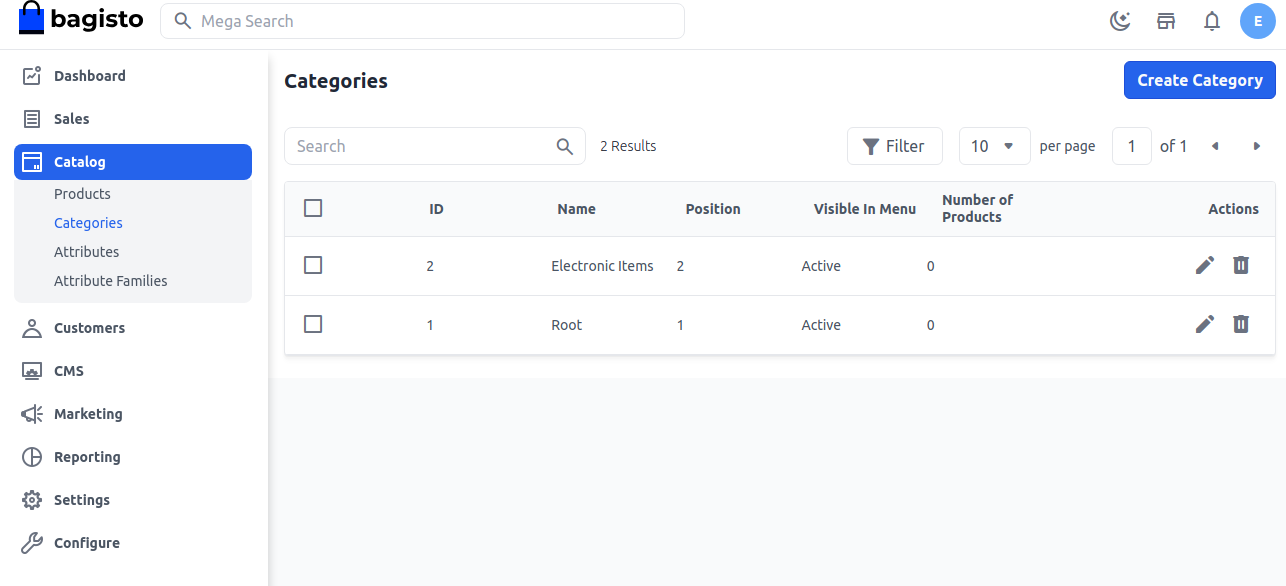
Now check the product edit page while creating a product then you will able to see our new category right there.
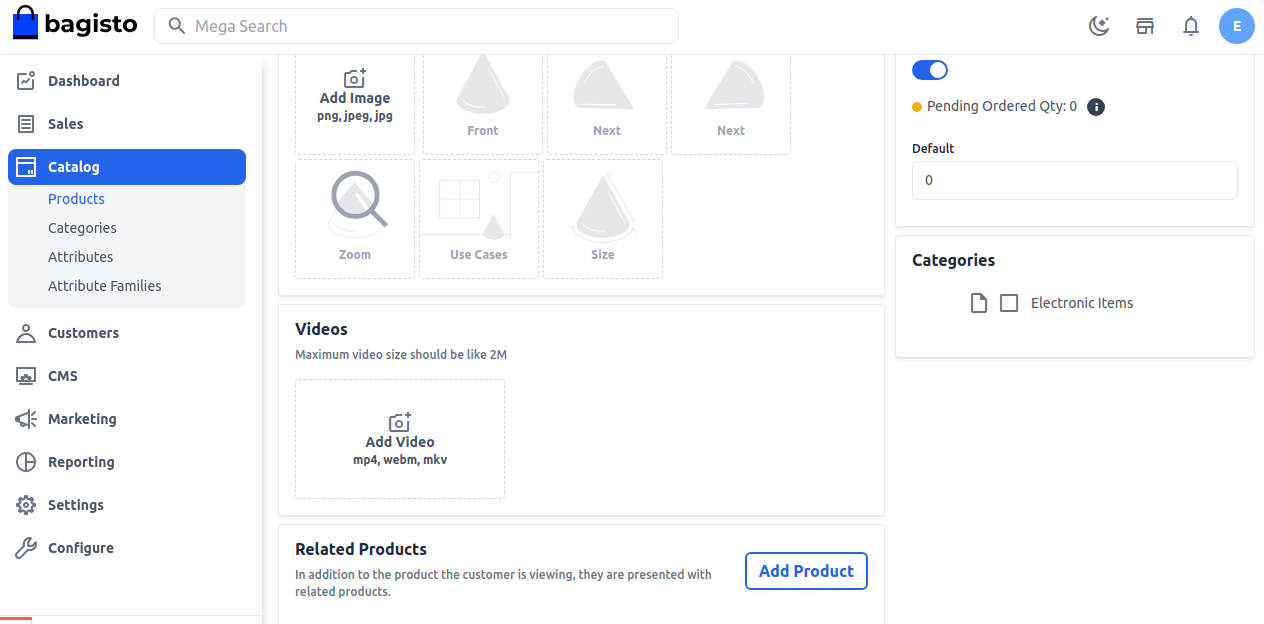
Category on Front-End
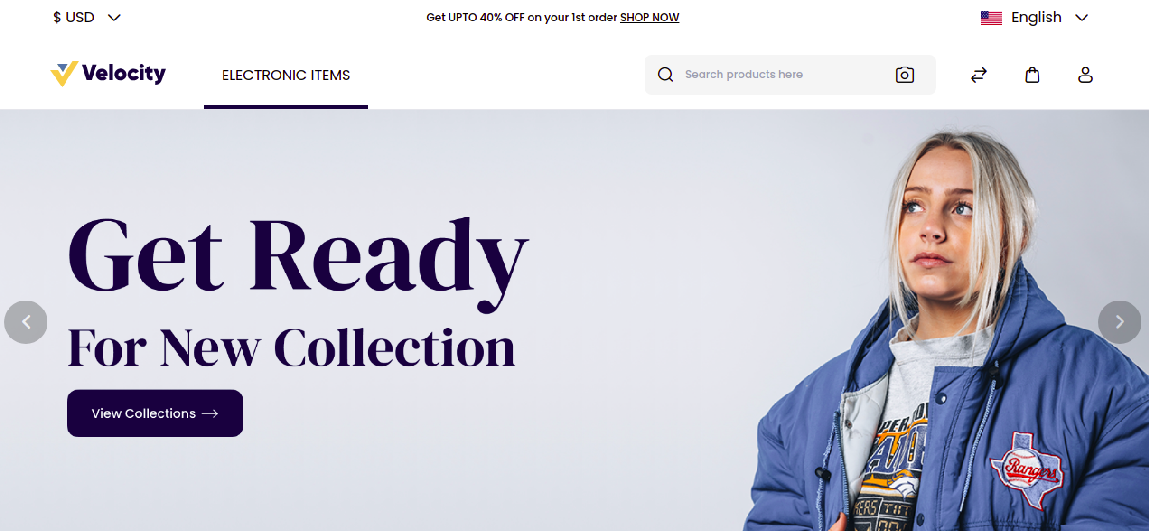
By following the above steps, you can easily create a new category.
Thanks for reading this blog. Please comment below if you have any questions. Also, you can Hire Laravel Developers for your custom Laravel projects.
Hope it will be helpful for you or if you have any issues feel free to raise a ticket at our Support Portal

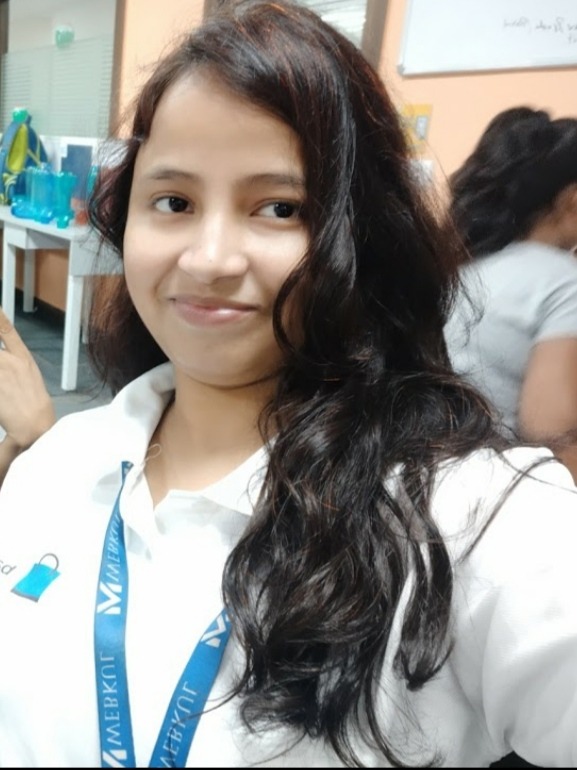

The Issue:
When I select a parent category in order to create a sub-category, I get a database error – SQLSTATE[HY000]: General error: 1267 Illegal mix of collations (utf8mb4_unicode_ci,IMPLICIT) and (utf8mb4_general_ci,IMPLICIT) for operation ‘=’ (SQL: update
categoriesset_lft= case when_lftbetween 16 and 17 then_lft-2 when_lftbetween 14 and 17 then_lft+2 else_lftend,_rgt= case when_rgtbetween 16 and 17 then_rgt-2 when_rgtbetween 14 and 17 then_rgt+2 else_rgtend where (_lftbetween 14 and 17 or_rgtbetween 14 and 17))Attempted Solution:
I edited the default database collation to utf8mb4_unicode_ci in operations but I still receive the exact same error.
Can you help, please?
Thanks in anticipation.