Bagisto API is a medium to use the features of the core Bagisto System. By using Bagisto API, you can integrate your application to serve the default content of Bagisto.
Key Features
1. Bagisto APIs support REST (Representational State Transfer).
2. Bagisto APIs support GraphQL
3. Authentication: Customer Authentication with Login Details.
4. Provide access to performed CRUD operations.
5. Also, Provide the option to filter the responses based on attribute fields.
6. The Framework supports pagination which helps to increase the performance of the application.
Where can I use Bagisto APIs?
We can use the Bagisto APIs in different areas. Some of them are:
1. To build a PWA (Progressive Web Application) application, which uses modern web capabilities to deliver an application-like experience to the users and provide a more user-friendly experience than a web application.
2. Use to integrate an Online-Shopping Mobile Application with the Bagisto Store to help the customers make purchases.
3. Use to integrate with CRM (Customer Relationship Management) systems Like HubSpot, Salesforce, etc. which allows you to manage the business relationships with your customers to help you grow your business.
Create API connection using REST.
1. To install REST API from your Console hit the below command to install REST API in Bagisto
|
1 |
composer require bagisto/rest-api dev-master |
2. After that, you will able to see rest-api is installed in vendor >> bagisto >> rest-api after this command as shown in the below image.
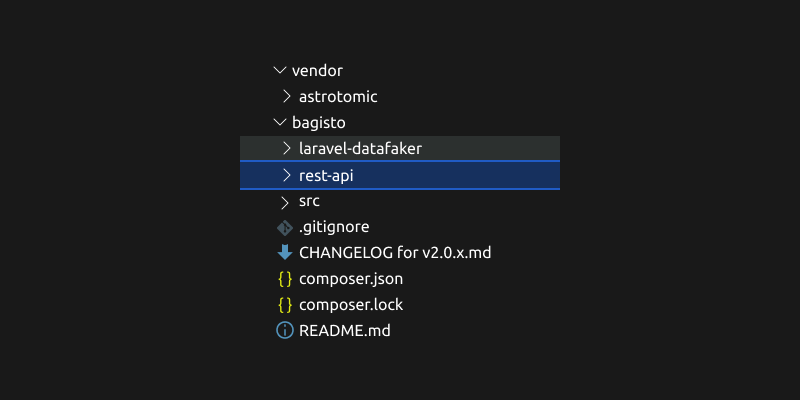
3. Next open the .env file (i.e. your domain) and add the below code inside it as shown in the below image.
|
1 |
SANCTUM_STATEFUL_DOMAINS=http://localhost/public |
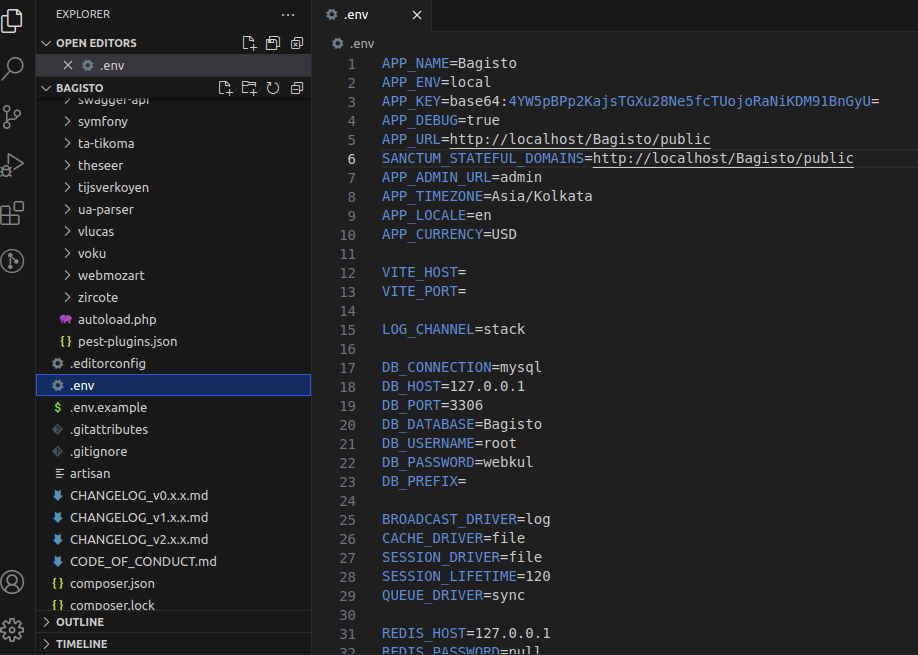
4. Now to configure REST-API L5-Swagger documentation run the below command in the root directory of your Bagisto as shown in the below image.
|
1 |
php artisan bagisto-rest-api:install |
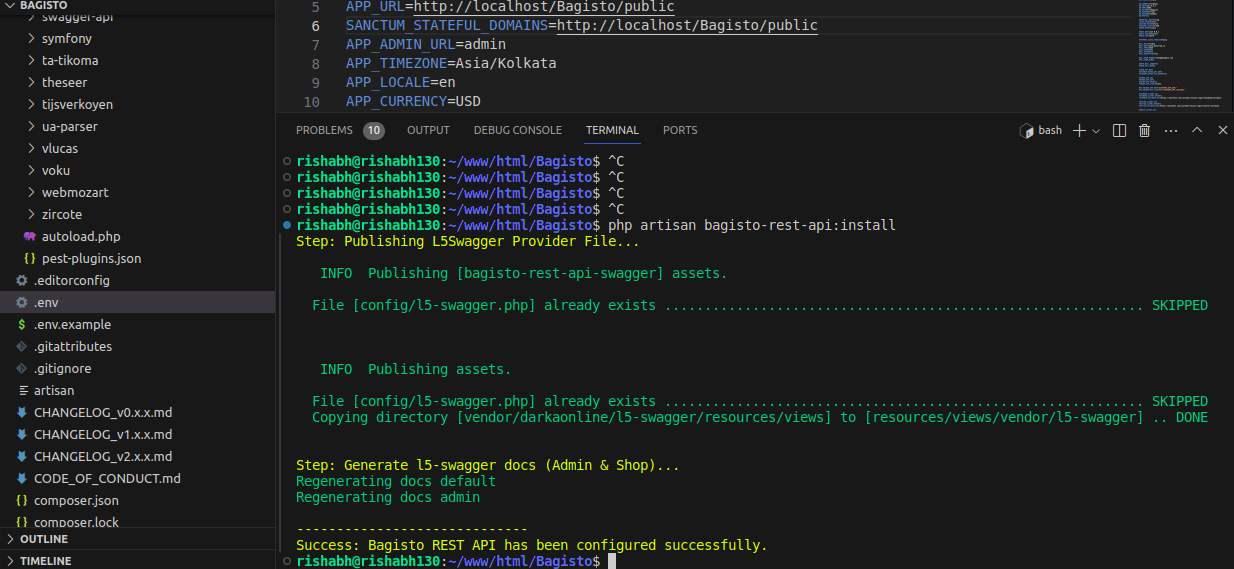
5. Now to check the API Documentation hit the below URL according to your Bagisto
|
1 |
http://localhost/your_bagisto/public/api/shop/documentation |
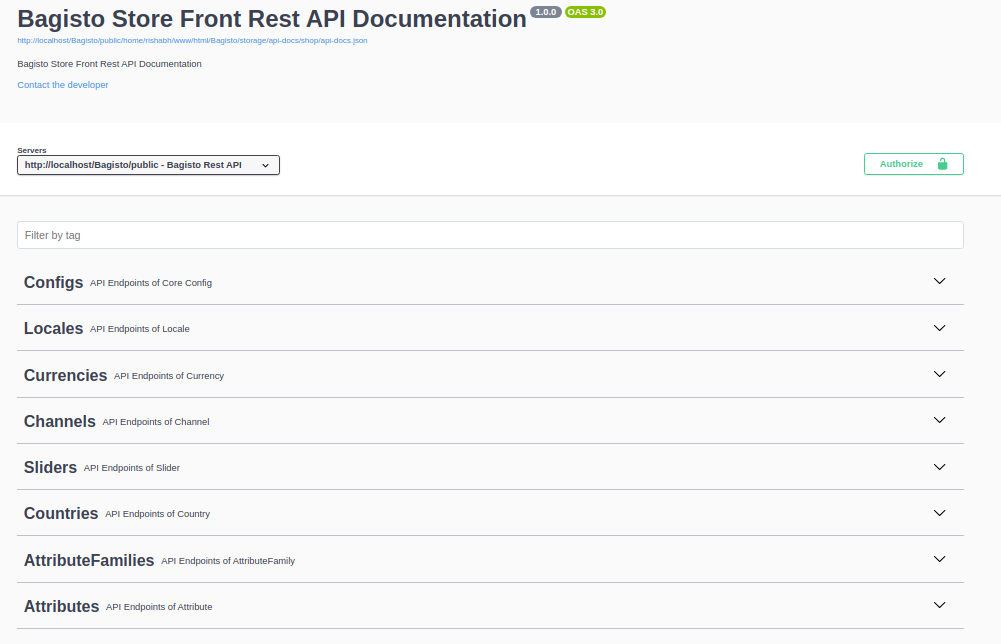
6. You will able to see all the request and response endpoints regarding Bagisto here as shown in the below image
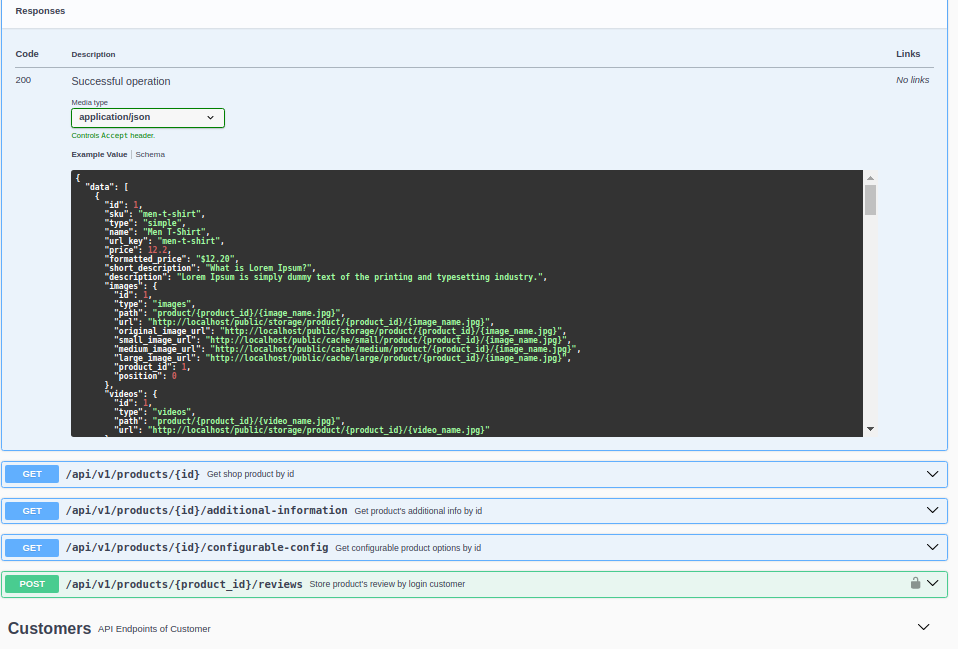
So by this, you can easily get all the End-points regarding Bagisto and build a REST-API connection.
Create API connection using GraphQL
Bagisto GraphQL Shop API is a medium to use the features of the core Bagisto Shop System. By using Bagisto GraphQL Shop API, you can integrate your application to serve the default content of Bagisto by following the below steps.
1. Open the headless-ecommerce >> PostmanAPIs >> Collection folder from here
2. Inside that, there is a file presented by the name of Headless-API.postman collection.json
3. Open the file and copy the raw file as shown in the below image.
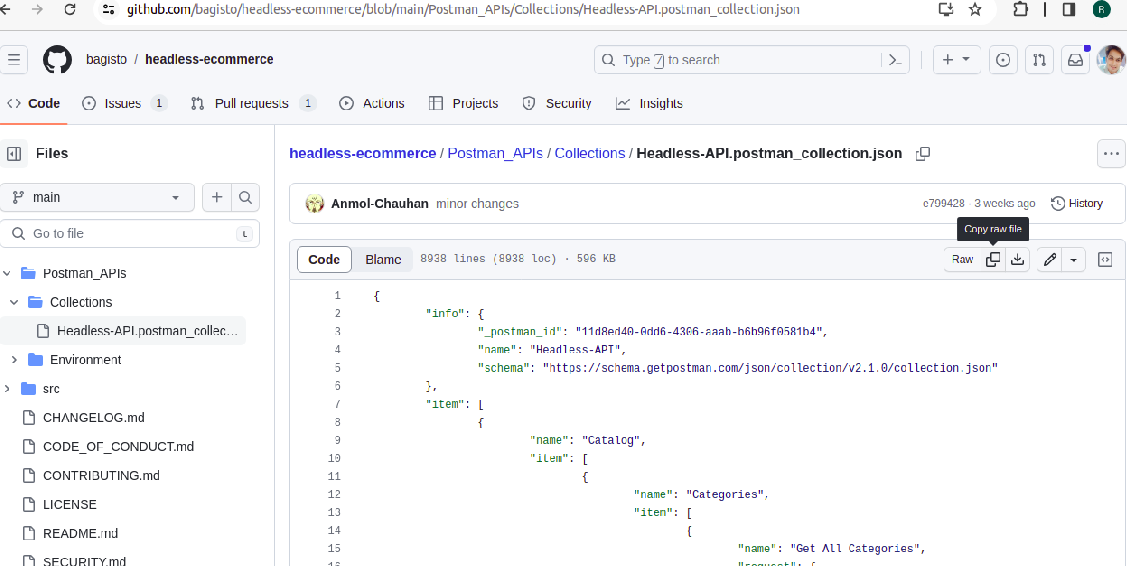
4. Next open your Postman click on the Import Button and paste the link that you just copied from the GitHub Repository as shown in the below image.
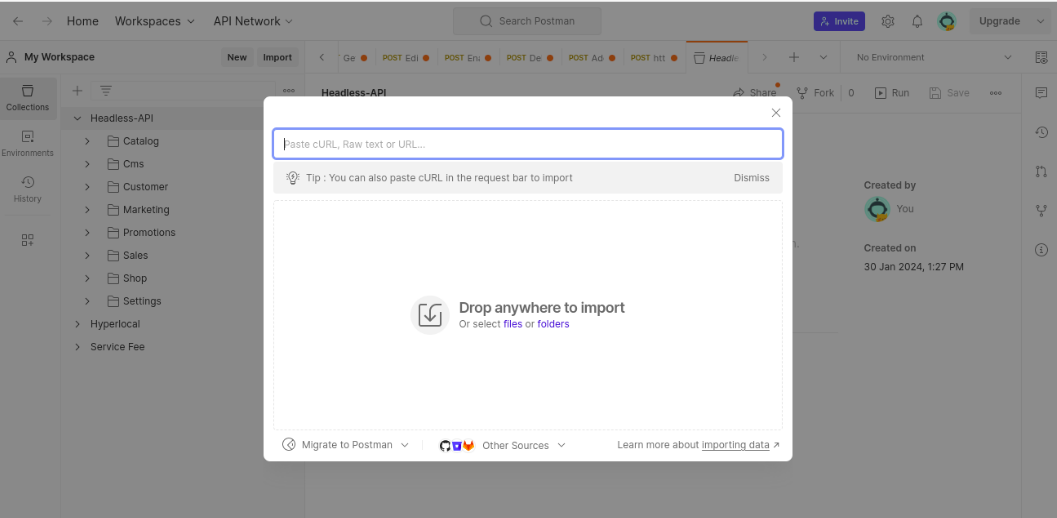
5. Now after that, you will get all the Endpoints of GraphQL API by the name of Headless-API as shown in the below image.
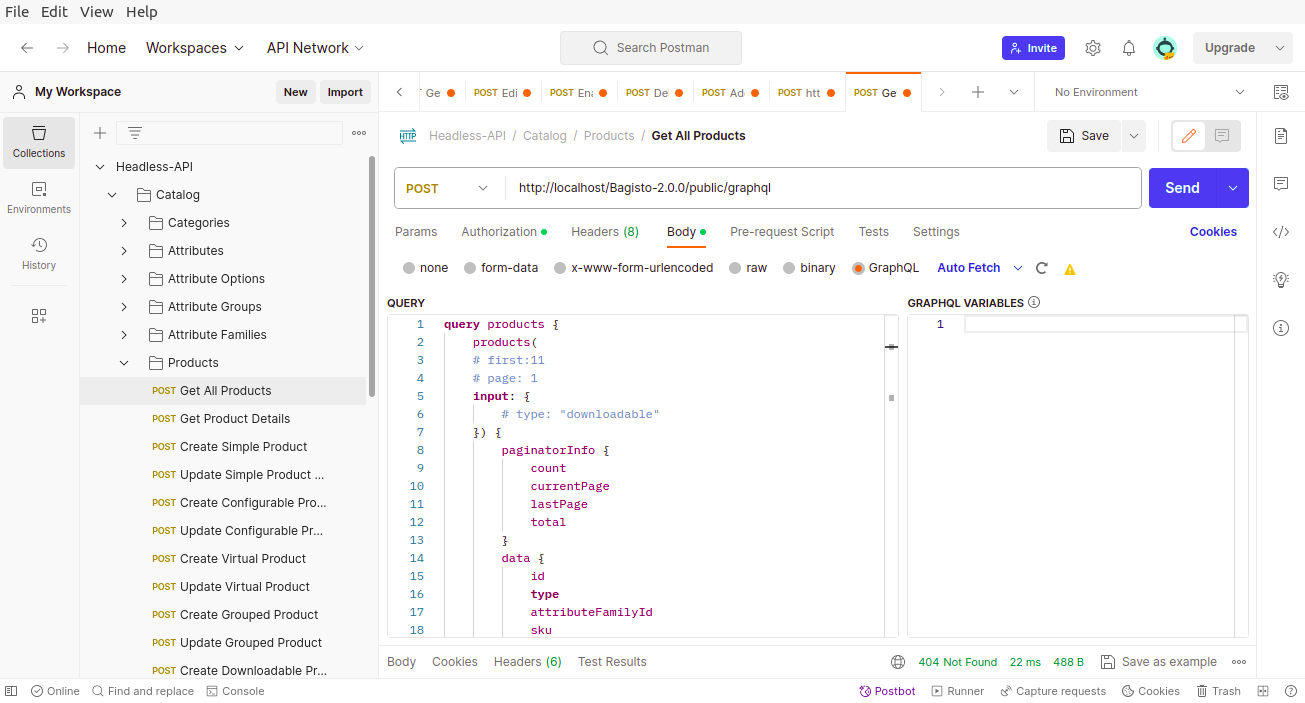
So by this, you can easily create an API Connection for both REST API and GraphQL API
Thanks for reading this blog. Please comment below if you have any questions. Also, you can Hire Laravel Developers for your custom Laravel projects.
Hope it will be helpful for you or if you have any issues feel free to raise a ticket at our Support Portal



please, is there anybody who can help me figure out why my authentication request is not working? It seems the REST API to Bagisto is installed correctly. Swagger documentation is showing up. But when I try request{bagisto domain}/api/customer/login it returns 404.