Bagisto allows you to set up and manage multiple instances of domains or stores in a single Bagisto backend.
This guide will walk you through how to create multiple websites with different domains in Bagisto.
Creating Channels in Bagisto.
Step 1: The Bagisto channel functionality allows the creation of multiple websites in Bagisto.
Here you need to proceed toward Settings >> Channels >> Create Channel as shown below image.
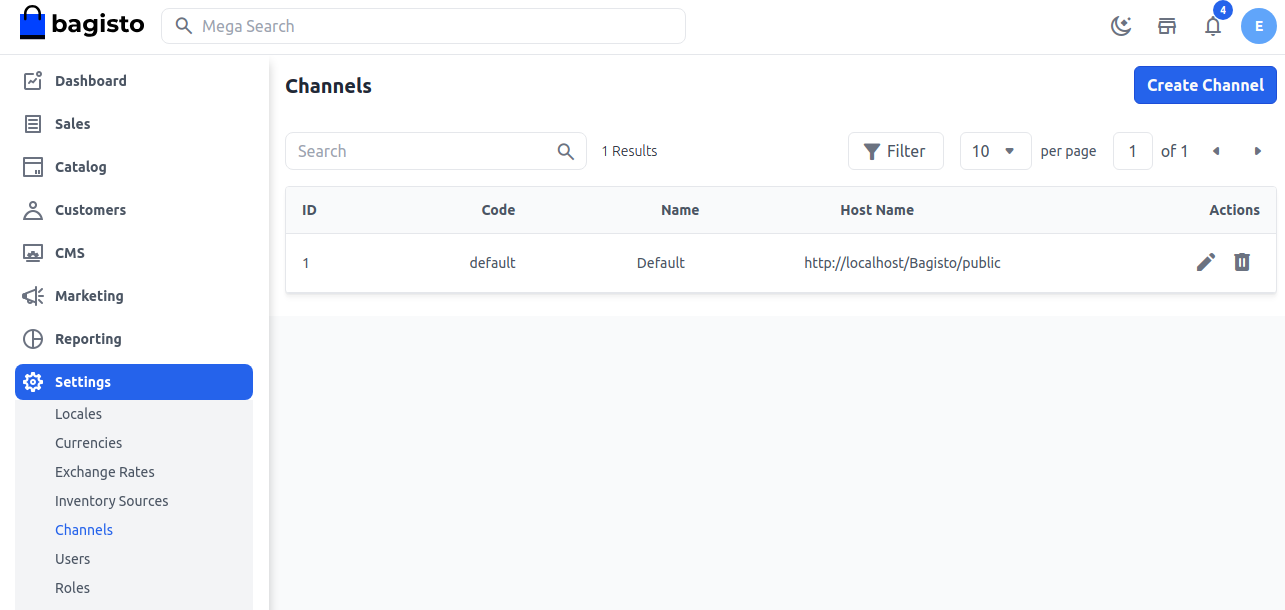
General
Below are the fields that fall under the General section.
1. Code: Provide a code for your channel
2. Name: Provide an identifying name for your Channel
3. Description: Provide more description about your channels regarding their uses, products that would be selling, etc.
4. Inventory Sources: Here you select or multi-select inventories that you would be using for this particular channel.
5. Root Category: One root category can be selected from the drop-down for your channel.
6. Hostname: Here you can provide the URL of your website that you want to connect with your main bagisto instance.
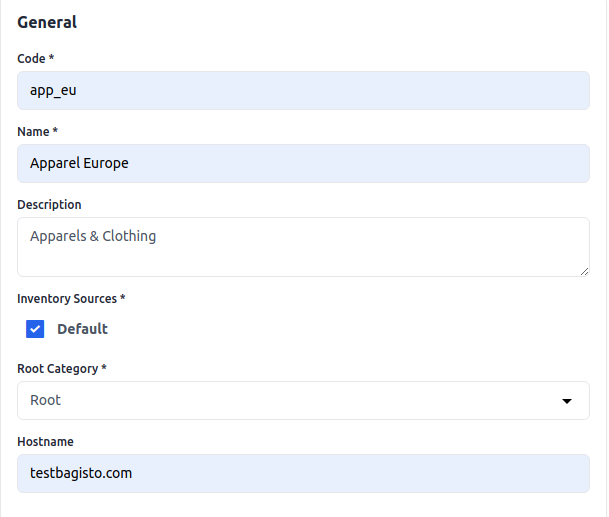
Currencies and Locales
Here the settings needed to be done for the currency and locale
1. Locales: Here you can select or multi-select locales that you would be using for the particular channel.
2. Default Locale: Here amongst the locales that you have created, you can select the locale which should be there as default for your channel.
3. Currencies: Here you select or multi-select currencies that you would be using for the particular channel.
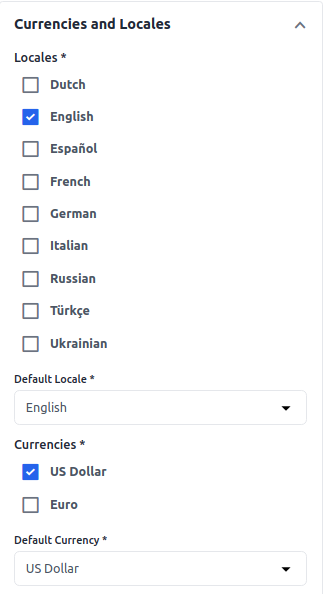
Design
Within the design section, you can choose a theme from the drop-down option if multiple themes have been created.

Home Page SEO
1. Meta Title So Provide the main title of the product by which your product will be known.
2. Meta Keyword The meta keyword for the product needs to be provided to improve its searchability on the search engine for specific keywords.
3. Meta Description Enter the description so that products can easily appear in search engine listings.
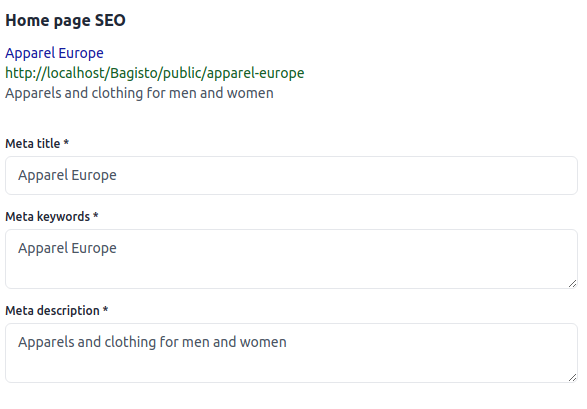
Now click on Save Channel and you will able to see the new Channel as shown below.
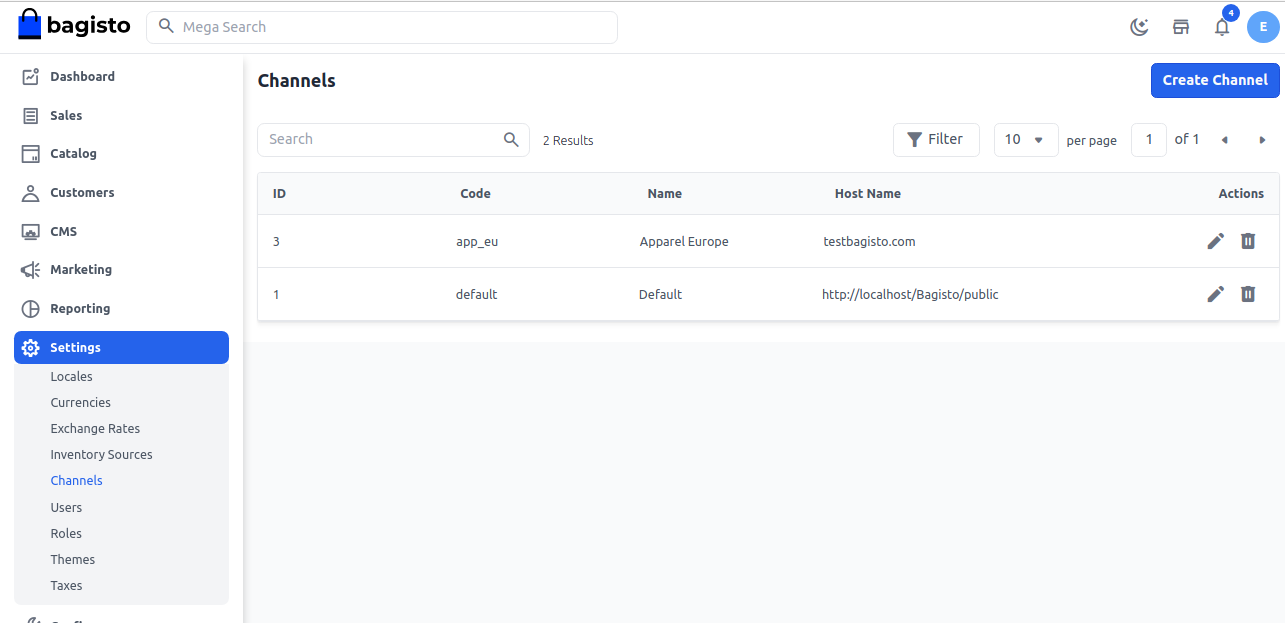
So by this, you can easily create a new Channels in Bagisto.
Configuring Apache File
First of all, if you’re using Apache as your web server and have root access, you should go to your system files at this path.
/etc/apache2/sites-enabled
Additionally, you will receive a configuration file called 000-default.conf (the name of the file might be different).
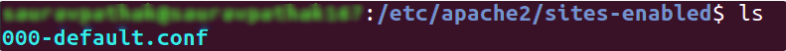
Next, open the file mentioned earlier and include the following at the bottom of the document.
|
1 2 3 4 5 6 7 8 9 10 |
<VirtualHost *:80> ServerName bagisto2.com ServerAlias testbagisto3.com ServerAlias testbagisto4.com ServerAdmin webmaster@localhost DocumentRoot /home/rishabhyogi/www/html/bagisto/public ErrorLog ${APACHE_LOG_DIR}/error.log CustomLog ${APACHE_LOG_DIR}/access.log combined </VirtualHost> |
The only thing you have to do in the Apache configuration file is to add the ServerAlias parameter.
The value for this parameter should be the hostname that you used when you created a channel in Bagisto.
Finally, you have managed to connect the two domains
(http://testbagisto4.com, http://testbagisto3.com) with the main Bagisto instance (http://bagisto2.com/).
Thanks for reading this blog. Please comment below if you have any questions. Also, you can Hire Laravel Developers for your custom Laravel projects.
Hope it will be helpful for you or if you have any issues feel free to raise a ticket at our Support Portal



I interested to buy SAAS Marketplace with mobile App Android and IOS, but when I checked demo most of modules and features not working there is more bugs!!!! So can repair and send to me demo ????
And regarding to this Platform SAAS should be there is more theams to be easilyand tenants choice as he like, but I didn’t see any one even landing page to be explanation all packages for tenants!!!!
And no Mobile App!!! So can you send more designs mobile app???
Other thing it possible this Platform integration with dropshipping with Marketplaces ??
Or any provider/Agent dropshipping????
Waiting your reply as soon as possible