Hey everyone in this document, “We will learn “How we can enable the Blade file tracer in Bagisto“.
When working on a website with a number of views it becomes difficult to find out which part contains the code that you need to work on. This is will help Beginners as well as Developers, Our Contributors & Partners who deal with Bagisto and face difficulties to find the Blade file of the templates/views.
This could be very helpful for a number of reasons if you’re:
- Working on a website with lots of views.
- Implementing a number of blocks in a template.
- This will help the beginners to understand the structure of the project.
For more information kindly visit Laravel Tracer Package.
Let’s start to make this easier with just a view set of configuration.
Steps to Enable Blade file hint path in Bagisto
In order to Enable your Template hint path in Bagisto.
- Go to your Bagisto root directory and locate to this file config/view.php
- In the view.php file, the Tracer needs to be set to true, as shown below.
|
1 |
'tracer' => true |
Note: By default, Tracer value is set to false in Bagisto
3. Once the Configuration is done, now execute the following commands from the Bagisto root directory
|
1 2 |
php artisan view:clear php artisan config:cache |
All done, now you are ready to reload your Storefront & Admin end to see the blade file hint path in each block of your template as shown below.
Storefront
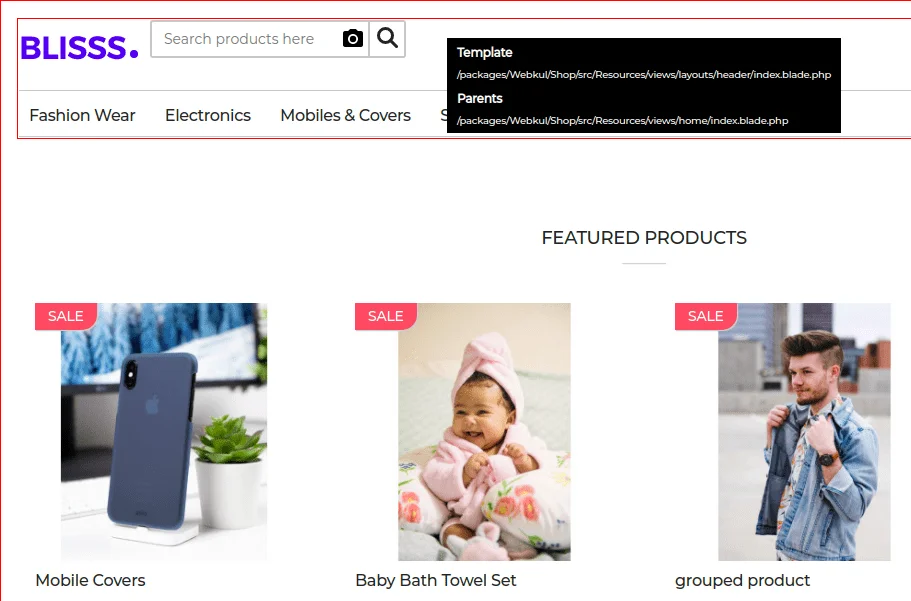
Admin/Backend
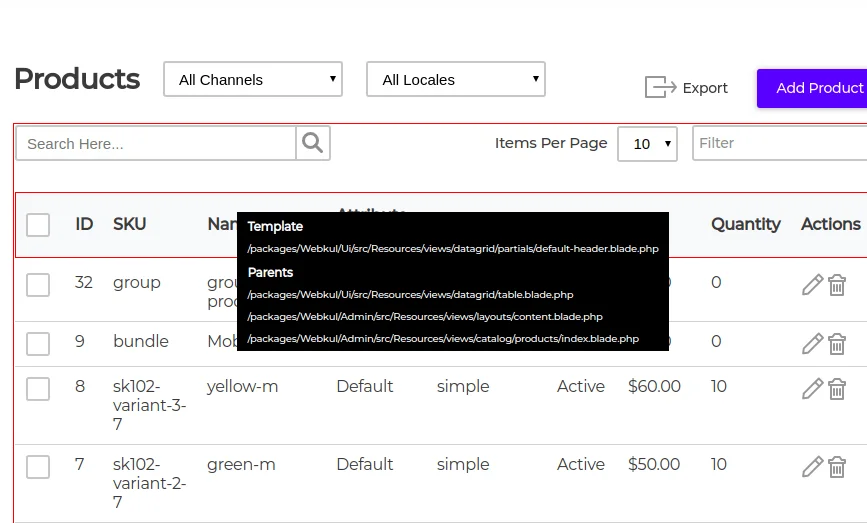
So guys hope you understood how we can enable blade file tracer in Bagisto.
Thank You For Reading !!
For any further query, don’t hesitate to leave a comment or Contact Us at [email protected]

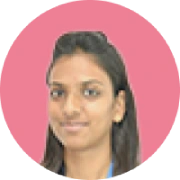

Be the first to comment.