Hyperlocal means to focus on small geographic areas. The hyperlocal marketplace is an extraordinary solution for both the sellers and customers. In this article, we will see about the “Multi-Store Checkout Hyperlocal Marketplace”
With the Hyperlocal marketplace, the sellers will restrict themselves to the particular locality, within that locality they will sell their products which will reduce the shipping rates and also delivery time.

The customers can select the nearest sellers in that particular region, which will become a leverage for the customers. With this idea, the customer will experience features like On-Demand Apps.
What is a single store checkout process?
The single-store checkout process is very complex and frustrating for the buyer. This checkout process is now overtaken by the multi-store checkout process.
Let us through some light on the single-store checkout process.
Whenever the customer purchases the products from different shops. In this case, the customer has to pay for items from different shops by going through the checkout process separately for each shop they purchased from.
Disadvantages of the single store checkout process
Some of the disadvantages of the single store checkout process are
- It is a long process so many customers abandon their carts.
- The customer needs to follow the checkout process for every shop separately.
- The customer needs to enter the information again and again
- Results in the performance of the eCommerce store.
Well now, this checkout process is not used generally, as multi-store checkout process has become popular in the current scenario.
What is multi-store checkout in hyperlocal Marketplace?
In a hyperlocal marketplace, the customers are able to buy from different vendors with a single payment. Previously buyers had to pay for different buyers separately.
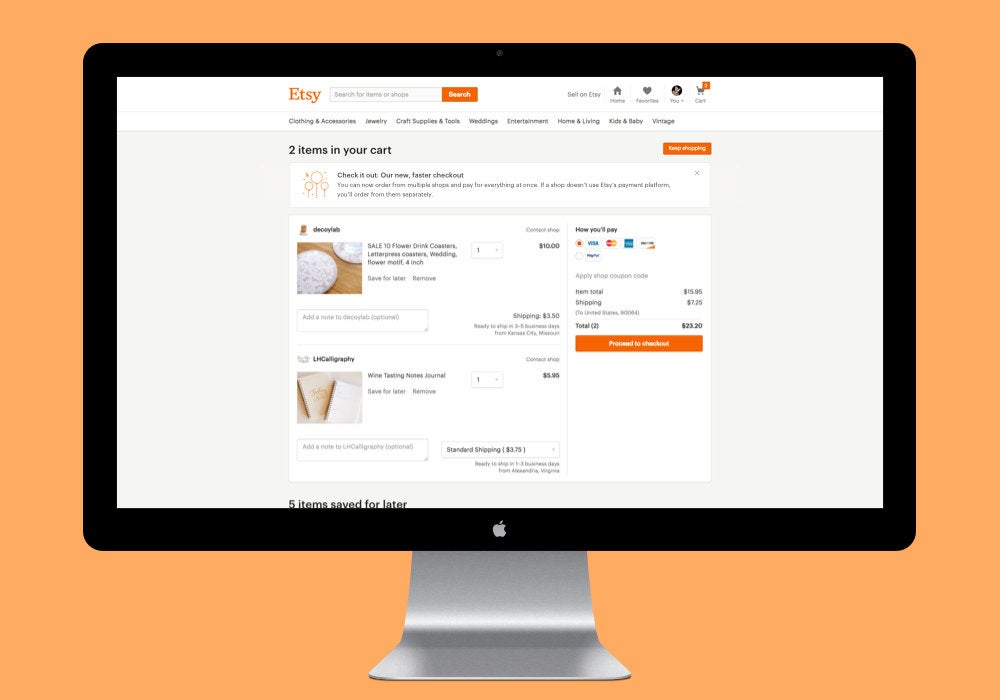
Source:-etsy.com
With the multi-store checkout process purchasing from more than one shop at a time has become easier and even faster for the customers.
Add to Cart
Once the items from the different shops are added to the cart, the customers can also see the cost each item according to the different shops.
The customer can see all the details regarding the pricing in the card according to the shops.
Payment Process
The customers will only be able to select one payment method at a time. The customers can even only select a single address at a time.

To use another payment and shipping address for any product, the customer needs to remove that product and add to another cart.
Split Payment
With the payments method like Stripe connect and PayPal Adaptive, the admin can split the payment between the sellers and the admin.

The admin can decide whether the admin want to split the payment between the sellers and the admin or want to keep the amount in the admins account first.
Let’s take the example of the Paypal adaptive payment method
In the Paypal adaptive payment method, the admin can also select the payment type between the Chained and Parallel as shown below:-

- Chained payment type:-In a chained payment, the payment is made to a primary receiver. The primary receiver(admin) keeps some of the payment and pays the rest to one or more secondary receivers(sellers)
- Parallel payment type:-In the parallel payment, the payment is sent to multiple receivers at a time.
Once the order has been made, for the Parallel Adaptive Payment Type, the user can see the payment is split between the vendor(s) and the admin.
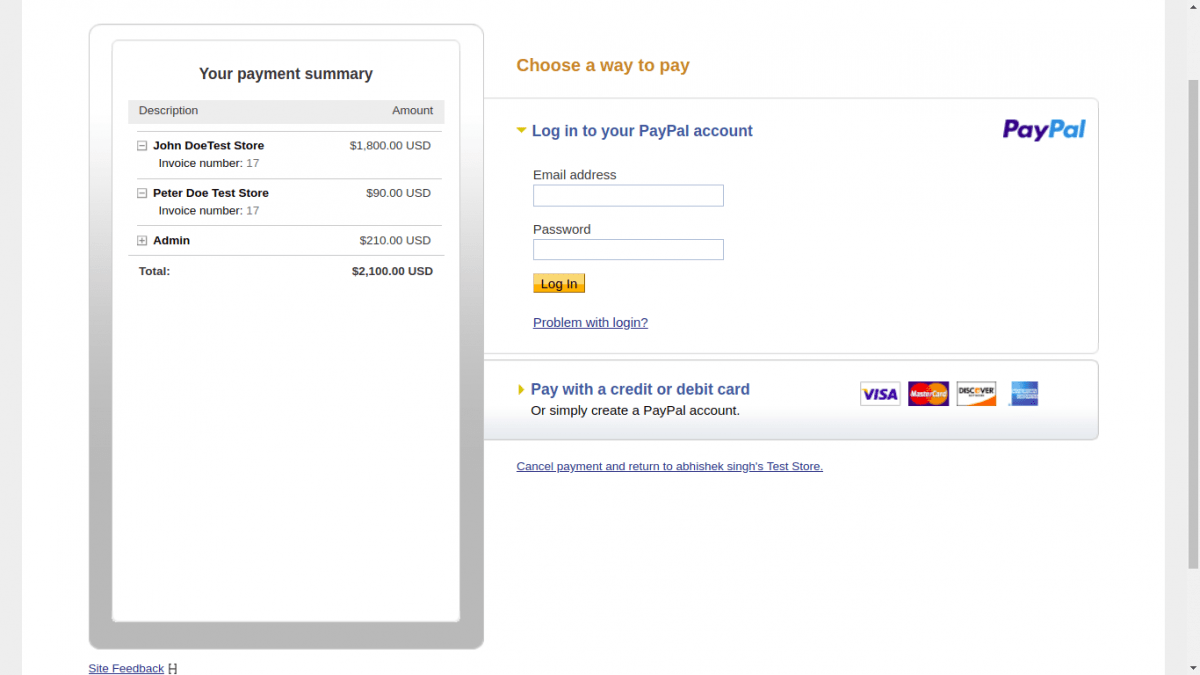
For the Chained Adaptive Payment type, the user can also see the full payment going to the admin ( primary receiver ).
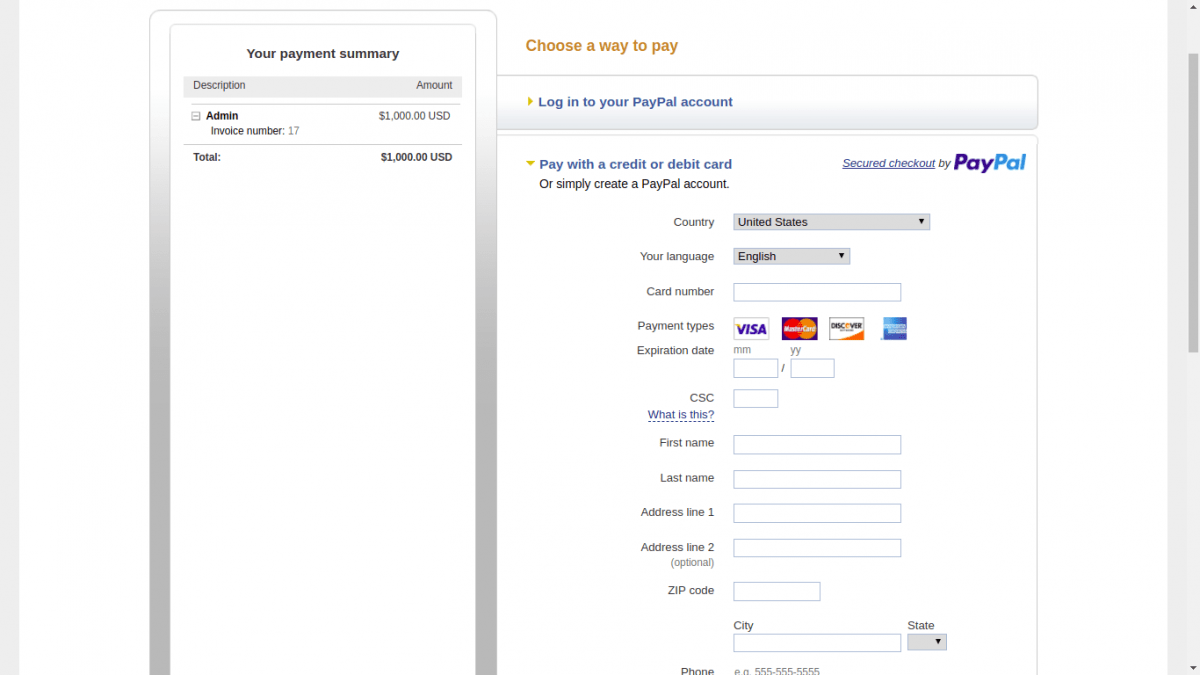
The admin can also see all the details regarding the order that includes admin commission and seller total also as shown below:-
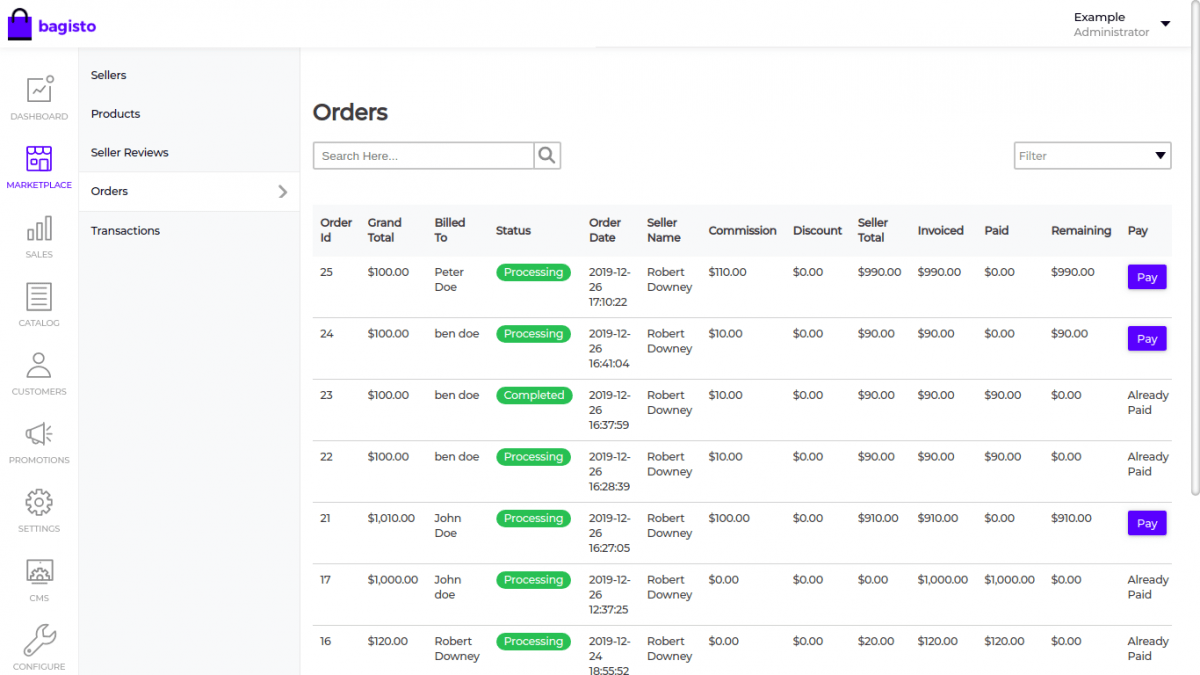
The admin needs to click on the Pay button if the seller’s amount is not paid by the admin.
Advantages of the multi-store checkout process
The multi-store checkout is very beneficial for the customers, some of the advantages of multi-store checkout process are:-
- Single page checkout process so it takes less time.
- No need to follow the checkout process for each shop separately.
- Easier, faster and better for everyone.
- The customer needs to enter the card details and the shipping address only once for all the products and for all the sellers.
Hey, guys, that’s all for the article “Multi-Store Checkout in Hyperlocal Marketplace”
Till then keep you updated with the latest trending technology.
Also, if you have any suggestion and concern please feel free to raise your ticket at https://bagisto.uvdesk.com/en/
Stay Connected !!



Be the first to comment.