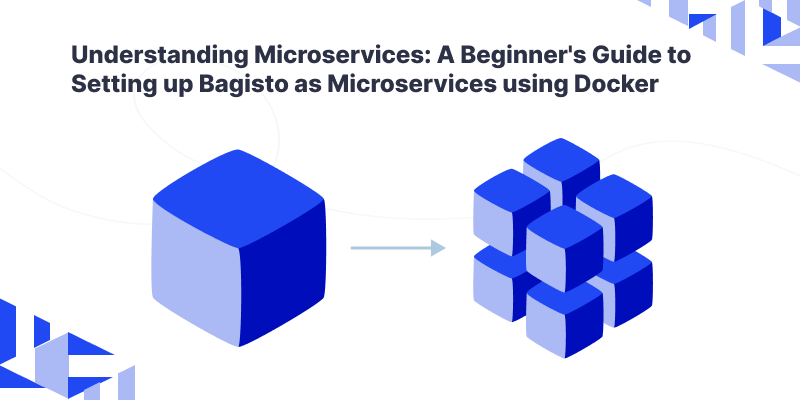
Microservices are software systems built from small, self-contained units called services. In this article, we are going to discuss how to setup bagisto as a microservices using the docker
Various services perform different functions, such as handling a user’s login information or displaying data. These services all work together to make the overall system function, just like how different parts of a car all work together to make it drive.
This way if one service has an issue, it can be fixed or replaced without affecting the rest of the system.
Monolithic architecture has been used successfully by software developers in the last few years. A monolithic application integrates multiple components (such as authorisation, business logic, notification modules, etc.) into a single program.
The picture below presents an example of a Monolithic application that provides E-commerce business logic.
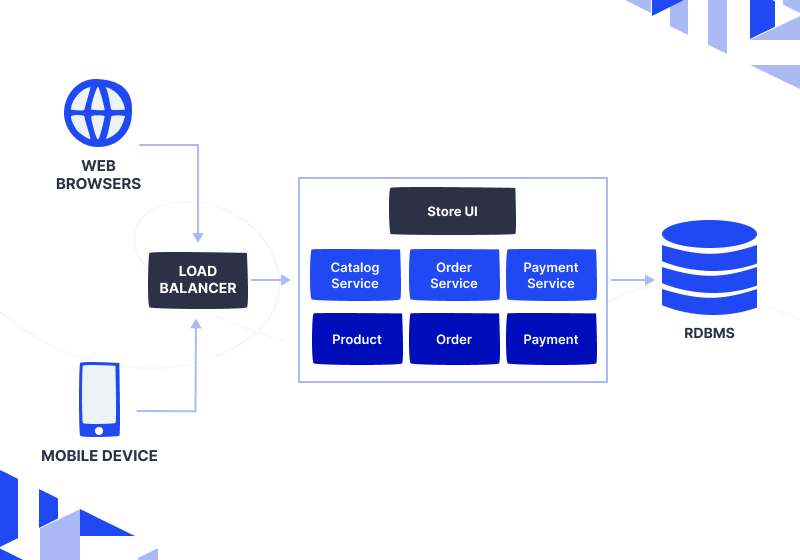
A microservice architecture organizes software applications into small, independent services that communicate with one another via APIs. The services are responsible for specific business capabilities and are independent in their development, deployment, and scaling.

The following are examples of microservices architectures used in e-commerce applications:
- A catalog service that manages products and categories.
- A cart service that manages the items in a user’s cart.
- A checkout service that handles the process of completing an order.
- A customer service that manages customer information and order history.
- An API Gateway that routes requests to the appropriate service and handles tasks such as authentication.
- Load balancers distribute traffic among services based on incoming traffic.
- A service registry that keeps track of the location of each service.
- A database for each service to store its data.
How to Setup Bagisto as Microservices using Docker
Bagisto is an open-source laravel ecommerce platform built on top of Laravel. It can be used as a monolithic application or as microservices using Docker. In this post, we will go over the steps to set up Bagisto as a microservices using Docker.
- First, you will need to have Docker and Docker Compose installed on your system.
- Next, clone the Bagisto repository from Github using the following command:
1git clone https://github.com/bagisto/bagisto.git - Navigate to the cloned repository and run the following command to build the Docker images:
1docker-compose build - Once the images are built, you can start the services using the following command:
1docker-compose up -d - Bagisto’s microservices are now up and running. You can access the application by visiting http://localhost:8000 in your browser.
- To stop the services, use the following command
1docker-compose down
By using Docker and Docker Compose, it is easy to set up Bagisto as a microservices, which allows for better scalability, maintainability, and fault tolerance.



1 comments