Suppose we want to add our custom functionality to the Bagisto, and if we change the core files of the Bagisto this will create a problem. To solve this problem here comes the concept of overriding the function
We are here overriding Velocity Controller in which ShopController function called search() in Custom Module

Step 1
First, we have to search the route that is hitting functions in our case it`s in packages/Webkul/Velocity/src/Routes/front-routes.php
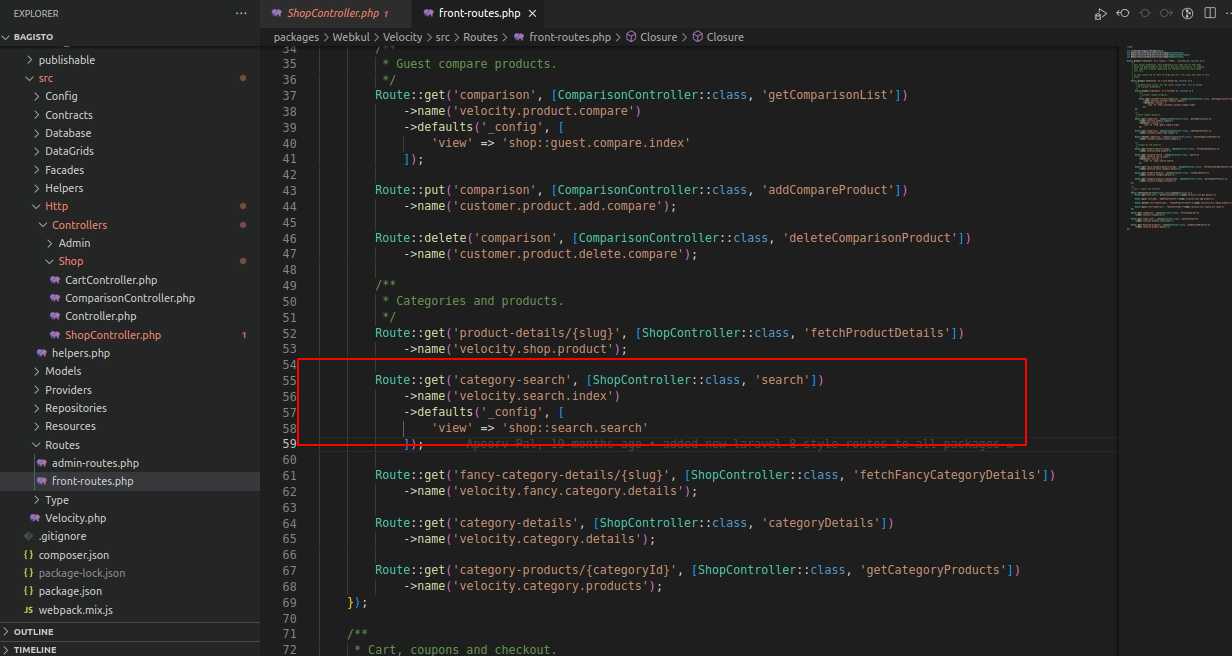
Copy and paste the same route in the Custom Module and only change the Controller and function name as stated below
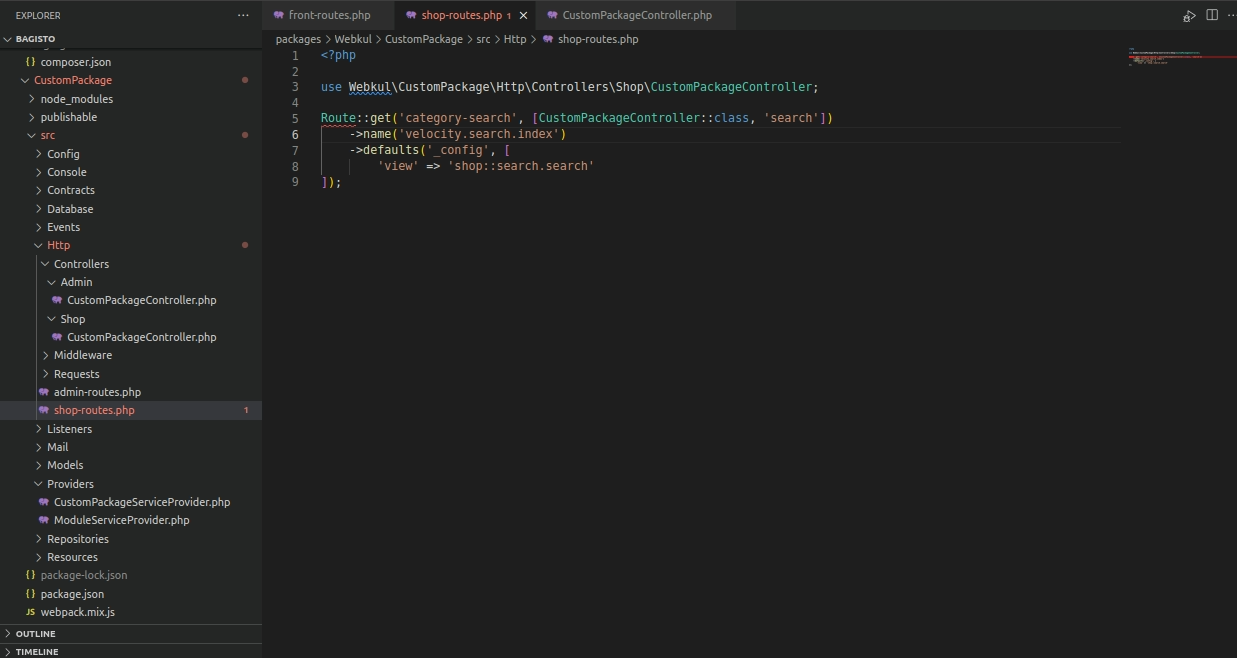
Step 2
Implement the Function in the Custom Module Controller
Step 3
Run the Command php artisan optimize
So, that was much about the article “ How to override controller in Bagisto ? ”. Also for any queries or doubts reach out to us at [email protected]. You can also raise a ticket at our HelpDesk System.
Additionally, if you want to add your custom functionalities to your project you can also Hire Laravel developer
You can also check out our Extensions for using amazing features in Bagisto



6 comments
Kindly raise your issues on Forums our Developer will assist you there.
Link: https://forums.bagisto.com/
Thanks & Regards
in this step not call same home page calling different index file
but i want to call same index file. so how can i do this ?
Which index file are you talking ?
i want to call acme package velocity index file by acme shop controller
so how can i do it?
For this you can use velocity namespace for accessing velocity package view file
For example – https://github.com/bagisto/bagisto/blob/0914f371f9f414697b1e4a57c22a2b271a9ec431/packages/Webkul/Velocity/src/Providers/EventServiceProvider.php#L32