Coupon codes are used with the cart rule, It helps the customer at your site to avail product in discounted prices. Here will discuss how to generate automatic coupon code in bagisto.
Follow the below step to generate an automatic coupon in bagisto. Check the cart rule for creating manual coupon code.
Step 1:- Generate Automatic Coupon
On Admin Panel, go to Cart Rules>> Select Coupon type “specific coupon”>> Select Automatic Generate Coupon “Yes”

do entry in below filed
- Leave it blank if there is no limitation.
- From and To dates:- Set the range of dates, when cart rule will be affected. If you do not set the dates, the rule applies as soon as rule is saved.
- Priority:- Enter the priority of this rule.
Now Save the cart rule and click to edit the cart rule. Then the coupon code section will appear at the bottom of the cart rule.
Step 2:- Entry in the Coupon codes section
Do the entry in the below field.
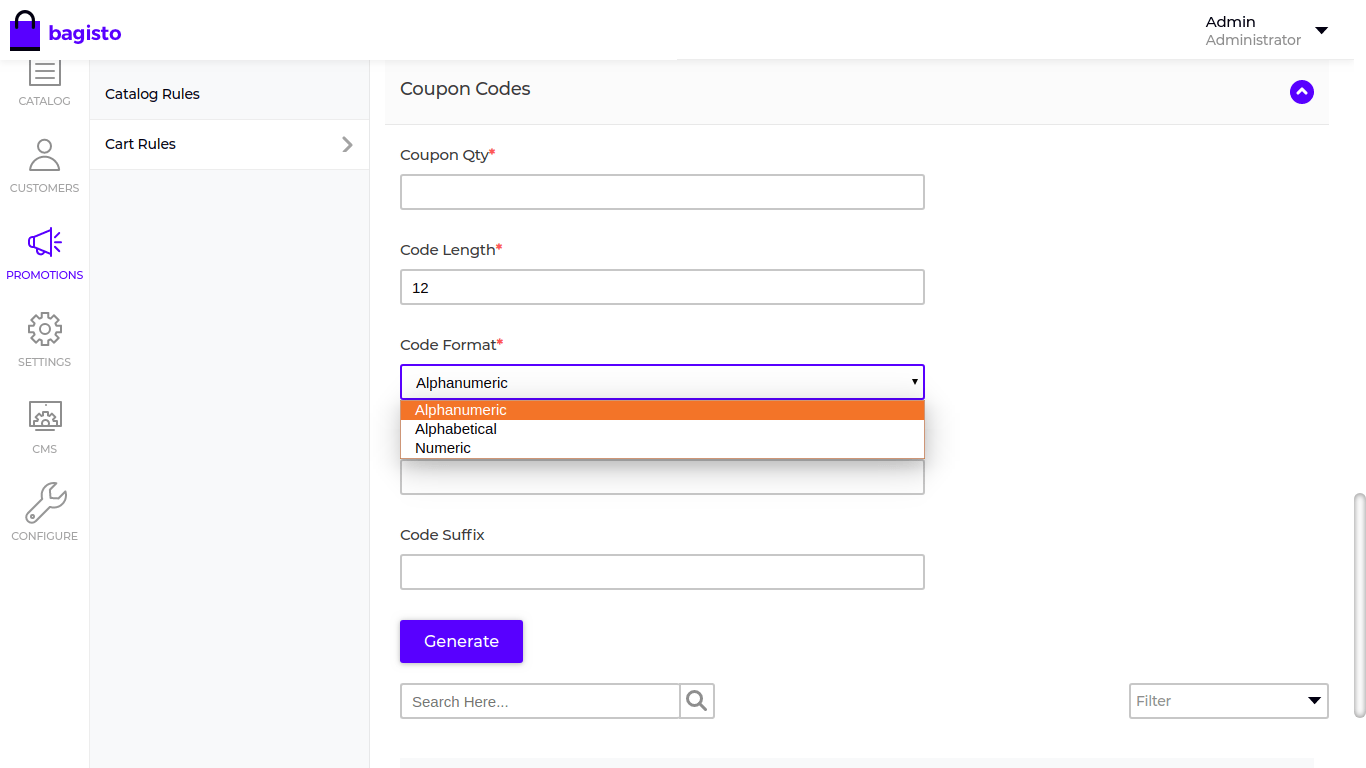
Code Length
Set the number of lengths includes and exclude the suffix and prefix.
Click on the Generate button to release multiple coupons, you will get notification “cart rule coupons created successfully”.
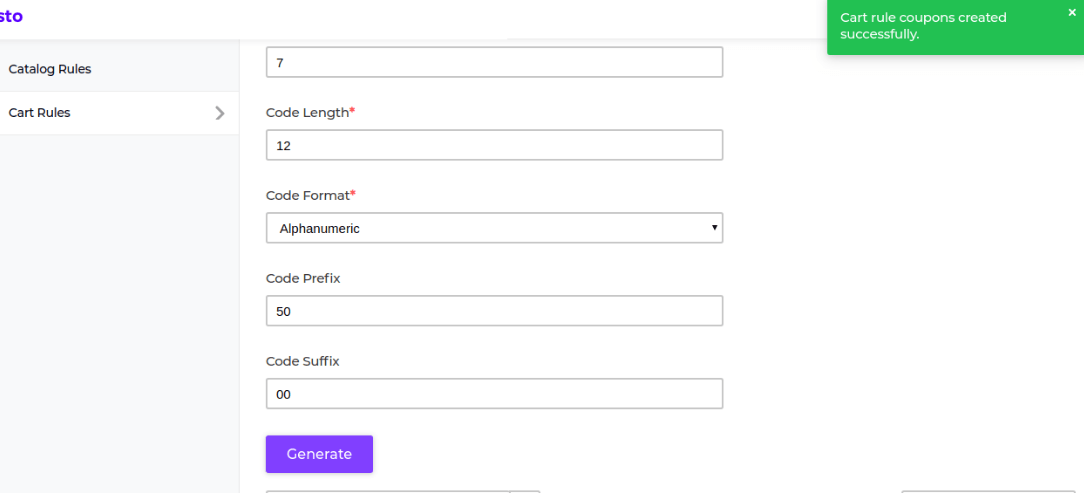
Now Save the cart rule and click to edit the cart rule. Multiple coupons will appear as shown in the below table.

If you want to delete any coupon code, you can just select coupon code that you want to delete and submit.
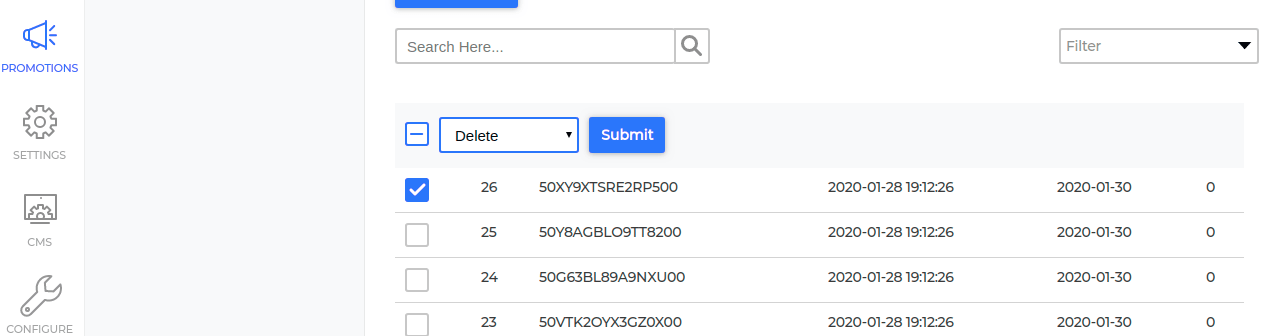
Front End:-
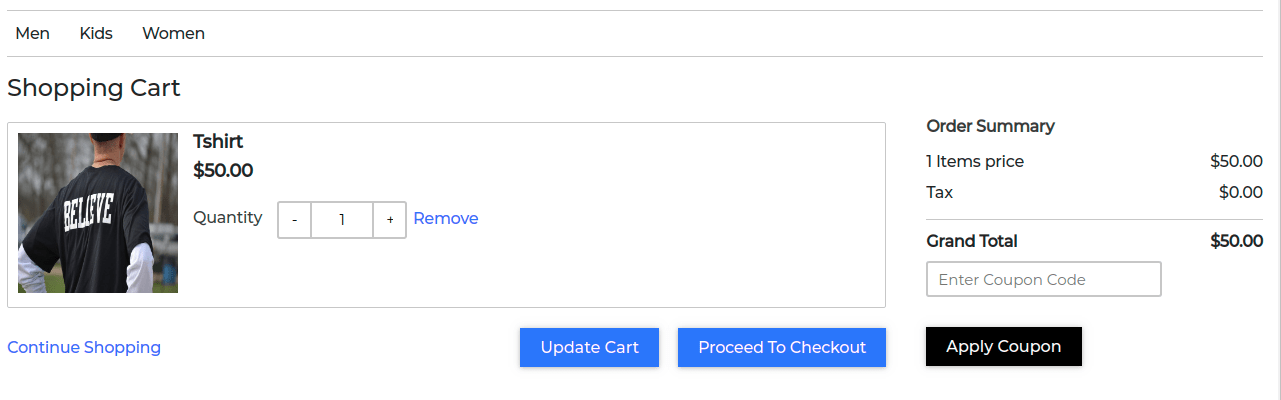
That’s all about “how to generate automatic coupon code in bagisto”. Hope it will be helpful for you. If you have any issue feel free to raise a ticket at https://bagisto.uvdesk.com/en/



Thank You for the appreciation
Stay Tuned
Team Bagisto