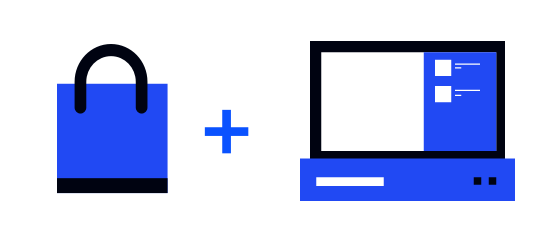
Laravel e-Commerce Multi-Tenant SaaS POS Module
$ 499.00 Buy ExtensionLive demo| Compatibility | Bagisto v2.1.2 |
| Last Update | 17 Sep 2024 |
| Created | 5 years ago |
| Offer | 3 Month Free Support |
| Document | User Guide |
| Developer | Bagisto |
| Support | Bagisto Support |

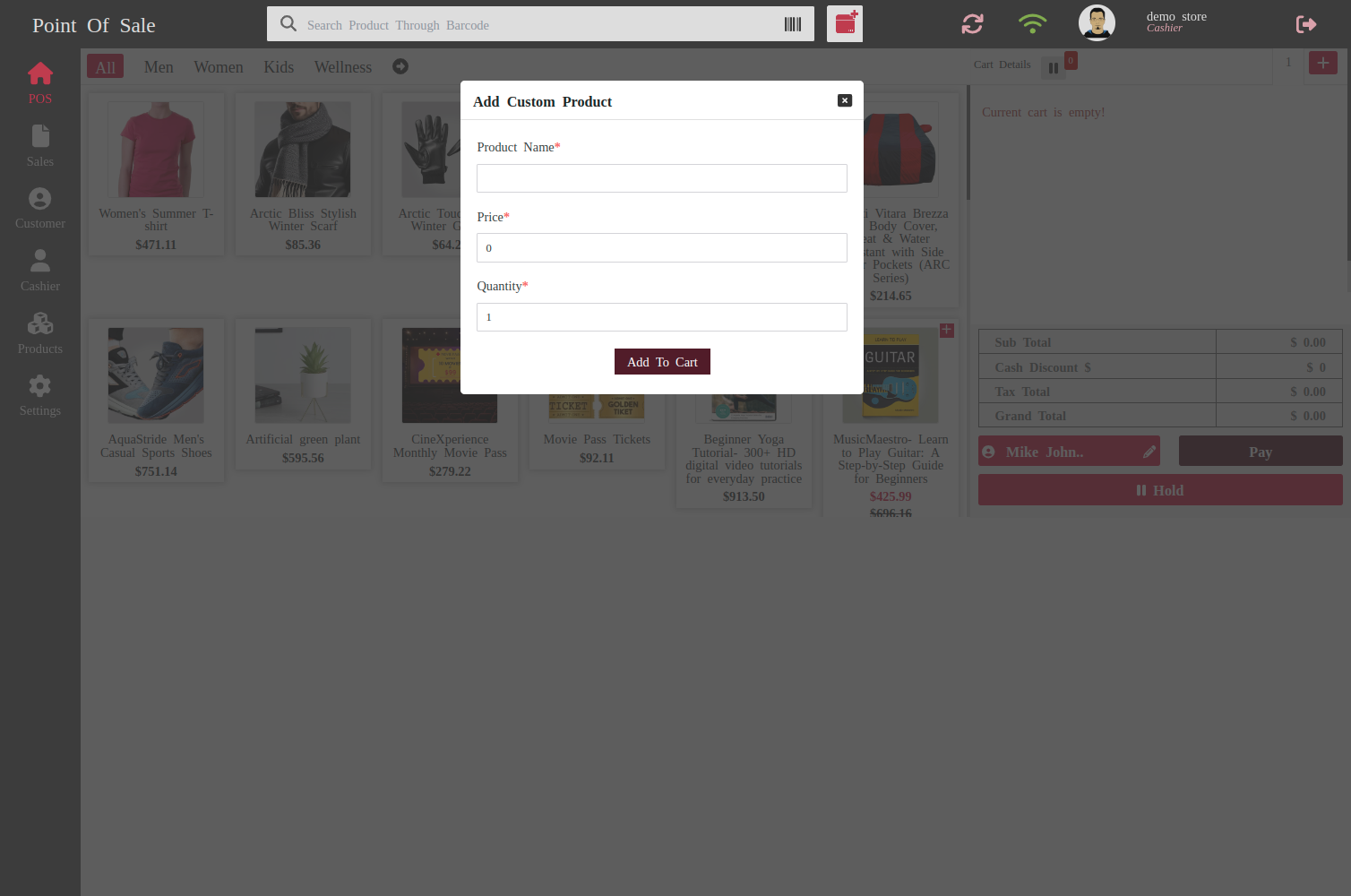
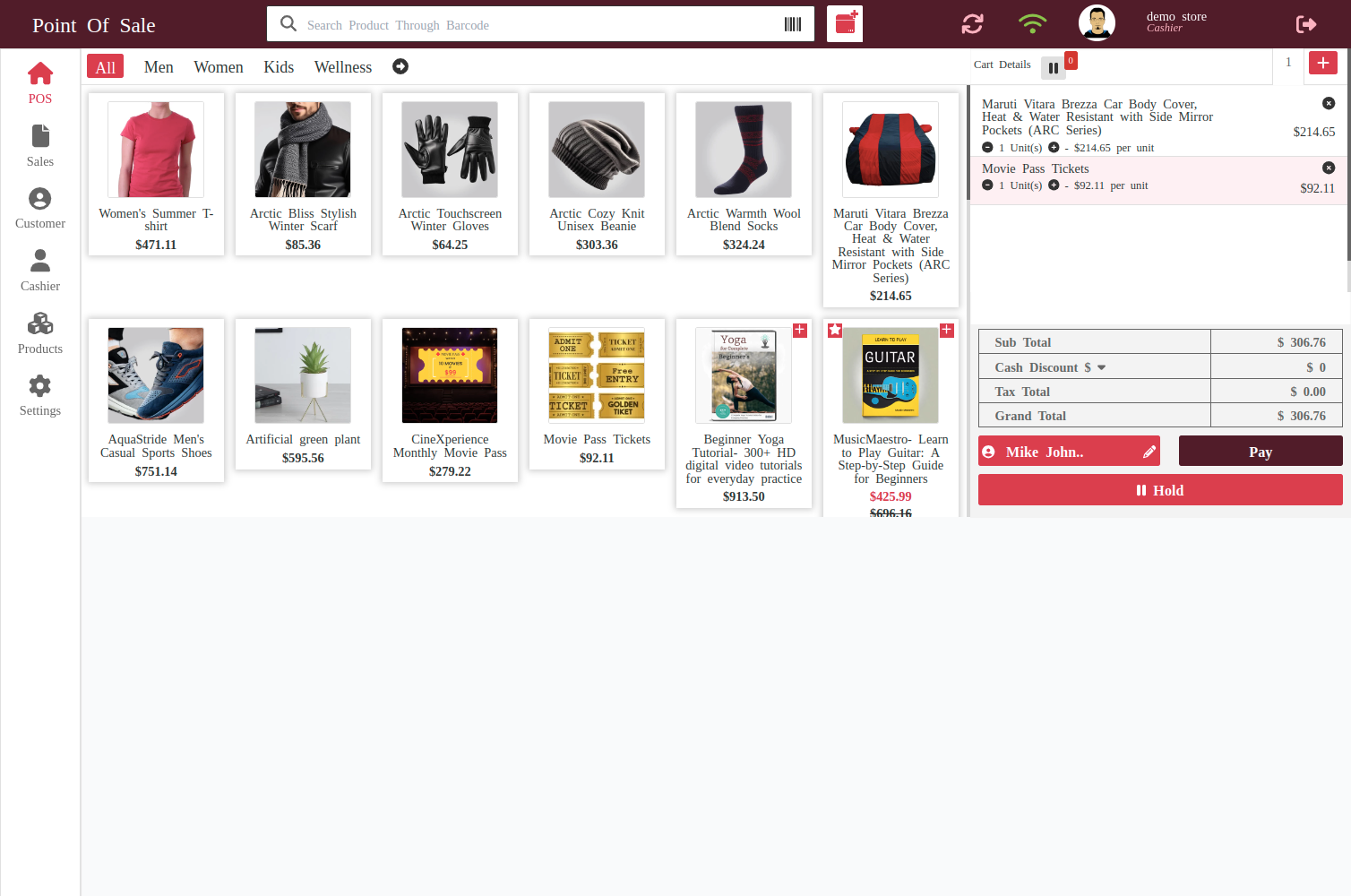
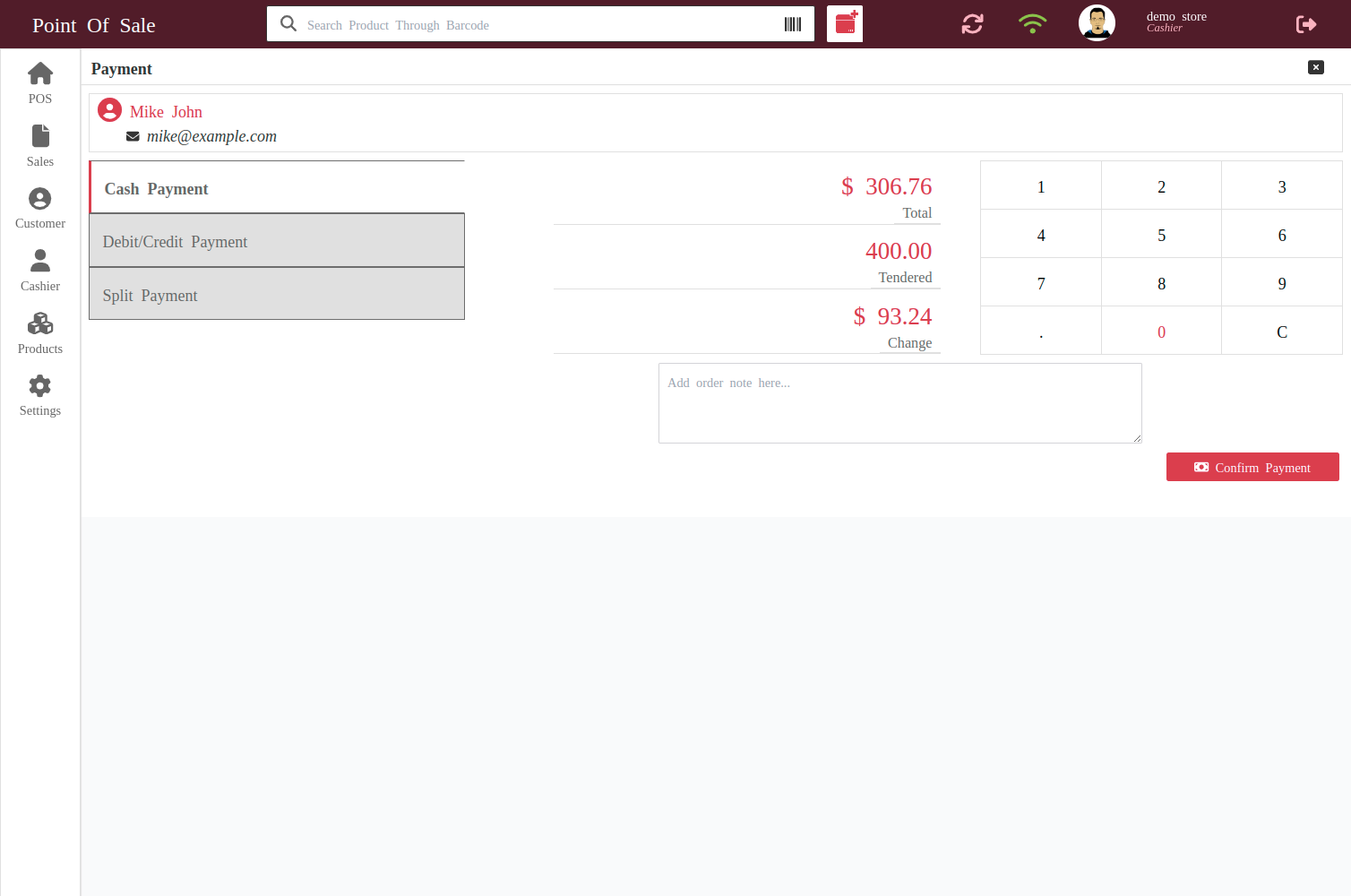
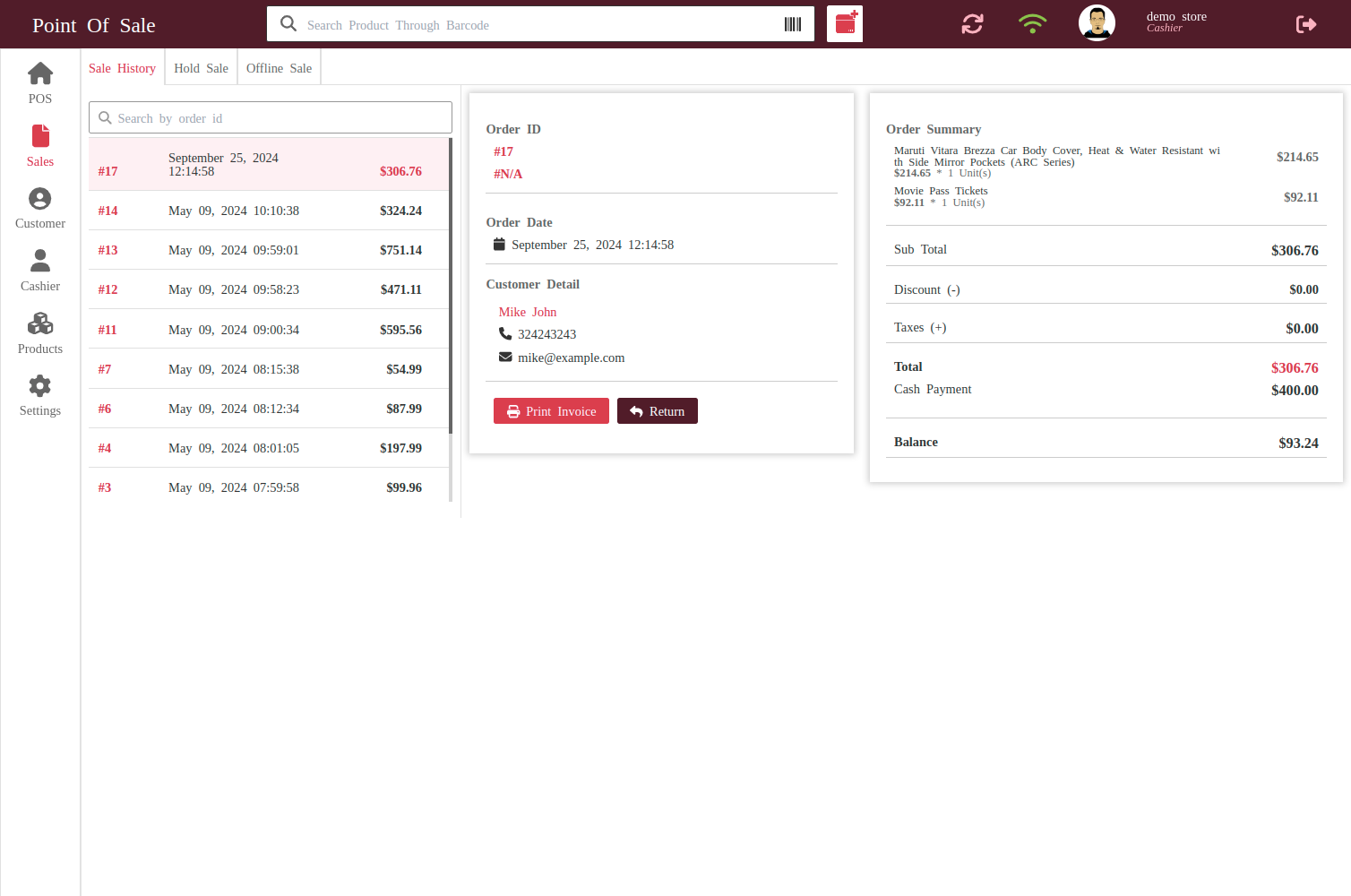
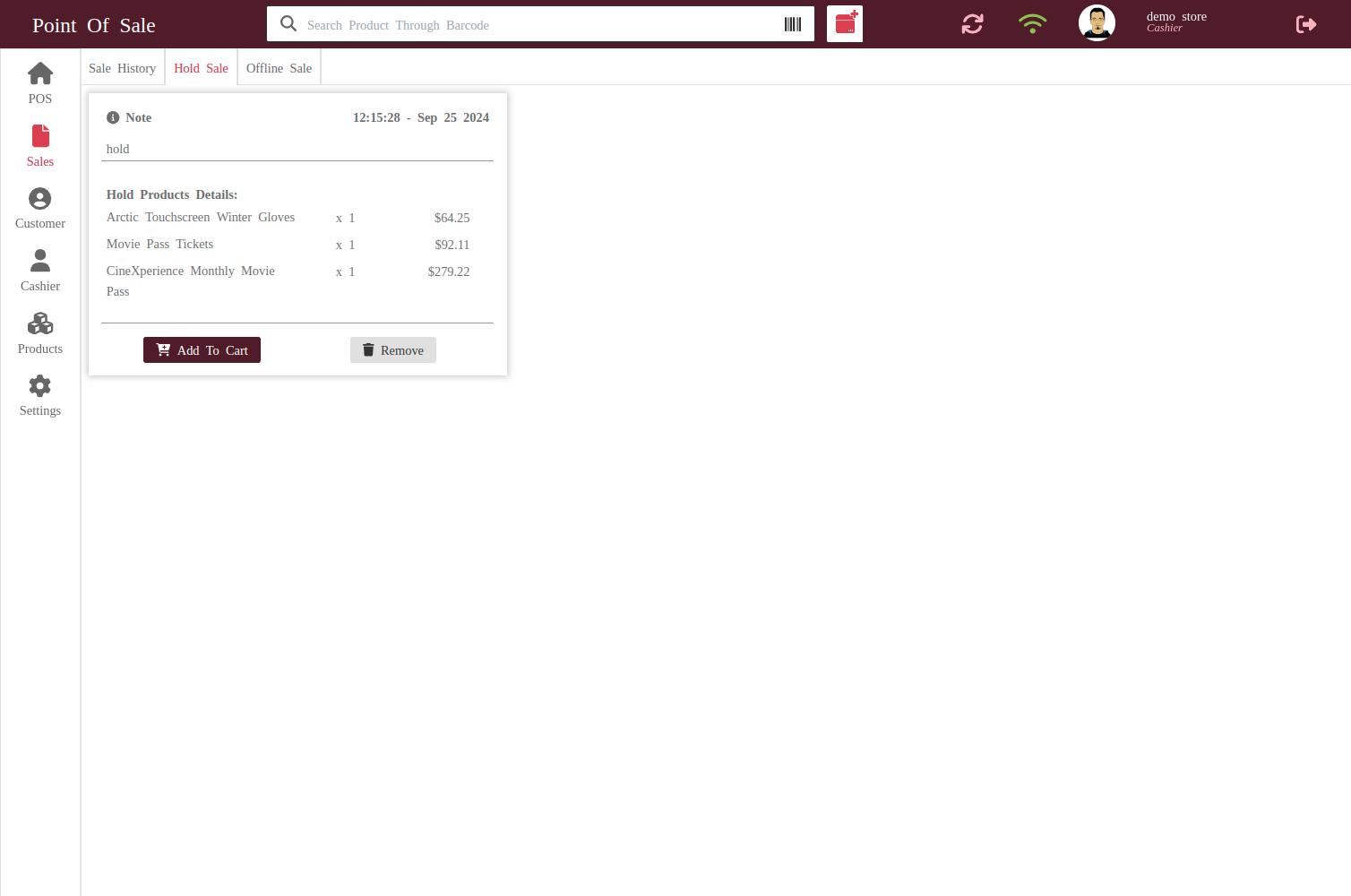
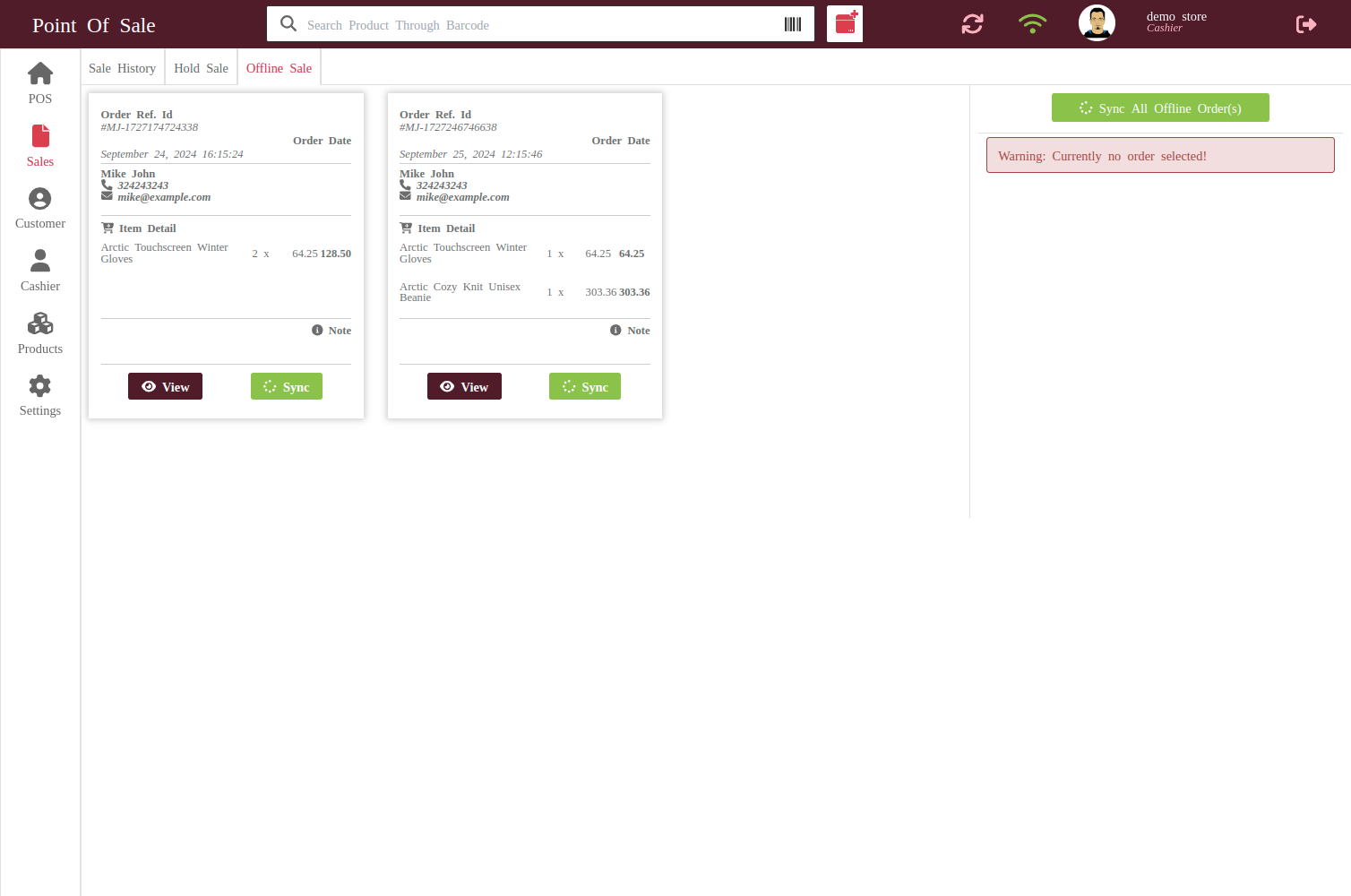
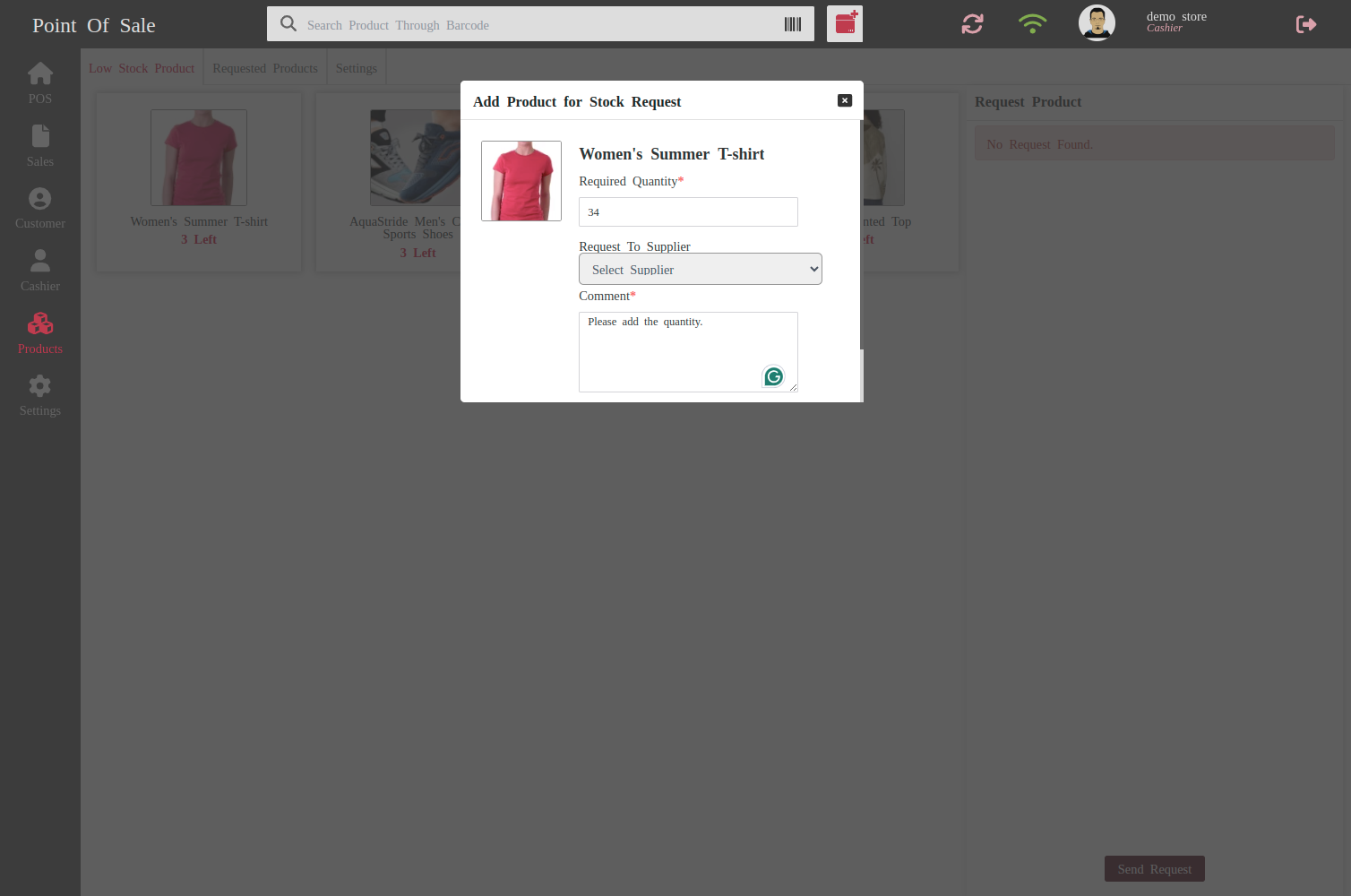
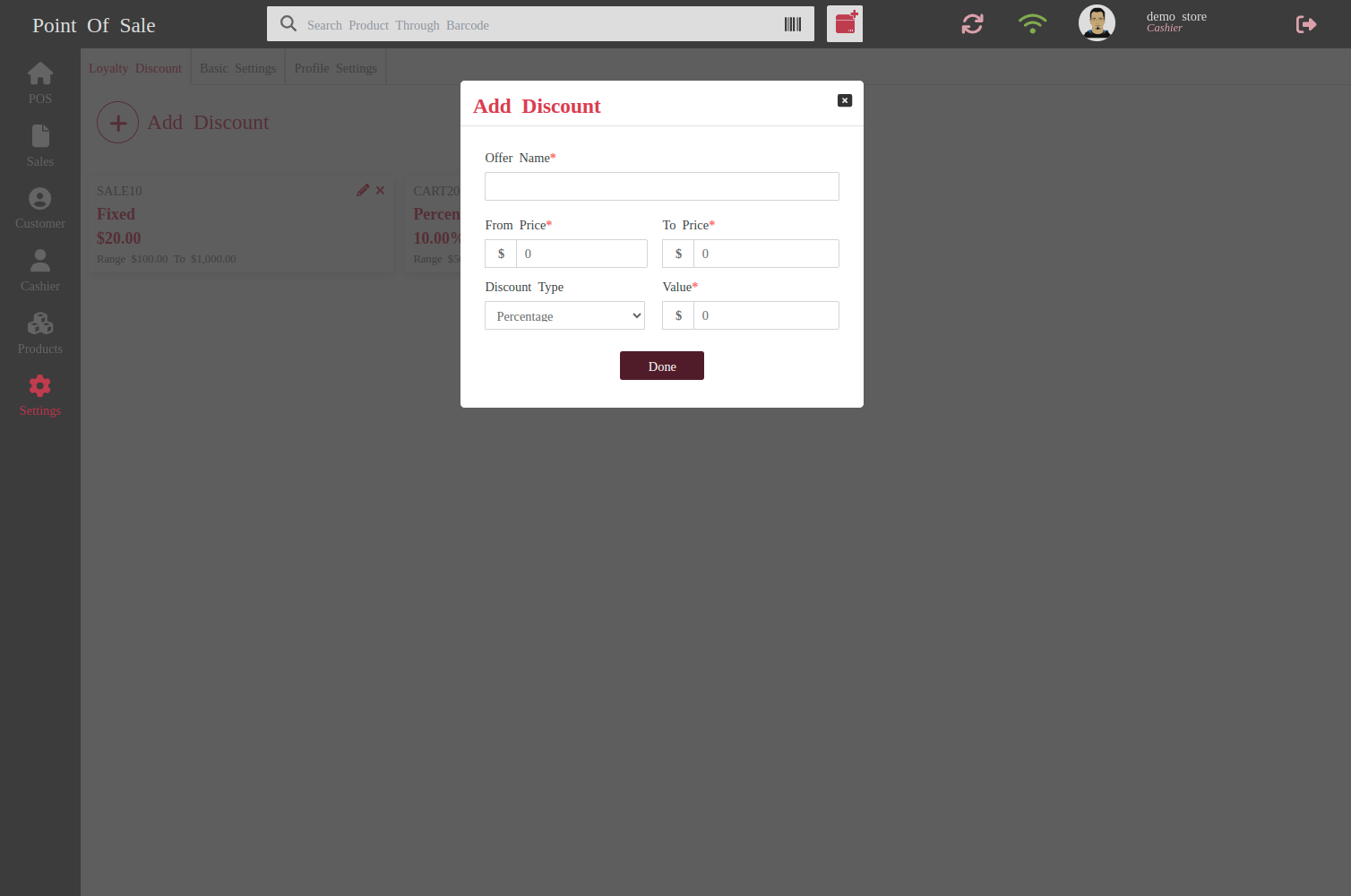
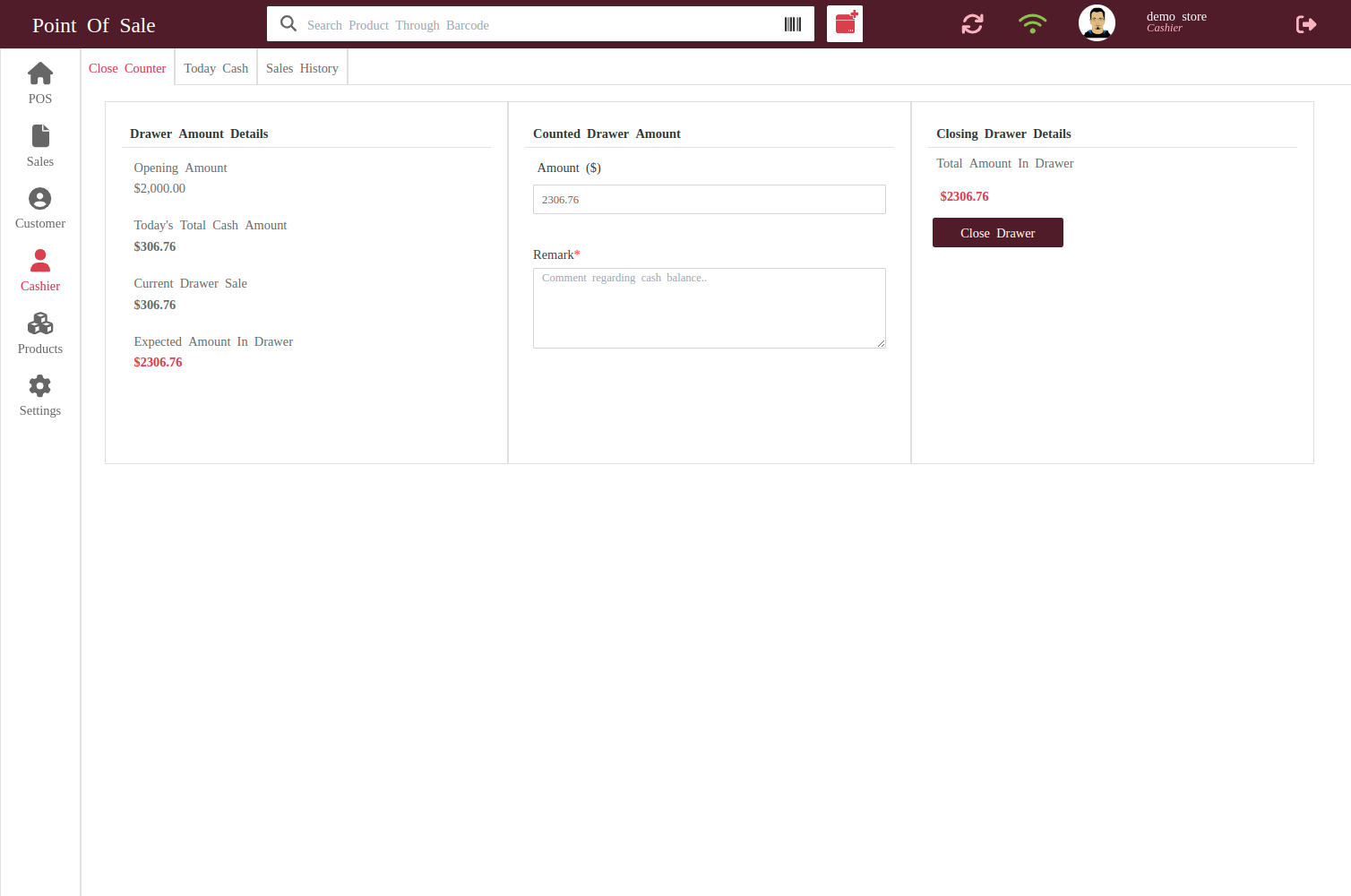
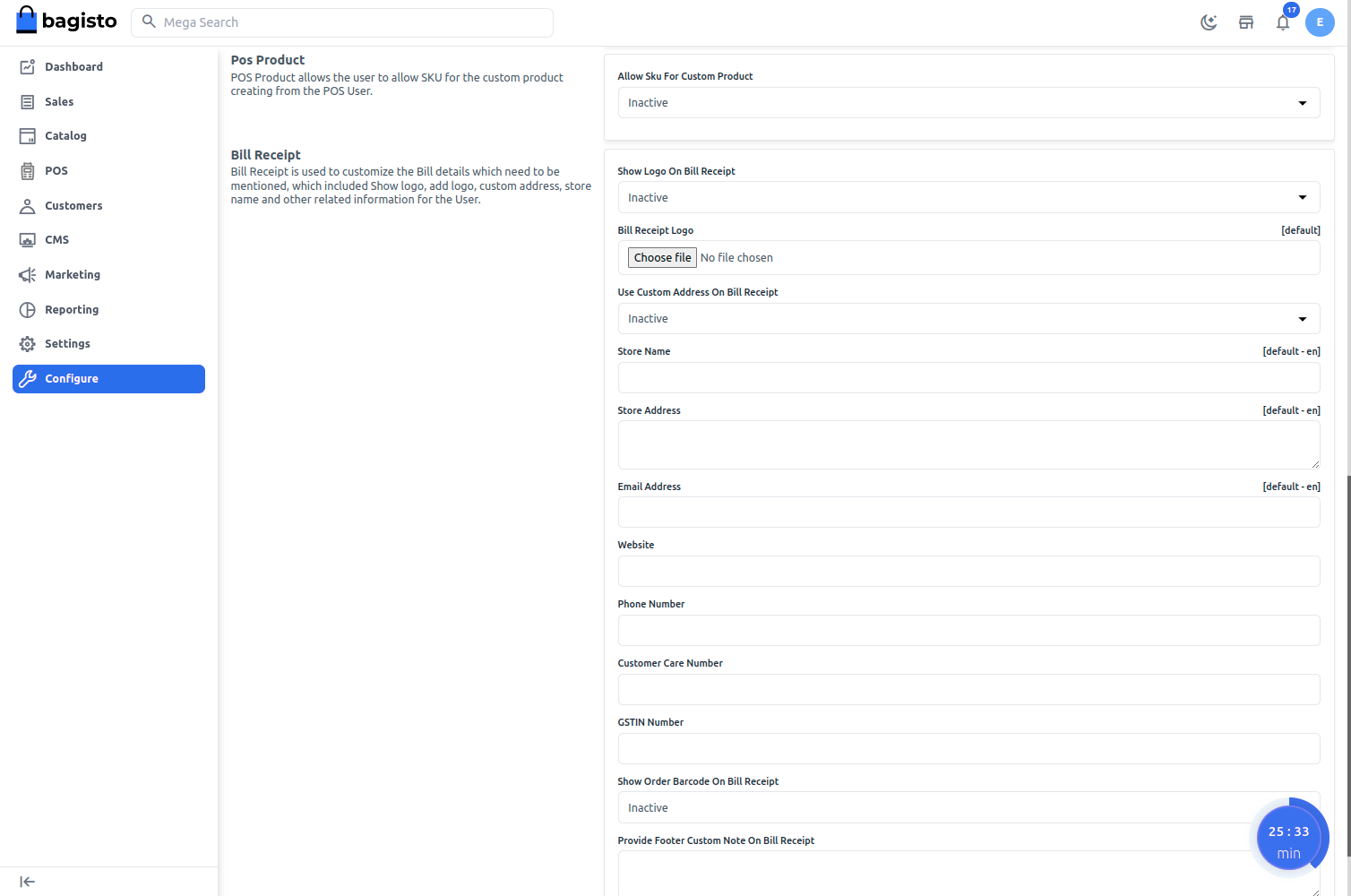
Saas POS System is a perfect solution for SaaS Merchant to manage their physical store wisely. In addition, with the help of the SaaS POS System, the saas merchant can manage several tasks such as tracking daily sales, tracking inventory, multiple outlets and much more.
SaaS POS System can work on both the basis online and offline with the feature to synchronize all the daily sales and customer data of the offline store with the online store whenever going online.
Once the super admin successfully configures the SaaS POS Module with Laravel eCommerce Multi-Tenant SaaS then SaaS Merchant will get the full-fledged POS solution.
Not only Merchant can have Separate POS-Order listing for each saas-companies but also can manage or create multiple POS-Outlets separate and also have individual POS panel.
Note:- This module is an add on of Laravel e-commerce Multi-Company SAAS Modul
Feature of Laravel e-commerce Multi-Tenant SaaS Module POS Module
- Separate POS-Order listing for each saas-companies.
- Each saas-companies can manage POS-Outlets separate.
- Each saas-companies can manage their Sales-Agents separate.
- Saas-companies can access their individual POS panel.
- The Merchant can create multiple store outlets.
- The Merchant can assign multiple users of POS in a single outlet.
- The Merchant can assign agents for the outlets to manage sales and customers at their POS front end.
- POS agent can add or change the customer on the POS front end.
- POS agent can work offline in case of poor connectivity.
- POS agent can synchronize the data with the online store whenever going online.
- Barcode readers can be used to add products to the cart.
- Hassle-free payment and checkout system.
- POS agent can apply a discount to the cart.
- POS agent can select the currency for the store.
- POS agent can select the locale for the store.
- POS agents can hold carts as required.
- POS agent can see sales history, hold sales, offline sales.
- POS agents can also sell a custom product that is not available on the POS front end.
- POS agent can send the request for the low stock product.
- POS agent can set the minimum unit of quantity for the low stock product.
- POS agent can add or edit the discount on their front end.
- POS agents can manage discounts from the front-end.
- POS agent can create multiple carts from the front-end.
- Barcode generates and prints features available at the back-end.
- The Merchant can manage the product inventory separately by assigning the inventory source to the outlet.
- Cash, Card, and Split payment available at the front-end.
- Barcode prefix option added into module configuration.
- POS Search Options added in the configuration, now you can add bulk product(s) to the cart by scanning the barcode of the products from a single search bar.
- Hide Barcode Icon Option added in the configuration.
- Add the product to the cart by scanning the barcode of that product through the main search bar.
- Add the bulk product(s) to the cart by scanning the barcode of the products from a single search bar.
