In Bagisto, there are three types of product relation viz Up-sell, Cross-Sell and Related-product.
This is the best way to increase customer experience in your bagisto store. Here we will discuss Up-Sell, Cross-Sell, and Related Product.
Up-Sell Product
Up-Sell Product is a product, that you would like the customer to buy instead of what they are actually viewing. They are supposed to be belonging to the same category of the product but with advanced features, better quality and pricey.
For example, you would like to buy a Speaker you are viewing, then you can see the other model similar to the one you are viewing but with better characteristics.
How to use Up-Sell Product in Bagisto
On Admin Panel Click on Catalog >> Products. On product edit page you can able to see the Upsell Products section.
Click on Add product button and Search your existing product that you want to make it as a Upsell Product.
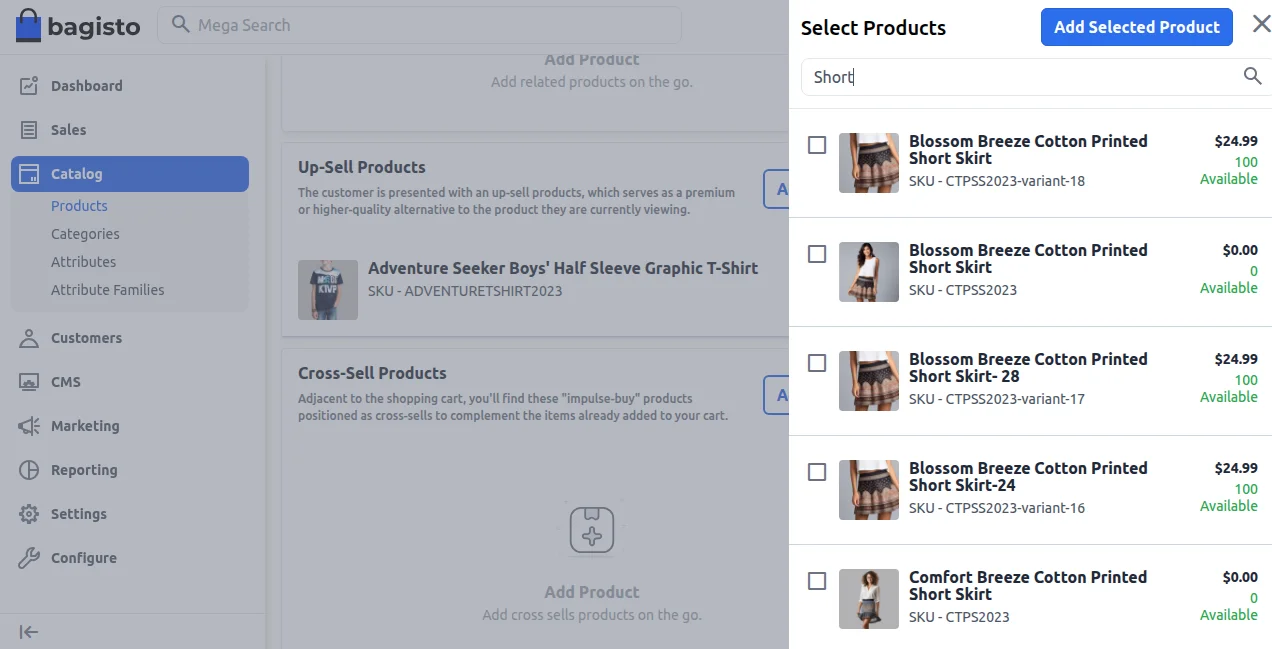
Now select the checkbox and then click on Add Selected Product button as shown in the below image.
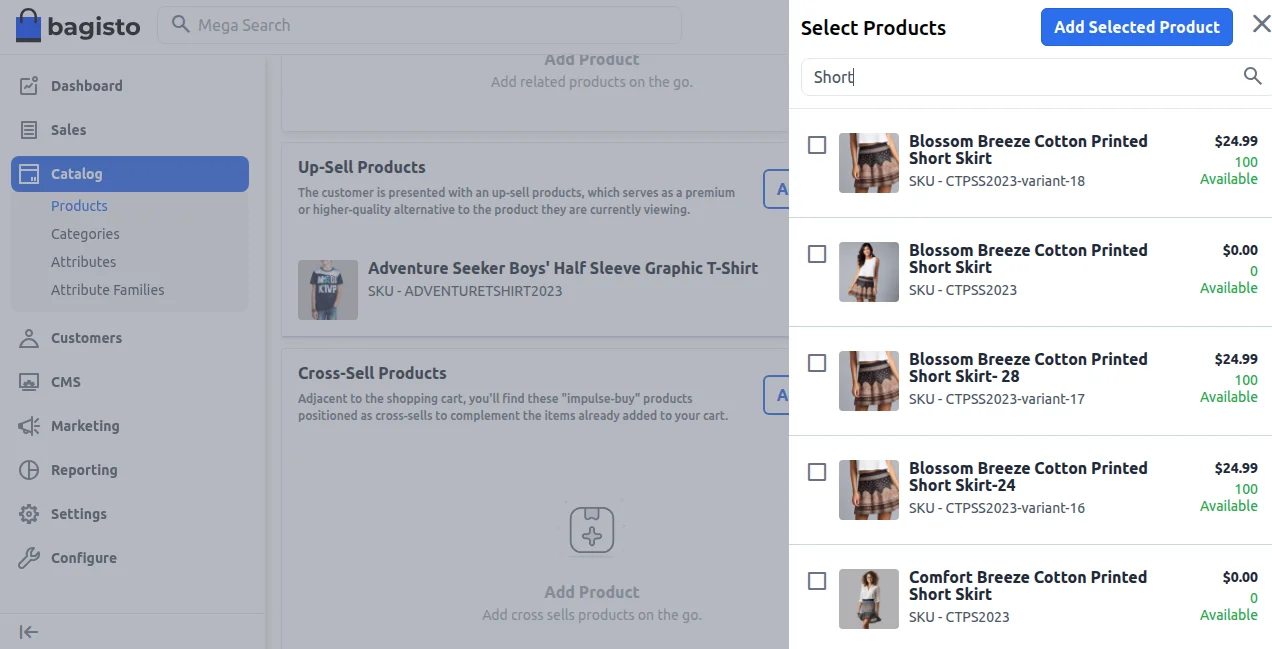
Front End:-
Up-Sell Product will be visible on the Product Page front end as below.
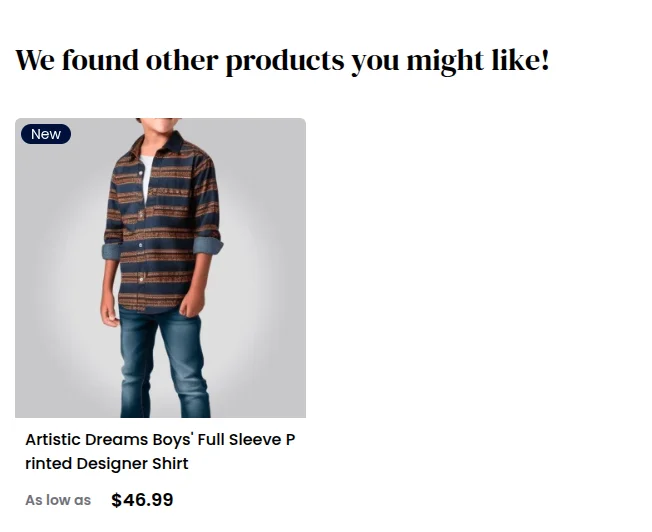
Related Products
A related product is a similar type of product which a customer wants to buy. For example, a customer wants to buy Men Shirt then you can see a color variation of the same pattern type product visible on the bottom.
How to use Related Product In Bagisto
On Admin Panel Click on Catalog >> Products.
On product edit page you can able to see the Related Products section.
Click on Add product button and Search your existing product that you want to make it as a Related Product.
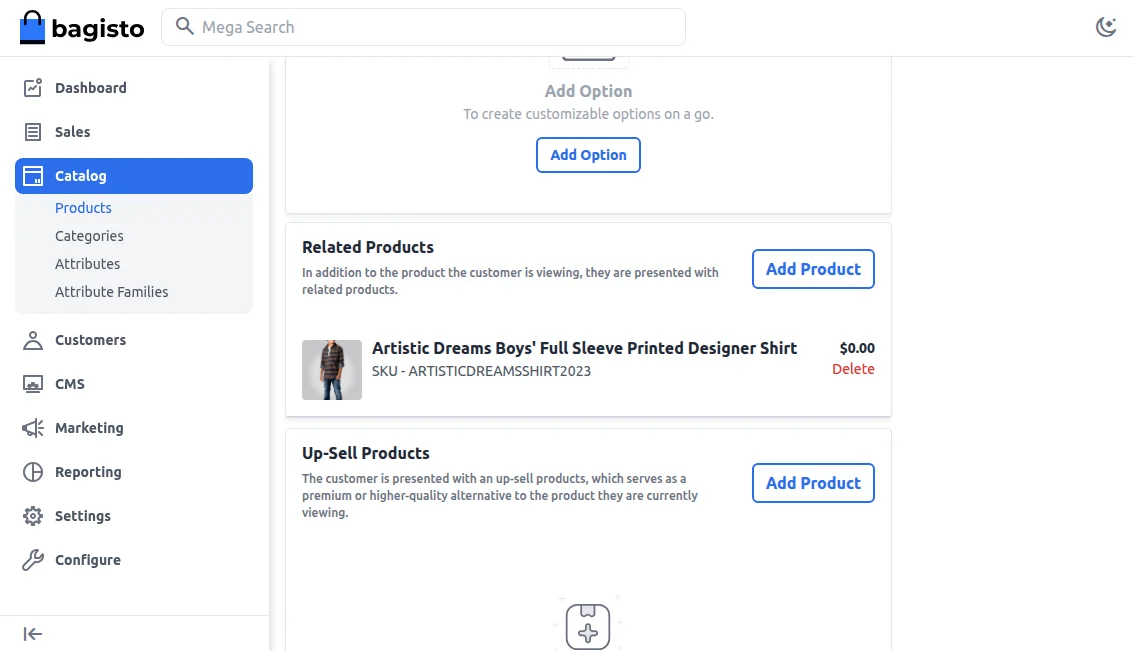
Now select the checkbox and then click on Add Selected Product button as shown in the below image.
Front End:-
Related Product will be visible on the Product Page front end as below.
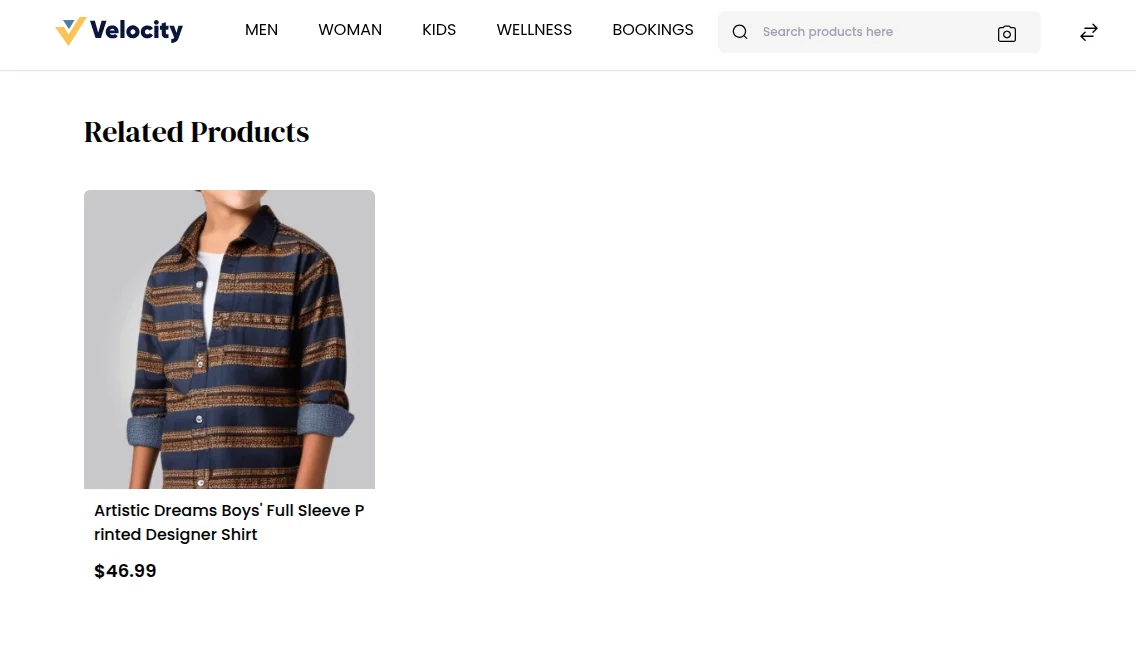
Cross-Sell Product:-
Cross-Sell Product is a product, that you would like the customer to buy additionally with which they are already buying. For example, a customer is buying a Notebook then you can sell Pen as a Cross-sell product.
How to use Cross-Sell Product In Bagisto
On Admin Panel Click on Catalog >> Products.
On product edit page you can able to see the Cross Sell Products section.
Click on Add product button and Search your existing product that you want to make it as a Cross Sell Product.
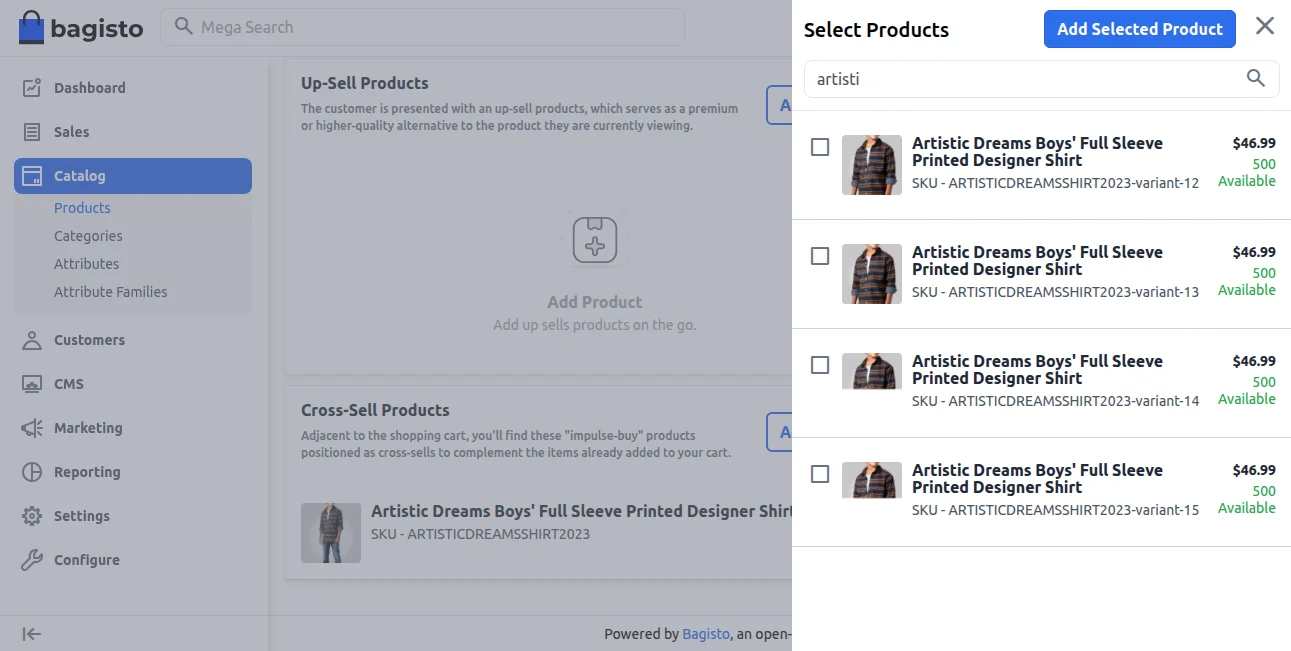
Now select the checkbox and then click on Add Selected Product button as shown in the below image.
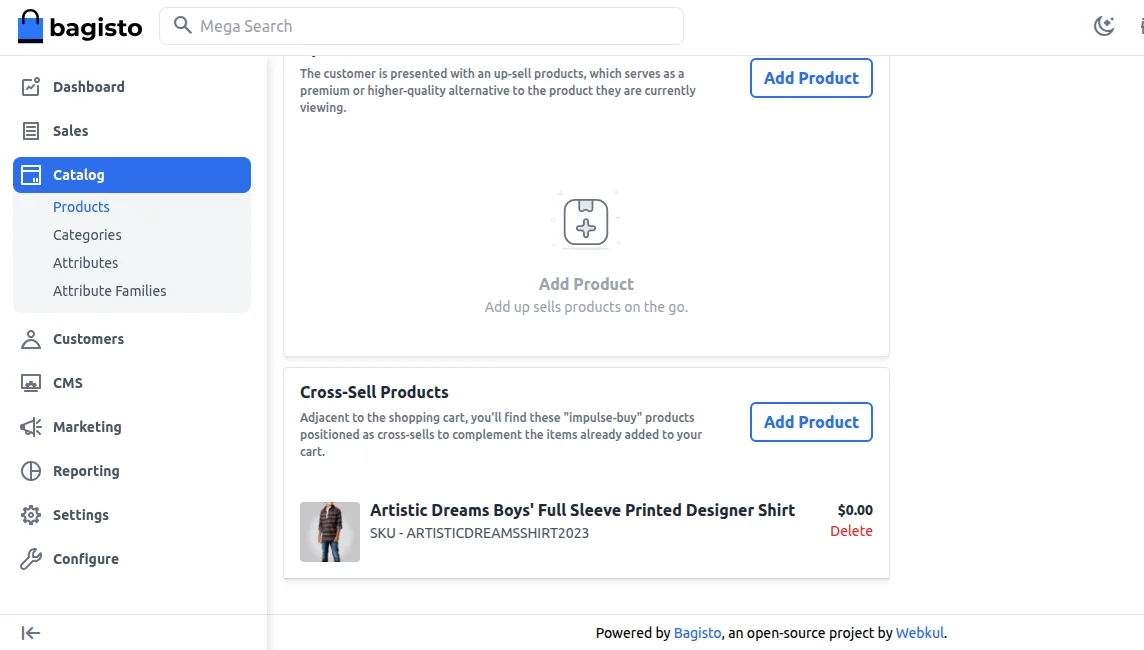
Front End:-
Cross-Sell Product will be visible on the Cart Page front end as below.
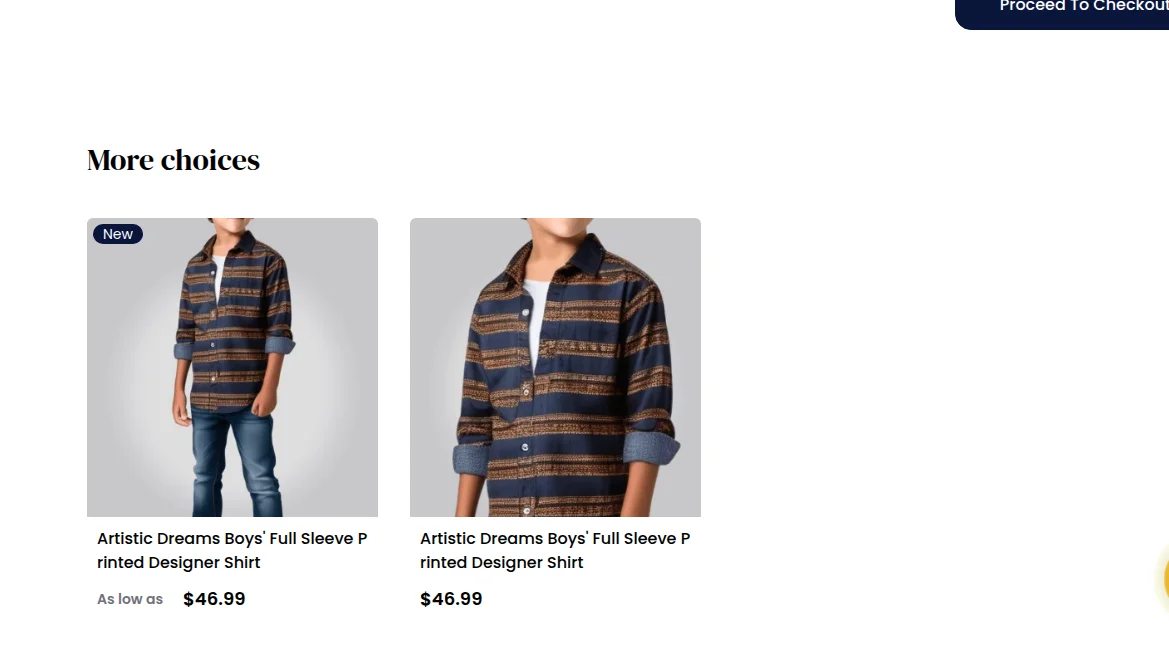
Hope it will be helpful for you. If you have any issue feel free to raise a ticket at https://bagisto.uvdesk.com/en/



4 comments
Greetings !!
No sir right now this feature is not available in bagisto, but that can be done after the customization.
For more, you can reach us at https://bagisto.uvdesk.com/en/customer/create-ticket/
Greeting of the Day!!!!
Thank you for your Feedback, if you have any issue please raise a ticket here