From this article, What’s New in Bagisto v1.4.0 you’re going to witness all the new features in Bagisto.
Firstly I want to thank all our Laravel Community, Developers, beginners, and our respective customers for their support and love for Bagisto.
Things get better when they keep on improving while removing inefficiencies and getting good results.
Introducing the new features in v1.4.0
Optional Billing Address
Since many shops are local or used in a range of a country so it’s better to make some fields optional to be visible on the checkout page.
This could be helpful in such a way that customers don’t need to fill in the inappropriate information while they’re checking out.
The admin can make some fields optional from Configure>>Customer>>Address.
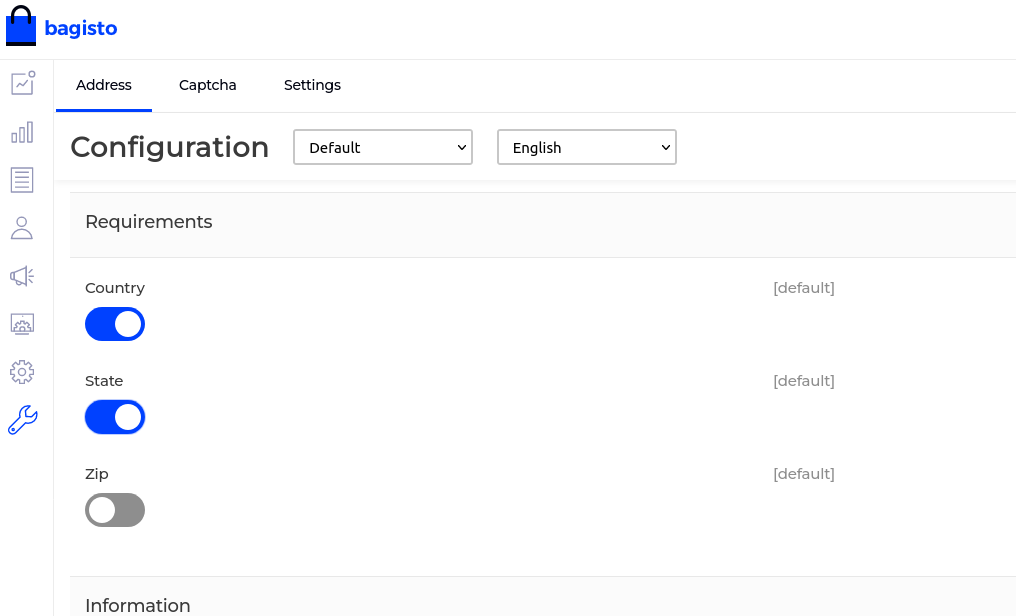
After disabling the zip field, at the front-end of the checkout page, you can see that zip is not mandatory to add.
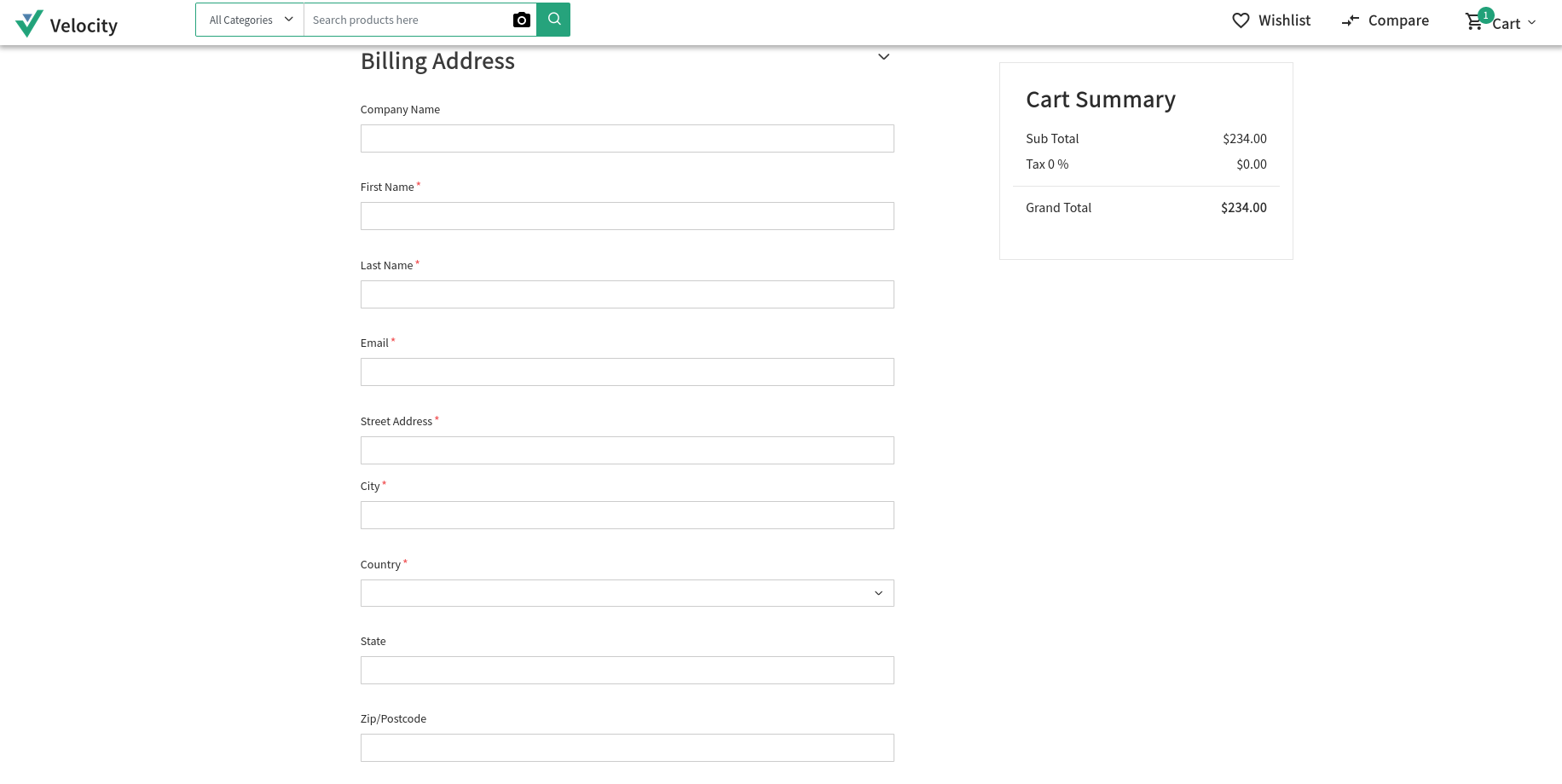
Guest User Registration
Whenever a guest user places an order, it only places the order but does not register them. So again when the same guest customer comes he needs to again checkout guest customer only.
So to overcome it, v1.4.0 introduces the registration option for guest users after placing the order.
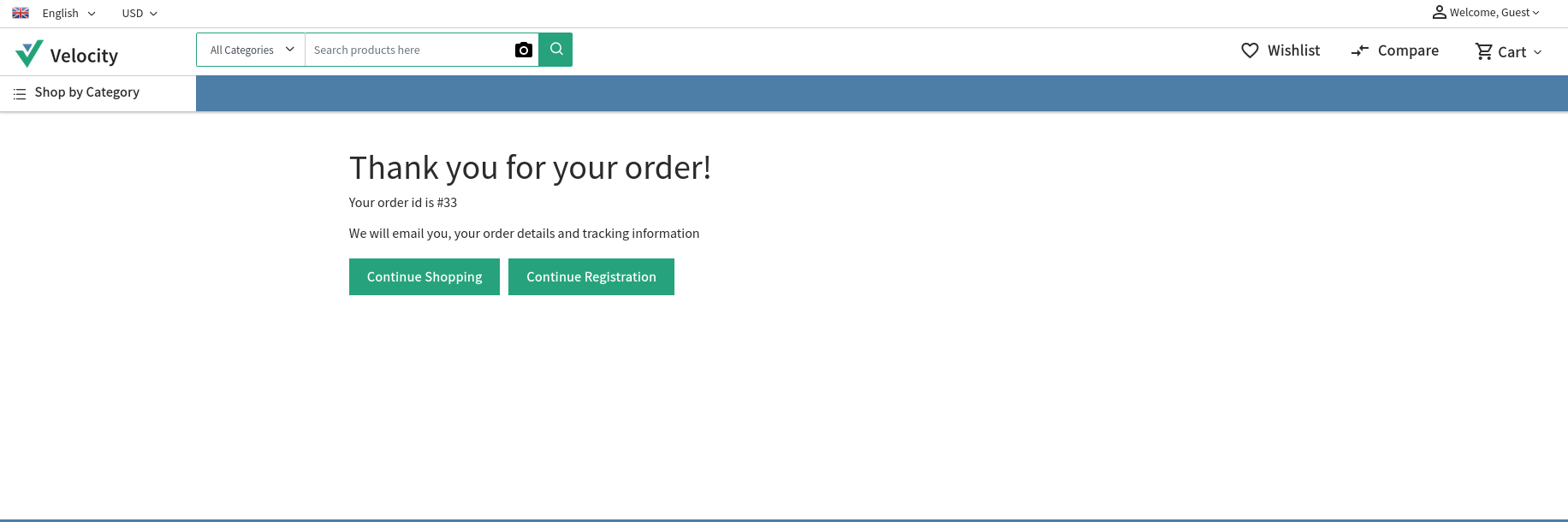
After registering, the “Account Created Successfully” message will pop up, and then you can sign in with the same credentials.
Customer Profile Picture
Now the customer will also be able to upload his profile picture to the store. It can be uploaded from the backend.
After signing in, you can edit your profile which you will be able to find the option Image, and then you can upload it and save it.
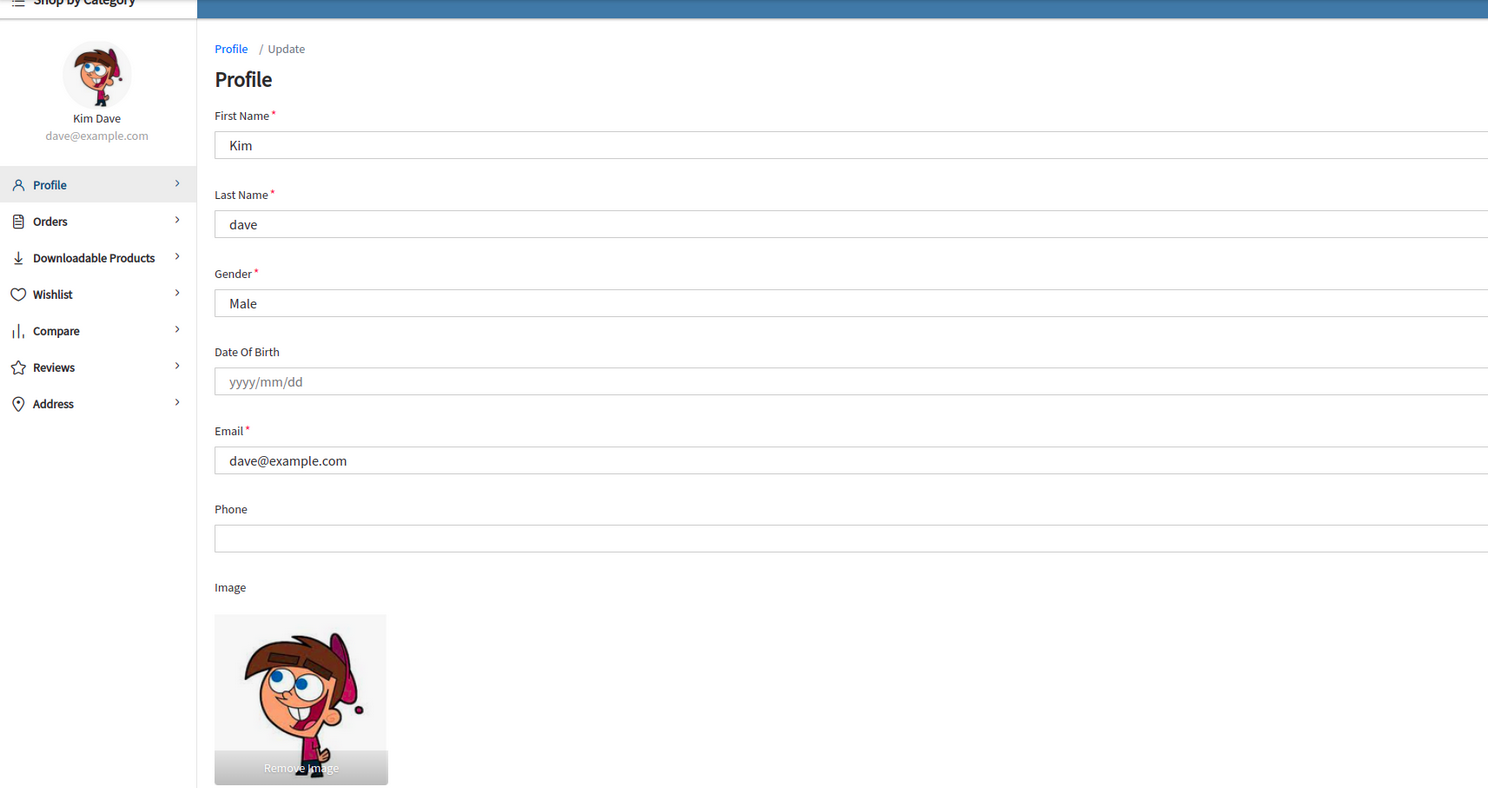
Responsive Admin Theme with Dark Mode
You can personalize your backend with the new mode i.e. dark mode. We introduce the Dark Mode theme for the admin backend.
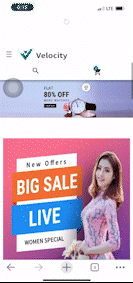
You’ll find the option to put the background in the dark mode under the dropdown menu as “Mode”. You can enable the toggle button for putting it to the dark theme.
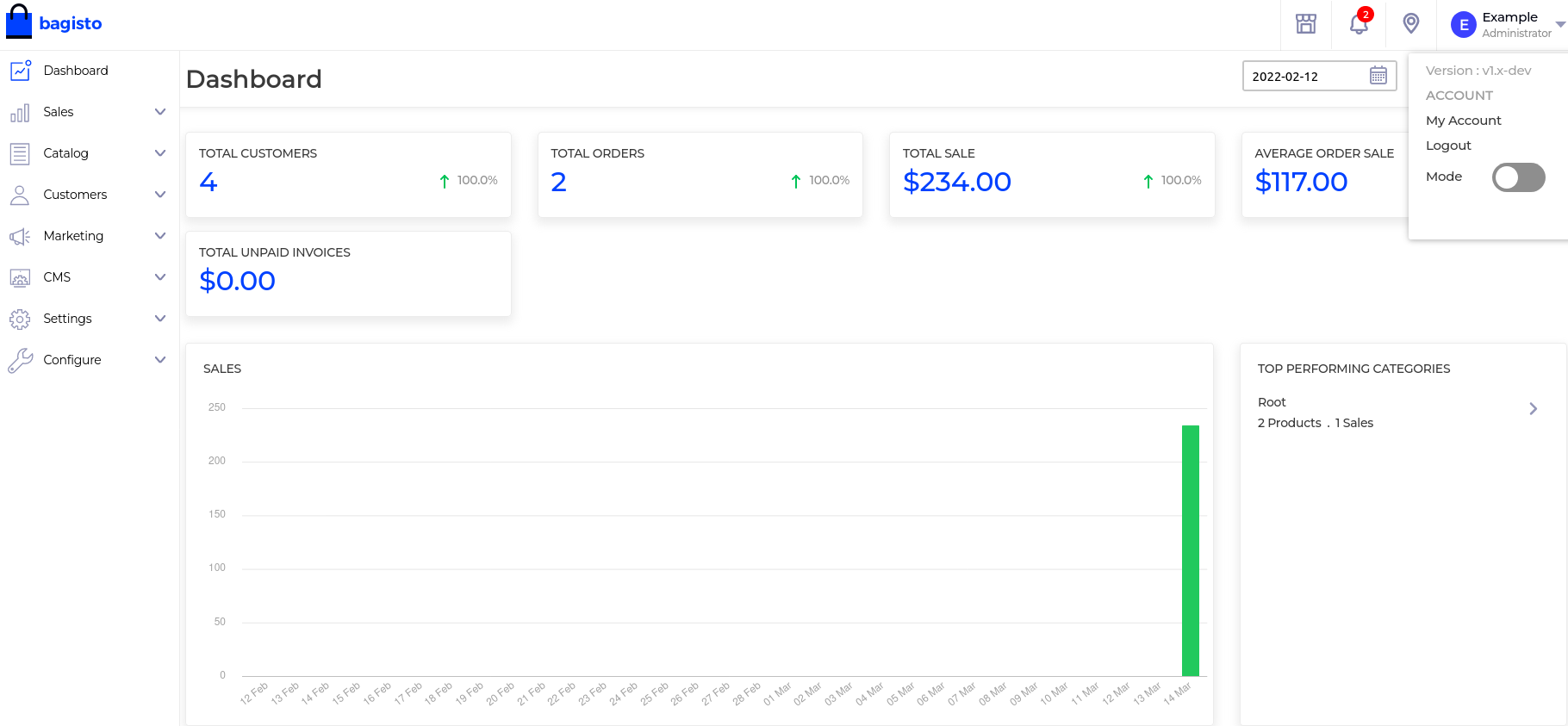
After enabling the toggle button of mode, the backend will be shown as below-
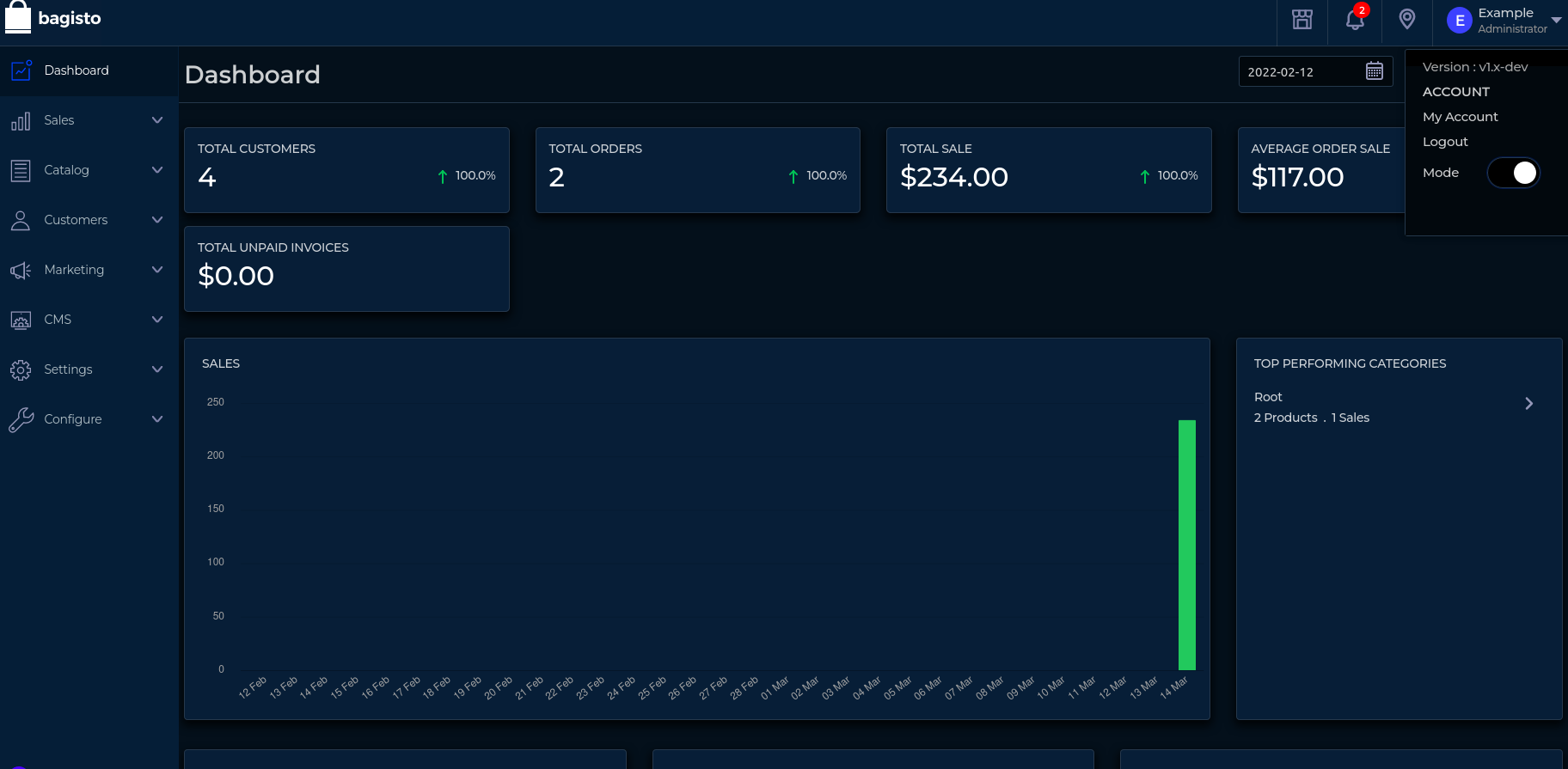
Send Duplicate Invoice to Customer
The customer can now see the invoices for the products they ordered before receiving the order.
The admin can send the duplicate invoices to the customer on their mail id.
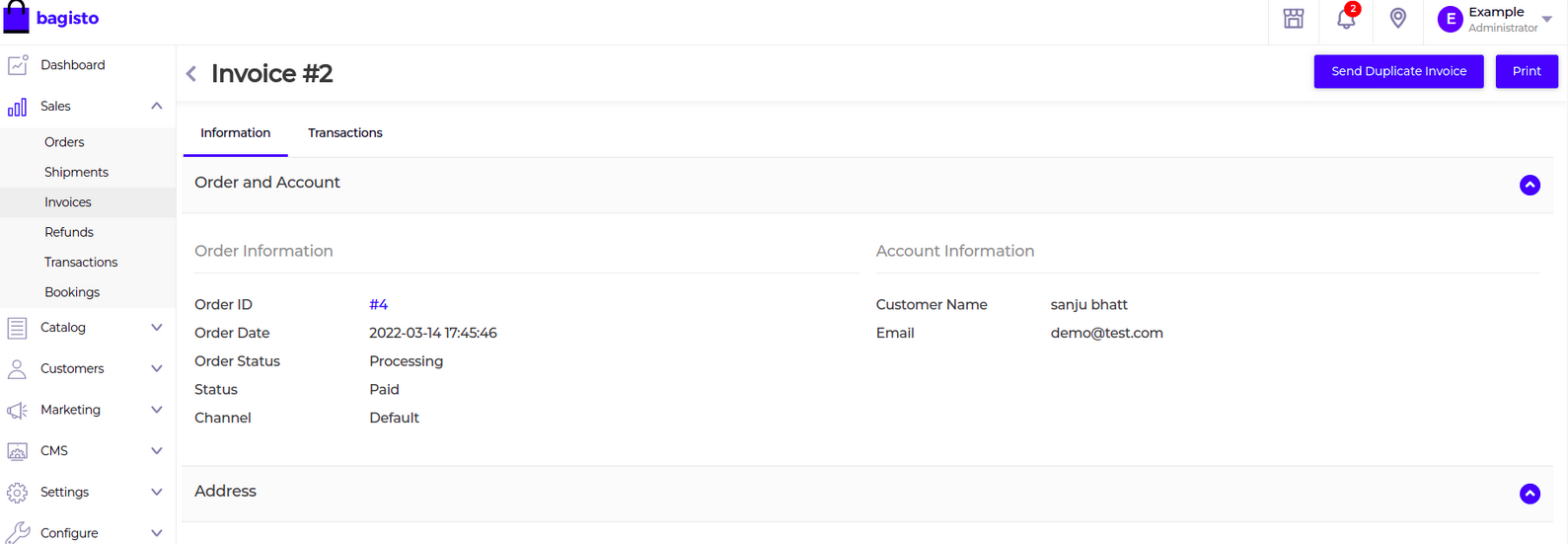
Suspend Customers
The new version of Bagisto allows the admin to suspend the customers if they are not appropriate for the store or violation the policies of the store.
After the admin suspends any particular customer, they can still log in and can view his order/invoice history. But they are not allowed to place any fresh orders.
The admin can go to his dashboard and then Customers>> (Name of the Customer)>> Edit>> Suspend.
The admin needs to enable the toggle button for suspending the customer.
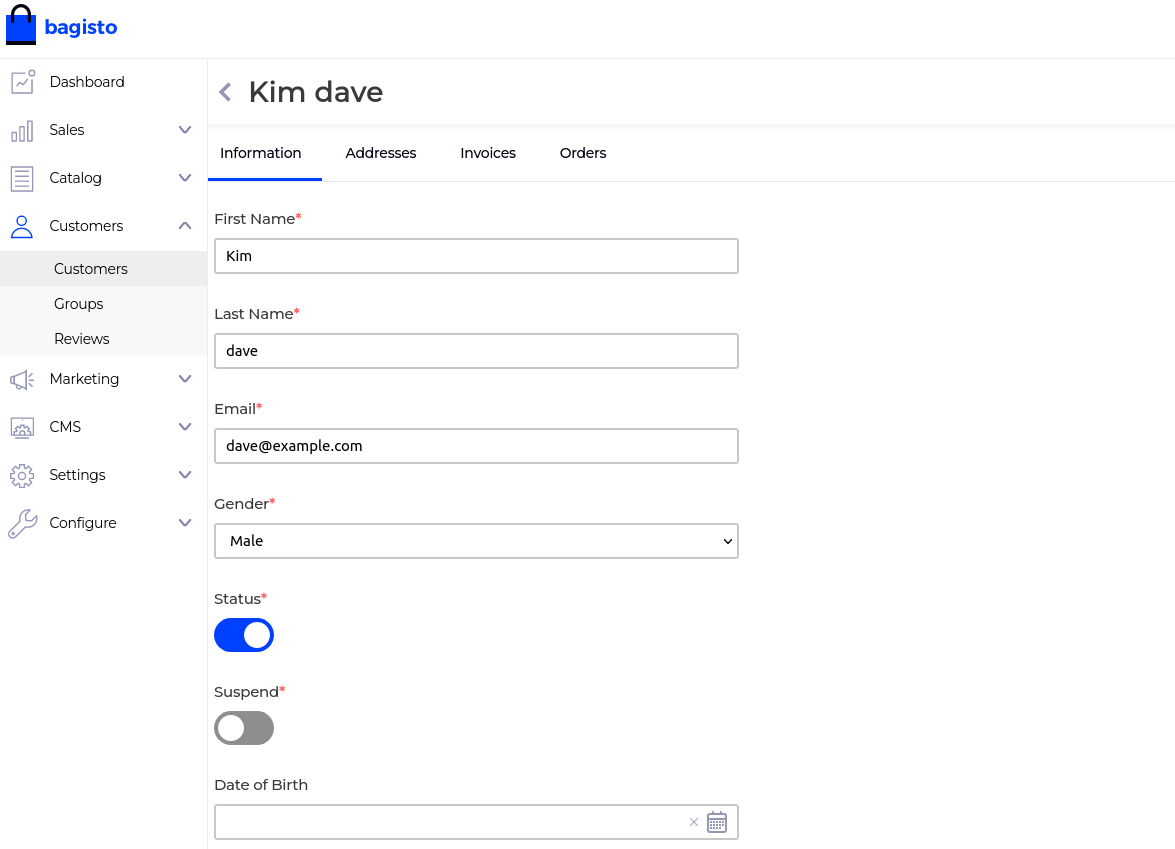
Shared Wishlist
Customers before purchasing the product want that their friends/relatives can have a look at that particular product or they can see their wishlist products.
So now we have this feature in our Bagisto, the customer can share their wishlist products.
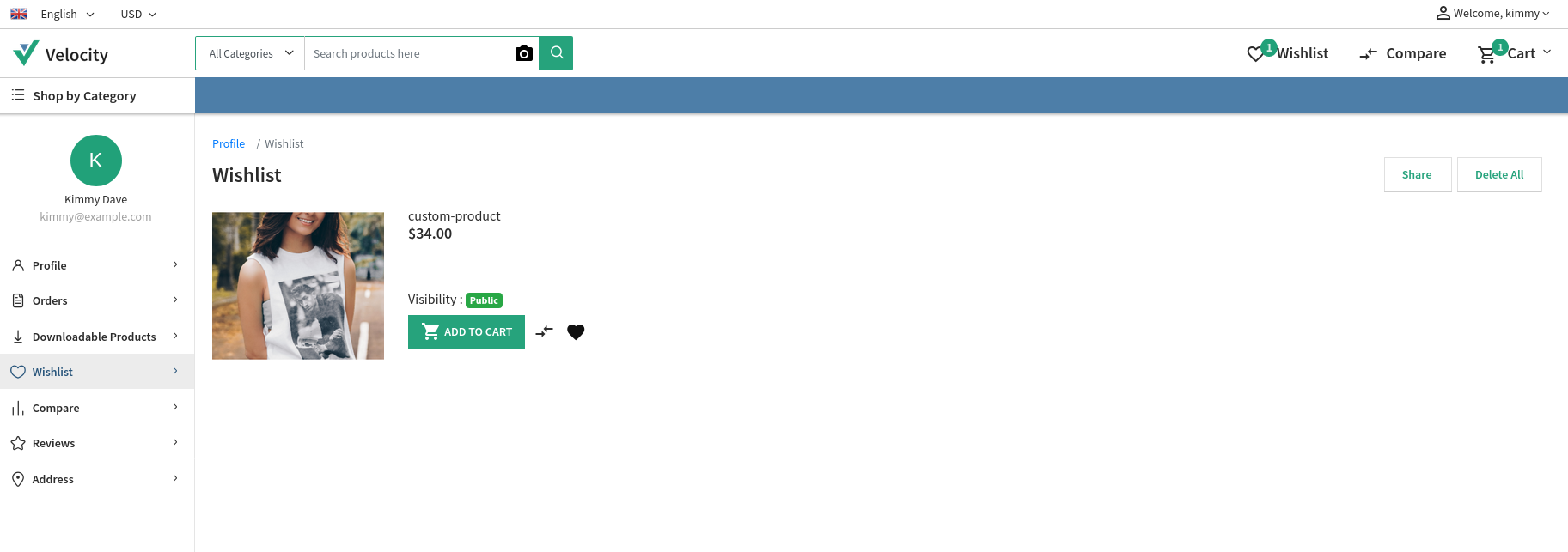
The logged-in customers can add any product to their wishlist and then click on the wishlist button and from there they can enable the wishlist sharing and then save it.
Then they can share the link to whomsoever they want to.

New Language Packs
There are many benefits of having multiple languages in a store- it helps to reach a larger audience by reducing Bounce, Improving Conversion Rates, and Establishing a Competitive Advantage.
In the new version of Bagisto, we have added multiple locales in it like Hindi, Bengali, French, Dutch, Russian, Hebrew, etc.
Also, the admin can choose a locale for the admin panel based on their preferences (those are already added in the Bagisto default locale section).
As well as to add multiple locales in Bagisto check out the below link:
https://bagisto.com/en/how-to-set-locale-in-bagisto/
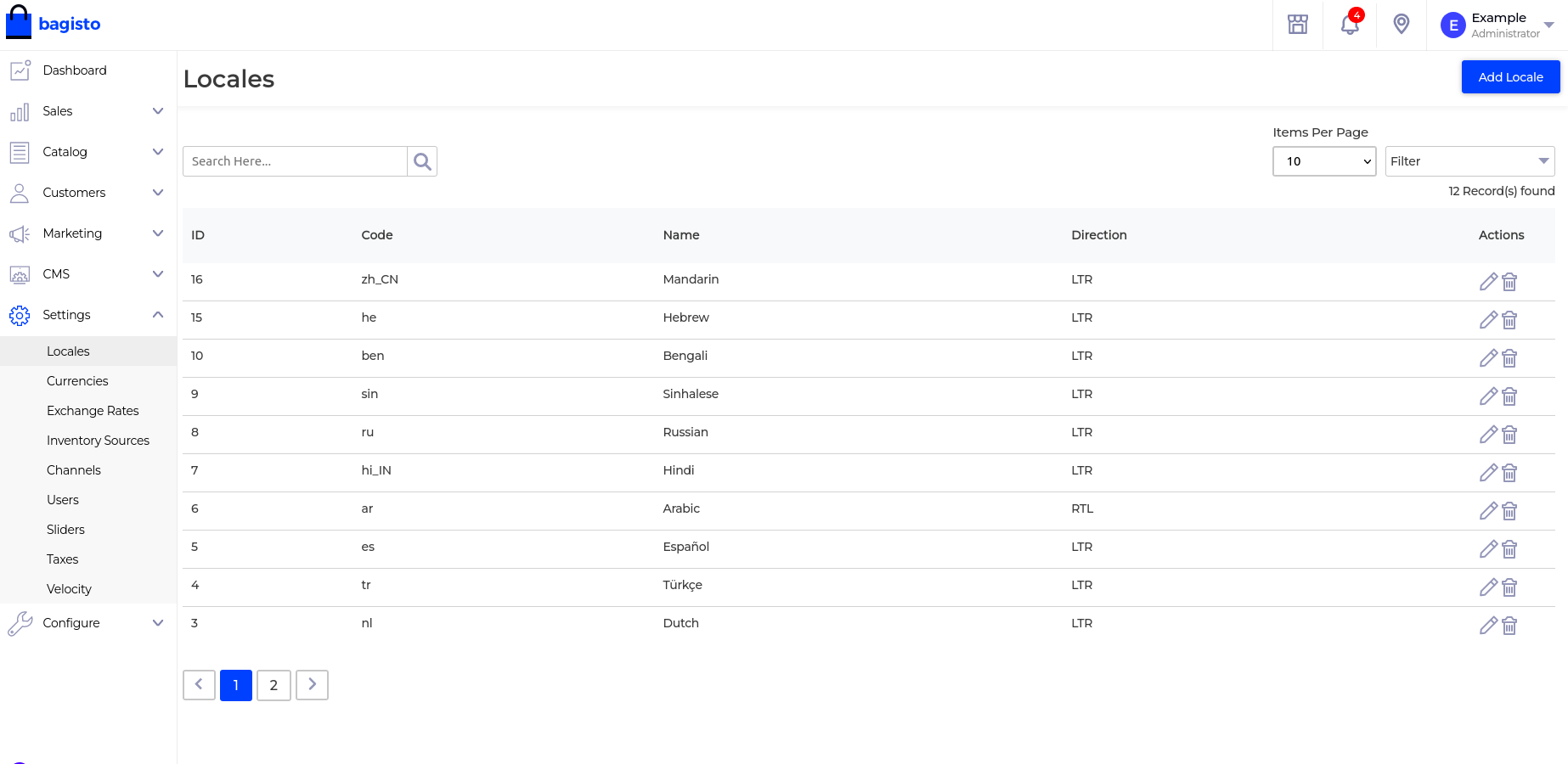
Sold Booking Products Overview
Before the version release, the admin can only able to see the ordered products in a grid format be it for Simple products, Configurable products, or Booking products.
But now it includes the feature to have a better visual for the admin to see the booked time slots for the booking products in his backend.
The admin can view it in his dashboard by Sales>> Booking.
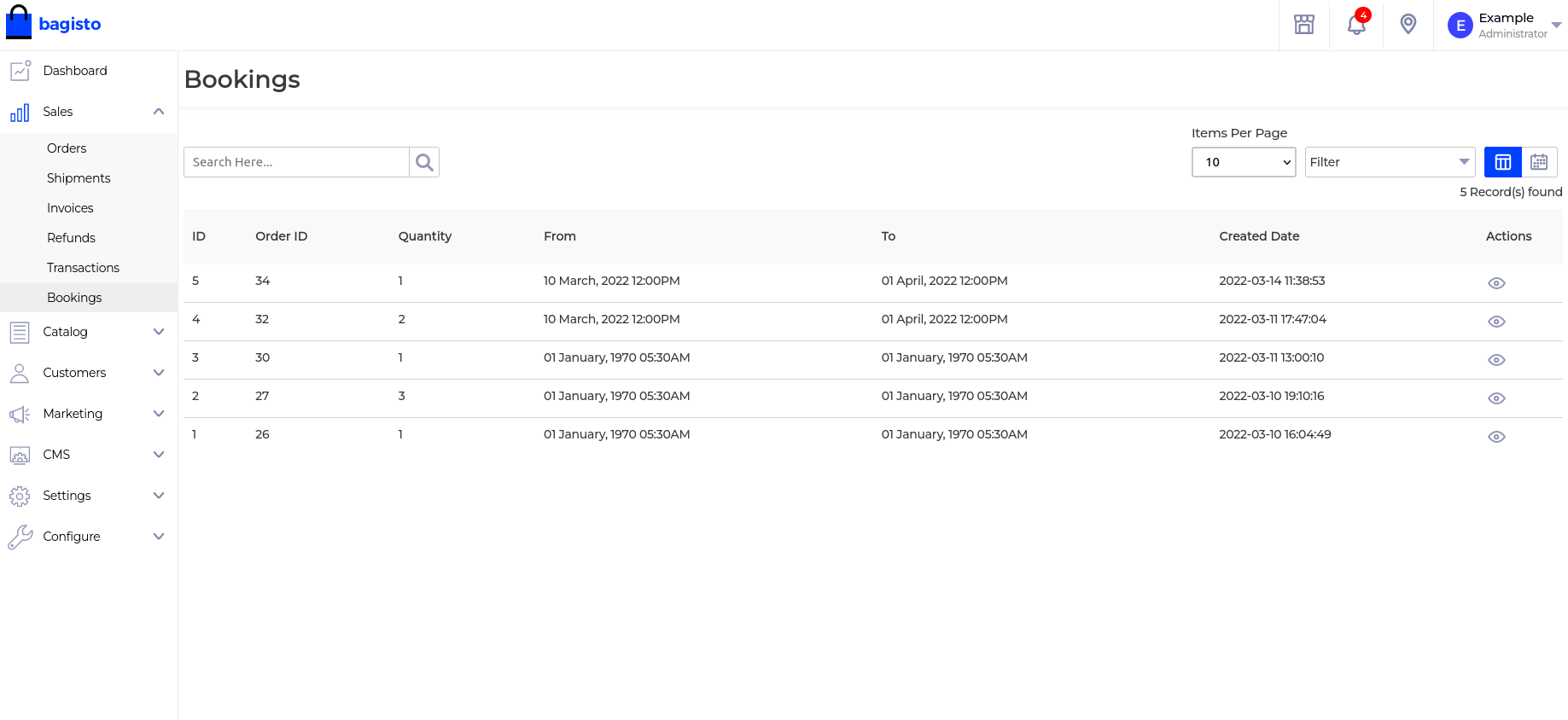
The admin can also see the booking products in a calendar format if he clicks on the calendar button.
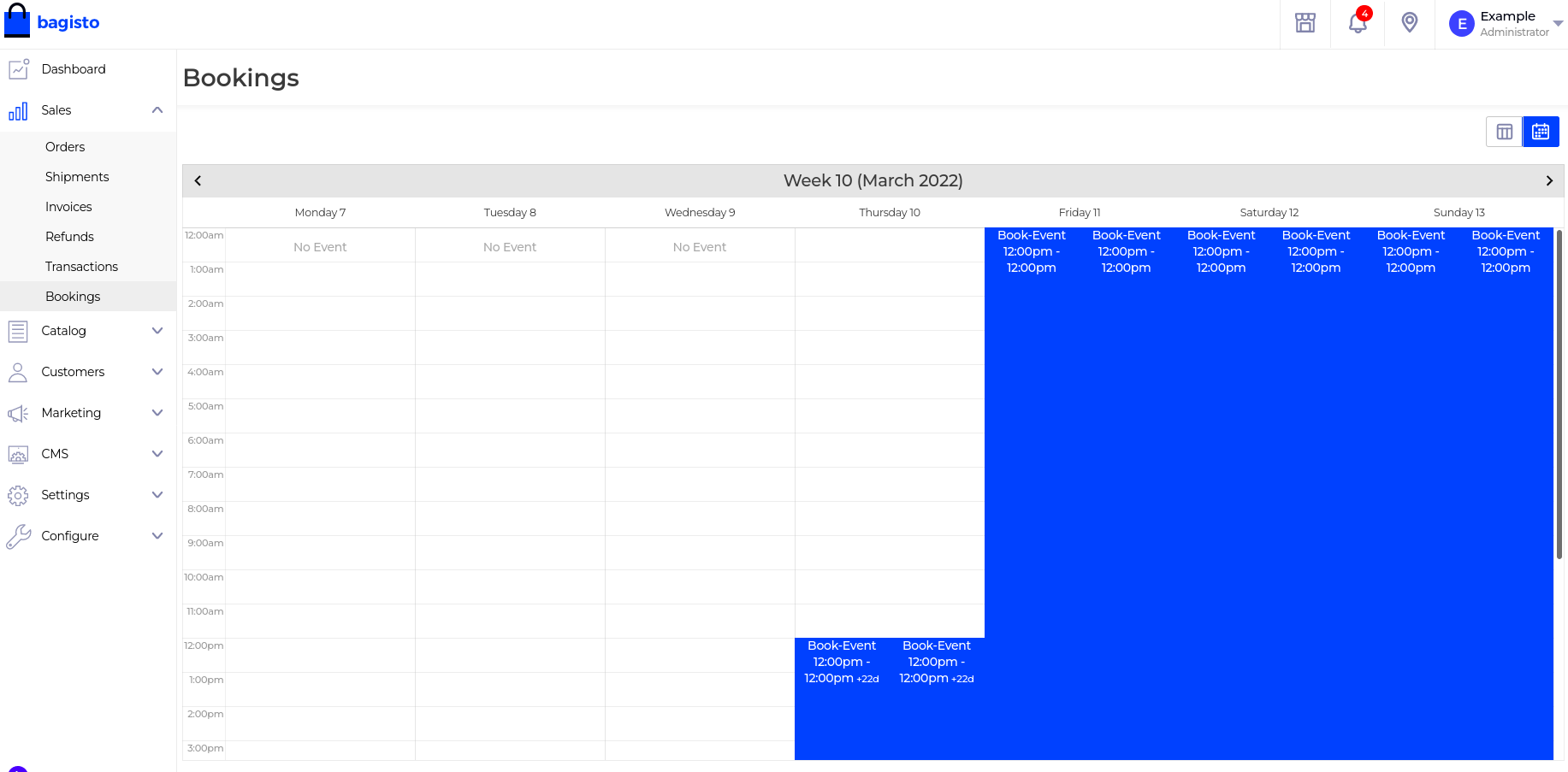
Overdue Invoice Reminders
Sometimes, the payment for the invoices does not come on time so for this purpose, we have introduced the feature which notifies the customer through the mail when an invoice is overdue.
The admin can define the maximum number of reminders that will be sent to the customer and can see the interval between the reminders.
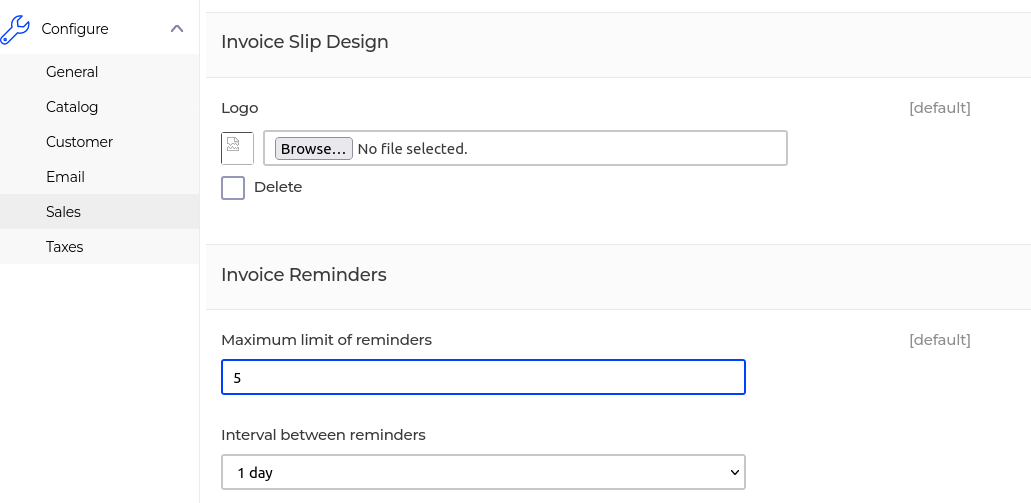
So, that was much about the article. For any queries or doubts reach out to us at [email protected]. You can also raise a ticket at our HelpDesk System.



Be the first to comment.