Typically, e-commerce stores offer 15- to 30 days in which customers can return a product and ask for a refund in bagisto. Some businesses extend that period up to 90 days. Regardless of the time frame you choose, ensuring that you have a time frame is essential.
A customer who bought an item may ask the store for their money back if it didn’t fit according to their choice. you may ask them to return your money.
In Bagisto after your order is Completed after creating a shipment you go and edit that order and from there you can easily apply for a refund.

So now enter the quantity which you want to apply a refund for.
Refund Shipping
In this field, you can enter the amount that you want to refund from the shipping fee. Initially, this field will show the total shipping amount that is available for refund. The refund shipping fee can be decreased but can’t be increased to the actual shipping(initial shipping amount) fee.
In the below image, we have applied the amount of $10 refund shipping which is the total amount that applies to the shipment charge.
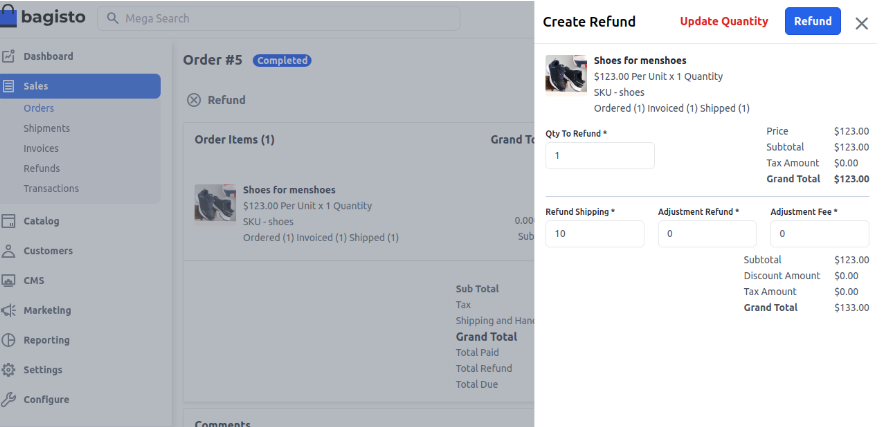
All the amount i.e. $10 refunded as Shipping & Handling as shown in the below image.
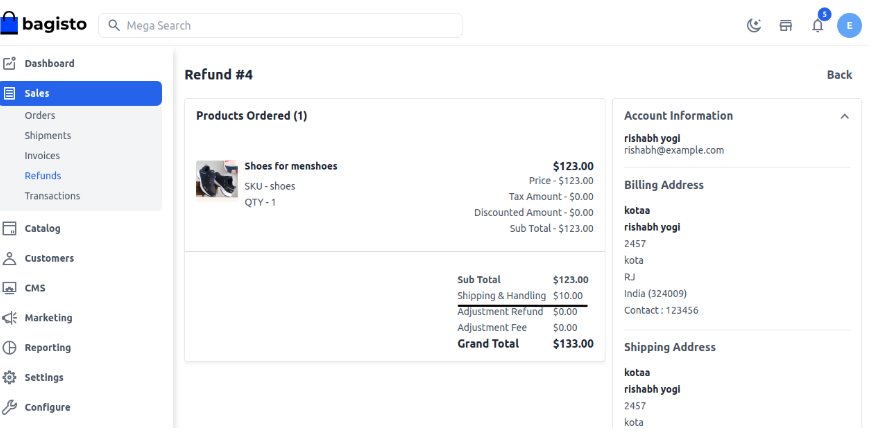
Adjustment Refund
You can enter the amount that will be added to the total refunded amount as an additional refund that does not include any shipping, product price, or tax cost.
In the below image, we have refunded $5 of Refund Shipping and $2 of Adjustment Shipping
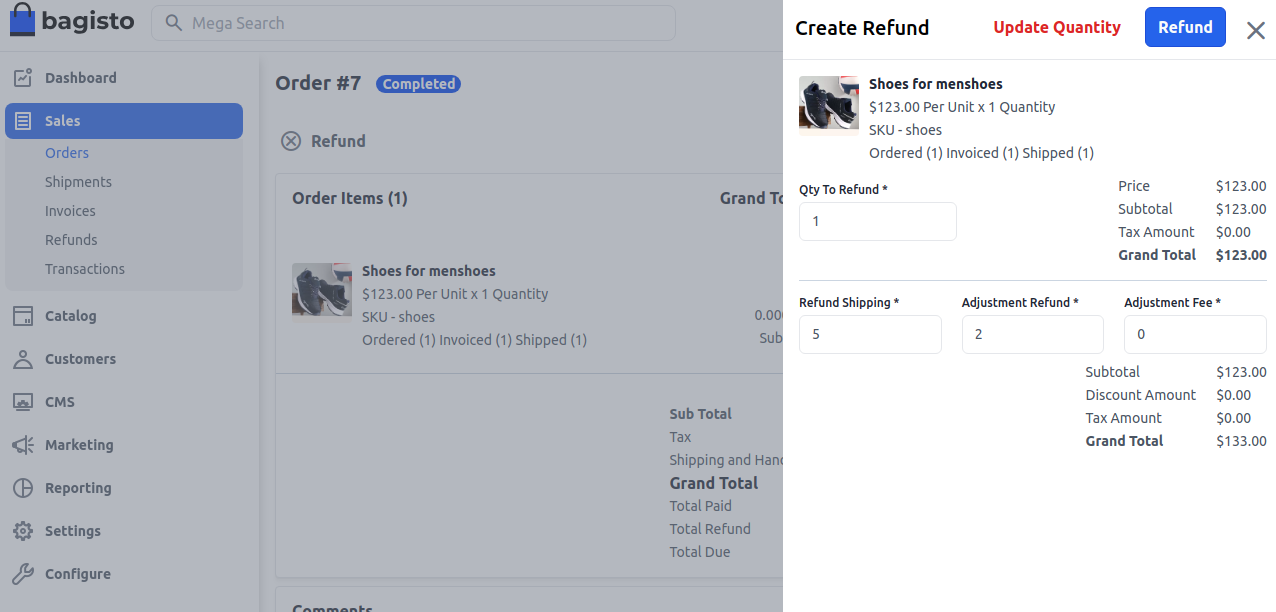
All the amount refunded $7 as Shipping & Handling and Adjustment Refund as shown in the below image.
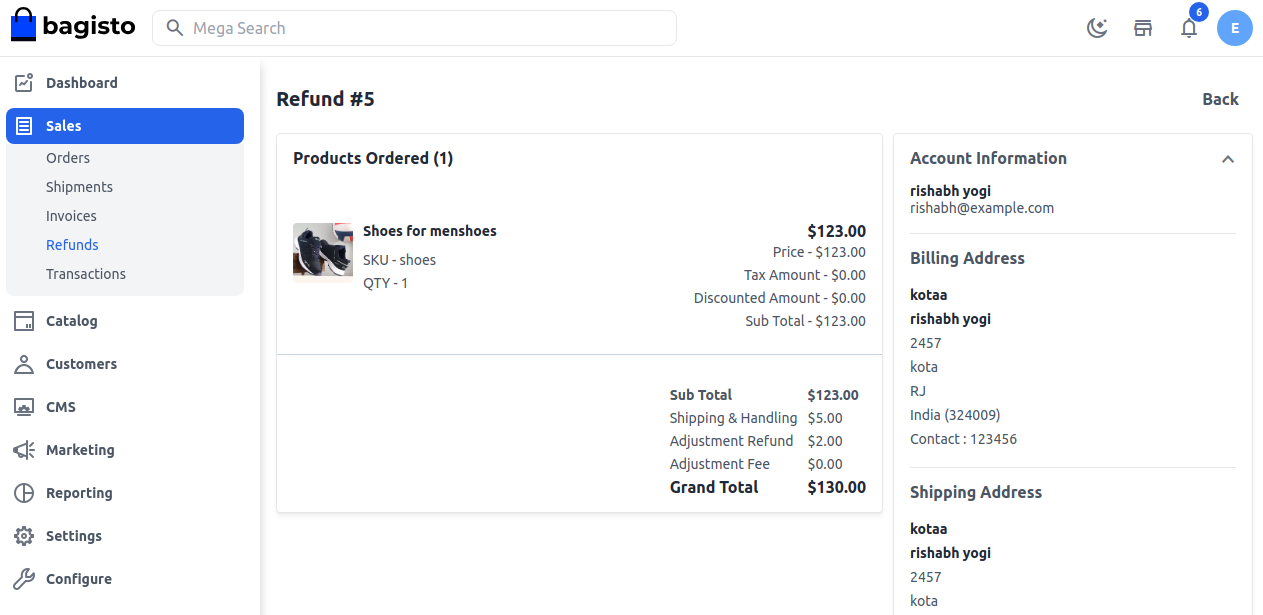
Adjustment Fee
Enter the amount that will be subtracted from the sub-total amount.
In the below image Refund Shipping is $3 and Adjustment Fee is $1
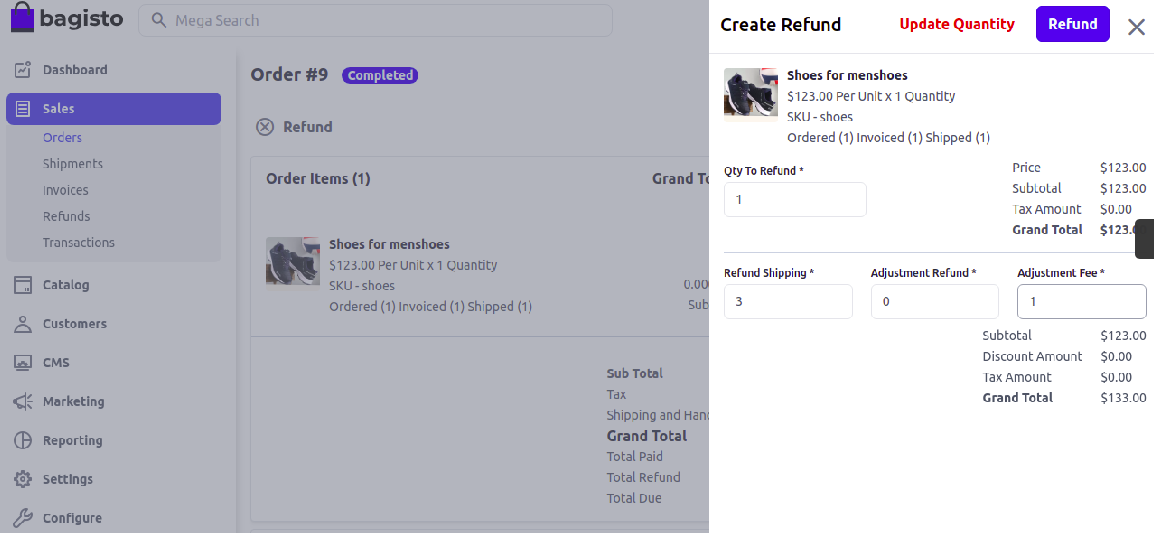
Now the $1 is subtracted as the Adjustment Fee from the subtotal amount and $3 for Shipping and Handling is added in the grand total amount that needs to be refunded.
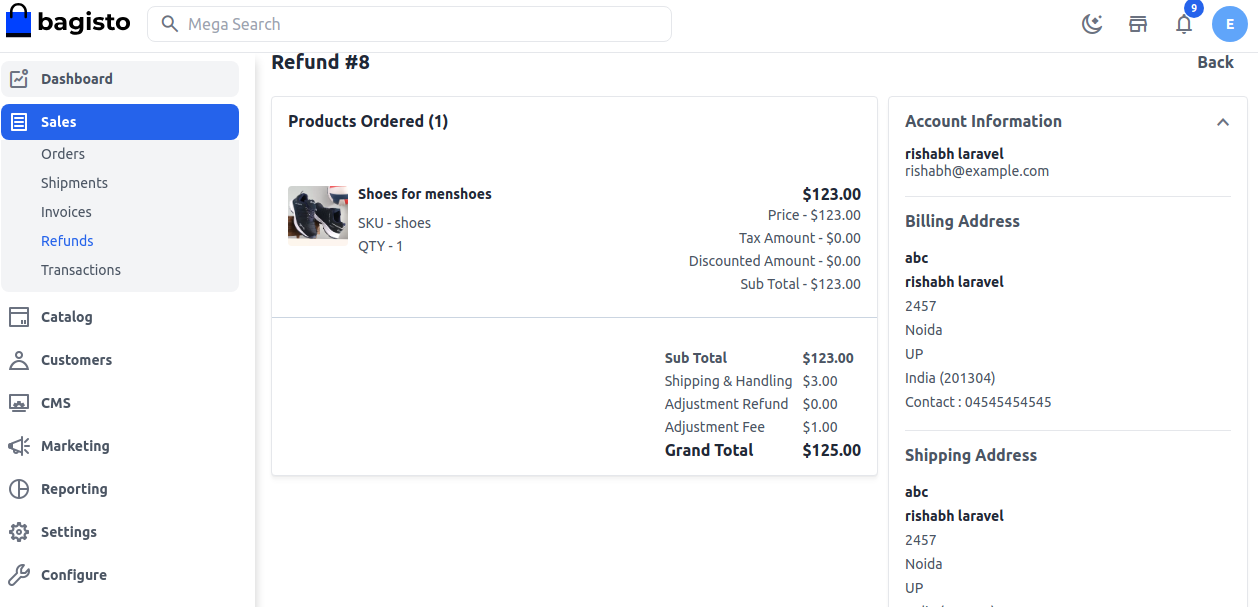
So it will get redirected to the Refund Grid and show the refunded amount in the grid.
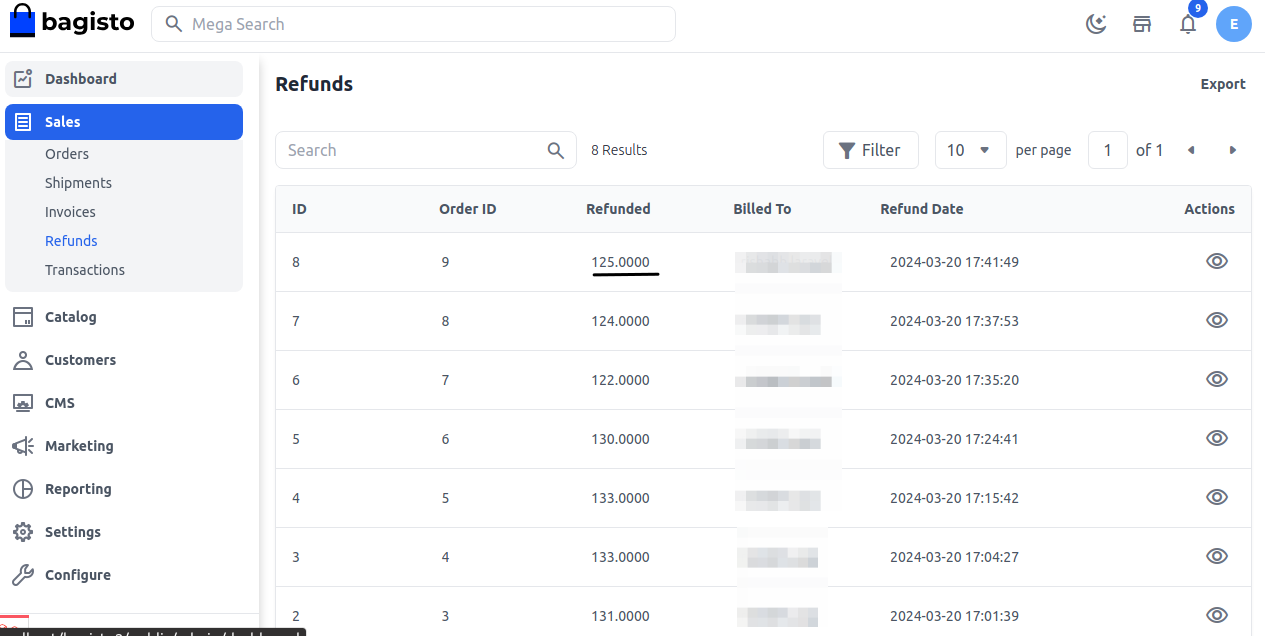
By the above steps, you can easily Refund in Bagisto.
Thanks for reading this blog. Please comment below if you have any questions. Also, you can Hire Laravel Developers for your custom Laravel projects.
Hope it will be helpful for you or if you have any issues feel free to raise a ticket at our Support Portal



Be the first to comment.