Headless architecture is changing how modern websites and apps are built. It gives developers and businesses more freedom, flexibility, and control.
By separating the front end from the back end, it allows faster development, easier scaling, and better management of design and performance.
Many eCommerce brands and content platforms are choosing headless setups for better speed, smoother integrations, and improved user experiences.
Open source headless eCommerce platforms like Bagisto Headless eCommerece make this transition simple, with API-driven and fully customizable storefronts.
In this guide, you’ll learn what headless architecture is, why businesses are adopting it, and how to move from a monolithic setup to a headless one.
What is Headless Architecture?
At its core, headless architecture means separating the “head” (the front-end UI presentation layer) from the “body” (the back-end content/services layer).
- In a traditional (monolithic) system, the back-end and front-end are tightly coupled: the CMS handles content management and the templating/rendering of the site.
- In a headless setup, you manage content, business logic, or services in the back-end, then expose them via APIs to any front-end (web, mobile, IoT, e-commerce, etc.)
- The front-end could be built with modern technologies such as Next.js, Gatsby, Nuxt.js, or vanilla frameworks; the back-end could be a headless CMS, a custom API, or a specialised service.
Why the term “headless”? Because you remove the “head” (front-end) from the back-end, leaving the core logic and content “body”, which can serve any “head” you attach.
Benefits of Headless Architecture
Here are strong reasons why many organisations adopt headless:
- Flexibility &Agility: You’re free to choose whichever front-end stack you like without being constrained by the back-end’s templating system.
- Omnichannel delivery: The same content/services back-end can feed web apps, native mobile apps, kiosks, smart devices.
- Scalability &performance: Since front-end and back-end can scale independently, you can optimise each for its load and use case.
- Developer & marketer empowerment: Developers can build modern front-ends; content/marketing teams manage content independently, especially when using a good CMS.
- Future-proofing: Because you’re not tied into one rendering system, you can evolve the front-end (or add new channels) without rewriting the entire back-end.
Top Headless eCommerce Platforms
Many modern eCommerce platforms are built with a headless approach. Each one helps businesses create fast, flexible, and scalable online stores.
Here are a few popular examples:
- Bagisto Headless eCommerce Platform: Bagisto Headless eCommerce is an open-source, developer-friendly headless commerce platform built for B2B and B2C. With GraphQL APIs, Next.js support, and a composable, scalable architecture, it lets developers build ultra-fast, flexible, and modern storefronts with complete control and endless customization.
- Medusa: Medusa is an open-source headless commerce platform that gives developers full freedom to customize. It offers clean APIs, fast performance, and strong community support, making it a great choice for modern eCommerce projects.
- Shopify Plus (Headless Mode): Shopify Plus allows developers to go headless using its Storefront API. You can build custom frontends with frameworks like Next.js or Nuxt while managing products and orders from Shopify’s backend.
Real-World Use Case: Bagisto Headless eCommerce
If you’re building an eCommerce store using Bagisto Headless eCommerce, headless architecture can play a key role. Here’s how:
- Keep Bagisto Headless eCommerce as the back-end platform (product catalog, inventory, orders, business logic).
- Expose Bagisto’s Headless eCommerce services via GraphQL APIs to the front-end.
- On the front-end, choose a modern framework (e.g., Next.js) and build a headless storefront.
- You now have the flexibility to deploy the same back-end to multiple channels: web storefront, mobile app, PWA, kiosk etc.
- Content marketing (blogs, product stories) can also live as headless content in the same ecosystem, enabling unified content + commerce.
This dual capability (content + commerce) is one of the major advantages when you use an engine like Bagisto Headless eCommerce Platform in a headless way.
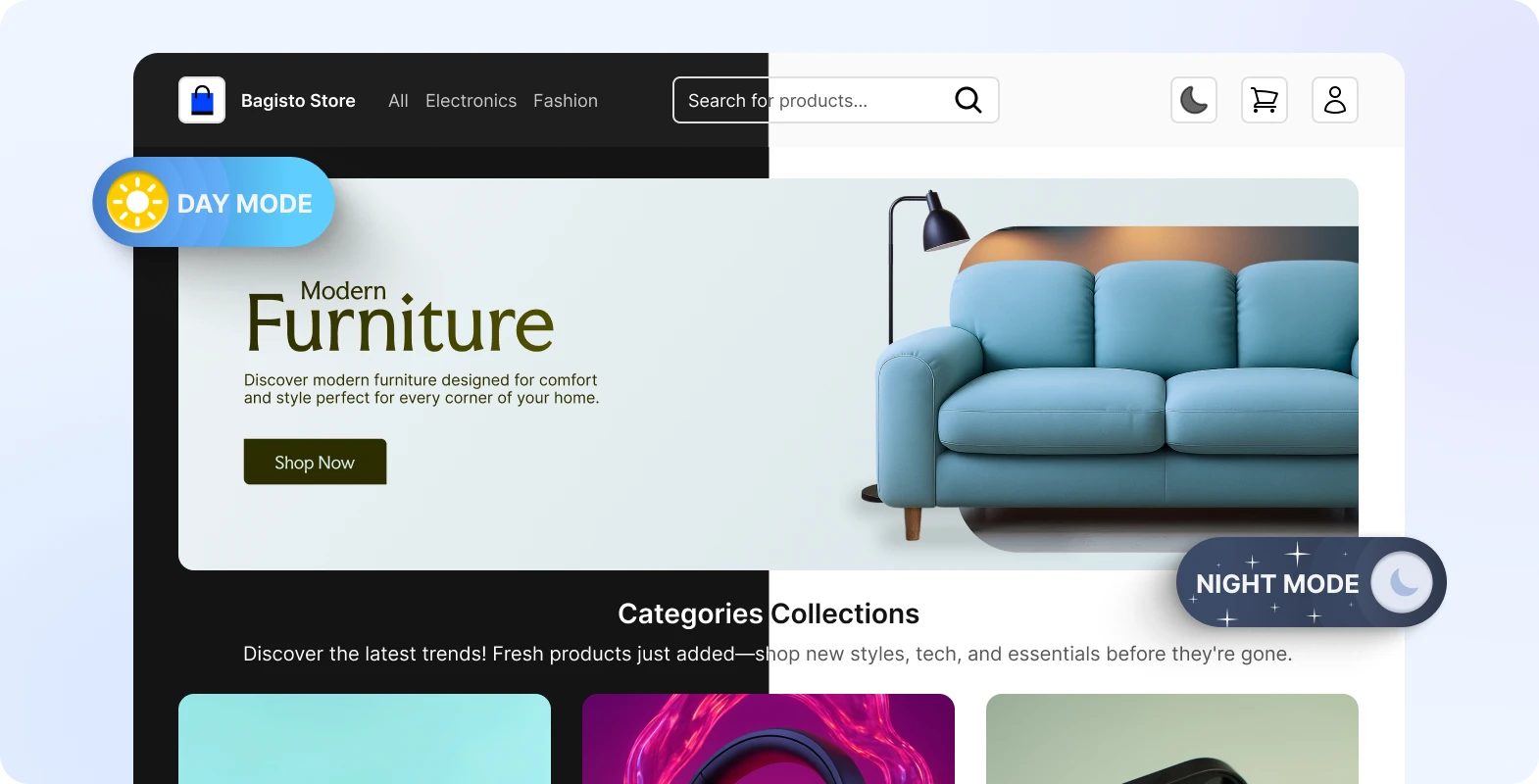
Step-by-Step Implementation Guide
Here is a practical roadmap to implementing headless architecture for a site or store.
1. Define your use-case and channels
- What channels will you support? Web only? Mobile apps? IoT?
- What content/services do you need? Blog posts, product catalog, user profiles, orders?
- What performance, SEO and maintenance expectations apply?
2. Choose the back-end and front-end technologies
- Back-end: Could be a headless CMS (e.g., Bagisto Headless eCommerce), or your commerce system (like Bagisto) plus APIs.
- Front-end: Pick a modern framework that supports SSR/SSG (server-side rendering / static site generation) to help with performance and SEO (e.g., Next.js, Nuxt.js).
3. Design your API layer & data model
- Define endpoints or GraphQL schema for your back-end content/services.
- Model your content: for blog posts for example fields like
title,slug,excerpt,content,author,publishedDate,tags. - Ensure your product/service APIs are structured to support multiple front-ends.
4. Build your front-end with performance & SEO in mind
- Use SSG/ISR (incremental static regeneration) where applicable so that pages load fast and are indexable by search engines.
- Ensure meta tags, canonical URLs, structured data (JSON-LD) are implemented for SEO.
- Use image optimisation, lazy-loading, CDNs, code-splitting.
- For example:
- Use
getStaticPropsandgetStaticPathsin Next.js to pull content from the headless API. - Use a CDN or global edge cache for static assets and content.
- Use
5. Set up caching, CDNs, and delivery optimisation
- Use CDNs to serve static assets globally and reduce latency.
- Cache API responses where feasible- e.g., cache blog list endpoints, product catalog.
- Invalidate cache intelligently when content updates.
- Monitor performance with tools like Lighthouse, Google PageSpeed Insights.
6. Manage content workflows and deploy
- Set up your back-end CMS or platform (Bagisto headless CMS) with roles, workflows (draft/publish).
- Deploy your front-end separately and set up CI/CD pipeline.
- Ensure front-end and back-end deploy independently so changes to UI or content can roll sooner.
- Monitor logs, performance, and user behaviour.
7. Content SEO & marketing optimisation
- For blog pages: use clear headings (
<h1>,<h2>), meaningful URLs (e.g.,/blog/how-to-implement-headless-architecture), meta description, alt text for images. - Use structured content (tags, categories, schema markup) to help search engines understand context.
- Ensure site is mobile-friendly, loads fast (Core Web Vitals), uses HTTPS, has accessible markup.
- Implement internal linking (link blog posts to product pages or other relevant content) and external linking (to authoritative resources).
- Use canonical tags, sitemap, robots.txt.
- Use readable, punchy text, bullet lists, images/screenshots to improve reader engagement (which also helps SEO).
8. Multi-channel and future-proofing
- Because the architecture is decoupled, you can launch new front-ends (e.g., mobile app) without rewriting the back-end.
- You can reuse content in new channels: e.g., embed blog content into mobile app, digital signage, IoT display.
- Track analytics across channels to refine experience.
- Maintain versioning of APIs if front-end requirements change, to avoid breaking clients.
Headless Architecture vs Monolithic Architecture
| Feature | Headless Architecture | Monolithic Architecture |
|---|---|---|
| Structure | Front-end and back-end are separate, connected via APIs. | Front-end and back-end are tightly linked as one system. |
| Flexibility | Developers can use any front-end framework or device. | Limited to built-in tools and templates. |
| Scalability | Each part (front or back) can scale independently. | Scaling one part affects the entire system. |
| Speed & Performance | Faster delivery with CDN, caching, and async APIs. | Slower under heavy traffic as all logic runs together. |
| Maintenance | Easier to update or replace one layer at a time. | Updates can break multiple parts at once. |
| Omnichannel Support | Content can be delivered to web, mobile, and IoT easily. | Usually built for one platform (like a website only). |
| Development Speed | Teams can work in parallel on front-end and back-end. | Front-end and back-end depend on each other. |
| SEO Optimization | Better control with SSR/SSG frameworks like Next.js. | Good out of the box, but less flexible for custom SEO. |
| Ideal For | Modern web apps, eCommerce, multi-device experiences. | Small to medium sites with simple needs. |
Tip: Platforms like Bagisto Headless eCommerce make it easier to move from monolithic to headless while keeping your core data safe.
Common Mistakes & How to Avoid Them
- Mistake: Building headless but neglecting SEO.
- Fix: Ensure SSR/SSG, meta tags, sitemap, schema markup.
- Mistake: Front-end and back-end too tightly coupled again (defeating the purpose).
- Fix: Keep clear API contract and independent deployment.
- Mistake: Content editors lose control because front-end is too custom/developer-friendly only.
- Fix: Choose CMS or workflow that empowers editors (e.g., visual editors, content modules) so they’re not blocked.
- Mistake: Ignoring caching and global distribution.
- Fix: Use CDNs, cache APIs, optimise delivery.
- Mistake: Over-engineering when the use-case is simple (e.g., small blog only).
- Fix: Choose architecture aligned with your needs; headless may be overkill for simple sites.
Popular Headless CMS
Many modern headless CMS platforms are helping businesses manage and deliver content easily across websites, apps, and digital platforms. Here are some of the most popular and easy-to-use ones:
1. Bagisto Headless eCommerce
Bagisto Headless eCommerce is a great example of how headless CMS and commerce can work together. It helps online stores manage products, content, and APIs in one place. You can use it to power web stores, apps, or even custom digital experiences and all from a single back-end system.
2. Contentful
Contentful is one of the most popular headless CMS options today. It has a clean dashboard and strong API support, which helps developers connect content to any front-end framework. It’s great for teams that want full control and flexibility over how content appears on different devices.
3. Sanity
Sanity is known for its real-time editing and collaboration tools. Teams can work together to edit content at the same time and see updates instantly. Its APIs are very developer-friendly, making it simple to connect with websites, apps, or even mobile devices.
4. Storyblok
Storyblok stands out because of its visual editor. It lets content creators see what their page looks like while editing. This makes it perfect for marketing teams that want more visual control without depending on developers. Storyblok also supports flexible APIs that work well with frameworks like Next.js or Nuxt.js.
5. Strapi
Strapi is an open-source headless CMS built with Node.js. It’s easy to set up, highly customizable, and gives full control over content structure. Developers love Strapi because it’s free, flexible, and easy to connect with any modern front-end framework.
Conclusion
Headless architecture empowers you to grow faster, scale smarter, and deliver seamless digital experiences.
It gives you the freedom to use modern front-end tech, serve content everywhere, and stay future-ready.
With Bagisto Headless eCommerce, you can unify content and commerce to build flexible, high-performing digital experiences that evolve with your business.



Be the first to comment.