With the help of compare product features, customers can add the products into the comparison list. Customers can view the products and compare their features. Here will discuss Compare Products Feature in bagisto.
Let customers experience the product comparison feature on bagisto website. Using this feature, customers can add products for comparison.
Product comparison makes it easier for the product selection, it also saves customers time visiting different websites for the information. It clears the confusion in the customer’s mind. So let’s discuss product compare feature.
Compare Products features in bagisto on the Storefront
- Firstly, find the products which you want to compare. Navigate to an associated category page and hover on the product and click on the compare icon.
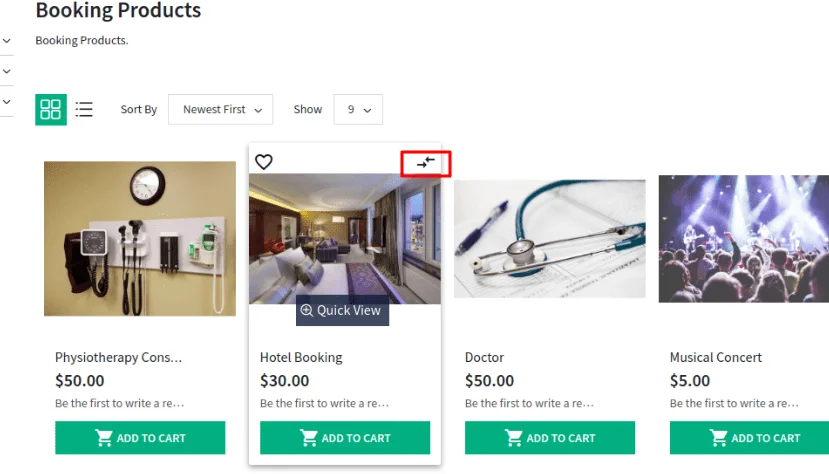
You can also add the product into a comparison list from the product page by clicking on the compare icon.
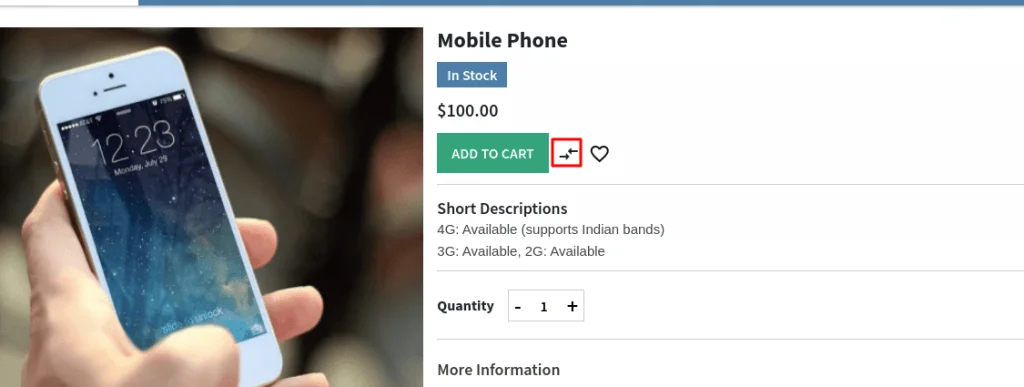
- Click on compare section top of the right side on the front end, you can see all the compare product here. To remove a single product from the comparison page, click Delete icon.
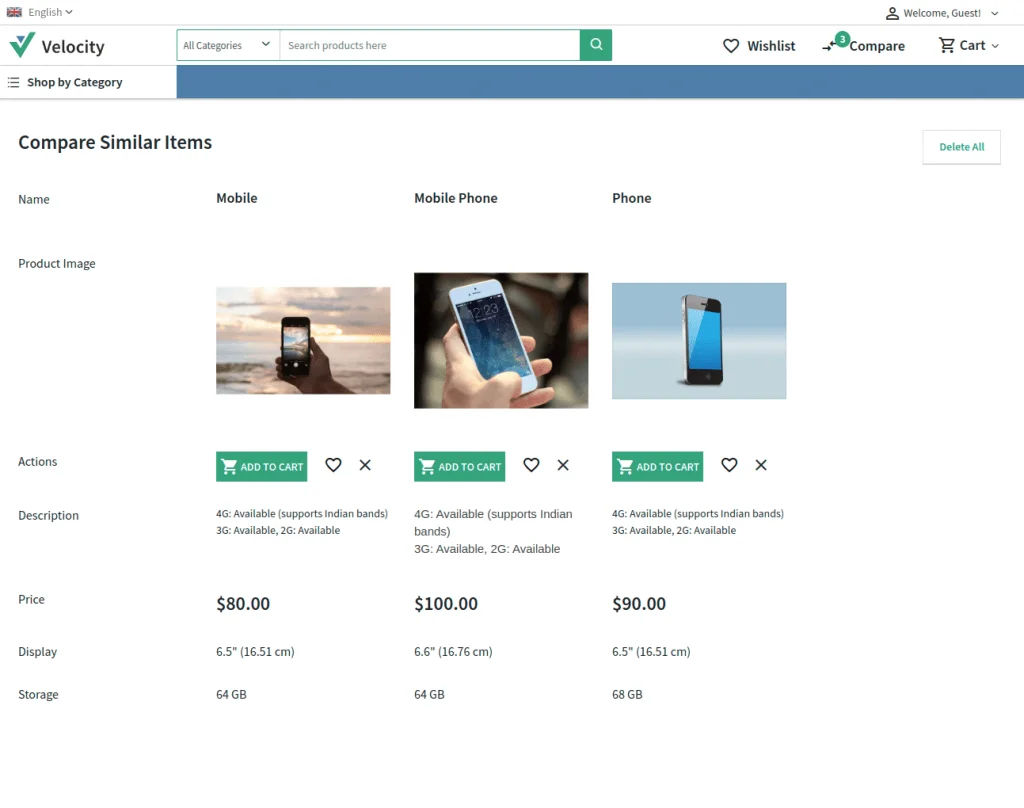
Product Attribute Configuration from Admin Panel
While creating the Attribute, you have to enable that attribute for compare product.
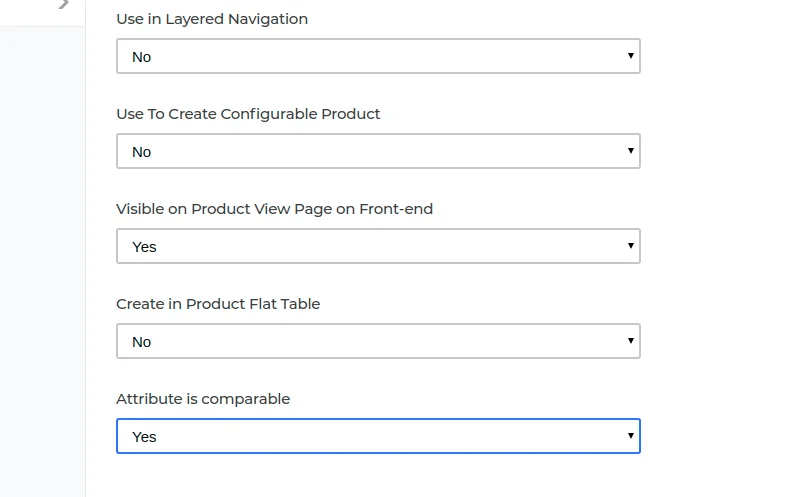
Disable Compare Option
If you don’t want to use a compare option on your store front, you can disable this feature by navigating Configure>>General>>Content from the admin panel.
Disable compare options toggle button.
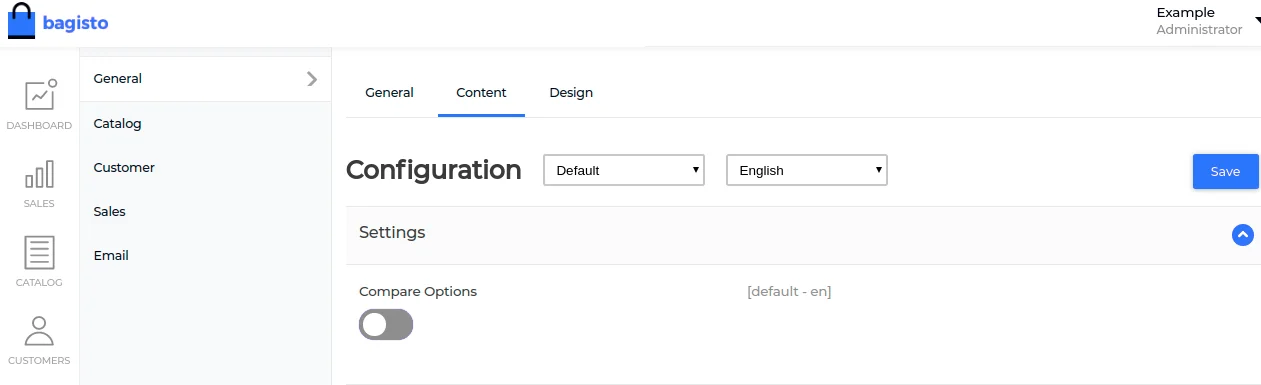
That’ all about “Compare Products Feature in bagisto”. Hope it will be helpful for you or if you have any issue feel free to raise a ticket at https://bagisto.uvdesk.com/en/



Be the first to comment.