We are excited to announce the much-anticipated release of Bagisto version 2.2.0. In this latest iteration, we have poured our efforts into enhancing the user interface, updating styling and framework, and adding more features that help your online business push forward.
Improving development tools, refactoring and cleaning up our code, simplifying dependencies, and giving a complete facelift to both the admin and shop sections.

Features
1) Taxes Configuration
Added the feature to support both inclusive and exclusive tax settings. Users can now choose whether taxes are included in or added to the product price, providing flexibility to accommodate different tax regulations and pricing strategies.
We have introduced an enhanced Taxes Configuration mentioned below.
A) Tax Categories – Tax categories are classifications for different types of taxes, such as sales tax, value-added tax, or excise tax, used to categorize and apply tax rates to products or services.

B) Calculation Settings – Details about the cost of goods or services, including base price, discounts, taxes, and additional charges information.
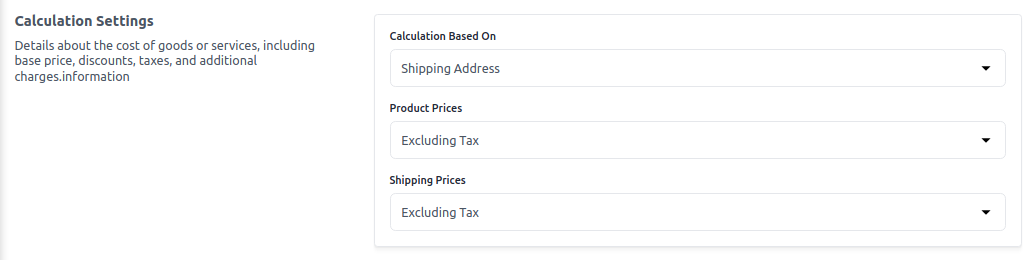
C) Default Destination Calculation – Automated determination of a standard or initial destination based on predefined factors or settings.
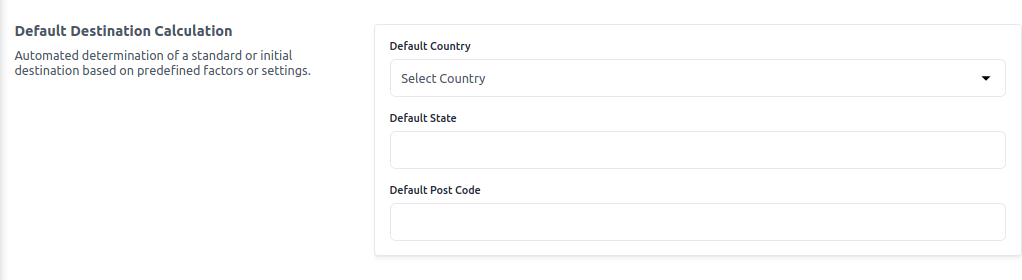
D) Shopping Cart Display Settings – Set the display of taxes in the shopping cart by Display Prices, Display Subtotal, and Display Shipping Amount.
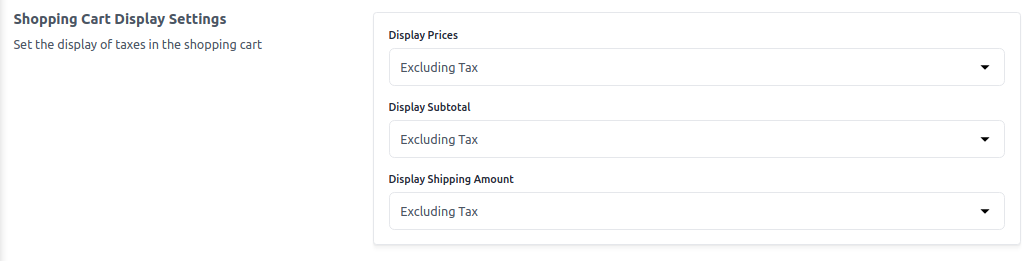
E) Orders, Invoices, Refunds Display Settings – Set the tax display for the orders, invoices, and refunds.
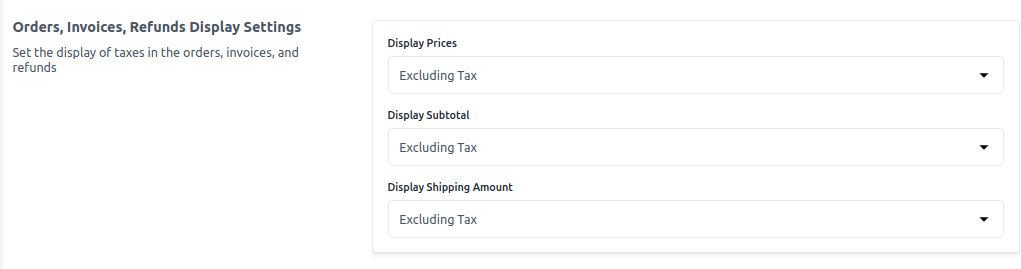
2) Reorder
Reordering is the process of placing an order for the same item that you have previously purchased. Some customers may not want to be locked into a long-term subscription commitment and may opt to reorder the same product from you since a reorder is more flexible than a standard subscription.
In the admin panel click on Sales >> Orders >> Edit Order and after then click Reorder as shown in the below image.
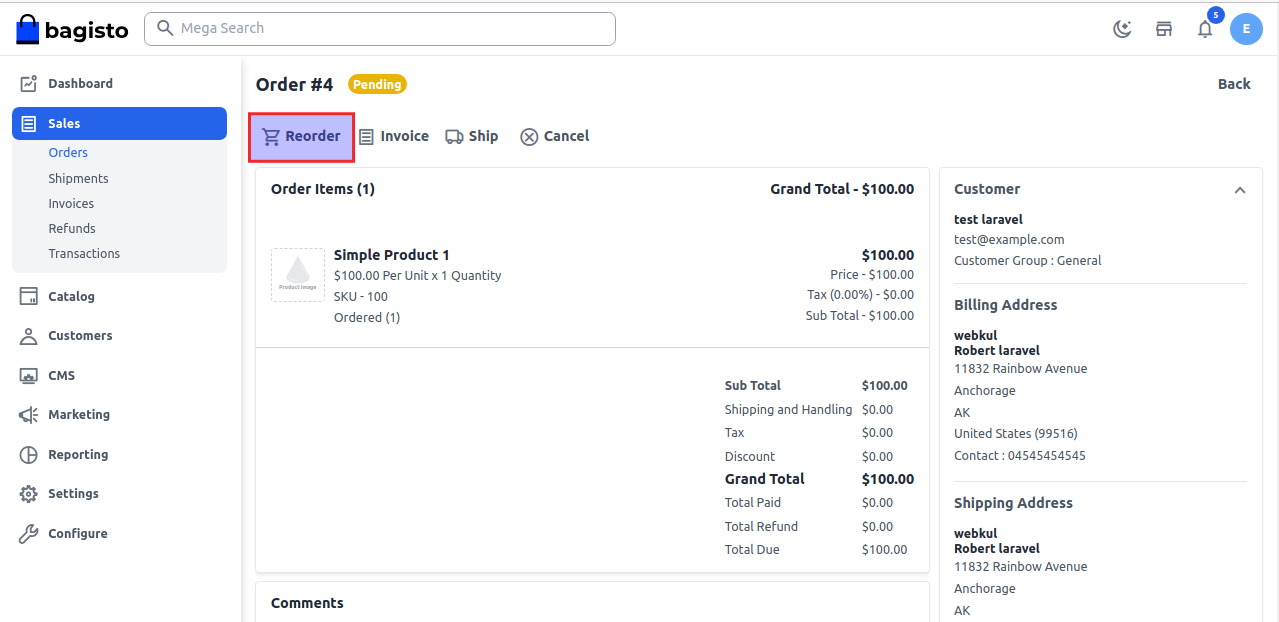
3) Admin Order
Admin can also able to place orders.
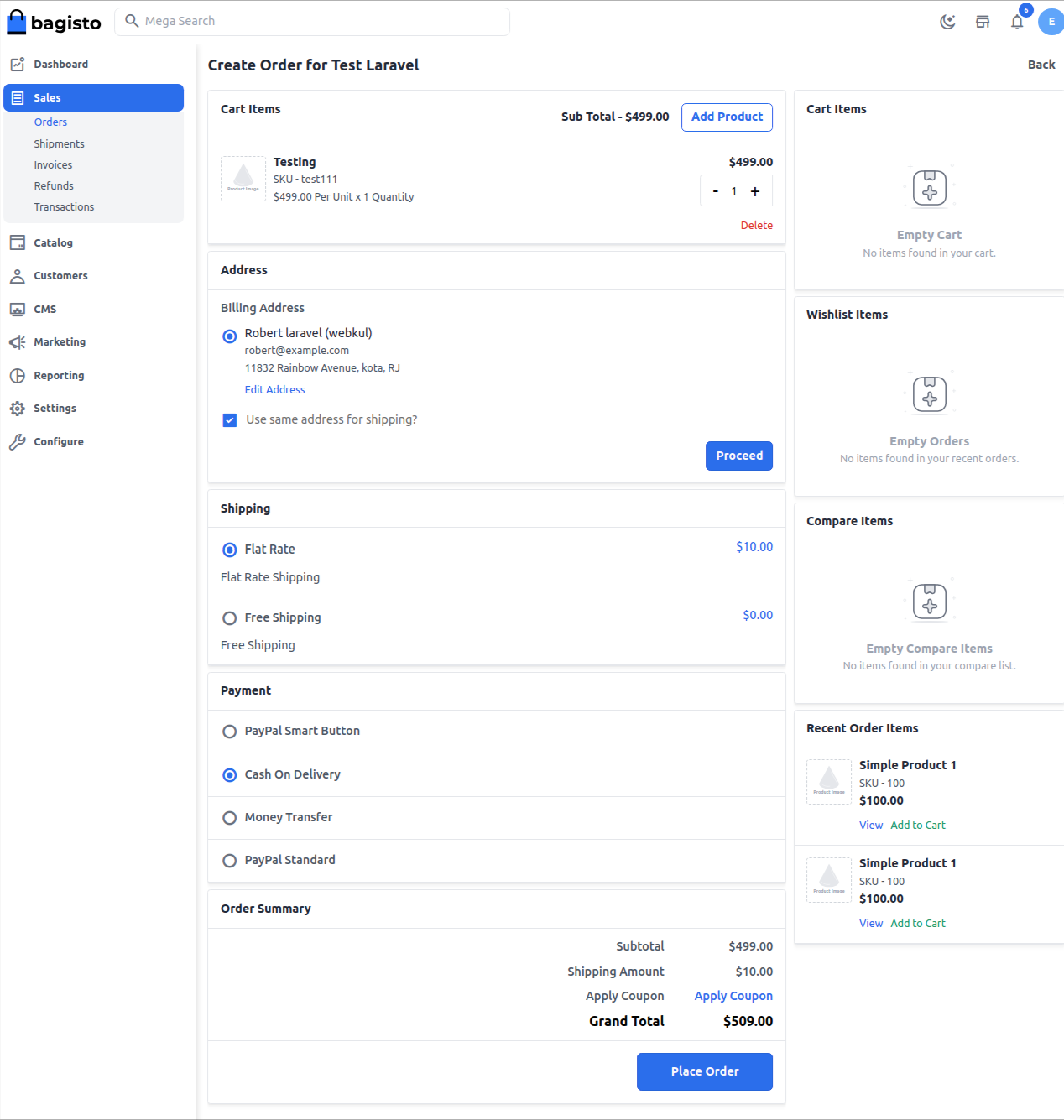
4) Email Settings
A) Contact Name – This name will be shown at the bottom of your emails.
B) Contact Email – The email address will be shown at the bottom of your emails.

5) Currency
We have implemented new features while creating a new currency that are listed below.
A) Group Separator- It helps to separate the currency by “,”. For example – 2,50,000
B)
C)
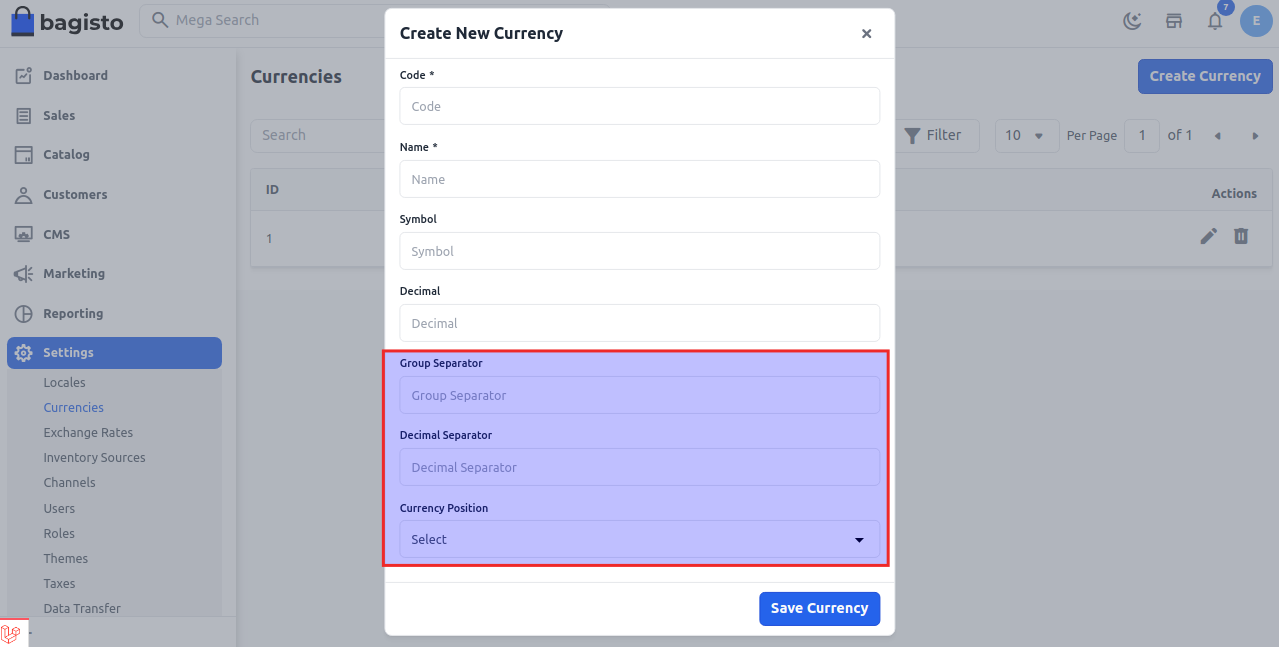
6) Gallery Zoomer for Product and Review Images
An image zoomer, also known as an image zoom tool or image zoom plugin, is a feature or software component designed to allow users to magnify or zoom in on specific parts of an image. This functionality is often employed on websites, particularly those that display high-resolution images or product photographs.
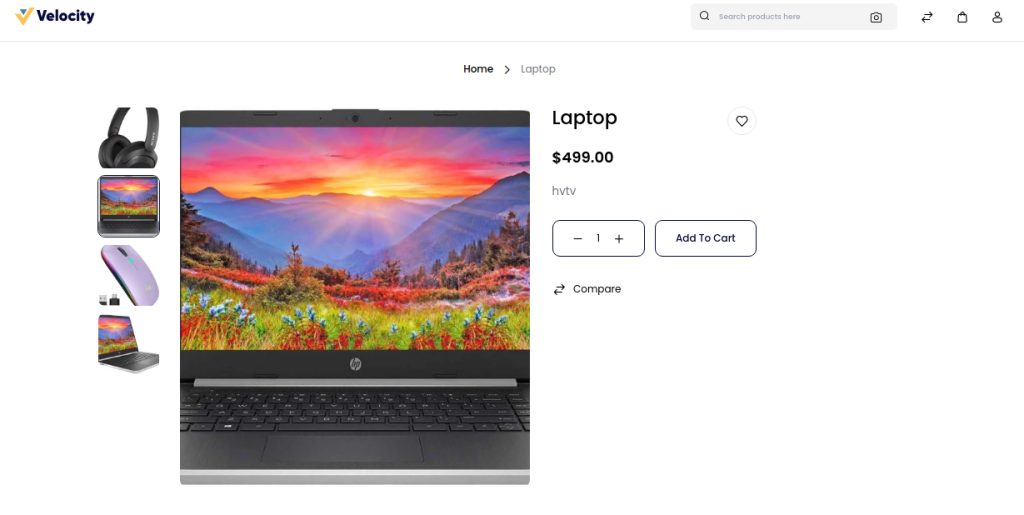
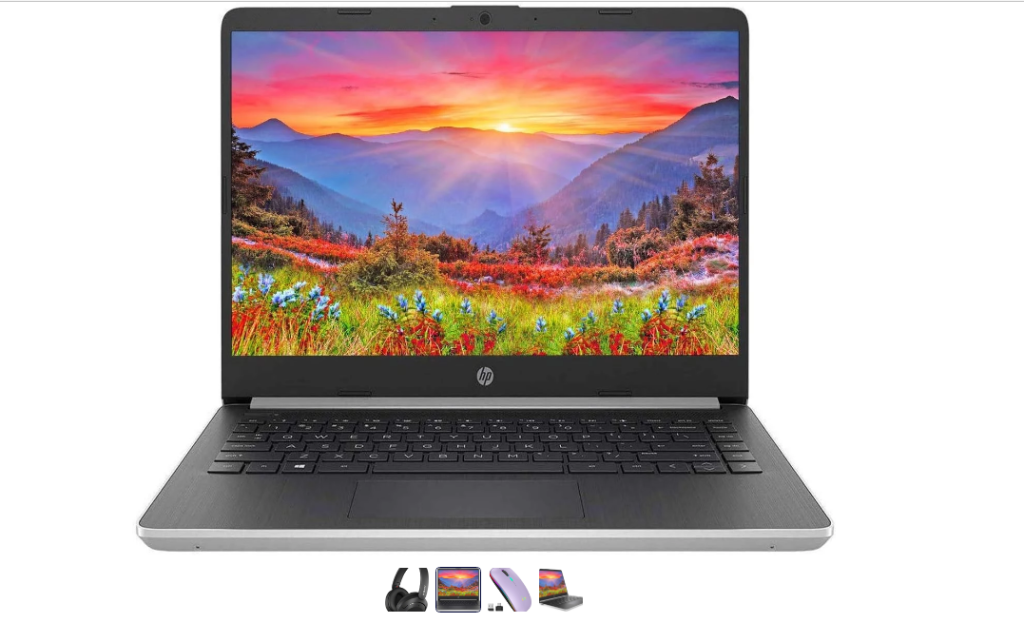
7) Data Filter According to Channels
Now you can easily check and separate your data according to the channels all the created channels will be visible on the dashboard.
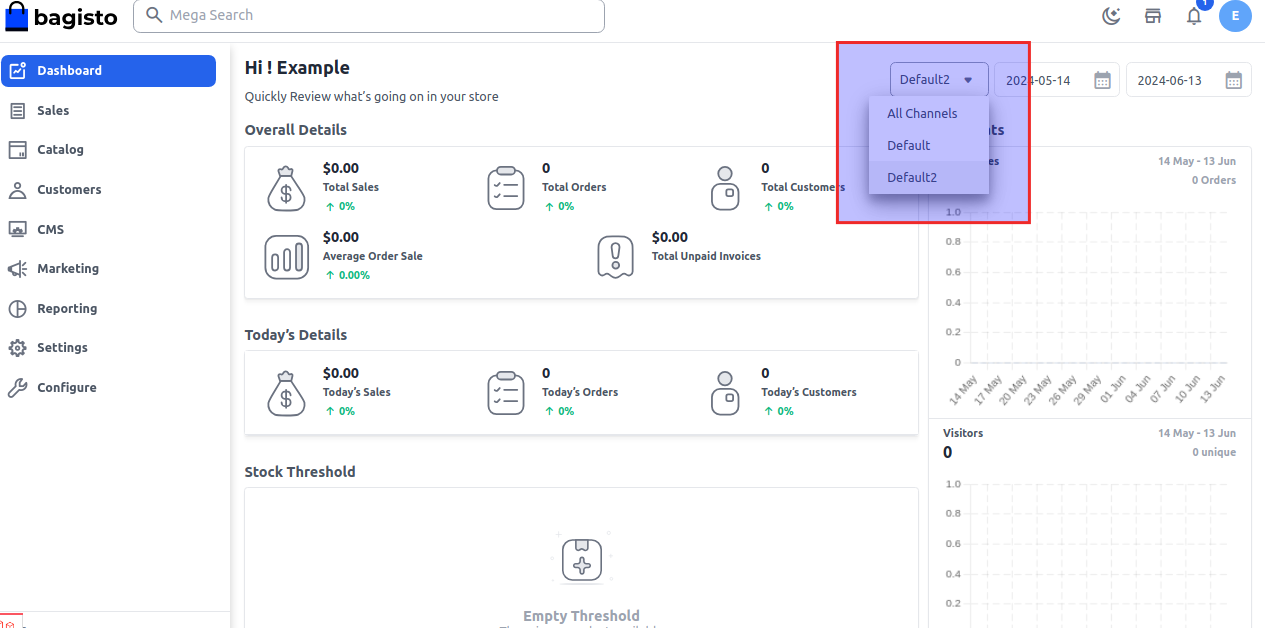
8) Core Web Vitals
Now, with enhancements in Core Web Vitals, you can check the performance, accessibility, SEO, and overall speed. The latest version of our e-commerce platform brings significant enhancements to improve overall performance and user experience.
Enhanced web vitals including loading speed, interactivity, and visual stability for a smoother user experience.
Improved web vitals contribute to better user engagement and satisfaction.
Optimized web vitals can positively impact search engine rankings and user retention.

9) Mobile Responsive Design
Our mobile view is also responsive now and also improved the mobile view.
Added the footer below
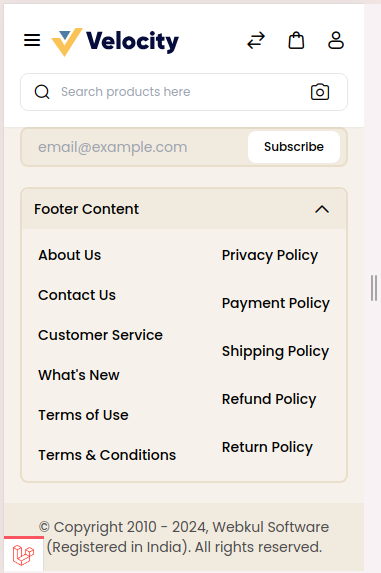
Added a slider to view the images on the product detail page.

10) Sign in from the View Cart Page
Now you can able to sign in from the View Cart.
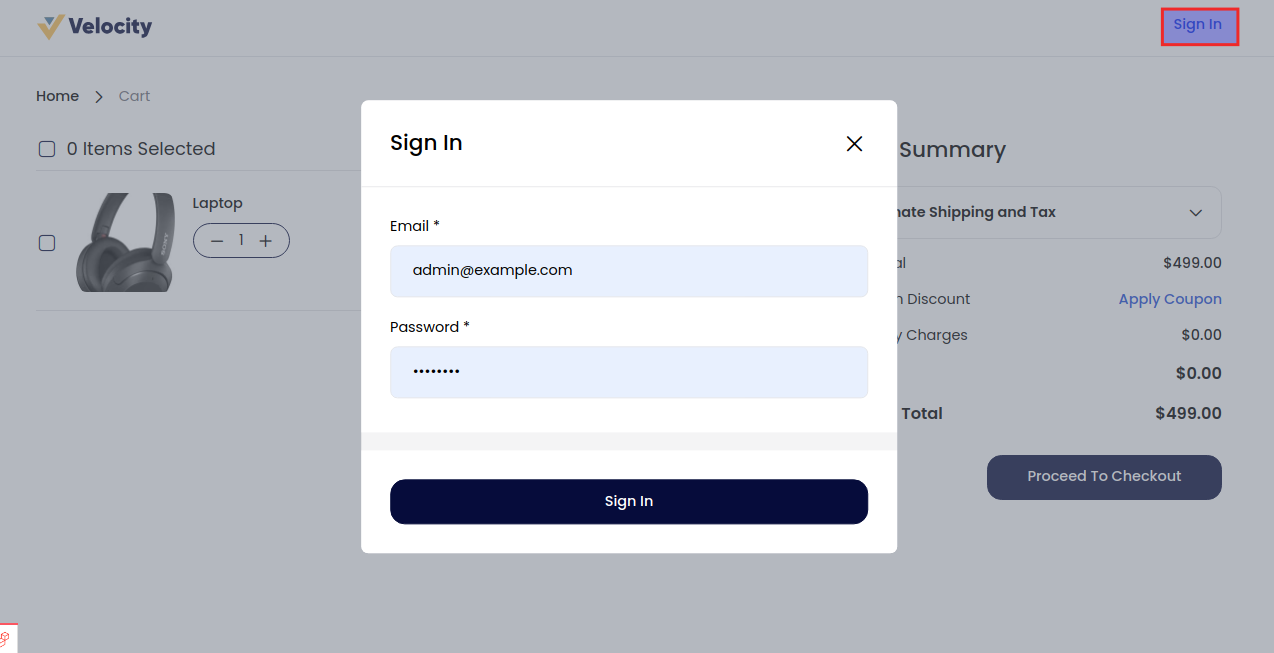
11) Added Contact Us Page
Now Contact Us Page is also introduced in our latest version Bagisto 2.0.0.
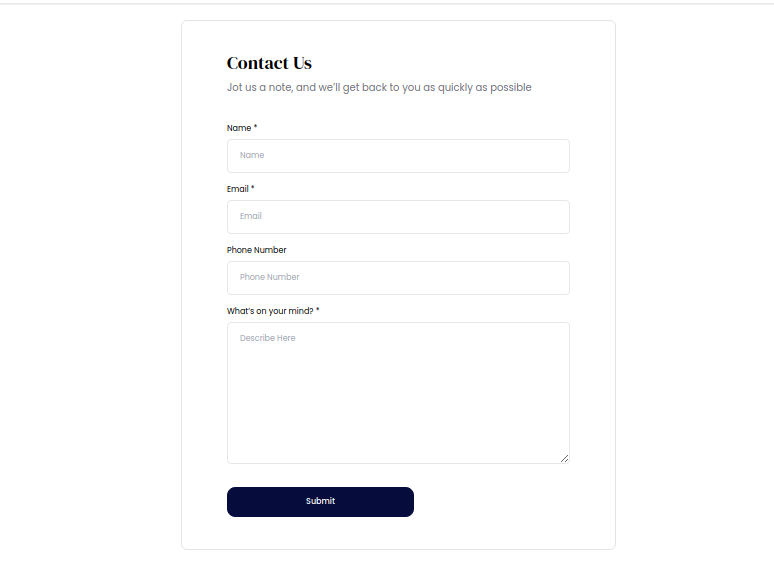 12) Debug Mode
12) Debug Mode
Now a Debug mode is set by IP-wise.
-
This entry clarifies that the debug mode now includes a configuration option (
APP_DEBUG_ALLOWED_IPS=) in the.envfile, where IP addresses can be listed comma-separated to restrict access to authorized users during debugging, thereby enhancing security measures.
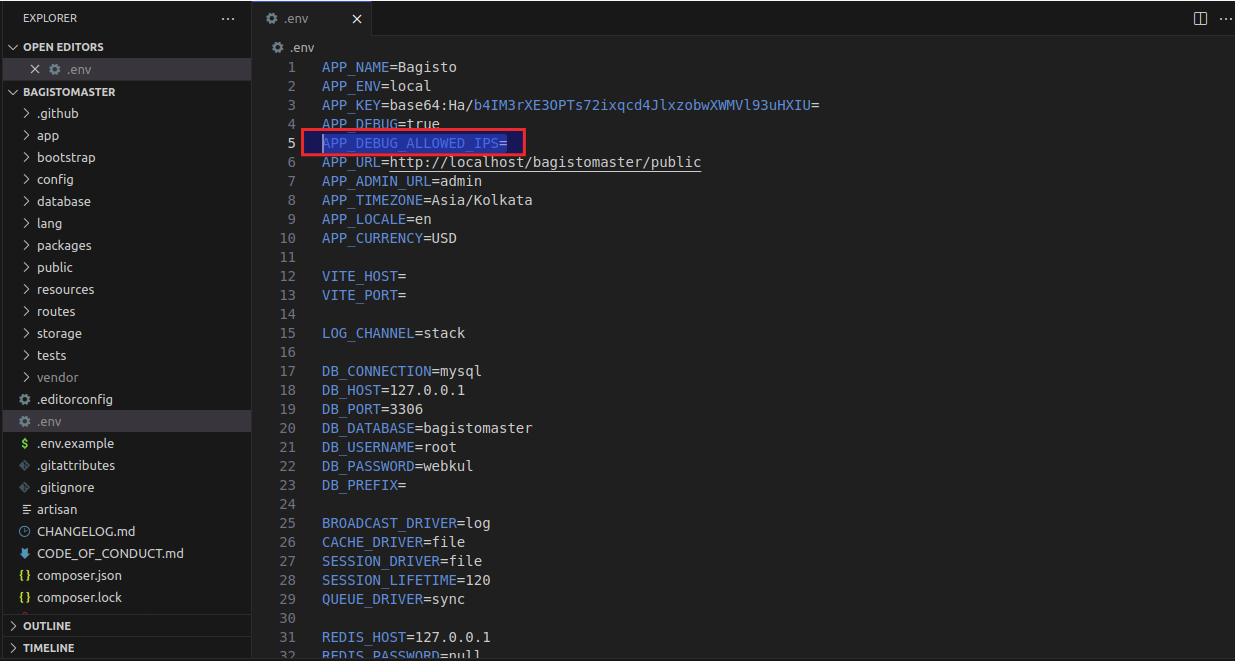
13) Select a Channel While Creating a Product
Introducing now you can select the channels in which you want to create a product.
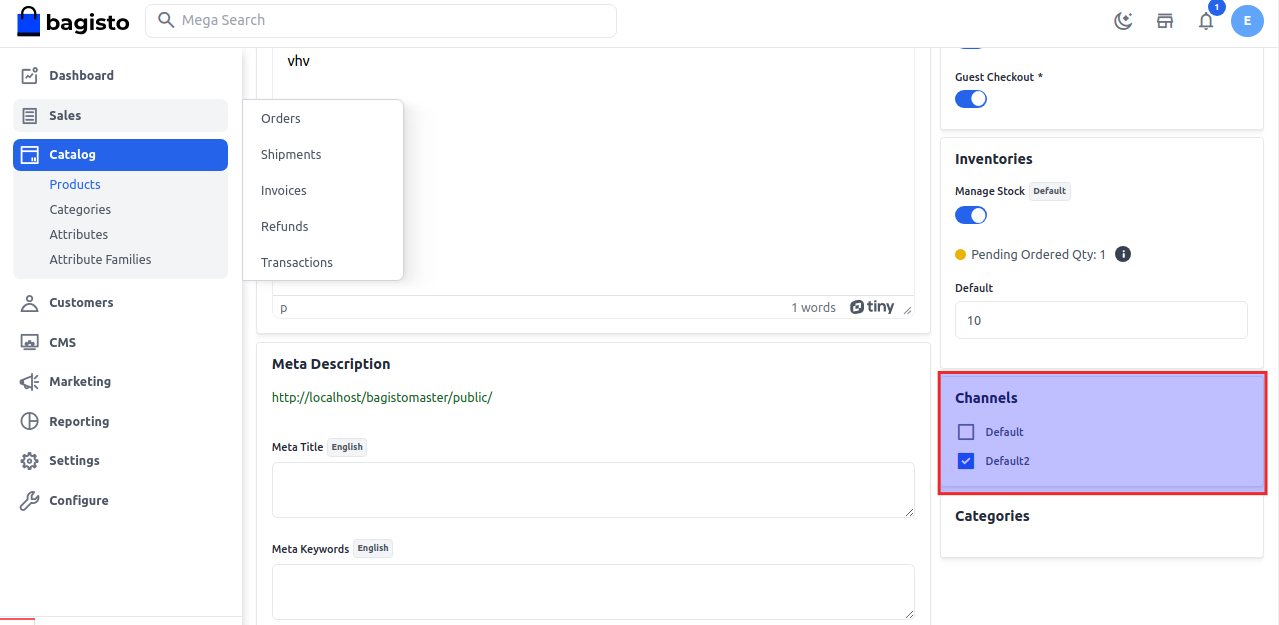
14) Product Search Mode
To set up the search engine for product searches, you can choose between a database and Elasticsearch based on your requirements. If you have a large number of products, Elasticsearch is recommended because Elastic search helps to increase the speed in admin and storefront.
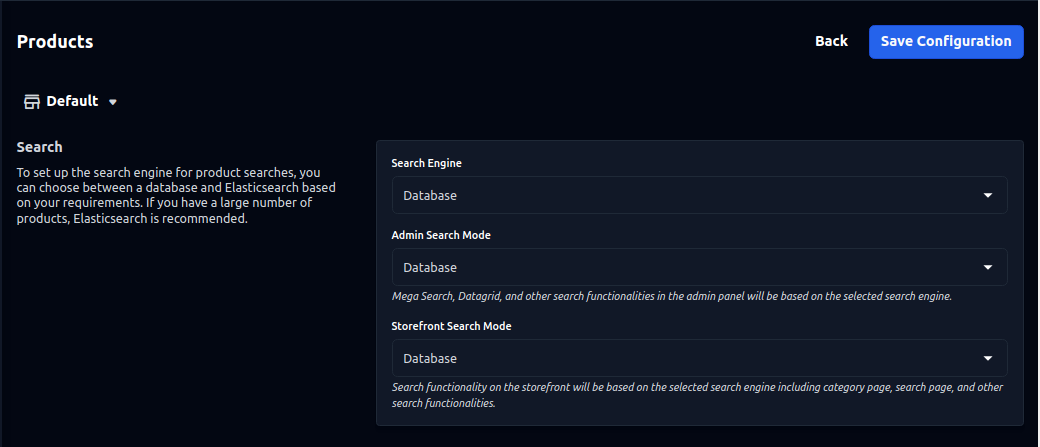
15) Simplified Tailwind CSS Classes
-
Enhanced readability of code by simplifying class definitions.
-
Ensured a uniform look by standardizing how Tailwind CSS classes are applied.
-
Tailwind CSS classes are clearer by removing unnecessary values.
16) Implemented new features in the installer package
All Currency Support
Implemented comprehensive support for all possible currencies during the installation process, ensuring smooth setup and functionality for users worldwide.
Sample Products
Added the feature to create sample products during installation using the GUI, enhancing the initial setup experience for users.
17) Product Card UI Enhancements
- Upgraded the product cart layout to enhance user experience with a more intuitive and visually appealing design.
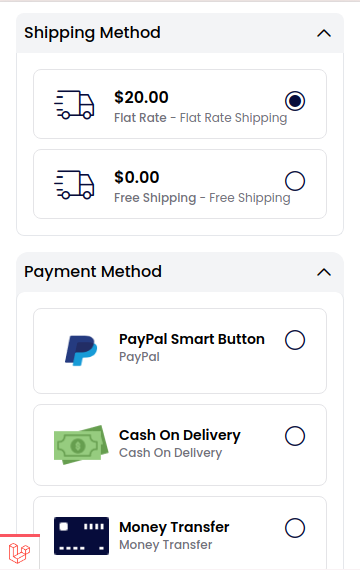
Remark At End
Bagisto, a widely used e-commerce platform, has recently launched version 2.2.0 This update emphasizes improvements in user experience, styling, and framework.
Bagisto also offers various extensions like Bagisto Multivendor Marketplace, Bagisto NFT Marketplace, and other Bagisto extensions.
Which expands the platform’s capabilities to cater to diverse e-commerce needs. The release of version 2.2.0 promises a more efficient and feature-rich e-commerce experience for the Bagisto community.



Be the first to comment.