Linktree marketplace is a link-in-bio platform to create and customize your bio links in minutes. It is a new one-stop directory for users to browse its platform and its integrations.
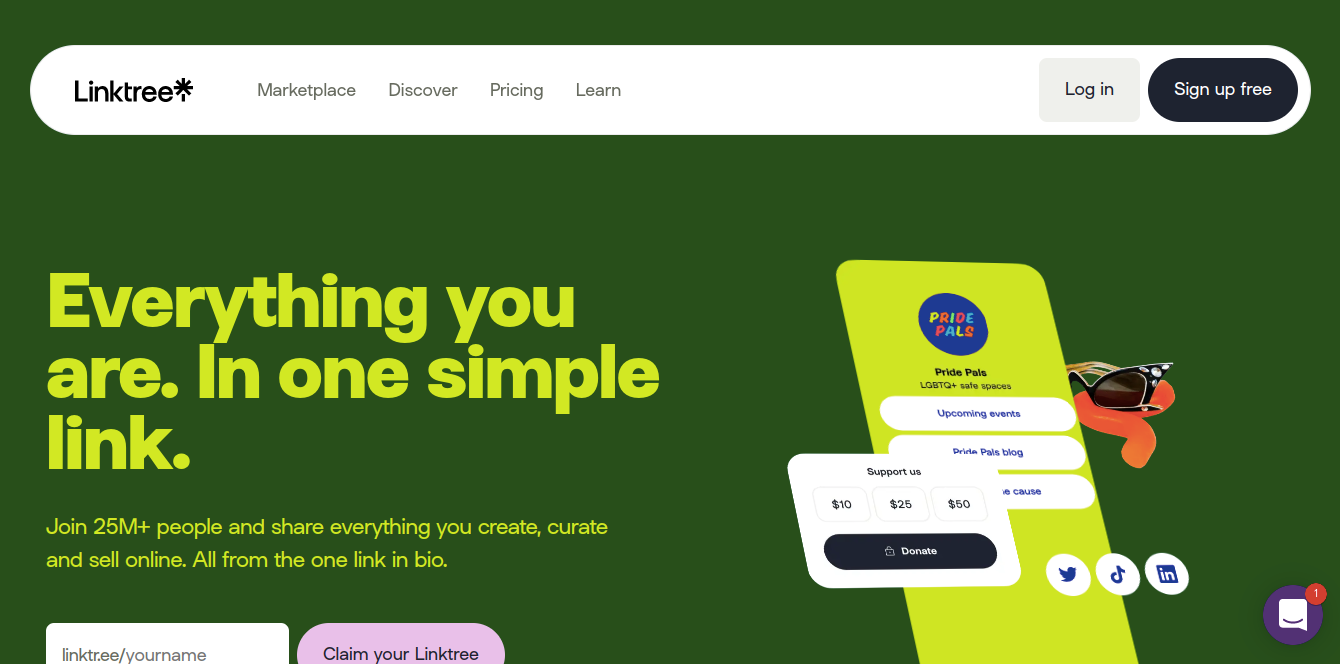
It also launched Link Apps, which integrates digital experiences and services from Linktree partners, such as NFT galleries. Linktree is the internet’s identity layer, allowing users to curate a single destination that houses what matters most to them in real-time.
This marketplace allows users to create a single destination that houses what’s most important to them in real-time.
What is Linktree Marketplace?
Linktree is a single link marketplace that you can add to your bio or any social media site, email signatures, and a number of other places to share links that allow your followers and visitors to choose which of your content to connect with.

Image Source:-https://linktr.ee/marketplace
Linktree is a straightforward, practical mobile-friendly way to share anything you’re working with by just adding a link in your Bio this marketplace provides the tools that need to grow their businesses and create their digital universes at Linktree.
With Linktree, we connect, share, and grow all in one link and help your audience discover what matters most.
How Linktree Got Started
Linktree was started in February 2016 by Co-founder Alex.
Bolster, a digital business specializing in the music and entertainment industries is run by Alex, his brother Anthony, and their good buddy Nick. If that isn’t enough to keep them busy, they also manage bands and organize events.

Image Source:-https://www.youtube.com/watch?v=y8WZTp8nQJg
This meant that the guys were using Instagram a lot. Like all of us here, Alex got frustrated about the limitations of the single bio link when you’re trying to draw audiences to multiple pieces of content whether that’s your band’s latest single, show tickets, or merch.
So he did something about it. One day when he probably should have been sleeping he mapped out Linktree, thinking it’d be useful for his users and clients and gave out a huge benefit to the customers.
Many Amazing Features Supported By Linktree Marketplace
Personal URL
Create your personal URL and place it in your Bio.
Perfectly Elegant
Followers who click on your URL will see a great visual thanks to a cutting-edge UI.
Web-based Marketplace
There is no need to install anything; simply visit via browser from any device at any time.
Unlimited Links
Add as many links as you like and edit them as frequently as you want.
What is Linktree used for?
Linktree is a platform that allows you to share multiple links from your social media profiles.
It’s used for social media, email signatures, video descriptions, show notes, live streaming, webinars, and even offline utilizing QR codes to connect visitors to your online personal.
How do We Modify the Link-In-Bio Page?
Link in bio pages is becoming incredibly common. Customization is essential if you want to stand out.
You’ll want to make sure you can adjust the appearance, feel, and functionality of your link in bio page as you develop a microsite for your complete online presence.
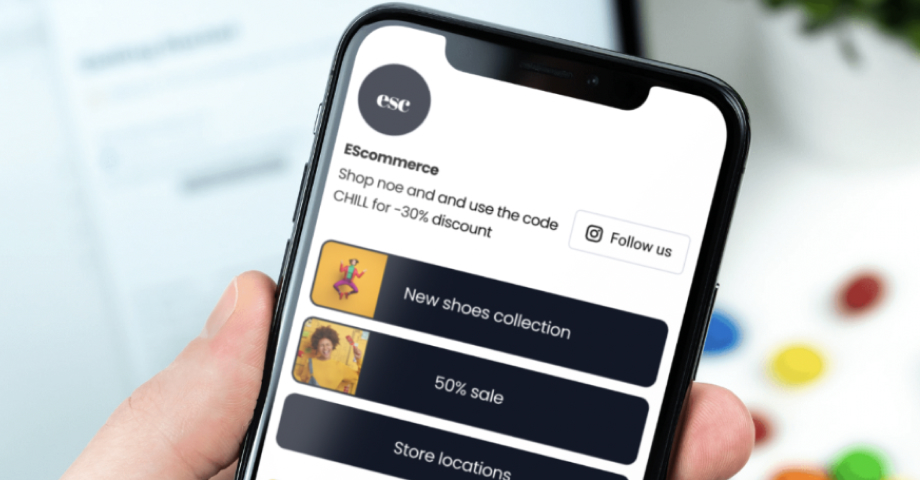
A link in bio page is similar to a landing page that stands on top of your current website or blog. It is a method of promoting your content and driving traffic to your website. And, as previously stated, the key to creating a great link in bio page is to make it unique.
How Bagisto can help you to develop your own Link in the bio marketplace.
You can create your own Linktree Marketplace from the ground up by using Bagisto.
We build an online marketplace for B2B and B2C to scale up the business. In the growing area of digitization and networking, partnerships play a major role. This can grow your business across the globe.
Conclusion
To learn more about How to Create Linktree Marketplace, please write us an email at [email protected] and a member of our Bagisto tech team will contact you. You can also submit a ticket through our HelpDesk system.



Be the first to comment.