In this blog we will see how to use redis as session management for bagisto. We recommend you to check out our last blog, in which we implement Redis for cache management for bagisto.
Versions
- Bagisto – 1.1.2
- Redis – 5.4.0
- Ubuntu – 18.04
Configuration
Step1. Install Redis:-
|
1 2 |
apt update apt install redis-server |
Step2. Install the predis/predis package via composer:-
|
1 |
composer require predis/predis |
Step3. The redis configuation for bagisto is present inside config/database.php. Open the file and browse to redis array at the end and make the following changes:-
|
1 2 3 4 5 6 7 8 9 10 11 12 13 14 15 16 17 18 19 |
'redis' => [ 'client' => 'predis', 'default' => [ 'host' => env('REDIS_HOST', '127.0.0.1'), 'password' => env('REDIS_PASSWORD', null), 'port' => env('REDIS_PORT', 6379), 'database' => env('REDIS_DB', 0), ], 'session' => [ 'host' => env('REDIS_HOST', '127.0.0.1'), 'password' => env('REDIS_PASSWORD', null), 'port' => env('REDIS_PORT', 6379), 'database' => env('REDIS_CACHE_DB', 2), ], ], |
Step4. The session configuration file for bagisto is located inside config/session.php Now open this file and make the following changes:
|
1 2 3 4 5 6 7 8 9 10 11 12 13 14 15 16 17 18 19 20 21 22 23 24 25 26 27 28 29 30 31 32 33 34 35 36 37 38 39 40 41 42 43 44 45 46 47 48 49 50 51 52 53 54 55 56 57 58 59 60 61 62 63 64 65 66 67 68 69 70 71 72 73 74 75 76 77 78 79 80 81 82 83 84 85 86 87 88 89 90 91 92 93 94 95 96 97 98 99 100 101 102 103 104 105 106 107 108 109 110 111 112 113 114 115 116 117 118 119 120 121 122 123 124 125 126 127 128 129 130 131 132 133 134 135 136 137 138 139 140 141 142 143 144 145 146 147 148 149 150 151 152 153 154 155 156 157 158 159 160 161 162 163 164 165 166 167 168 169 170 171 172 173 174 175 176 177 178 179 180 181 182 183 184 185 186 187 188 189 190 191 192 193 194 195 196 197 198 199 |
<?php use Illuminate\Support\Str; return [ /* |-------------------------------------------------------------------------- | Default Session Driver |-------------------------------------------------------------------------- | | This option controls the default session "driver" that will be used on | requests. By default, we will use the lightweight native driver but | you may specify any of the other wonderful drivers provided here. | | Supported: "file", "cookie", "database", "apc", | "memcached", "redis", "dynamodb", "array" | */ 'driver' => env('SESSION_DRIVER', 'redis'), /* |-------------------------------------------------------------------------- | Session Lifetime |-------------------------------------------------------------------------- | | Here you may specify the number of minutes that you wish the session | to be allowed to remain idle before it expires. If you want them | to immediately expire on the browser closing, set that option. | */ 'lifetime' => env('SESSION_LIFETIME', 120), 'expire_on_close' => false, /* |-------------------------------------------------------------------------- | Session Encryption |-------------------------------------------------------------------------- | | This option allows you to easily specify that all of your session data | should be encrypted before it is stored. All encryption will be run | automatically by Laravel and you can use the Session like normal. | */ 'encrypt' => false, /* |-------------------------------------------------------------------------- | Session File Location |-------------------------------------------------------------------------- | | When using the native session driver, we need a location where session | files may be stored. A default has been set for you but a different | location may be specified. This is only needed for file sessions. | */ 'files' => storage_path('framework/sessions'), /* |-------------------------------------------------------------------------- | Session Database Connection |-------------------------------------------------------------------------- | | When using the "database" or "redis" session drivers, you may specify a | connection that should be used to manage these sessions. This should | correspond to a connection in your database configuration options. | */ 'connection' => env('SESSION_CONNECTION', 'session'), /* |-------------------------------------------------------------------------- | Session Database Table |-------------------------------------------------------------------------- | | When using the "database" session driver, you may specify the table we | should use to manage the sessions. Of course, a sensible default is | provided for you; however, you are free to change this as needed. | */ 'table' => 'sessions', /* |-------------------------------------------------------------------------- | Session Cache Store |-------------------------------------------------------------------------- | | When using the "apc", "memcached", or "dynamodb" session drivers you may | list a cache store that should be used for these sessions. This value | must match with one of the application's configured cache "stores". | */ 'store' => env('SESSION_STORE', null), /* |-------------------------------------------------------------------------- | Session Sweeping Lottery |-------------------------------------------------------------------------- | | Some session drivers must manually sweep their storage location to get | rid of old sessions from storage. Here are the chances that it will | happen on a given request. By default, the odds are 2 out of 100. | */ 'lottery' => [2, 100], /* |-------------------------------------------------------------------------- | Session Cookie Name |-------------------------------------------------------------------------- | | Here you may change the name of the cookie used to identify a session | instance by ID. The name specified here will get used every time a | new session cookie is created by the framework for every driver. | */ 'cookie' => env( 'SESSION_COOKIE', Str::slug(env('APP_NAME', 'laravel'), '_').'_session' ), /* |-------------------------------------------------------------------------- | Session Cookie Path |-------------------------------------------------------------------------- | | The session cookie path determines the path for which the cookie will | be regarded as available. Typically, this will be the root path of | your application but you are free to change this when necessary. | */ 'path' => '/', /* |-------------------------------------------------------------------------- | Session Cookie Domain |-------------------------------------------------------------------------- | | Here you may change the domain of the cookie used to identify a session | in your application. This will determine which domains the cookie is | available to in your application. A sensible default has been set. | */ 'domain' => env('SESSION_DOMAIN', null), /* |-------------------------------------------------------------------------- | HTTPS Only Cookies |-------------------------------------------------------------------------- | | By setting this option to true, session cookies will only be sent back | to the server if the browser has a HTTPS connection. This will keep | the cookie from being sent to you if it can not be done securely. | */ 'secure' => env('SESSION_SECURE_COOKIE', false), /* |-------------------------------------------------------------------------- | HTTP Access Only |-------------------------------------------------------------------------- | | Setting this value to true will prevent JavaScript from accessing the | value of the cookie and the cookie will only be accessible through | the HTTP protocol. You are free to modify this option if needed. | */ 'http_only' => true, /* |-------------------------------------------------------------------------- | Same-Site Cookies |-------------------------------------------------------------------------- | | This option determines how your cookies behave when cross-site requests | take place, and can be used to mitigate CSRF attacks. By default, we | do not enable this as other CSRF protection services are in place. | | Supported: "lax", "strict", "none" | */ 'same_site' => null, ]; |
Step5. Now the final step, go to bagisto root, edit the .env file and make the following changes:-
|
1 |
SESSION_DRIVER=redis |
and we are done here, Now it’s time to test whether redis is working as session management for our bagisto or not.
The best and most simplest way to check is by running;-
|
1 |
redis-cli monitor |
You will see the output similar to following:-

And to check the session stored in our redis database:-
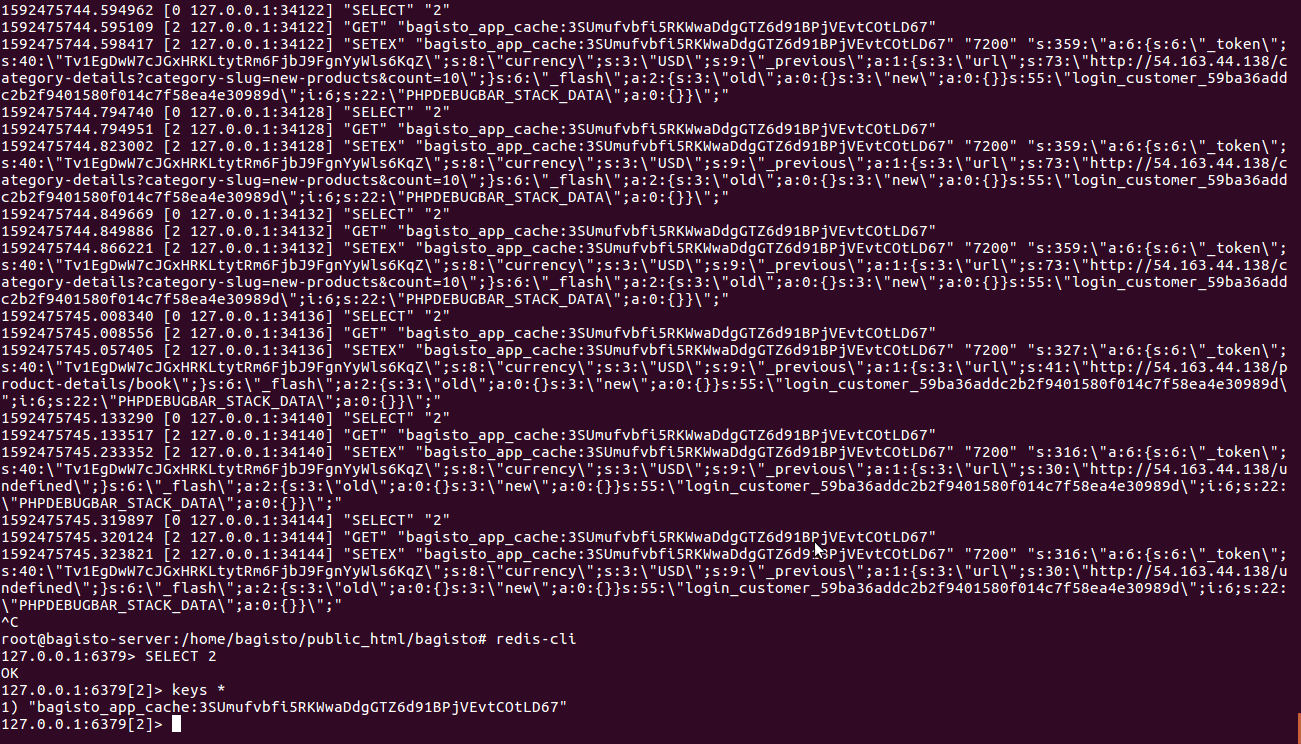 Selecting database 2 as defined in config/database.php
Selecting database 2 as defined in config/database.php
We have successfully integrated Redis for session management in bagisto.
Also, for any suggestions or query contact us at https://bagisto.uvdesk.com/en/
Thanks for reading the article
Stay Connected !!



Be the first to comment.