In this Blog, we are going to learn about “How To Send Duplicate Invoice To Customer In Bagisto?
The admin can send a duplicate invoice to the customer.
And it is quite easy to do this. I have mentioned the process in steps. Please follow the instructions given below to achieve this.
Send Duplicate Invoice To Customer
Click on sales>>invoices>>View Invoice
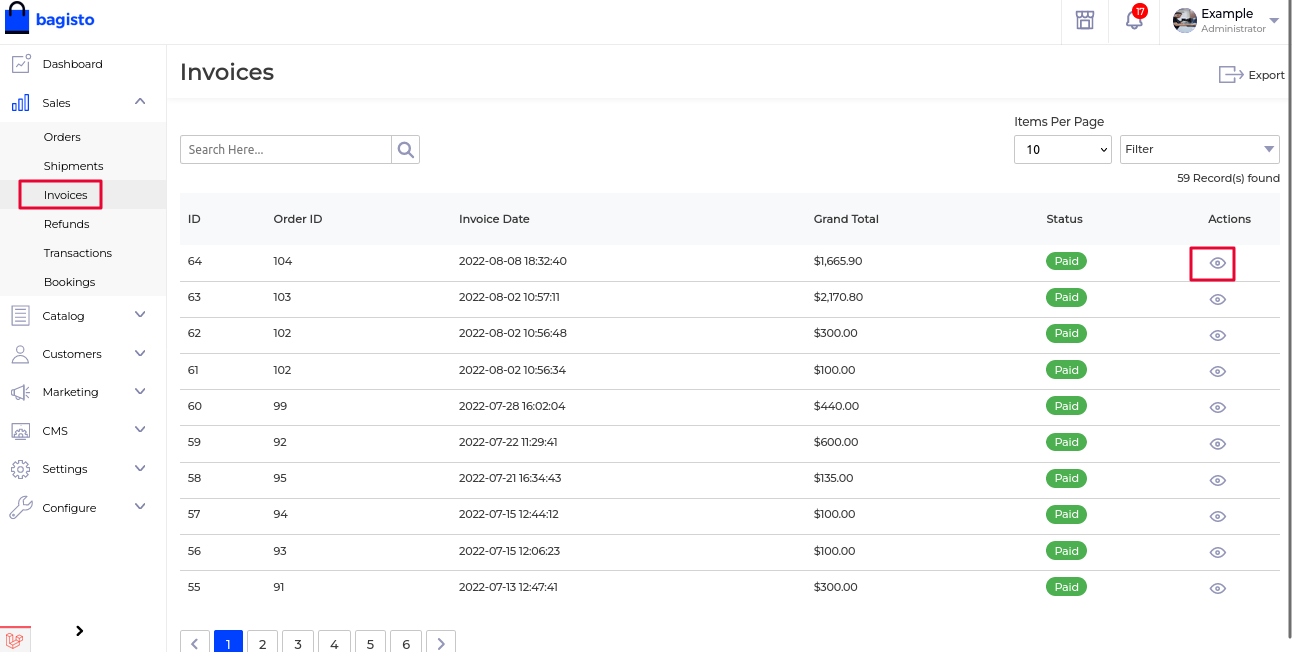
Click on Send Duplicate Invoice, Click on the send button
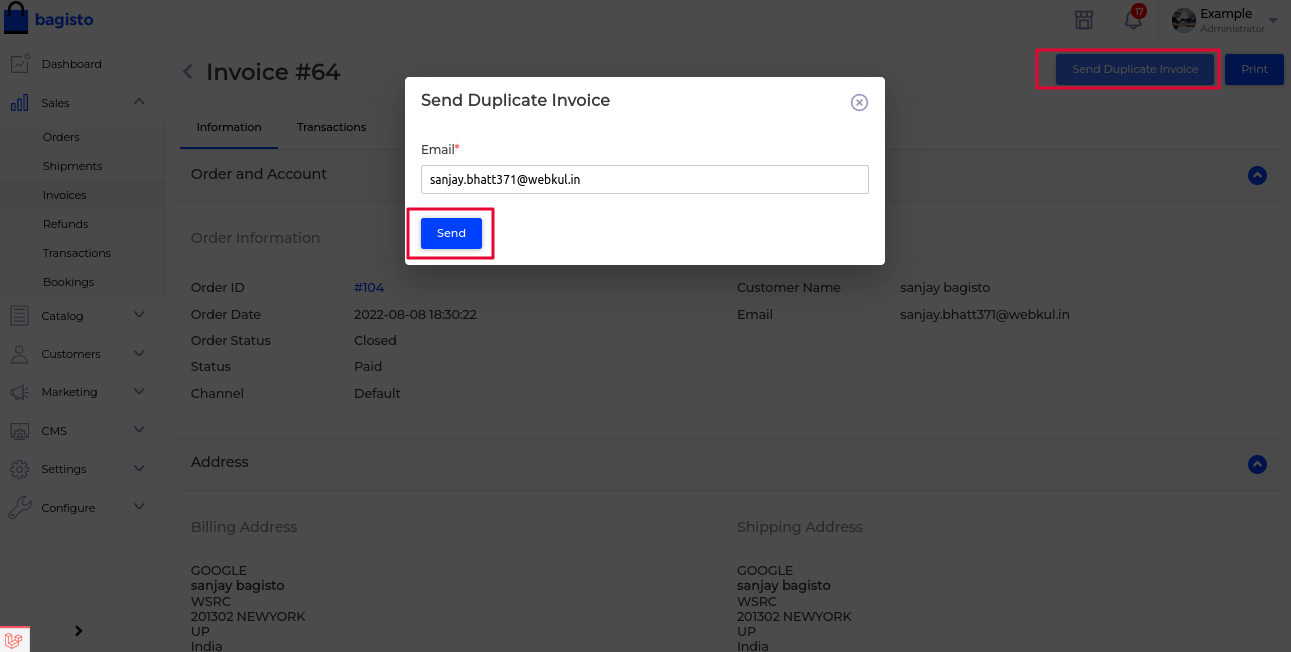
Duplicate Invoice on Customer’s mail
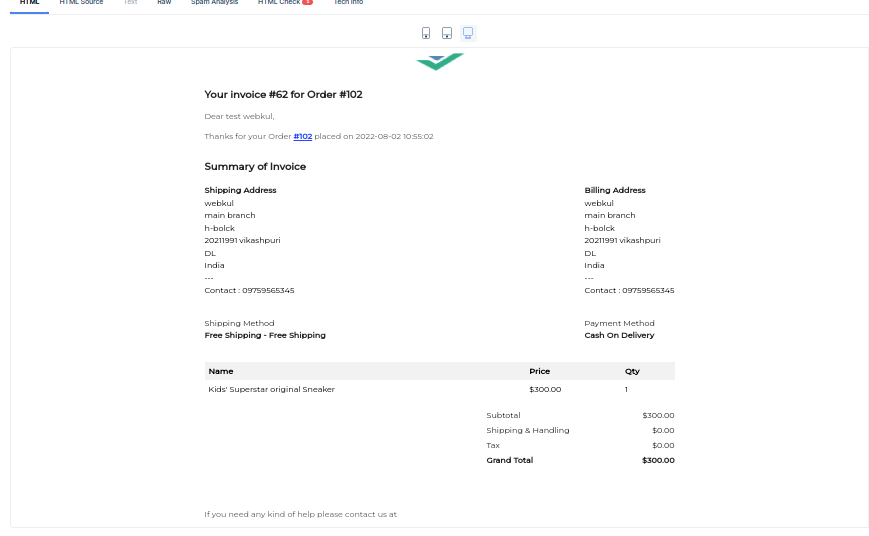
Hope it will be helpful for you. If you have any issues feel free to raise a ticket at https://bagisto.uvdesk.com/en/
. . .

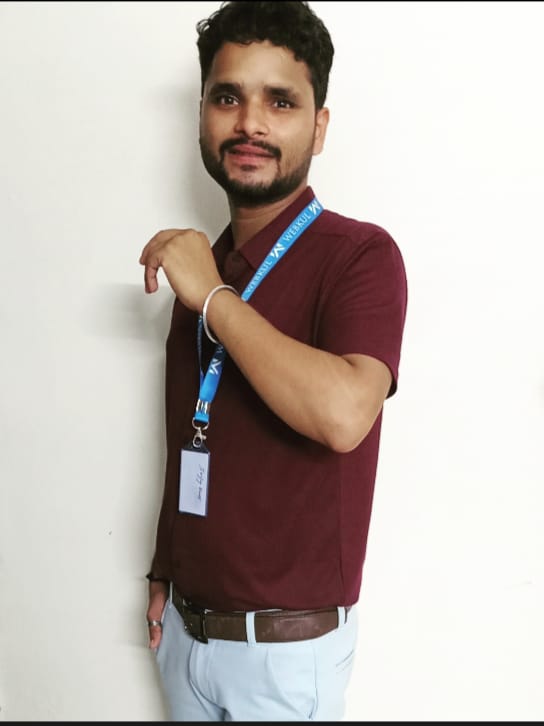

Be the first to comment.