Your eCommerce website home page plays a crucial role in attracting customers and determining whether they would further continue on the store or not.
Below we have mentioned just a few steps on how to edit the home page design in Bagisto, the laravel eCommerce framework.
How to Edit Home Page Design in Bagisto?
Home Page Content
Click on Setting >> Themes >> edit it from the Action. You can easily manage all the content from here as shown in the below image.
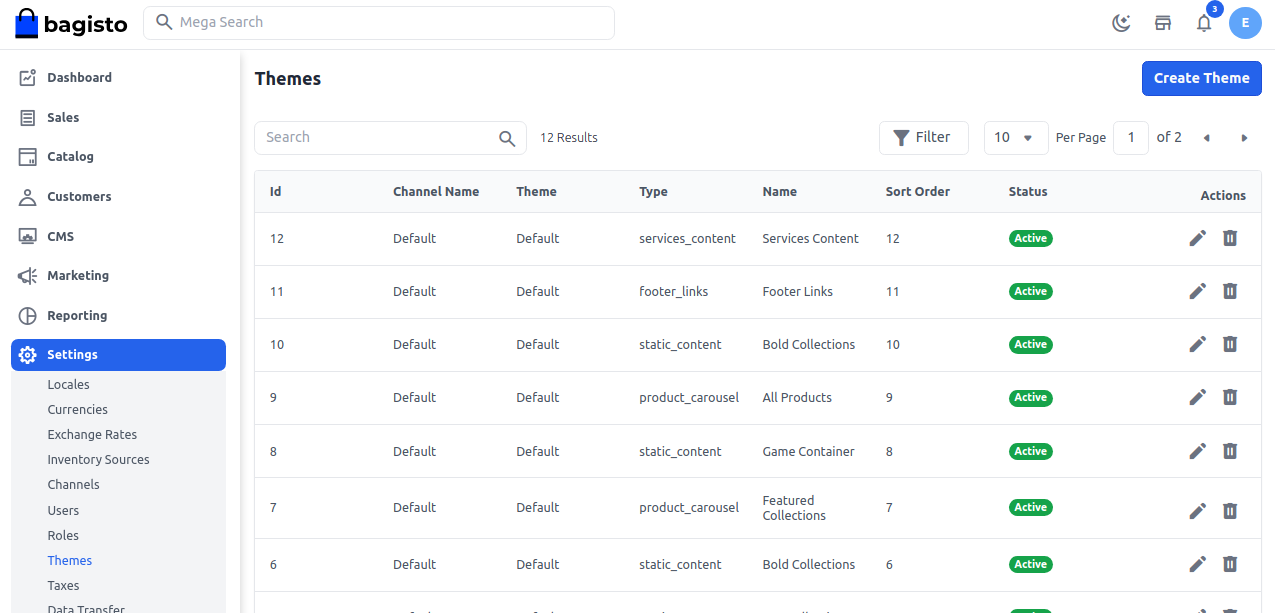
You can make use of an editor additionally, you can modify the home page content’s design pattern using the source code editor.
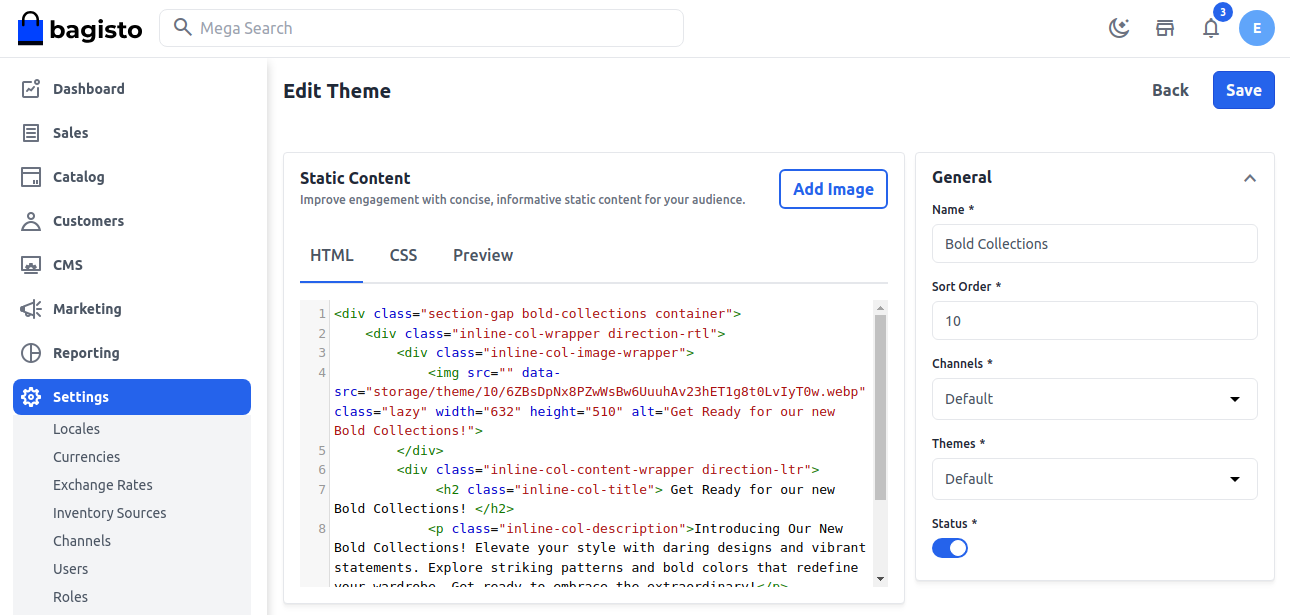
Front End
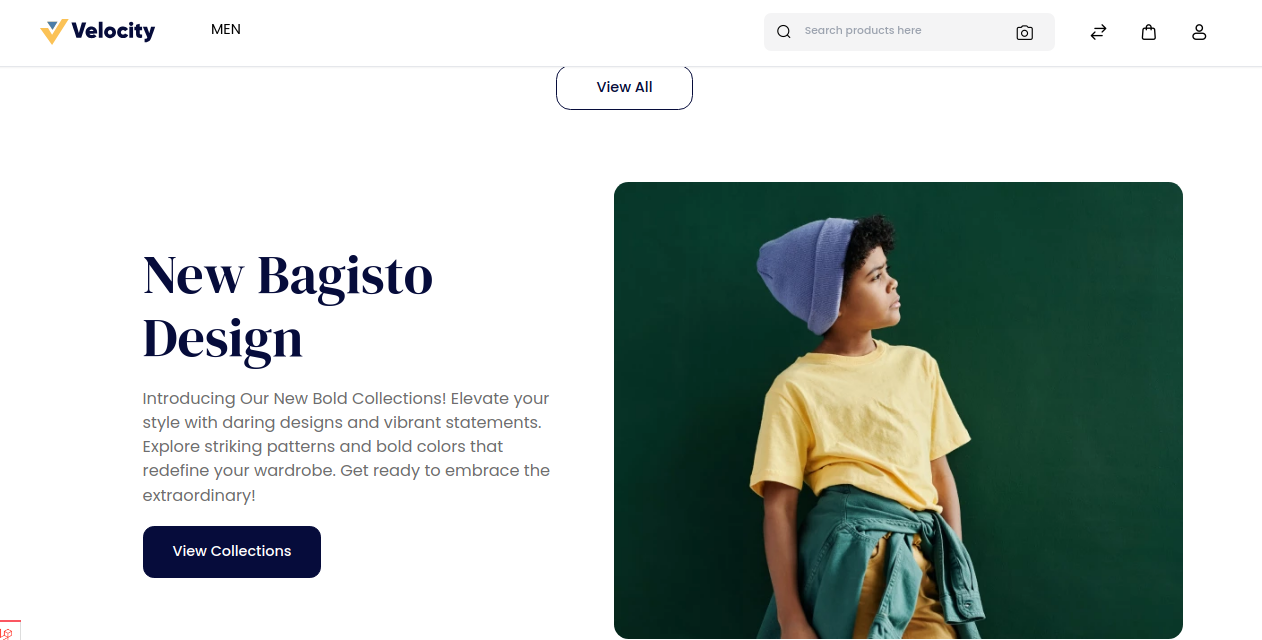
Logo
You can easily set the logo for your website. Go to Settings >> Channels >> Design >> Logo then choose the image then click on the Save Channel button as shown in the below image.
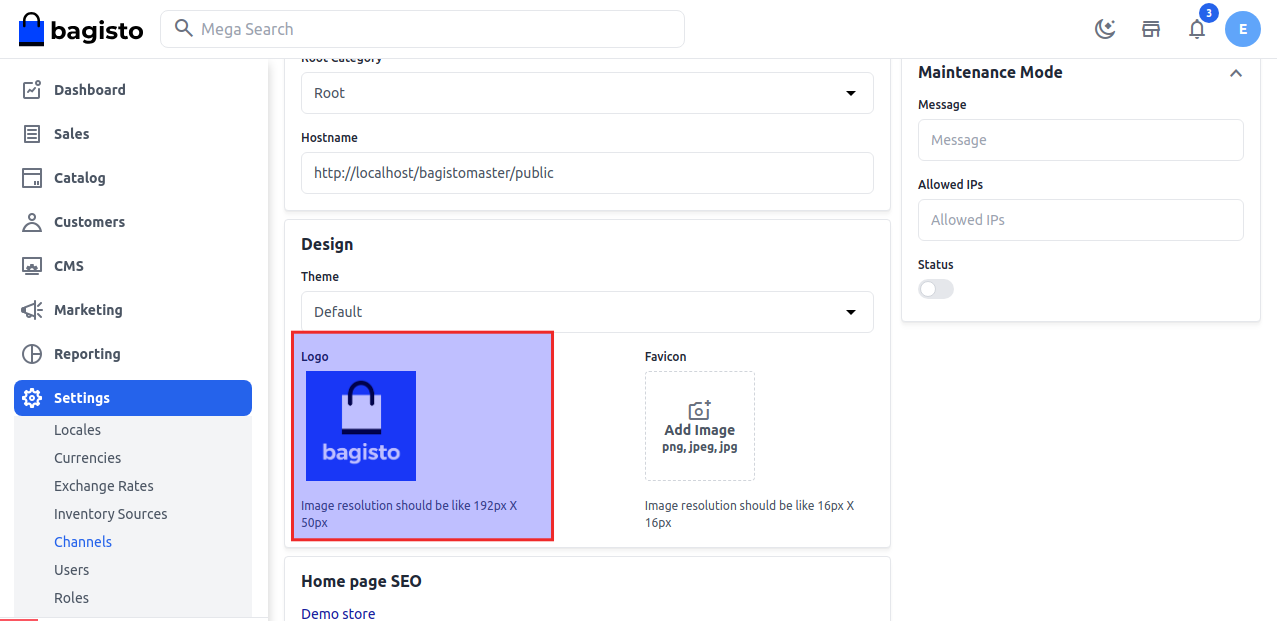
Front End
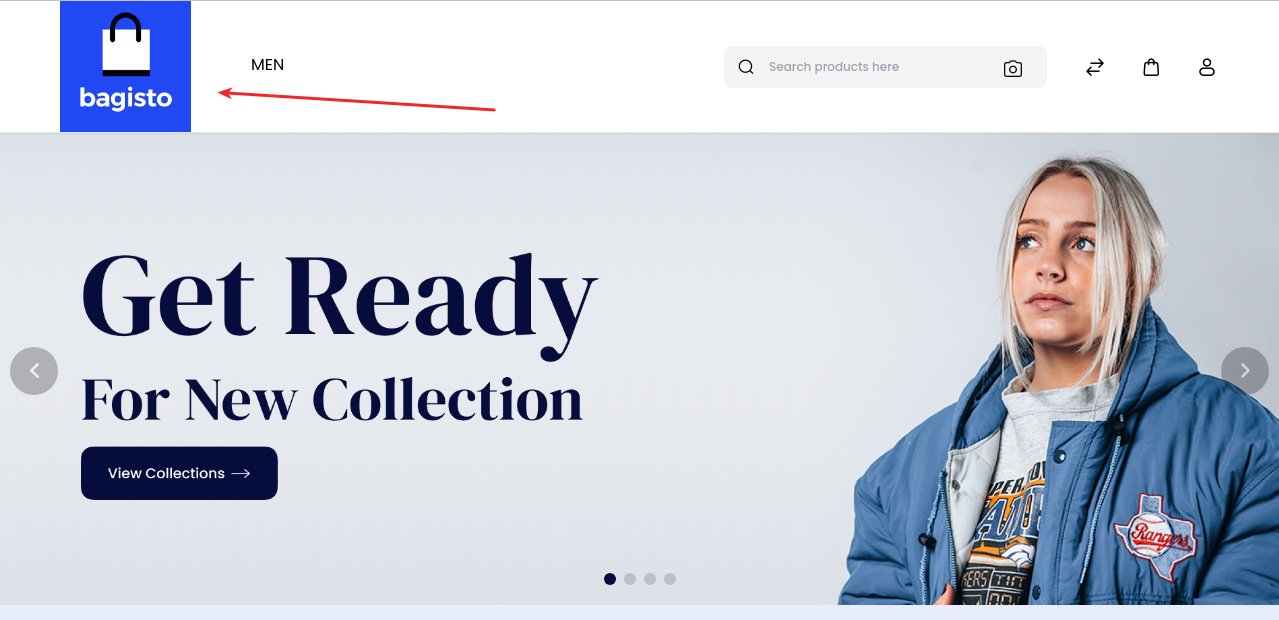
Favicon
Favicon refers to the small icon which is visible on the tab of the web browser for every web page.
You can easily set the Favicon for your website. Go to Settings >> Channels >> Design >> Favicon then choose the image then click on the Save Channel button as shown in the below image.
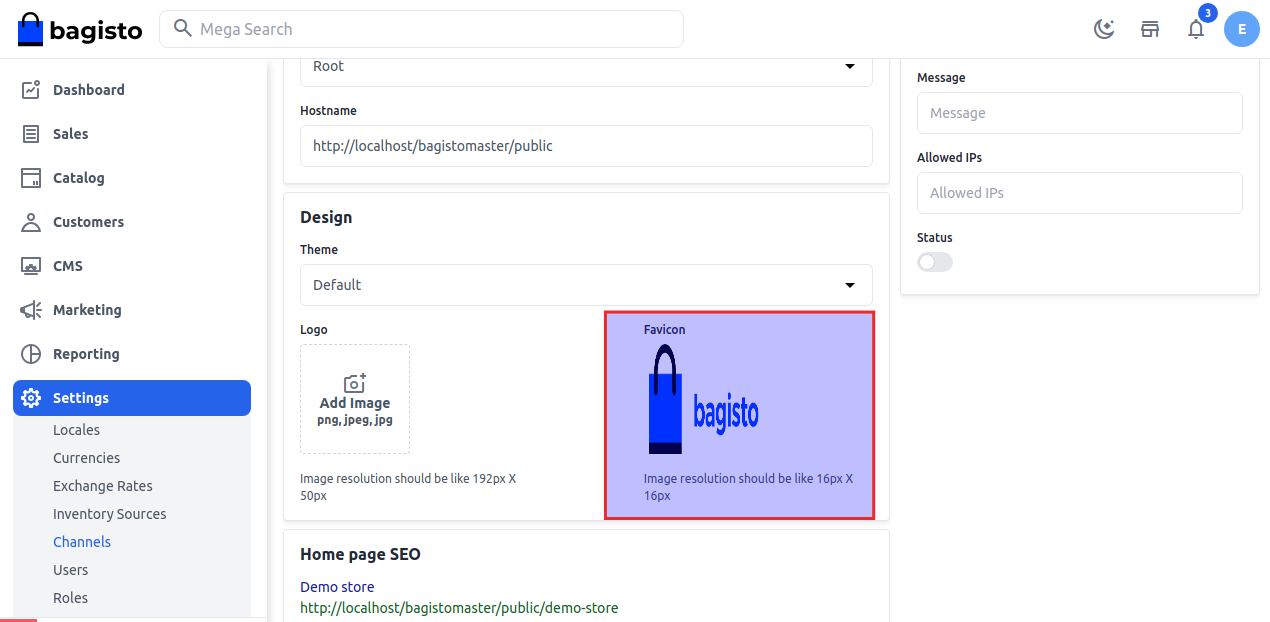
Front End
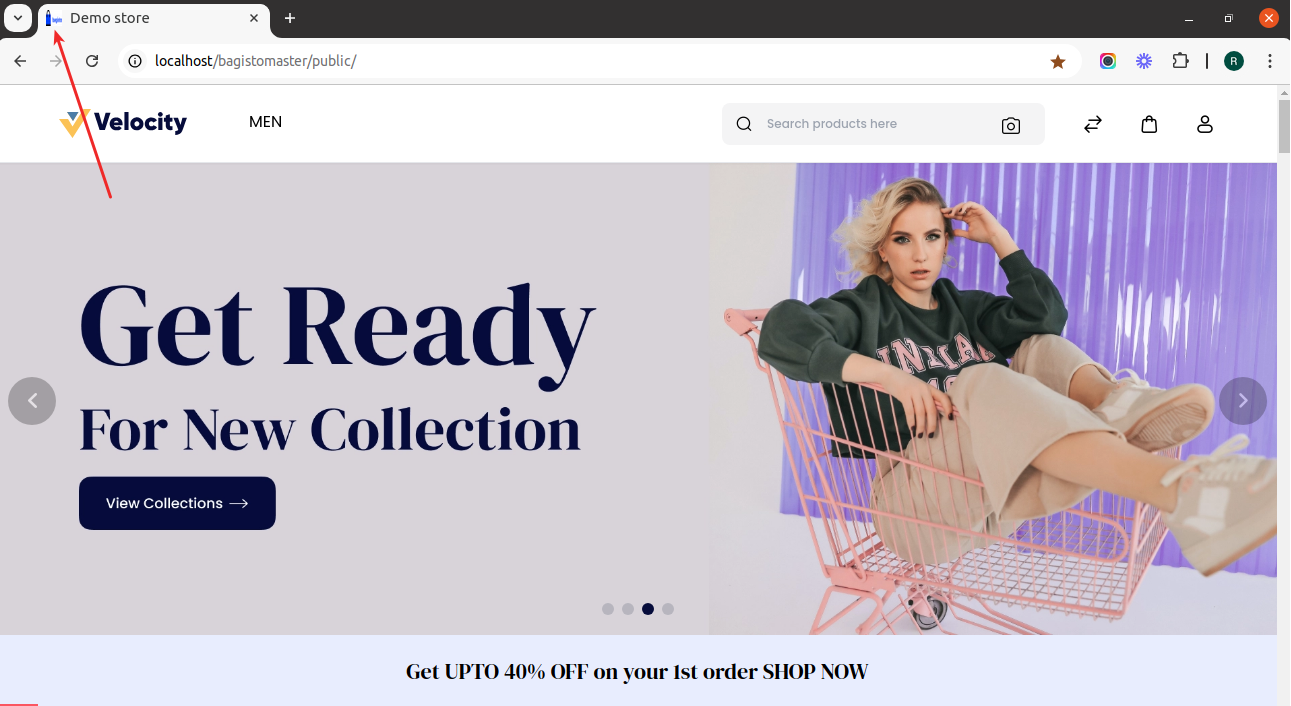
You can modify the footer content from the footer section by going to Settings >> Themes >> Footer Links as shown below.
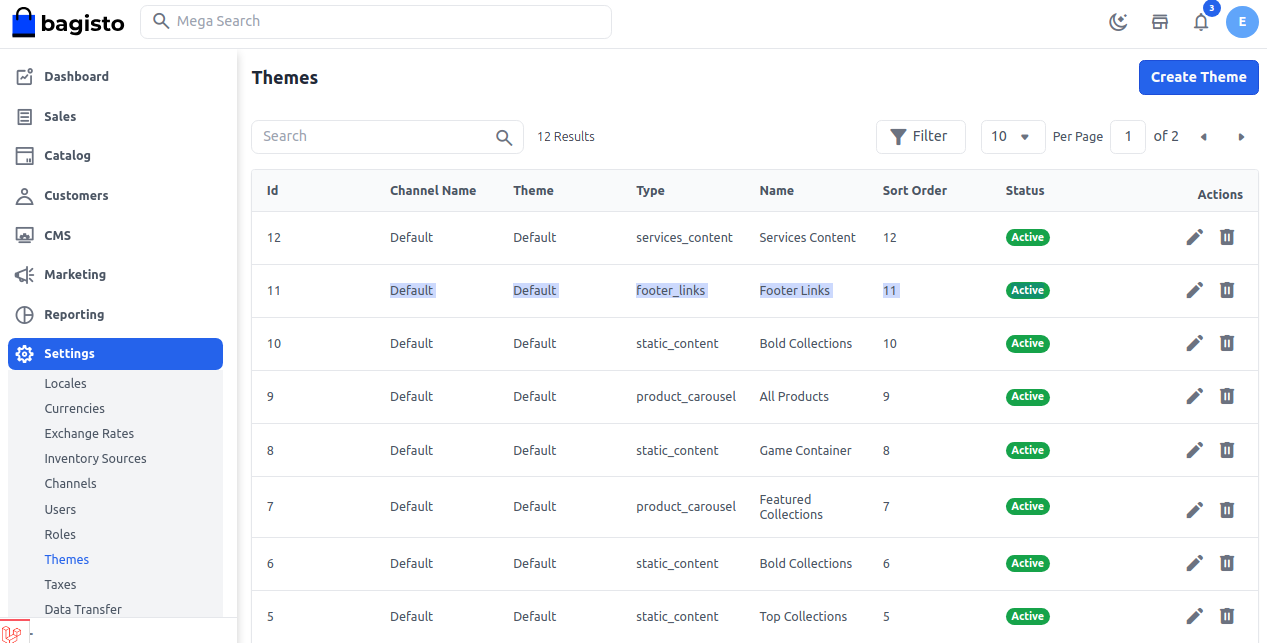
Additionally, you can add links as per your requirements as shown in the below image.
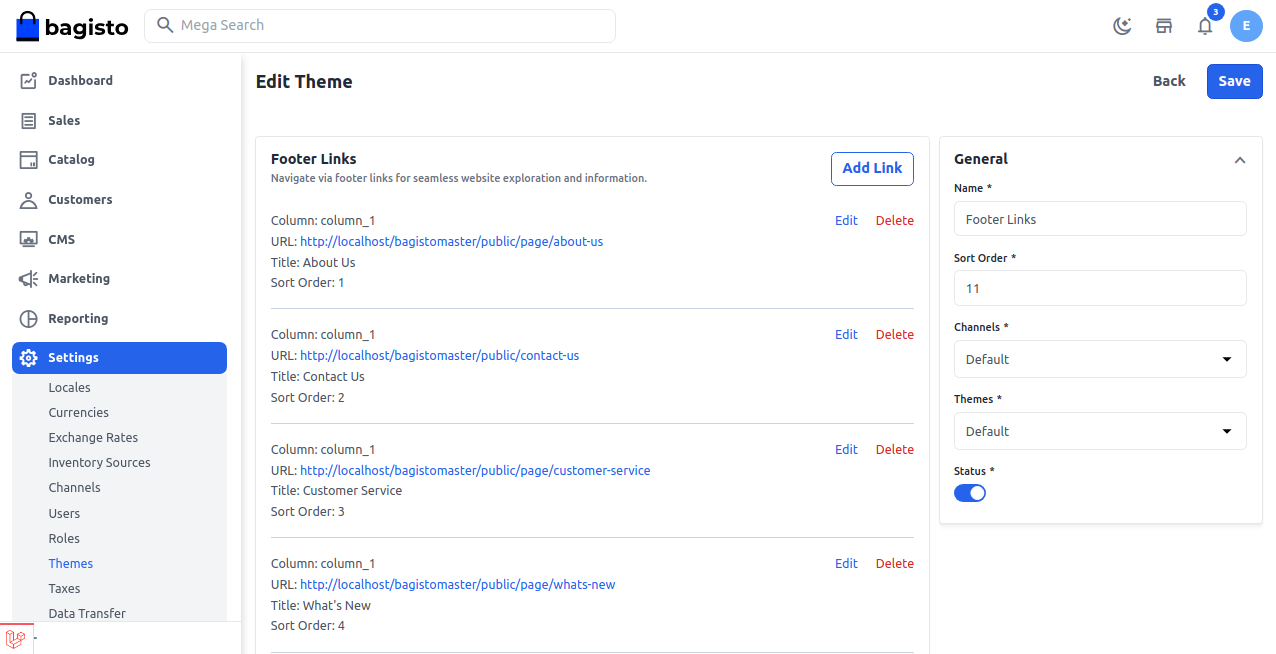
Front End:-
Hope it will be helpful for you. If you have any issues feel free to raise a ticket at https://bagisto.uvdesk.com/en/
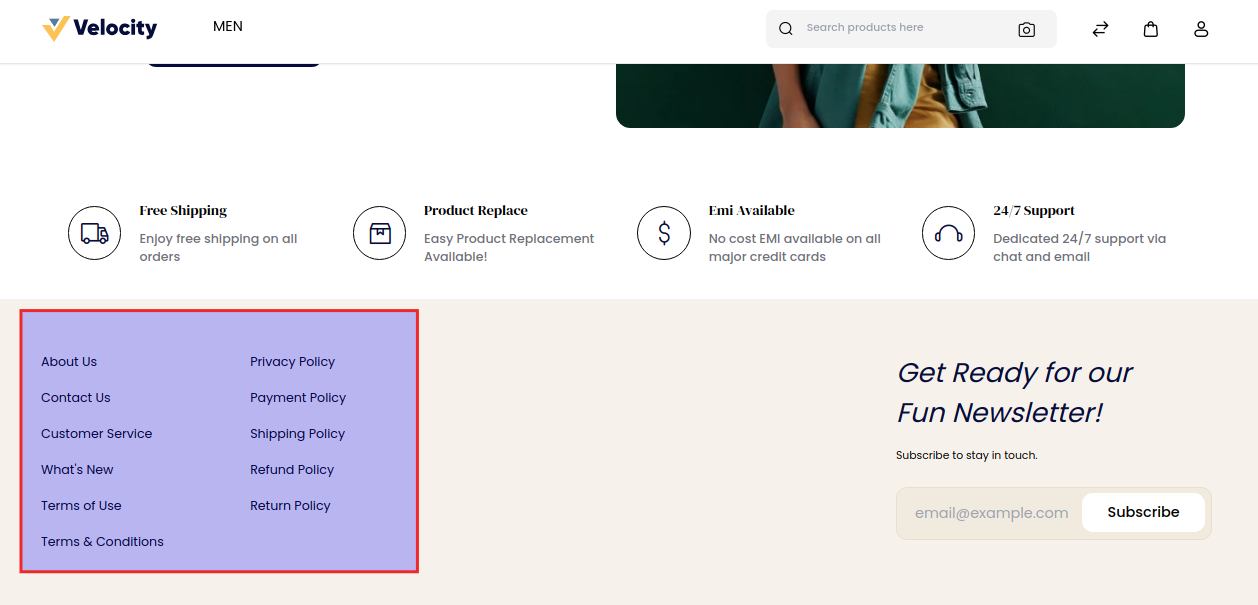



6 comments
Please check this once: https://forums.bagisto.com/topic/188/broken-image-logo-in-bagisto-with-causes-and-solutions
Kindly raise your issue at Forums our developer will assist you.
Link: https://forums.bagisto.com/
Thanks & Regards
Please post your query here at https://forums.bagisto.com/ our developer will guide you on the same.
Regards