How can we Create and Preview the CMS Page in Bagisto?
The CMS Page in Bagisto gives us various information related to the website, privacy policy, terms and conditions etc. and also we can customise the CMS Page from our end as well.
In Previous versions of Bagisto when we create the CMS page, then we need to save it and then we need to check it in the front-end.
Now we can see the preview of the CMS Page at the Admin End itself.
How to Create CMS Page?
For understanding the topic better, lets check the Admin panel and create the CMS Page.
Steps to Follow – Go to Admin -> CMS -> Pages
When we will follow the same path we will be able to see some pages which are already set, they can be customised as per the customers need.
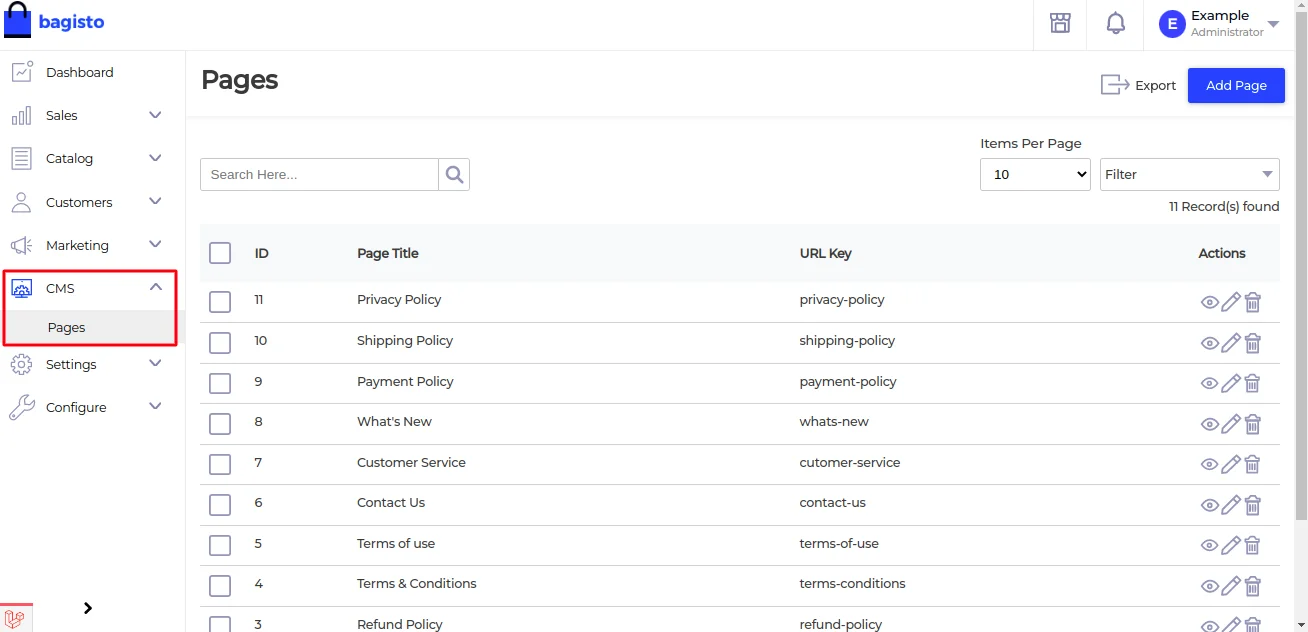
Step to Create a new CMS Page.
To create a new CMS Page we need to go to Admin Page -> CMS -> Pages -> Add Page.
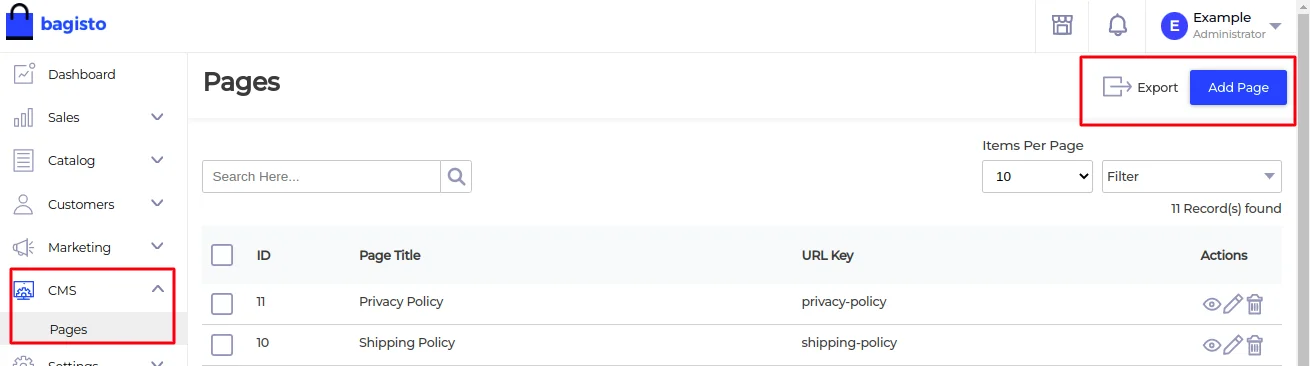
Once we will click on the add page, then we need to fill all the respective details.
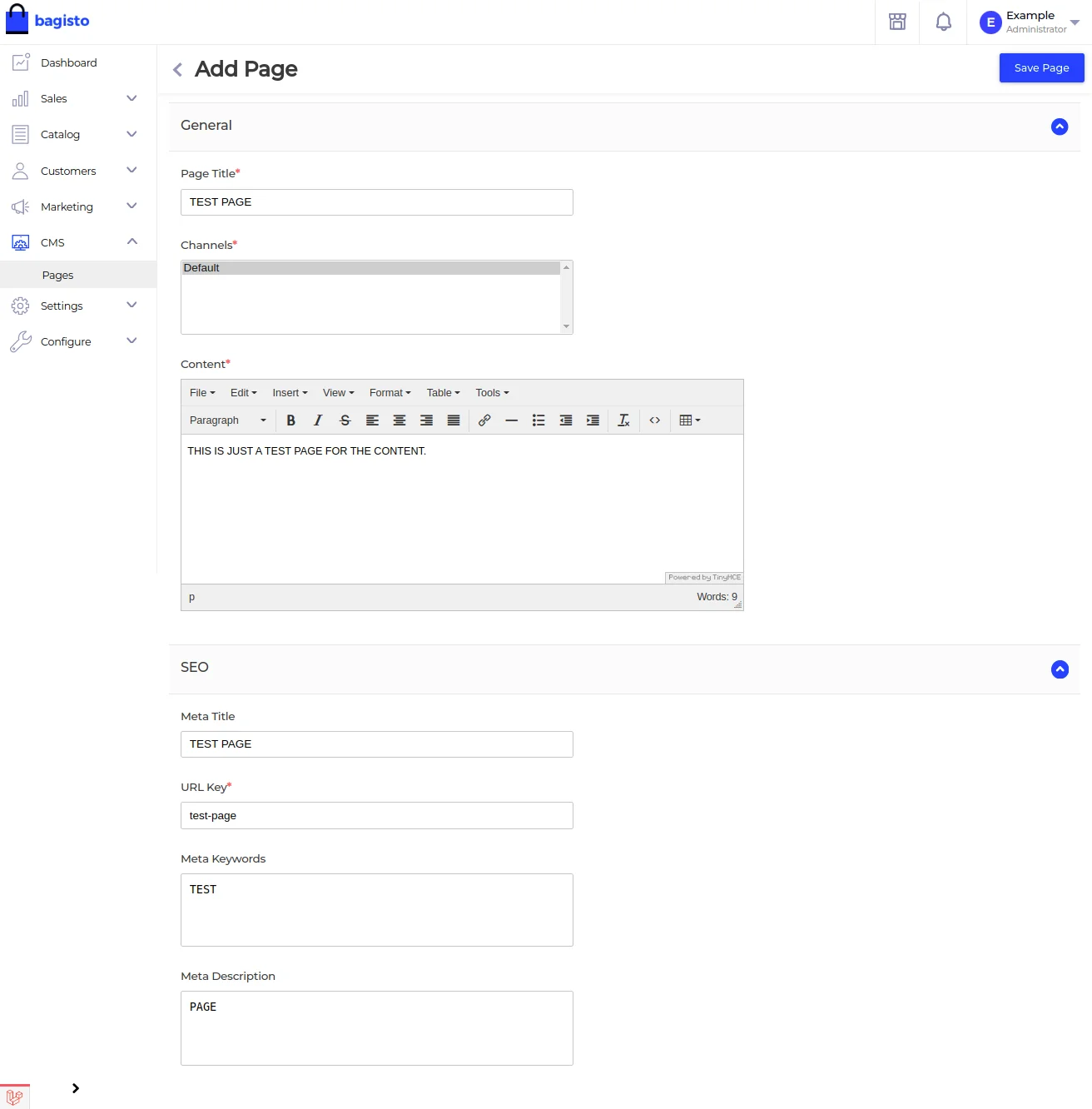
This is how we can create a new CMS Page from the Admin End.
How to Preview the Page?
Once the page is created then what we need to do is that, we can see the eye icon in the right hand side of the CMS pages, when we will click it we can preview the page.
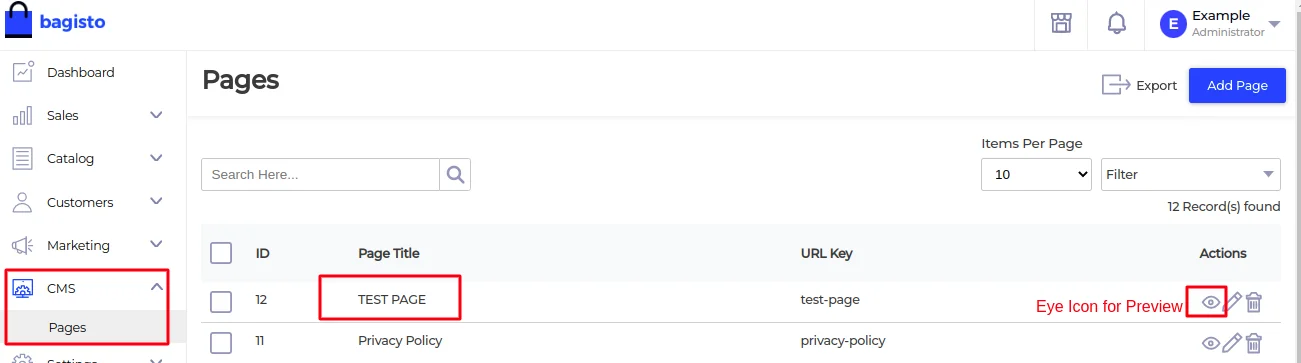
Just click on the icon, and we can preview the page.
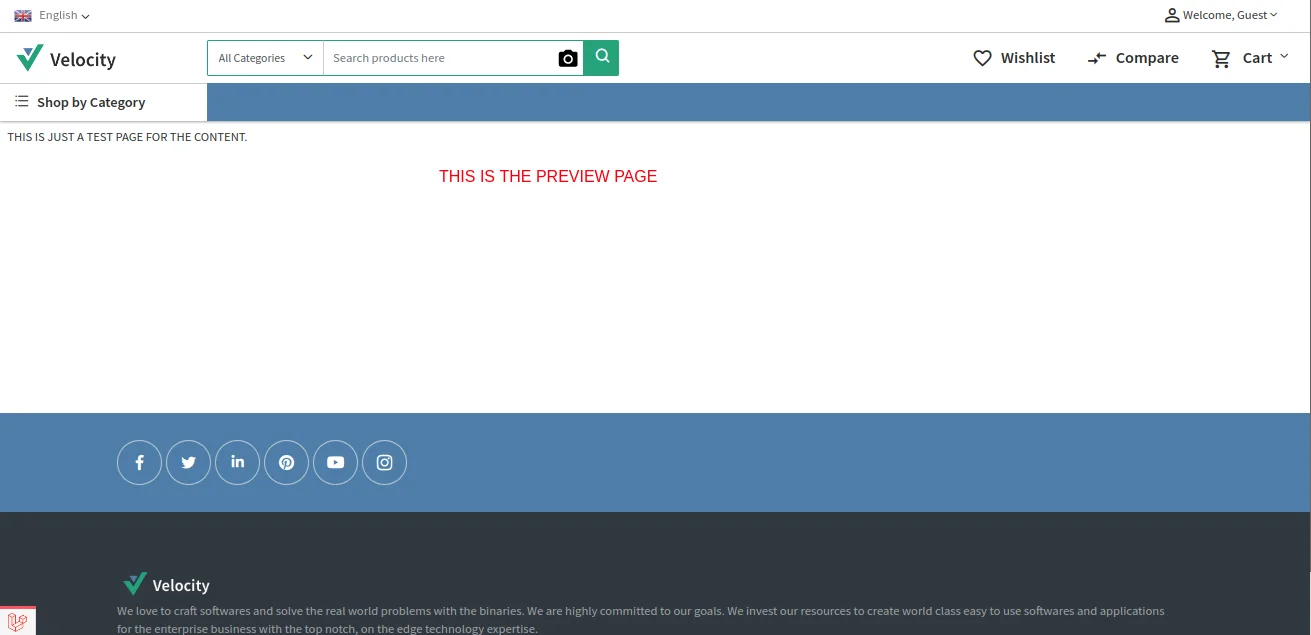
So, that was much about the article “ How can we create and Preview the CMS Page as a guest user register in bagisto? ”. Also for any queries or doubts reach out to us at [email protected]. You can also raise a ticket at our HelpDesk System.



2 comments