Are you looking to start your own online store with Open Source Headless eCommerce? This guide will help you install Bagisto Headless eCommerce and get your storefront running in just a few easy steps.
We will keep it simple and clear, so even beginners can follow along.
What is Bagisto Headless eCommerce?
Bagisto Headless eCommerce is a free, open source headless eCommerce platform that lets you build online modern stores fast and scalable.
Headless means your website’s frontend is separate from the backend, making it faster, flexible, and scalable.
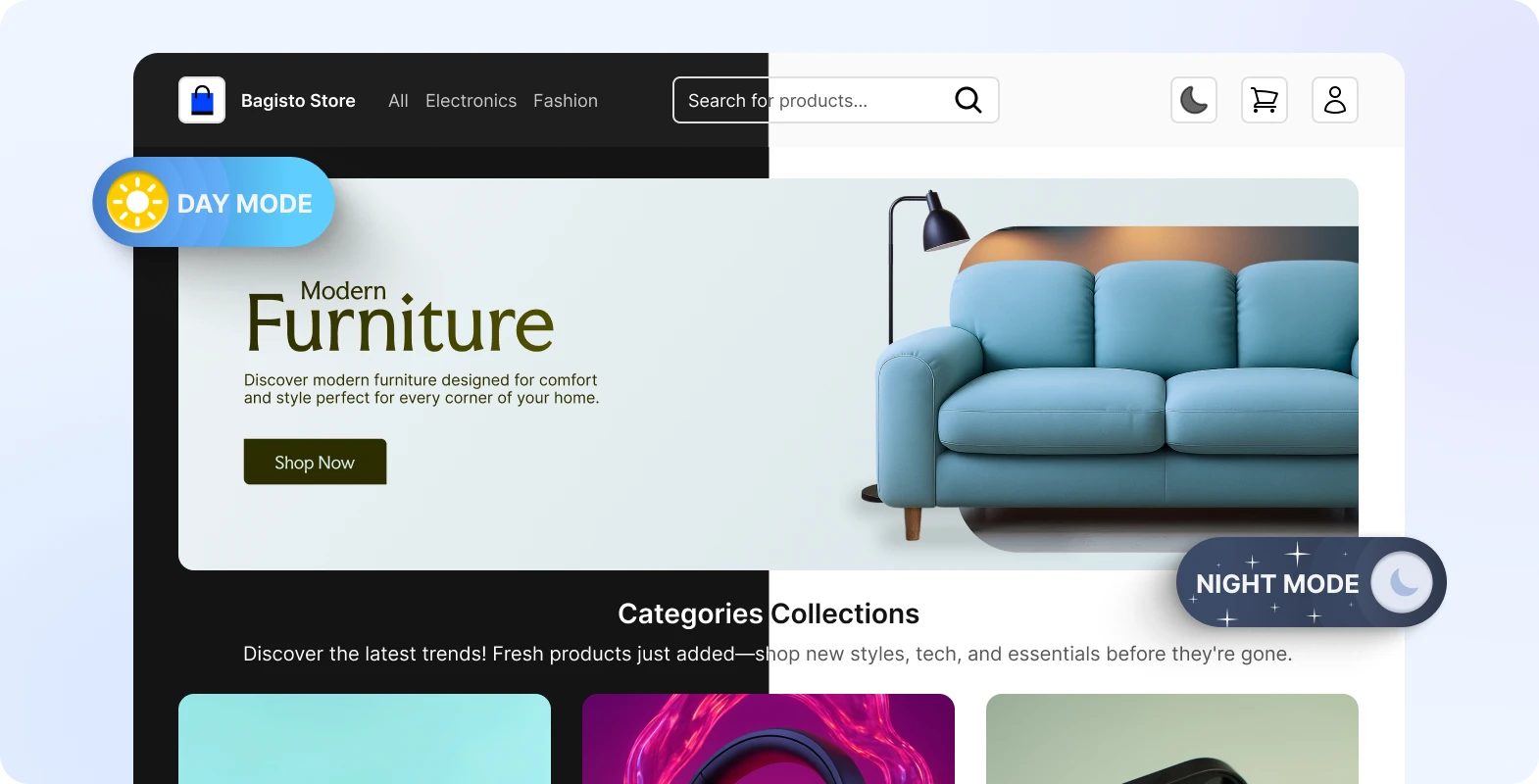
Step 1: Install Bagisto
First, you need to install the Bagisto platform.
- Go to the Bagisto official installation guide.
- Follow the instructions for your system (Windows, Mac, or Linux).
- Once installed, you can access your store’s backend.
*Tip: Make sure your server meets the minimum requirements: PHP 8.x, MySQL 8.x, and Composer installed.
Step 2: Install the Headless Extension
After Bagisto is ready, you need the Headless Extension. This extension provides all the APIs your frontend will use.
- Go to the Bagisto Headless Extension page.
- Install it following the instructions.
- After installation, your APIs will be available at:
|
1 2 |
http://localhost/graphql |
These APIs let your frontend fetch products, categories, and other store data.
Step 3: Set Up Your Storefront Quickly
Bagisto Headless eCommerce makes it easy to create your storefront with one command:
|
1 2 |
npx -y @bagisto-headless/create your-storefront |
This command will:
- Install all required dependencies and packages
- Set up the environment automatically
In a few minutes, your storefront will be ready to use.
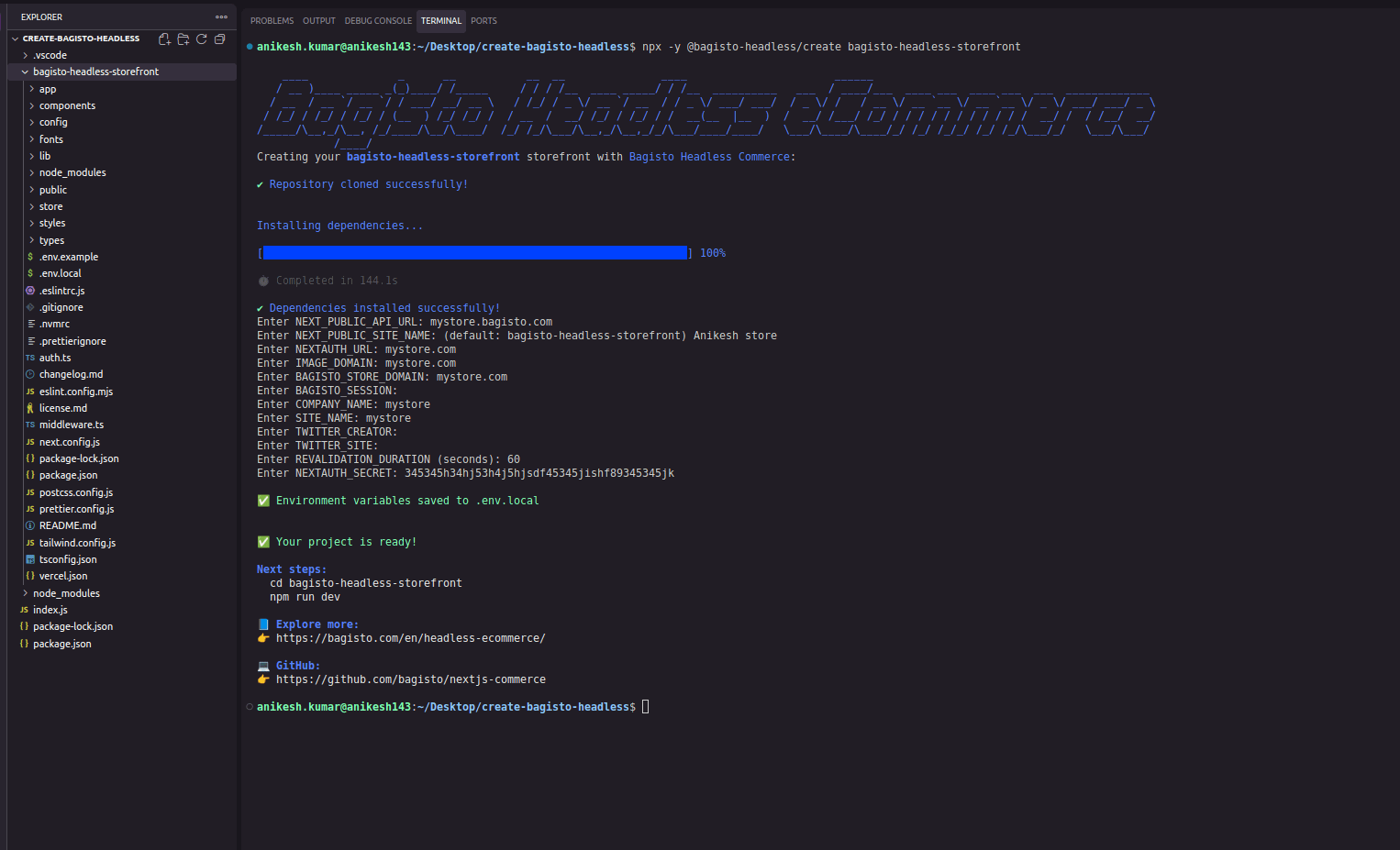
Step 4: Test Your Bagisto Headless eCommerce
Once installed, open your storefront in a browser. Check if:
- Products load correctly
- Categories appear as expected
- GraphQL API is returning data
If everything works, congratulations! You have successfully set up Bagisto Headless eCommerce.
Why Use Bagisto Headless eCommerce?
- Fast Performance: Your website loads faster because the frontend is separate.
- Customizable: You can use any frontend technology like React, Next.js, or Vue.js.
- Open Source: No cost to start your eCommerce store.
- APIs Ready: Everything you need for a modern store is already built-in.
Plus:
-
B2B & B2C Unified – Manage business and consumer sales from one backend with shared inventory and custom workflows.
-
Multi-Channel & Marketplace Ready – Sell on multiple storefronts, mobile apps, and marketplaces with centralized control.
-
Global & Localized – Multi-store setups with local content, pricing, and currency while keeping global consistency.
Bagisto Headless eCommerce isn’t just an eCommerce platform – it’s a complete headless framework to build fast, modern, scalable online stores.
Conclusion
Installing Bagisto Headless eCommerce is simple if you follow these steps.
- Install Bagisto
- Add the Headless Extension
- Set up your storefront with one command
Now you are ready to build a fast, modern, and scalable online store!



Be the first to comment.