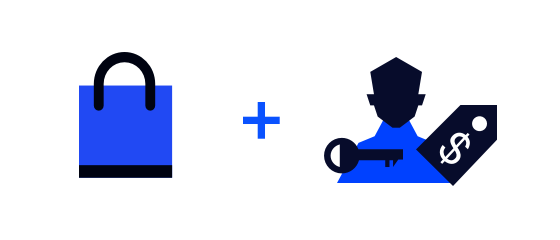
Laravel eCommerce Show Price After Login
Free Get ExtensionLive demo| Compatibility | Bagisto v2.1.2 |
| Last Update | 28 Nov 2024 |
| Created | 6 years ago |
| Document | User Guide |
| Developer | Bagisto |
| Support | Bagisto Support |

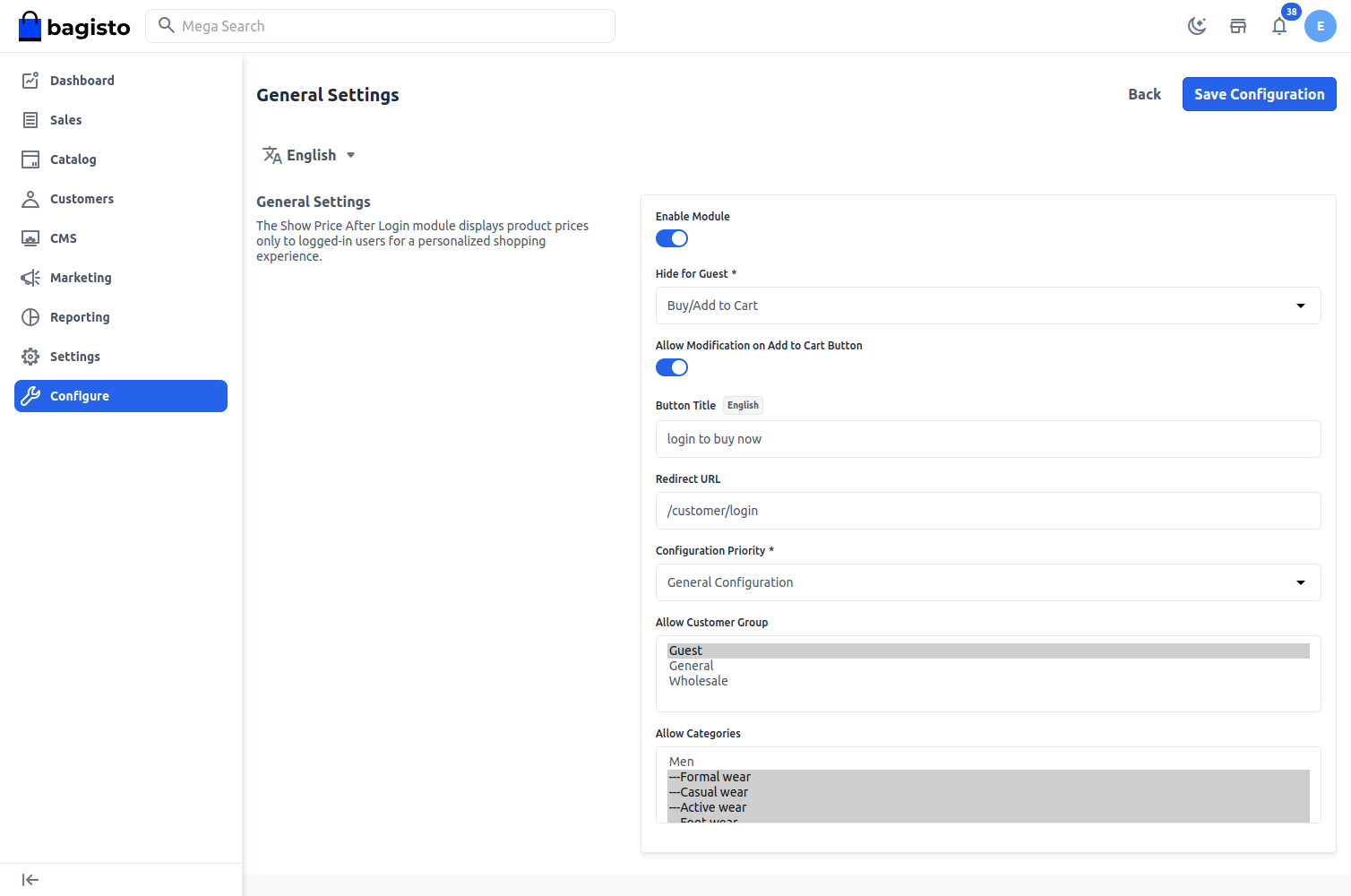
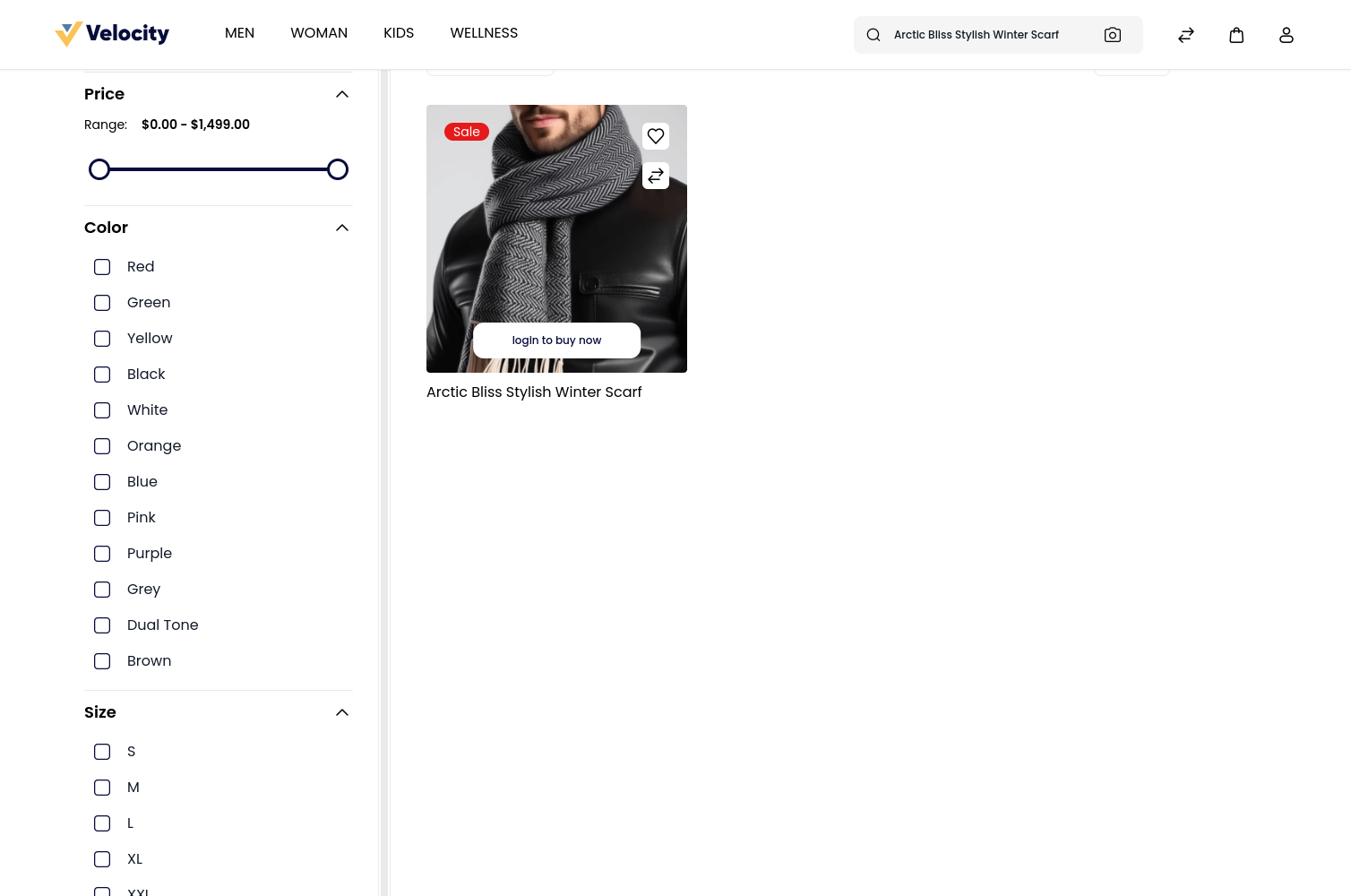
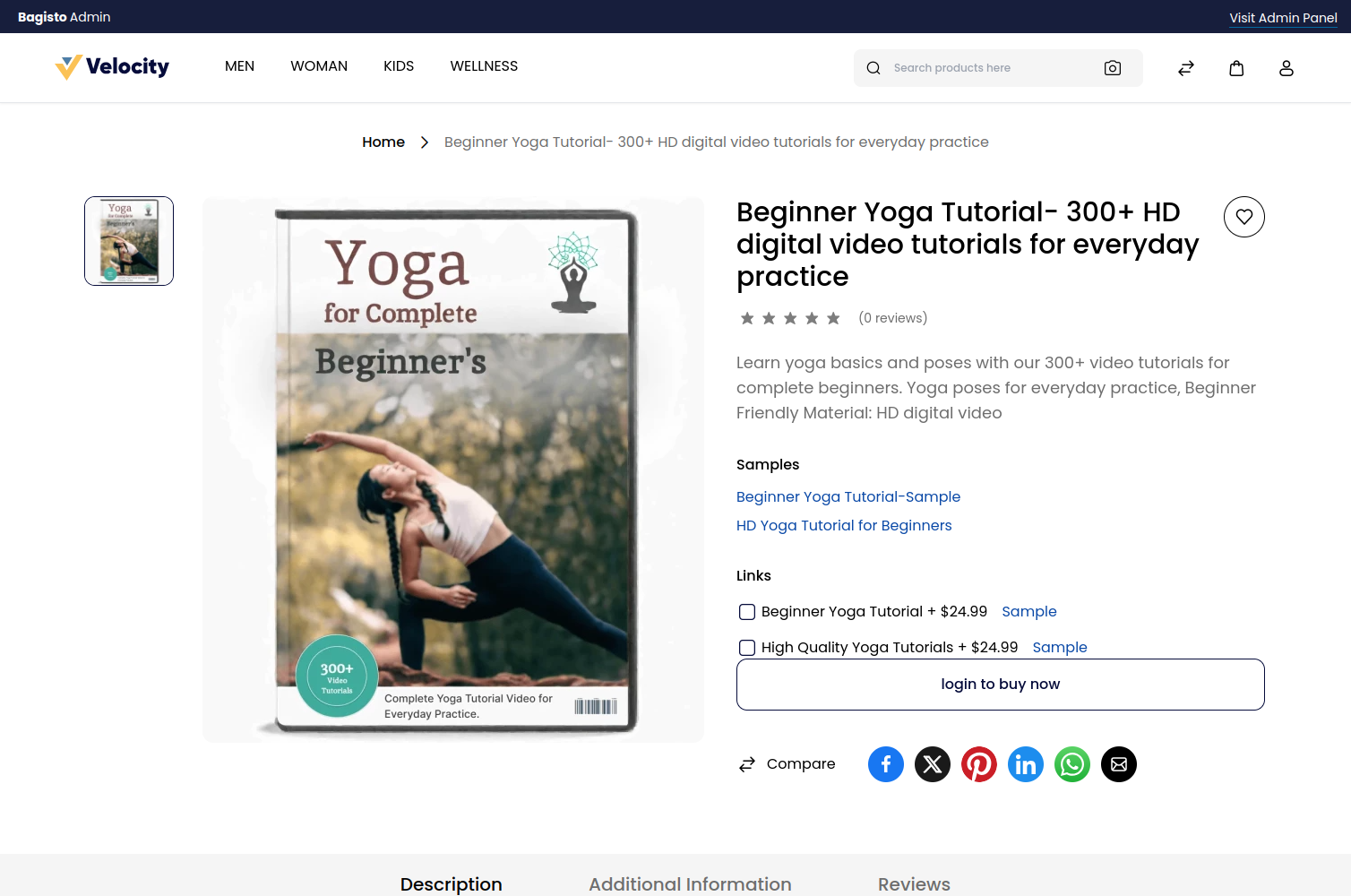
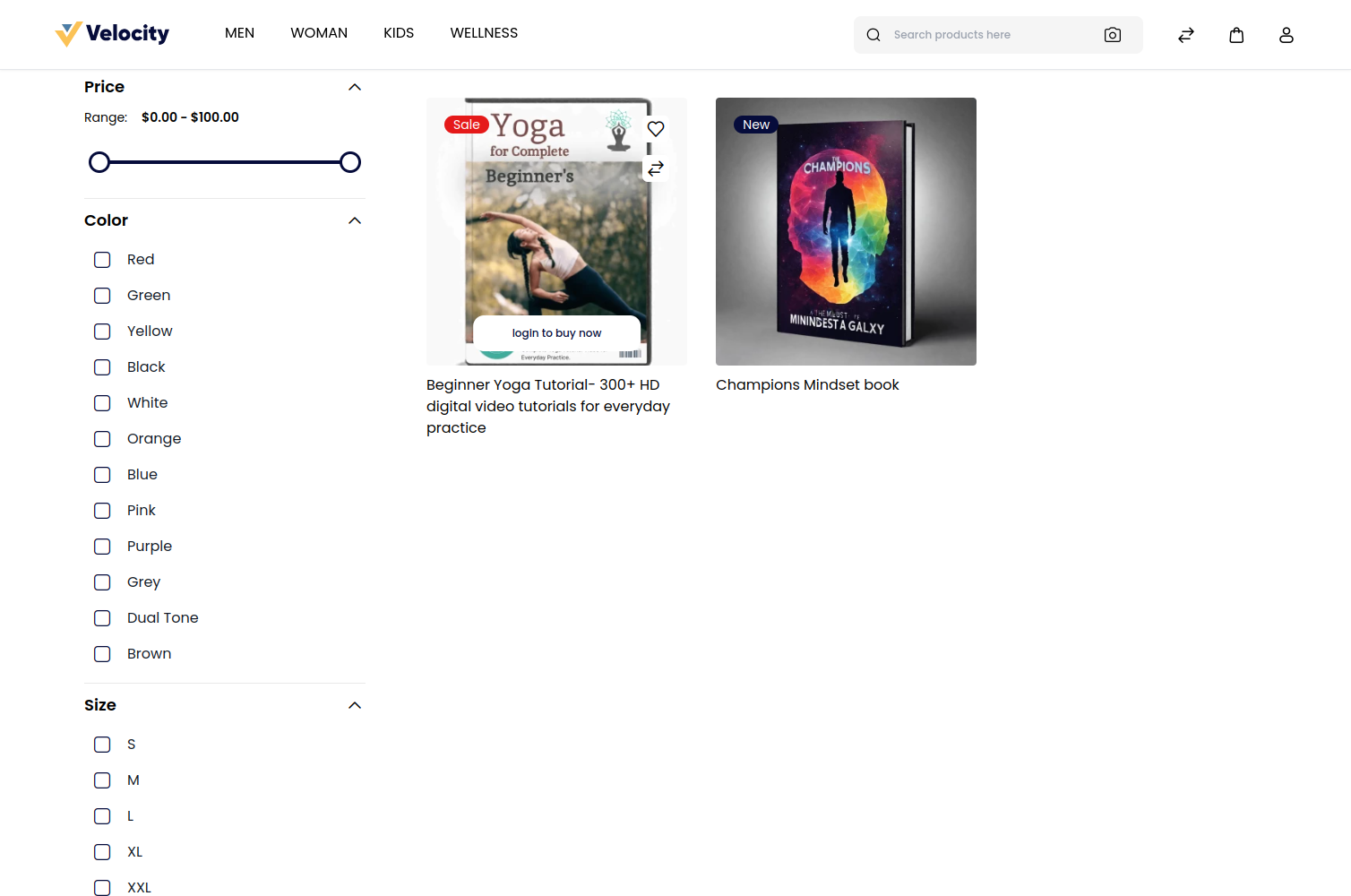
Laravel eCommerce Show Price After Login module allows the store owner to display product price and the “Add to cart” button after login. The Product price and “Add to cart” button will not display until the customer does not login into the Bagisto Store.
This module will provide full control on the visibility of prices and Add to cart button for the store owner. If the admin has enable this module then it is necessary for the customers to register and create an account.
Now this will be helpful for the admin if they don’t want to show the price for unregistered customer.
Feature of Laravel eCommerce Show Price After Login
1) The price will not be showing for non-logged customer
2) Customer cannot add product in the cart without login
3) Add to cart will not be showing for non-logged customer
4) Login to View Price button will be visible instead of Add to cart
5) The admin can set the Show Price After Login for the Bagisto module status as Yes or No.
6) The admin can select multiple customer groups who can view the prices and add to the cart button from the configuration.
7) Admin can select the categories for which the product price should be displayed in the store.
8) The admin can set a customized title for “Add to Cart” button & redirecting URL for the users who can’t view the price and Add to Cart button.
9) Show price after login can also be configured according to the product configuration/general configuration.
Video Tutorial
How to configure Laravel eCommerce Show Price After Login module:
